The purpose of music is to evoke emotions, stimulate the mind, heal the soul, and even trigger joy. Having your favorite playlist or album on your iPhone or Mac sets you up in a good mood whether you are home on the weekend, driving to work, or meditating.
While today there are many music players to choose from, it is good to know which ones are the perfect match for your macOS devices. We have compiled a list of 5 top music players for iOS and Mac users in 2021.
Spotify Player
Spotify has made the music experience in 2021 worthwhile. You are in control of your playlists, albums, and songs in this streaming era. Spotify is an amazing streaming platform and also a perfect music player whether you are using the iOS app or Spotify web player on your Mac. With over 5000 files being released every day, you are all set to have any new albums, songs, or podcasts from your favorite artists. You can stream music or play offline by simply accessing the download features on Spotify.
With regards to the web player, you don’t have to download the app to play music on your desktop. Once you log in, you will enjoy all the features that the app has. Enjoy the latest releases, playlists, and also share your discovered artists with your friends and family. It is just getting started with Spotify.
Vox Music Player
Vox music is among the best offline music players in 2021 for macOS users. MacBook users can enjoy their music on Vox media player because of the great features it has offered since its inception.
Enjoy music from different sources like Spotify or Soundcloud with the premium music player for Hi-Res music on your device. You can also access the media player on the desktop for Mac users, which offers you 4 X deeper sound resolutions.
All music formats are supported, including WAV, ALAC, PCM, AIFF, DSD, APE, etc. Controls are pretty friendly, plus you have an option to nip playback as well. Premium users have access to Vox music cloud, which allows you to sync your music between your iPhone and Mac devices. You also have access to as many online radio stations as you want as a premium user.
VLC Media Player
VLC is a great option as a free music player, although it is widely used to play videos. The quality of the audio files is the same as you get with video files on VLC. It supports a wide range of files with great in-app library features that allow you to get the best of your favorite songs, playlists, or albums.
Many users enjoy VLC because it has an iTunes-Esque playlist feature familiar to most MacOS users, plus it’s quite attractive. Another great feature that makes VLC stand out is the playback option which gives you control of what you want and how you want to listen to your music. For instance, if you downloaded a large music file, you have the power to skip and go to the specific song you want to listen to, which is handy.
IINA Music Player
IINA music player (open source) has the latest feature to be enjoyed on MacOS. You can work on other things while listening to music in the background because of the interface theme feature designed for dark mode picture-in-picture compatibility.
The in-built music sound equalizer allows you to control the sound, plus you have a wide range of options to play your music from. You can play music from different sources like YouTube or internet streams because of the great innovation under the hood on IINA.
Enjoy the most authentic Apple experience with native gesture controls, Touch Bar and mouse, dark mode, and trackpad controls. Expect more features from IINNA in the coming days to get the best of your music experience. Its source code is available on GitHub.
Elmedia player
This is an amazing music player for macOS, which has a charming and stylish interface that is unique but still gives you that Apple experience. One of its attractive features is that it allows you to connect devices with the common-sense broadcast button, which allows you to easily cast or link your device to your Apple TV speakers, Chromecast, Airplay, DLNA devices, and any other connected device as such.
It also boasts a wide range of music formats, including M4V, MP3, WMA, and more. You are in control of what you want to listen to with the playback feature, including syncing subtitles and audio, slow down, or speed up. You are guaranteed an excellent macOS experience with an Elmedia player.
Conclusion
Apple has always been a trailblazer in ensuring its customers are satisfied with its products, and one of its breakthroughs in the modern days is adding music players on the Mac and iPhone. With a variety of music players listed here, you can select the best one for yourself and create the perfect music setup to spend time while grooving to your favorite tunes.
Other Articles:
- How to install Deepin music player on Ubuntu
- Download and install music player Qmmp
- Install the Elisa KDE music player
- 9 Best Free & Open source music players
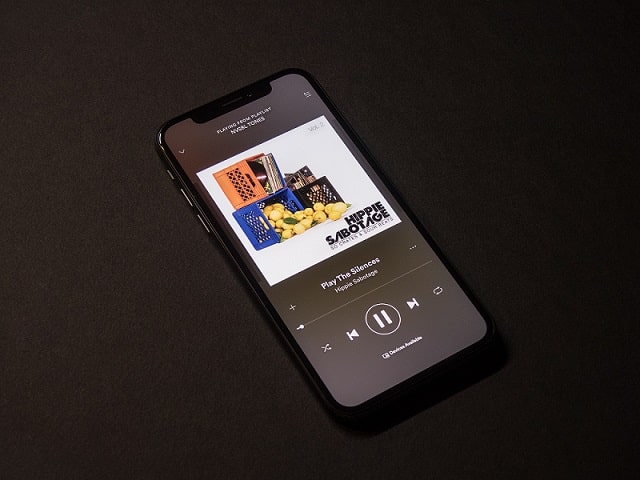

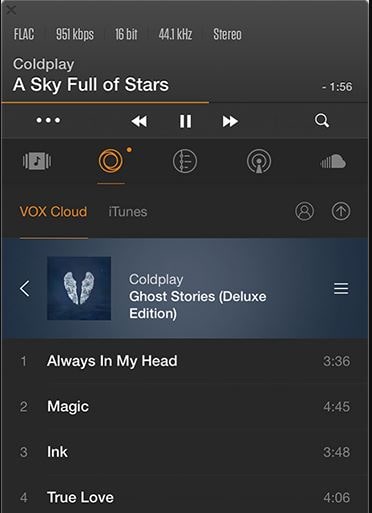
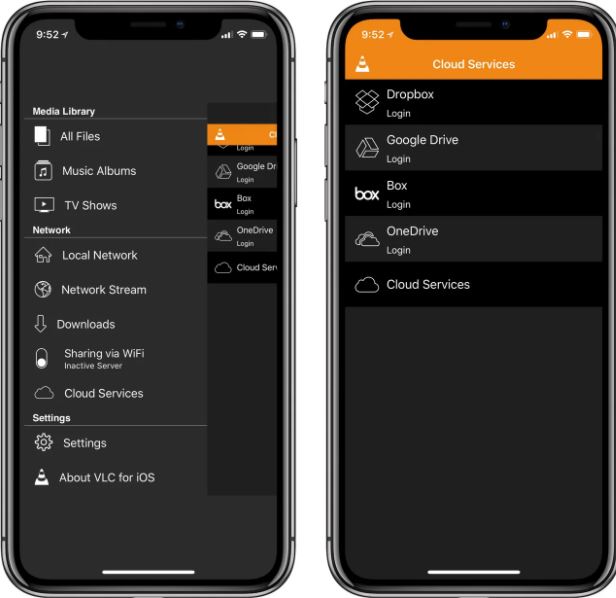
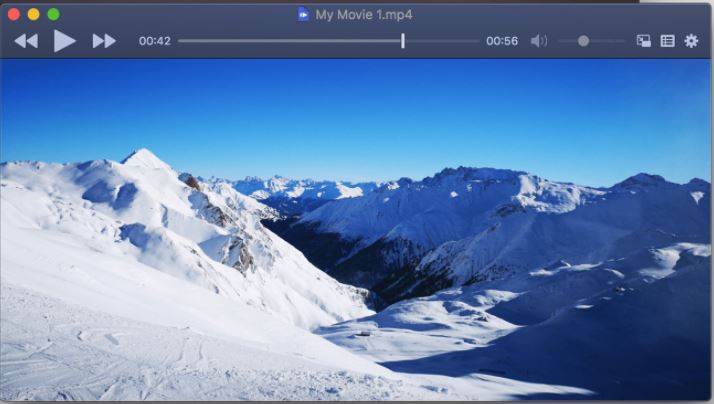
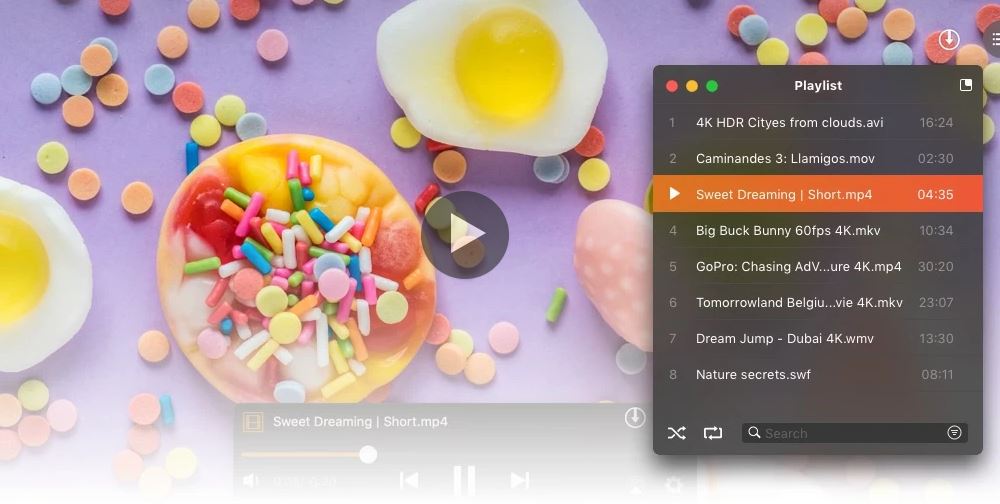
Related Posts
Countdown to iOS 17.1 | Here’s what all is changing with the new updates
iOS 17 Won’t Work On Thеsе iPhonе Modеls; Chеckout Right Away!
Free Cosmic Dating App: Your Profile will be Crafted by Personality Quizzes
10 Best PikaShow alternatives for streaming
The Best Pokémon Games of All Time
Apple Releases iOS 16.6 – Here’s Everything to Know