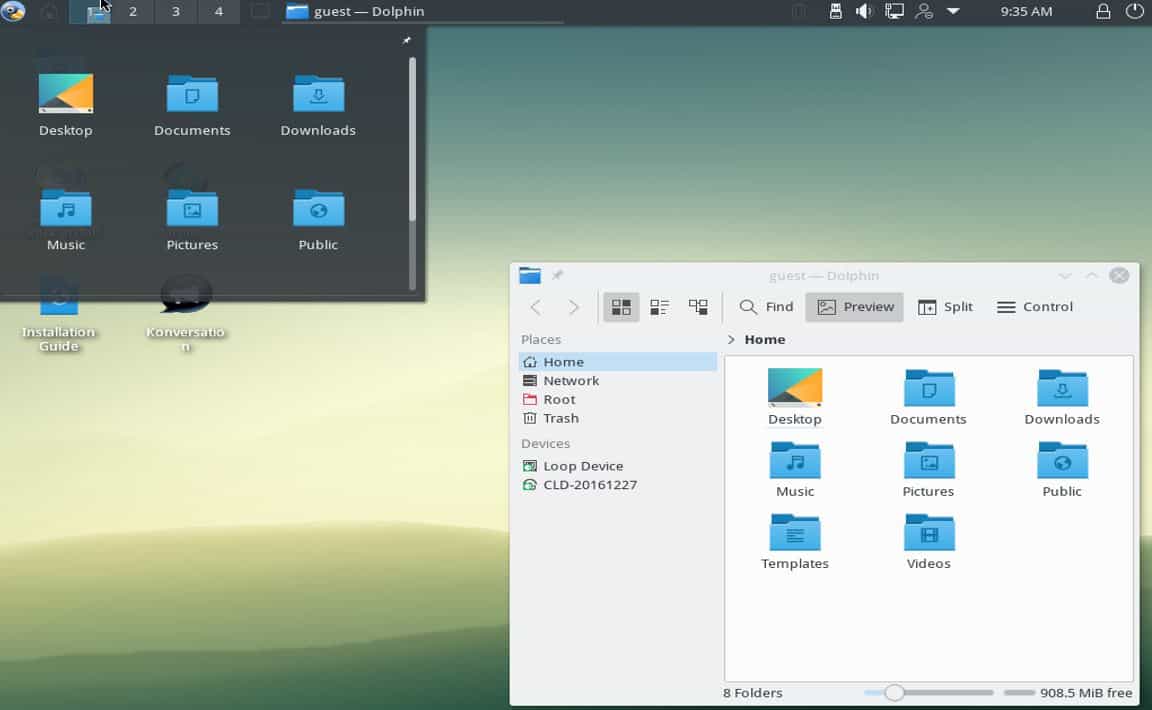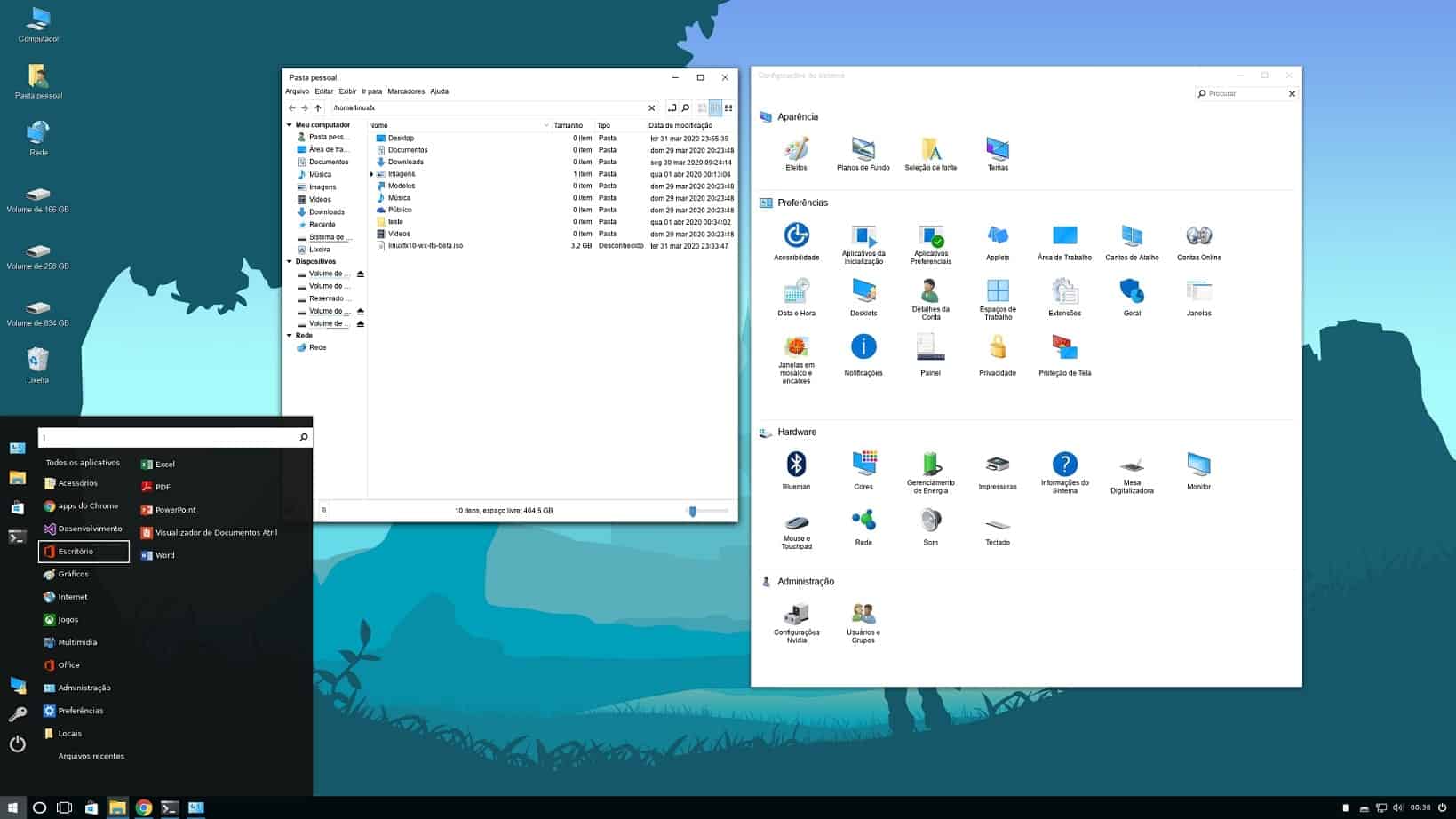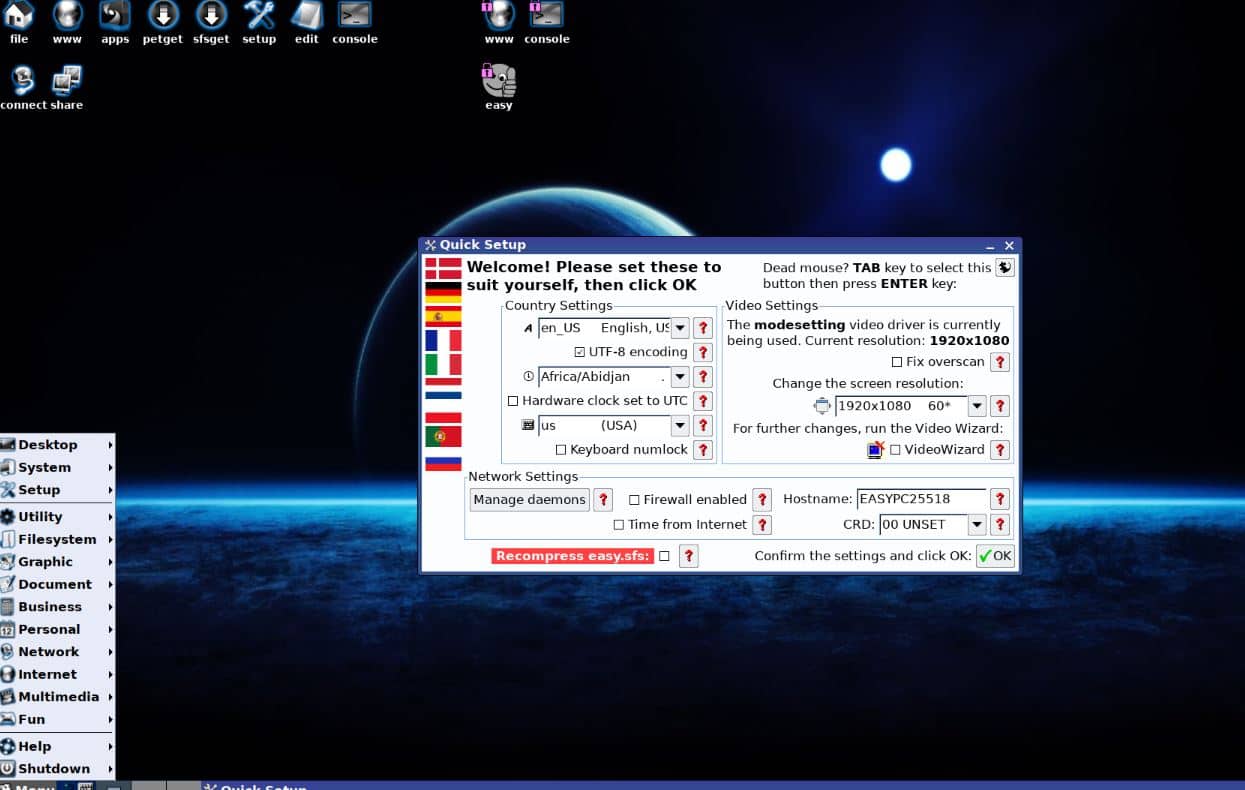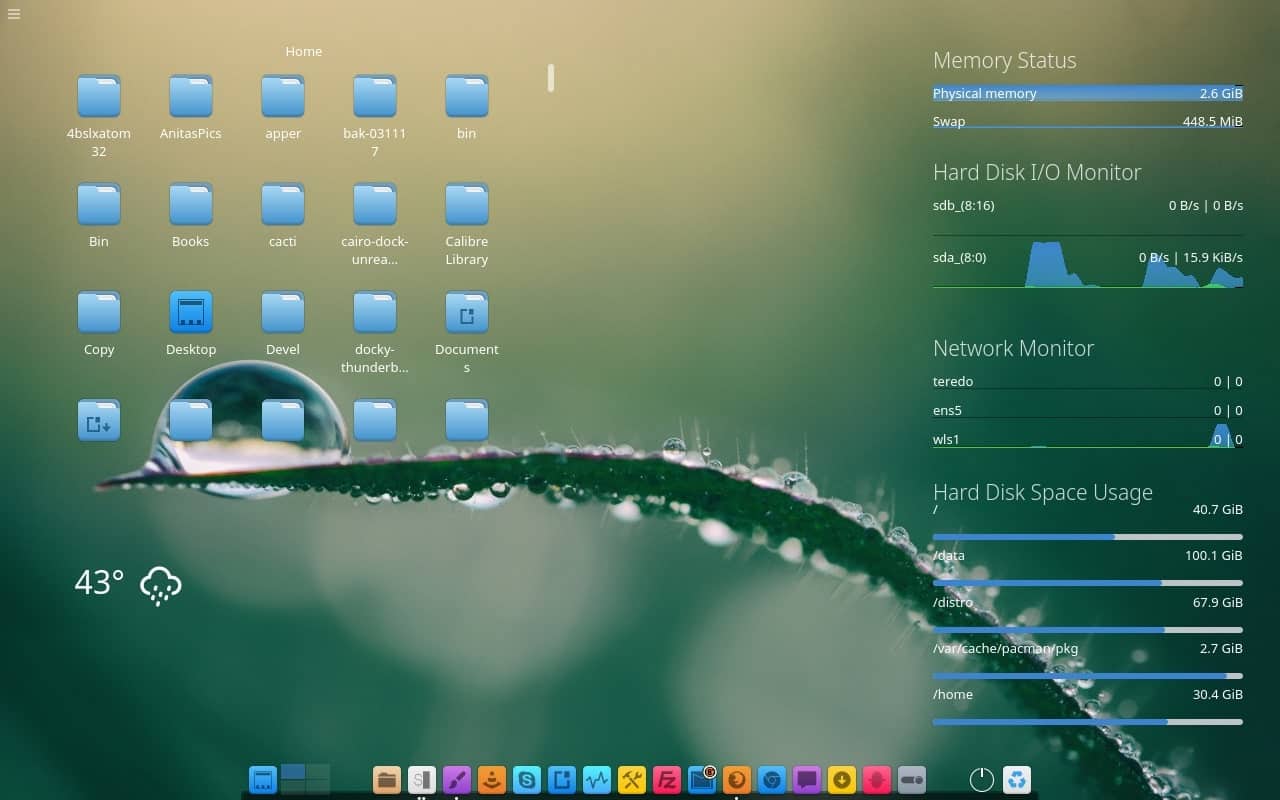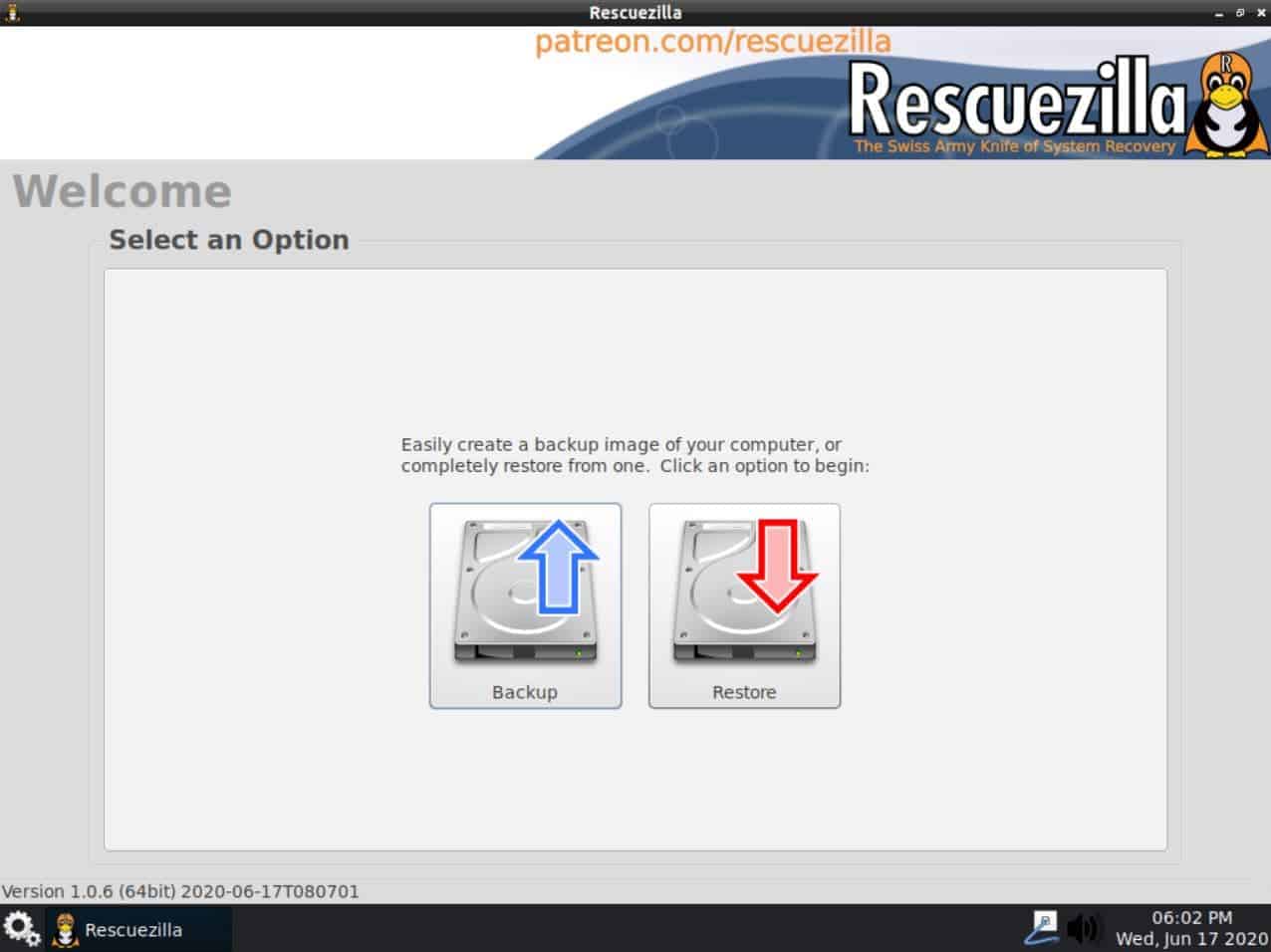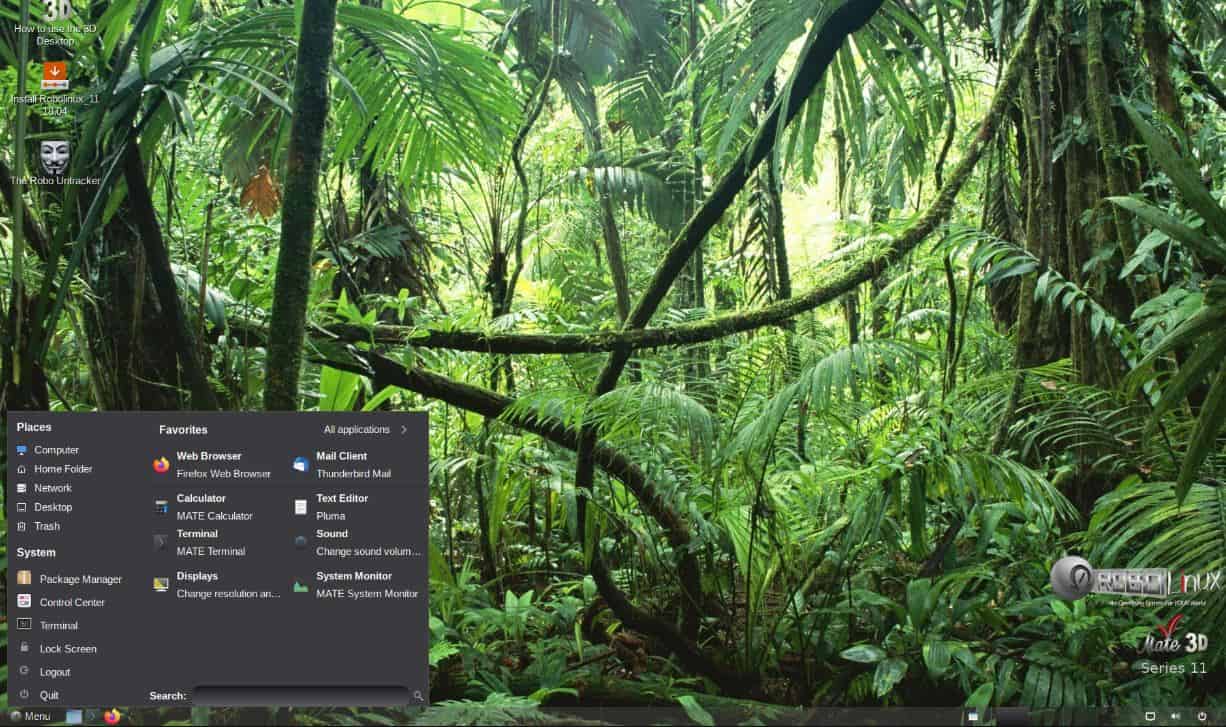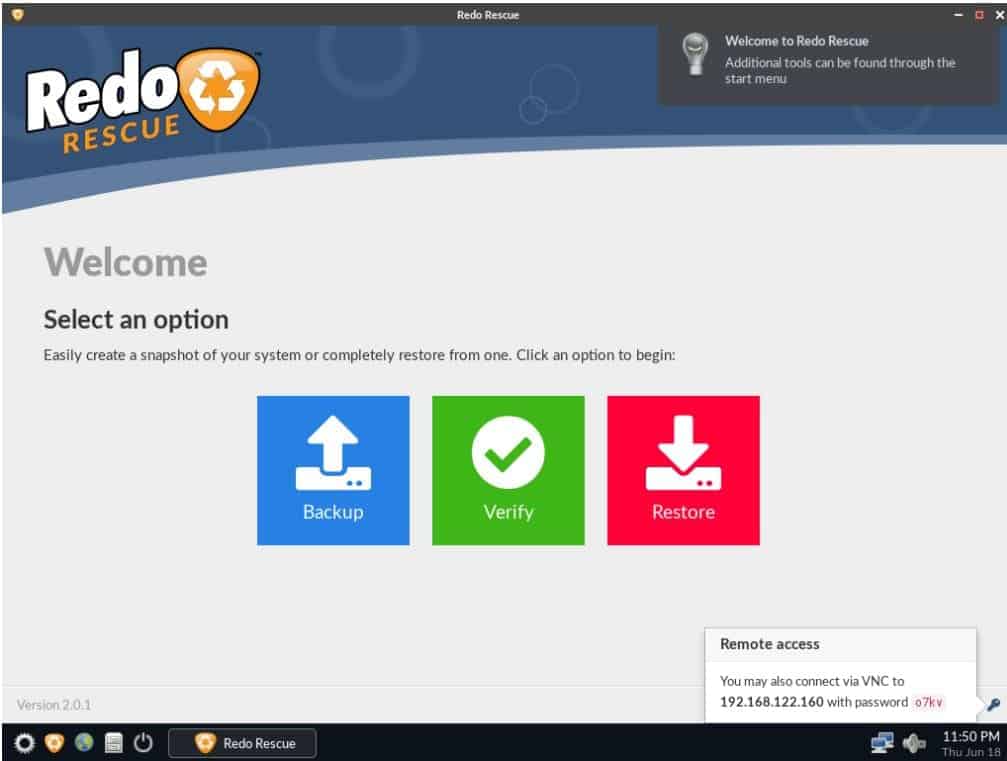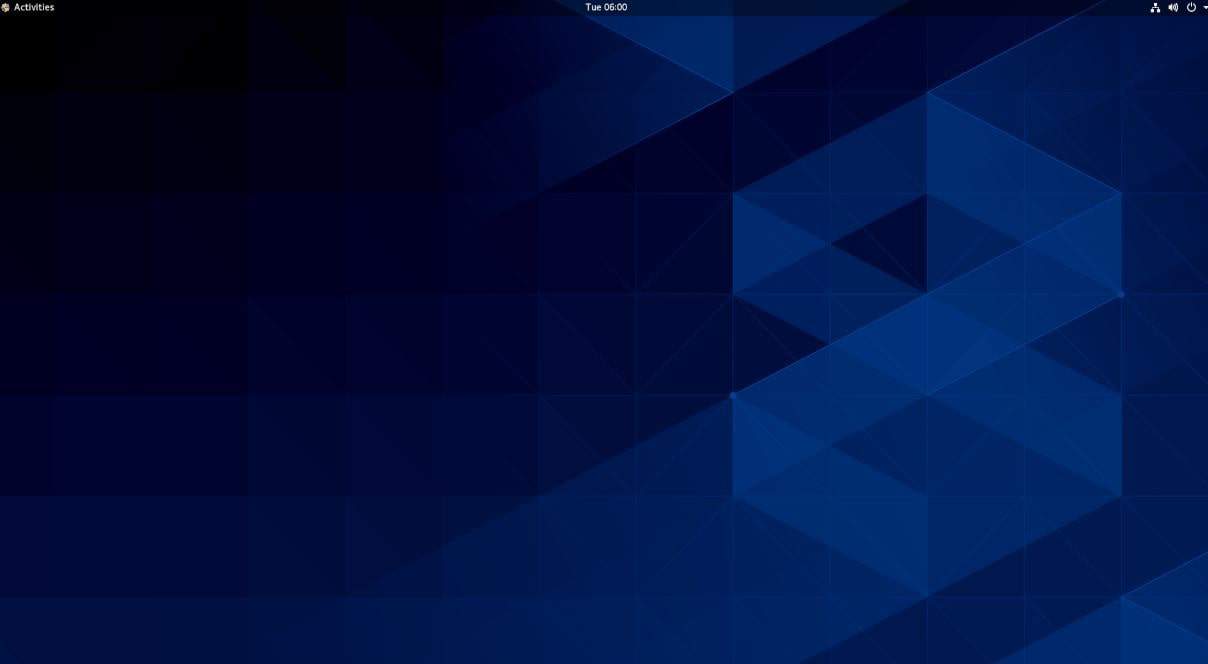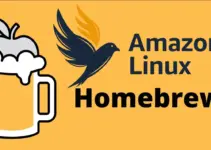There are hundreds of Linux Distros on the Internet to download, however, only a few themes are really getting traction and users’ attention. But that doesn’t mean the rest of don’t have the potential. Indeed they have, with lots of innovation and other abilities. For example, MX Linux, as relatively new as compared to other popular ones. But yet, the ease of usage and snappy interface and performance it provides is unprecedented. From my point of view, a Linux user is an explorer, who once and always the same. They always ready to try out new and latest opensource software and operating systems out there. This not only gives the new developers a chance to come forwards but also changes the world of computing.
Well, here I am not to talk about the new Linux Distros, instead of that providing you the list of the most downloaded ones in the month of June; as per the data collected from the distro watch, here are those…
Most Trending Linux Distros in June 2020
All the mentioned open-source Linux operating systems below come with bootable ISO file with out-of-the-box Linux desktop environment to make sure beginners and advance users could easily handle and operate them on Desktop and Servers.
1. Oracle Linux
Recently, the Oracle Linux 8 gots its second update which is why it has been in trend in the past couple of days. Oracle Linux is more inclined towards enterprises just like RedHat that’s why standard Desktop users are less as compared to the servers.
It is based on Red Hat thus uses the RPM package manager to install and remove packages. One of the strong features of Oracle Linux is the inclusion of Oracle Unbreakable Kernal. It has been tested extremely to optimize and tightly integrated with the Oracle’s hardware and other software products.
Also, it allows the Admins to update the kernel without rebooting the server which zeroes downtime when it comes to patching loopholes. Oracle Linux is available with Gnome and KDE desktop environments.
Know more about the latest Oracle Linux 8.2 update and link to download its ISO.
2. Calculate Linux
Some of you might have heard the name of Calculate Linux first time but it is around for quite some time now. The distro was launched in 2015 and since then it is active. Calculate Linux is Gentoo-based and originated from Russia.
To make sure the users will have all the essential software on the OS, the developers supply it with LibreOffice suite, Internet applications, an image editor, multimedia, and more out of the box. As per the official page, it can completely replace the environments using Windows Workstations.
Calculate Linux comes with Calculate Directory Server (CDS), a free distribution solution that lets to manage the centralized storage for users via the LDAP server. It also allows accessing rights in dedicated Network Storage. Furthermore, other services to support Windows clients can also be implemented such as LDAP, DNS, PROXY, Mail, FTP, Jabber, and more.
If we talk about the Graphical user interface then one can use KDE, Cinnamon, LXQt, MATE, or Xfce on Calculate Linux.
Furthermore, if you are not satisfied and have developing knowledge then it is possible to create your own custom Gentoo based Linux distro using the Calculate Linux Scratch (CLS) live ISO comes with the build framework.
Available for Desktop, Server, Cloud, and Testing on the Official Webpage.
3. Linuxfx
Do you want a Linux with out of the box Windows 10 like interface? Then this relatively new Linuxfx distribution worth trying out. It has been in the open-source OS world since 2016 and based on Ubuntu, originated from Brazil.
It uses the Cinnamon desktop user interface that we can see in Linux Mint, thus easy for those who want to switch to Linux. It mimics exactly similar Windows 10 and all this setup calls as “Windows 10 Like Desktop (WXD)” by its developers.
Linuxfs come with Wine integration that makes it easy for users to run compatible Windows executable and MSI software files. Apart from this Libre office suite, Multimedia tools, MS themes, Internet applications, games, and other tools are part of it.
It also comes with a computer vision software known as Sentinela, that features facial recognition and automatic number plate recognition, gender, age, and other detections.
If you are a Windows user then you should try it one. Sourceforge page to download Linuxfs ISO.
4. EasyOS- An Experimental Linux distribution
An independent Linux distro developed from scratch and uses technologies and packages developed by Puppy Linux. It came into existence in 2017. One of the features that really developers would like to have is the custom container technology known as Easy containers.
Easy containers of EasyOS allows users to run not only the applications in the containers but also the whole desktop environment. It is not using Docker or LXC to provide containerized virtualization instead the developers have built it from scratch. EasyOS uses PETget, the traditional package manager, and JWM-ROX for providing the GUI Desktop environment. JWM-ROX is the combination of two software, JWM is a Windows manager while the ROX uses as File Manager.
It also supports Encryption, GUI based network management, x86_64, and aarch64 architectures. You can download EasyOS from its official webpage or with this link.
5. Bluestar Linux
This USA originated Linux distro based on Arch Linux that is known for its lightweight and customization capabilities. Bluestar Linux offers a KDE Plasma Linux desktop environment with attractive icons and widgets. Developers offer it in three editions to target different Desktop & PC users. It has Desktop edition for standard users, DesktopPro for advance and Developer one for developing community.
As Bluestar is based on Arch, thus stability and performance will be there. To ease the installation of different packages the developers also offer there own maintained BlueStart Linux software repository. This allows users to install different software and tools as per the requirements.
It supports x86_64 architecture and first appear to download in 2016, here is the link to get its ISO file if you want to try it.
6. Rescuezilla Data Rescue Linux distro
Rescuezilla is not as other Linux distros mentioned above instead it is meant for backups and system restoration. It is developed from a project Redo Backup & Rescue that dead in 2010, however, fortunately, active again in 2020. However, we can use this open-source backup solution to perform bare-metal restore & backup directly from the live image.
It works for Linux, macOS, and Windows can store backup directory on the network drive. It uses LXDE user interface based on Debian/Ubuntu (LTS)
Rescuezilla features system boots in about 30 seconds from USB, point-and-click interface; works with Windows, Mac or Linux, can detect network shares, recover lost data, Internet access to download drivers, and drive configuration tools.
7. Robolinux
Another moment grabbing Linux distro is RoboLinux, it is also based on Ubuntu. The reason behind its popularity is the availability of pre-configured virtual machine support comes along with it. And above that the Windows XP or Windows 7 Virtualbox support allows Robolinux to run alongside these two Microsoft operating systems smoothly. This means no need for dual-booting to run Windows 7, XP, or 10.
8. Redo Rescue 2020
It is the second Free & open-source Linux distro that is dedicated for system back up and restores. Redo is also based on popular Linux Ubuntu and offers easy to understand graphical user interface. We can perform bare metal recovery not only for the internal hard drive of PC or server, even on external drives and network storage. It also uses the LXDE desktop environment.
Redo 2020 features bare metal recovery, selective restoring, password-protected remote access, attractive point-and-click interface, and more.
9. Devuan Linux
Devuan GNU+Linux developed in 2017 using Debian but without Systemd (a system and service manager in Linux), therefore mitigate unnecessary complications. While installing, the user can choose among Cinnamon, KDE Plasma, LXQt, MATE, and Xfce Linux desktop environment to run it graphically.
Further, being based on Debian all the repo and package compatibility benefits will be there. Get Devaun
10. CentOS
Last, in this list the popular CentOS that backed hundreds of hosting services to provide webserver and other server environments. A downstream Linux distro for RedHat, thus we get the same stability what we get in enterprise RHEL Distro.
Furthermore, the long term support of the developers for patches and updates is another reason for its popularity in the cloud and hosting world. Well, when it comes to standard internet users they usually refrain them from adopting it. Because of less software availability and fewer online forums & tutorials as compared to Ubuntu. However, in the server world, it thrives because of the stability and long term package support.
CentOS is available in Gnome and KDE, however, the latest CentOS 8 completely shifted to Gnome desktop interfaces as Default Desktop.
Official page to download CentOS 8 ISO
Read More…
- Install Lightzone Photo editor on Ubuntu 20.04/18.04
- How to open the Ubuntu file manager as the root user
- Set root user password in Ubuntu 20.04
- How to install Kali Linux os 2020.2 on laptop or PC