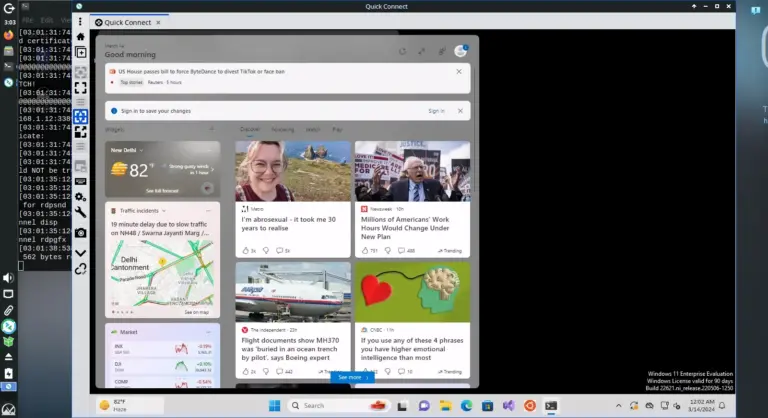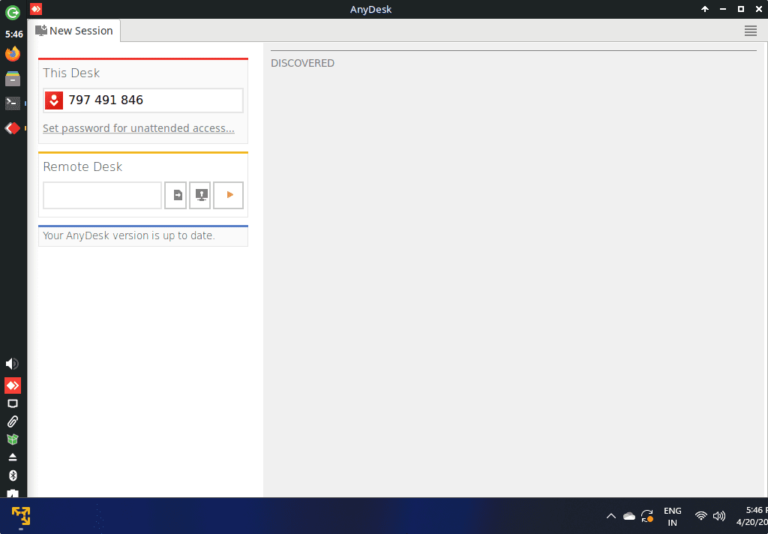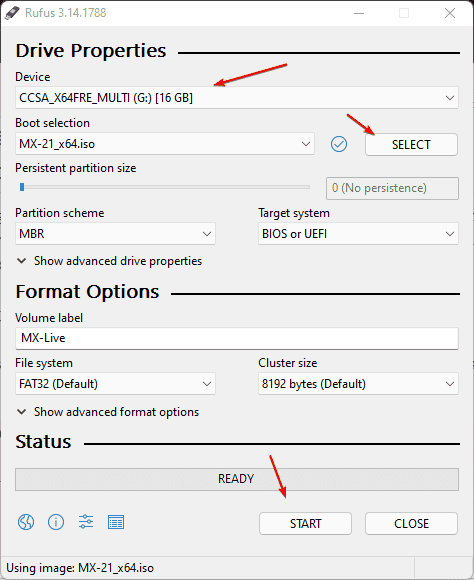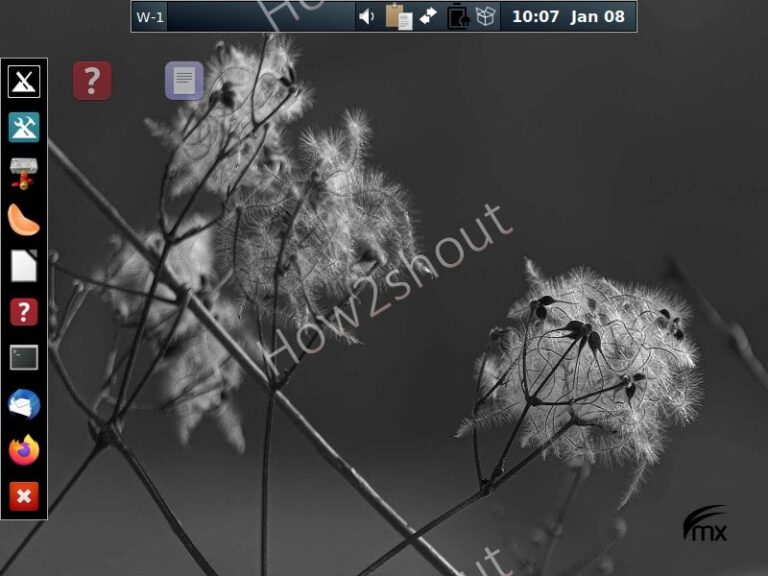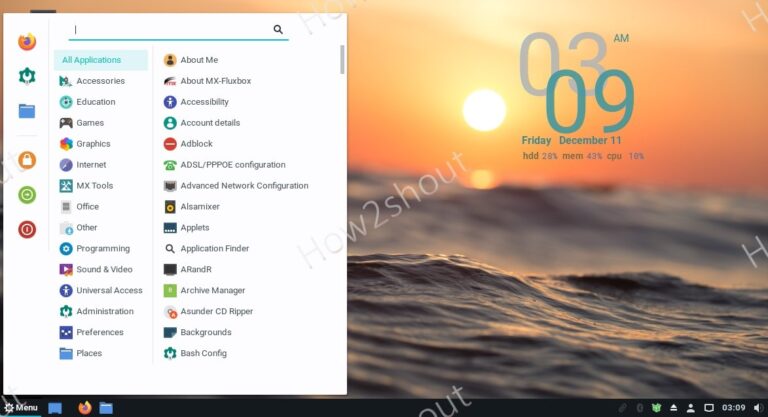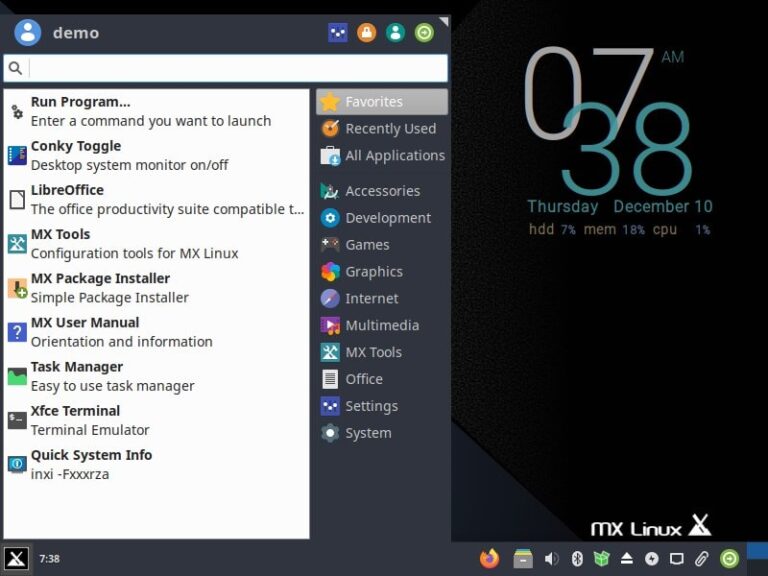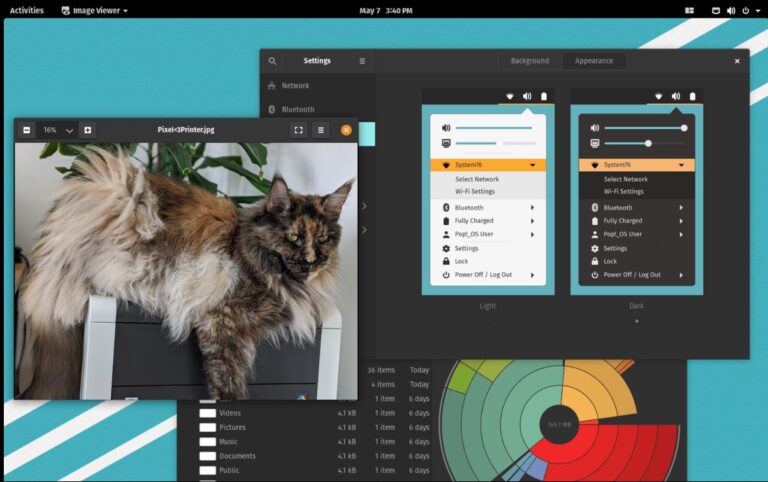How to install Remmina on MX Linux
Remmina as we know is the popular software in the open-source category for Linux systems to enable the RDP capabilities, so that it can access the remotely running Windows operating system. It not only supports Microsoft’s Remote Desktop protocol but also SPICE, SSH, VNC, and …