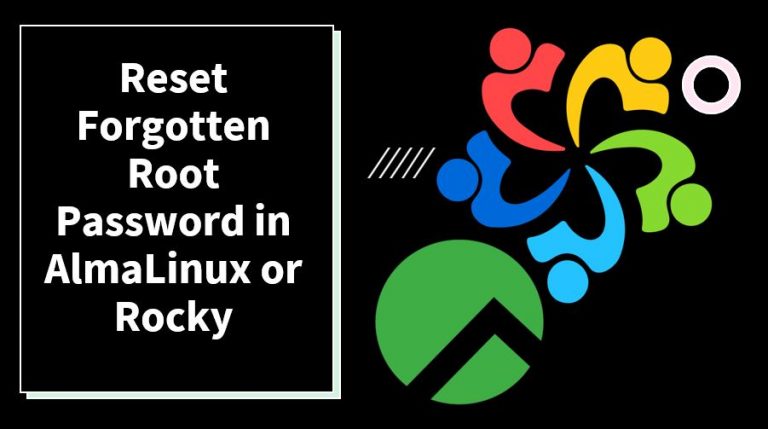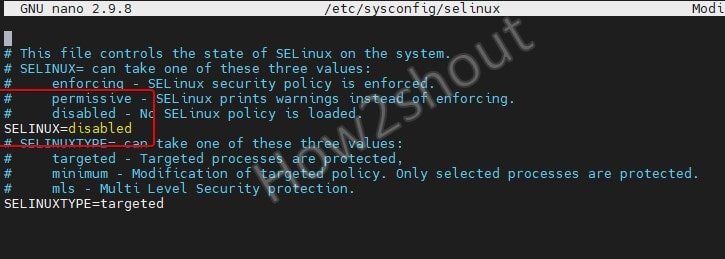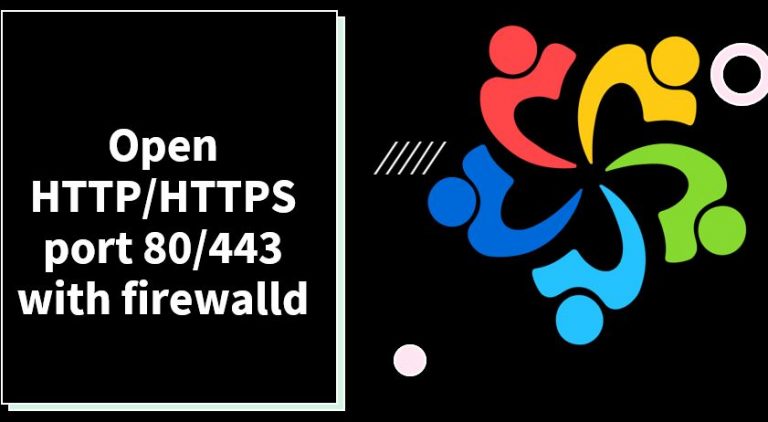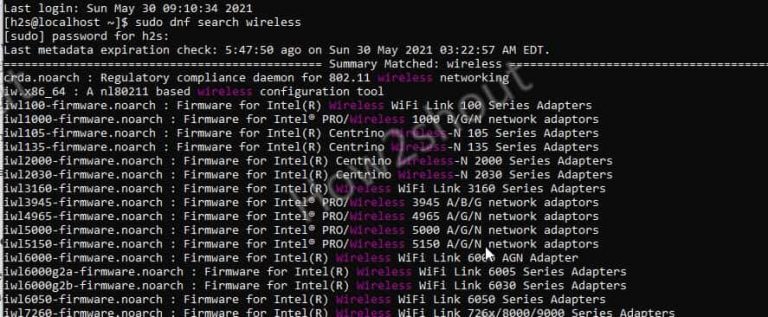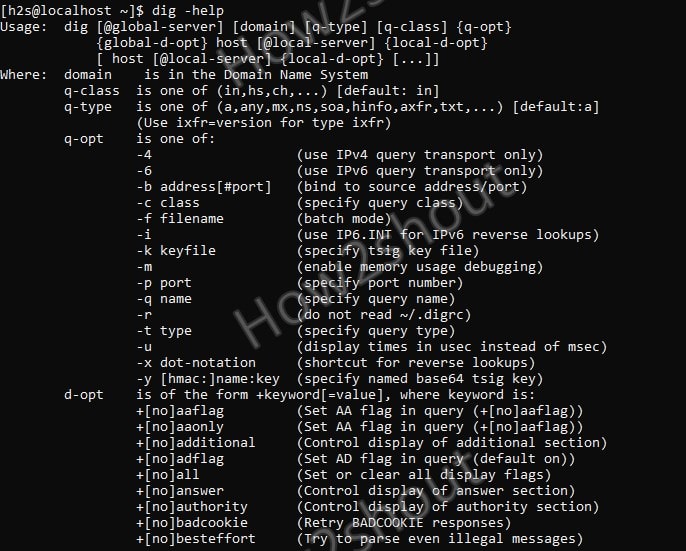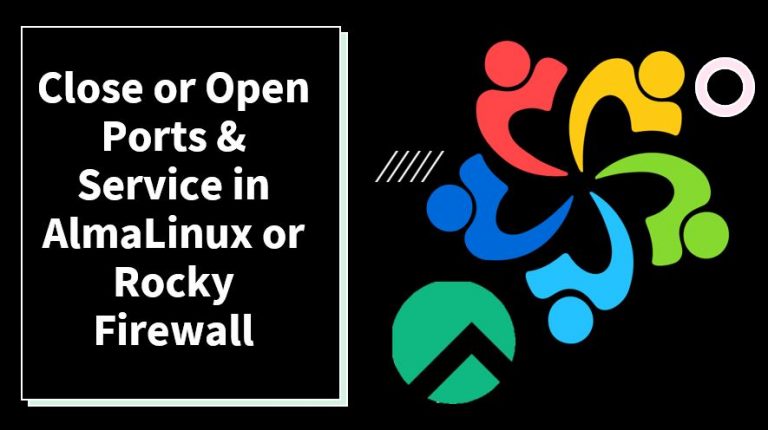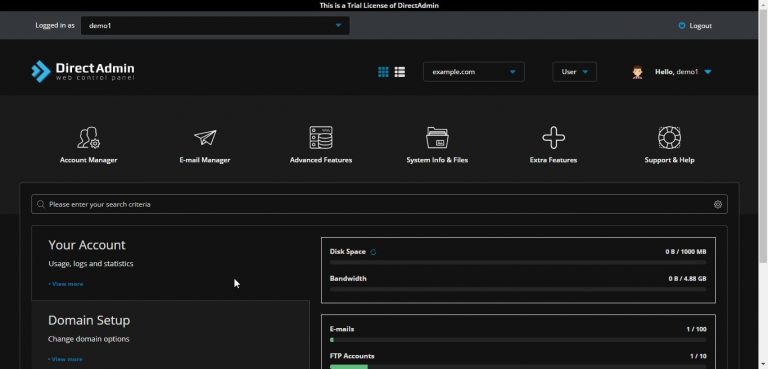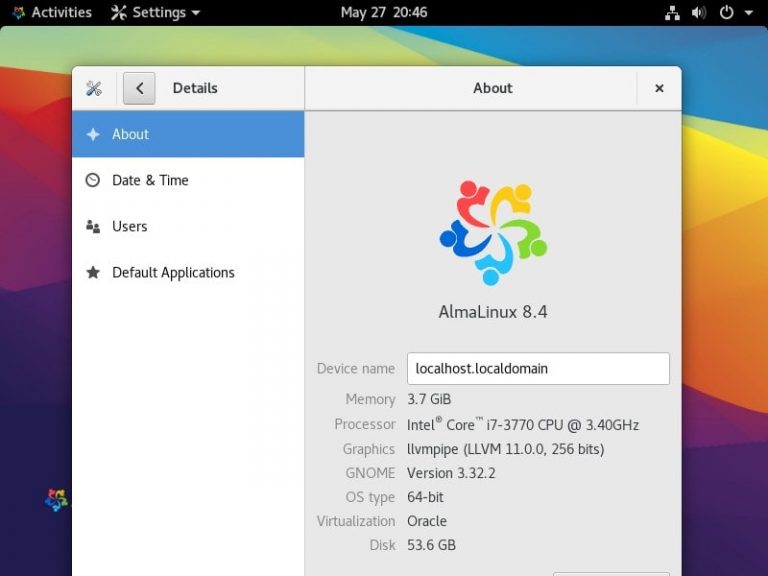How to reset AlmaLinux / Rocky Linux 8 root password
Have you forgotten your AlmaLinux or Rocky root user password, then here is the step-by-step tutorial to rest the root password using the command terminal. AlmaLinux / Rocky are the two latest RedHat-based Linux distros meant to use for Servers as well as on Desktops. …