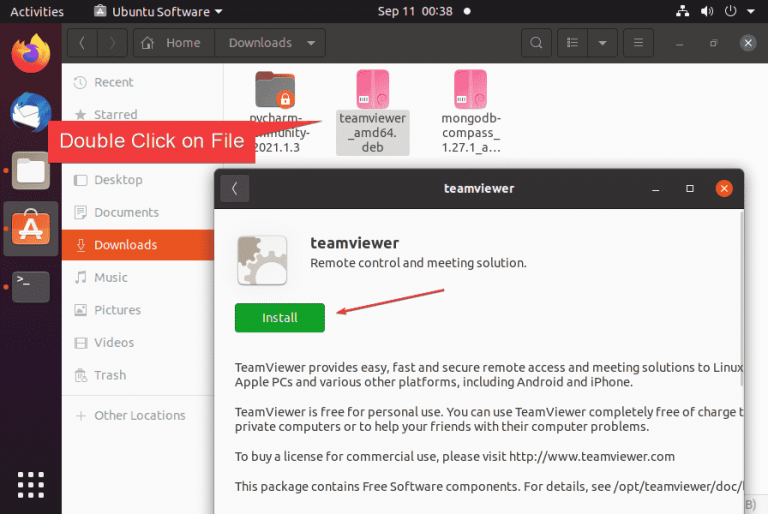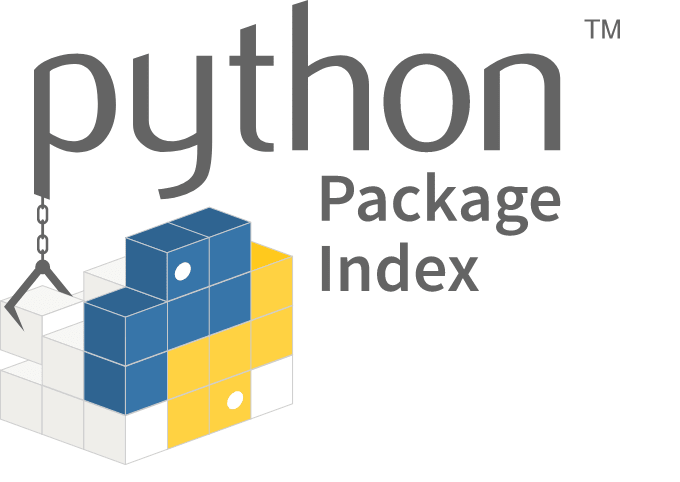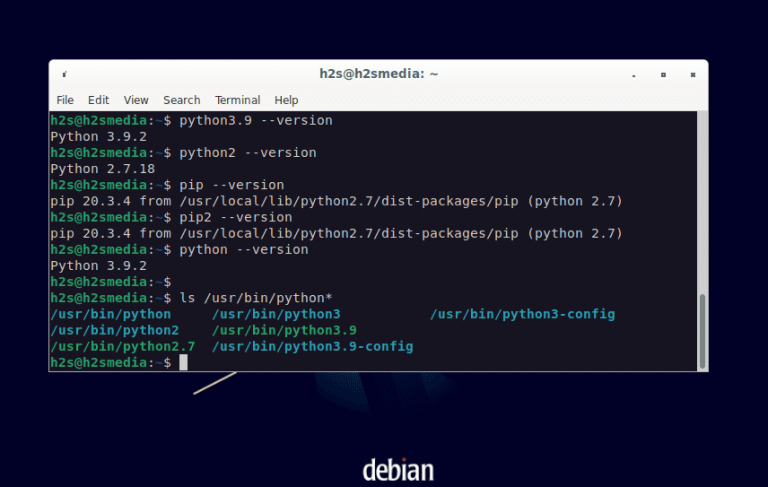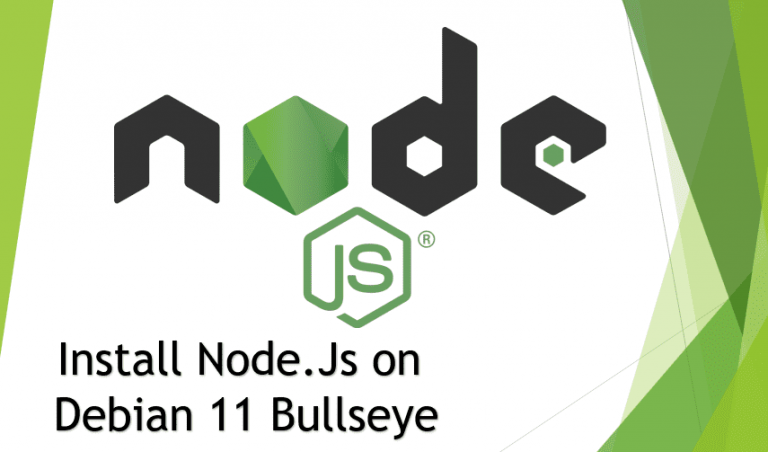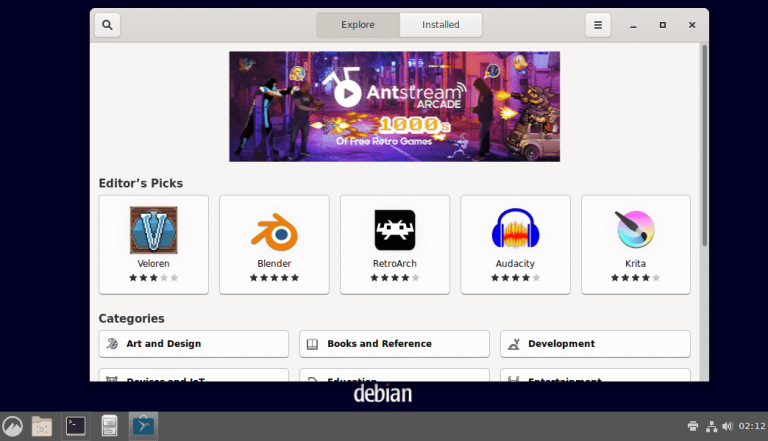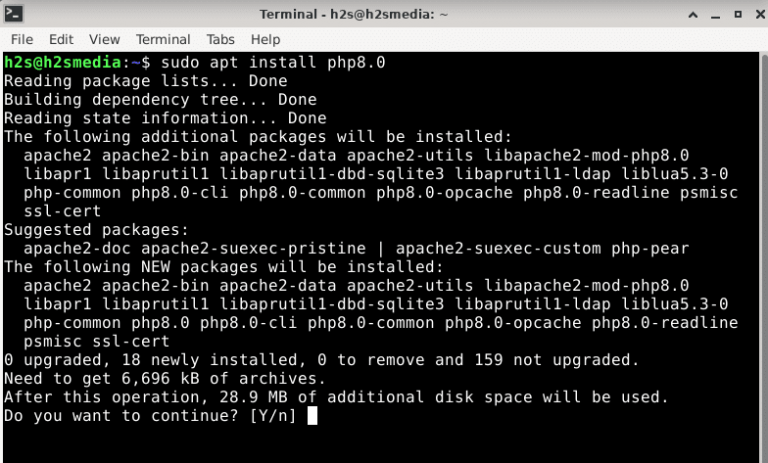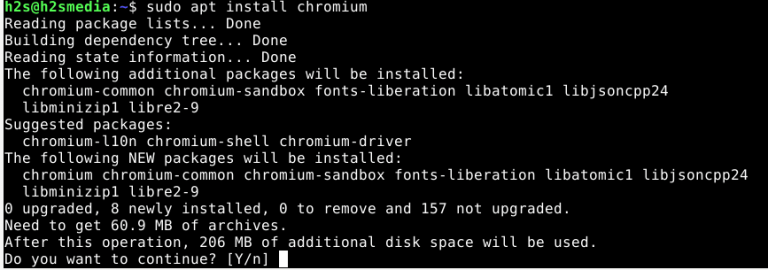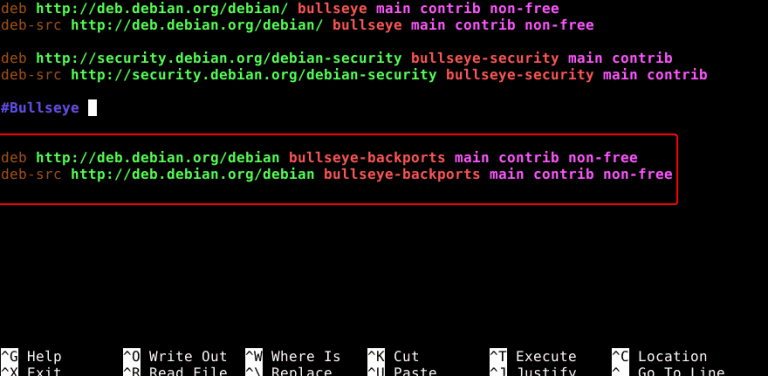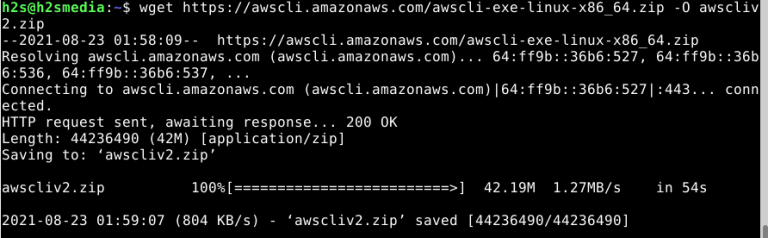Installing DEB in Debian systems using GUI or Terminal – 2 Ways
Deb packages are used to install various programs on Linux distros based on popular “Debian” that are not available in the official repositories. Here we learn two easy methods to install Deb files… Just like we have .exe files on Windows to install different software …