Recently, an Indian tech company-owned (Bengaluru based)”short video platform- Mitron app” has been removed from the Google Play Store, but out of the blue, it again on the Play store to download.
As per Google, they have removed the Mitron app on June 2 because it was violating the “Spam and Minimum Functionality” policy of theirs. However, now a clarification came out that in actuality they were working with the developers of the Mitron app so that they could fix the issues. That’s why the Mitron app wasn’t available on Play store download in this span of time.
Just like TikTok, the Mitron app also allows the users to create different videos and publish them on their platform with filters, comments, and like options.
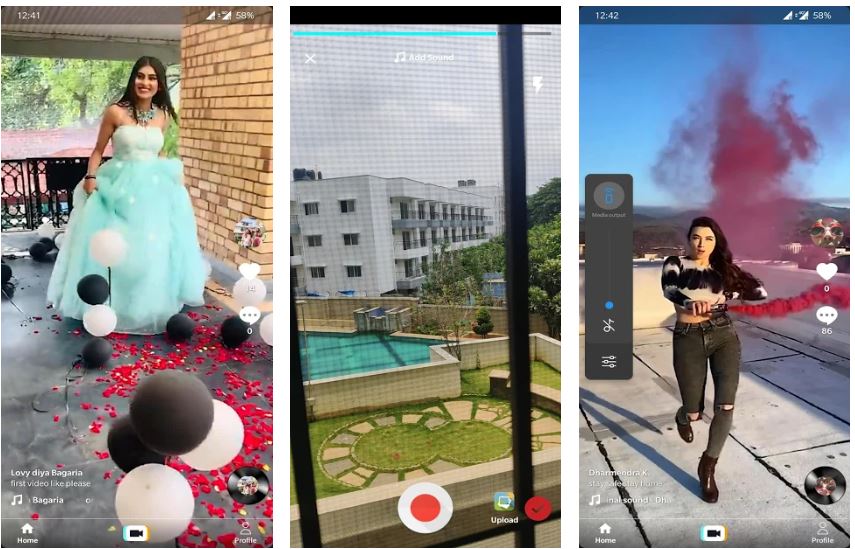
Before vanishing from Android’s app store, Mitron had successfully gained more than 5 million downloads. The main reason behind the huge download it is getting is the negative sentiments growing in India against Chinese products. However, yet the Mitron app doesn’t provide all the filters and options which TikTok has gotten in these couple of years. Still, it is a decent app to start and in the future, people could expect more. Link to PlayStore to download the Mitron app.
For creating the Mitron account, one has to tap on the “person” icon given at the bottom right side. This will open a pop-up with Google logo, tap on that and it will use your smartphone Google’s account to create the Mitron app account.
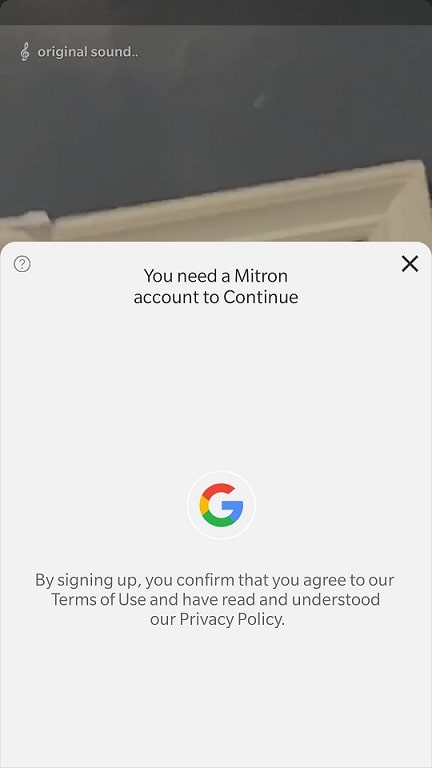
Indeed this is a quick and handy method. However, a lot of users are complaining to expand it further to add the other options to login such as using an email address, username as well as Facebook. In addition to this, now users can update their profile image and other data smoothly.
The new update comprises: Resolved Video upload issue, an Audio selection from Audio Library, Crash fixes, Bug fixes, and UX changes.
Related Posts
How to Download Firefox for Android Without Google Play
How to set Gemini by Google as the default Android assistant
12 Best Free Substitutes for Adobe Photoshop in 2024
What is stopping smartphone gaming from becoming the next big thing? The problems, and the possible solutions
How to turn off call recording announcements on Android Google Dialer
Top 8 Best Free Kitchen Design Software Options in 2024