Google Chrome browser, a versatile browser that comes with lots of features and some of them are hidden as a beta for the next updated version of Chrome. However, we can test them before they are actually available to everyone. It is by using the beta version of Google Chrome.
Recently, Google has released a link sending feature in Chrome browser which allows users to send any link from browser to Android phone so that we can access that on our smartphone. If you want to know how, here is the tutorial on that: Send links From Chrome PC to Android phone.
Now, again the same kind of features that allow sending of the phone numbers from Chrome PC browser to Android smartphone for calling purpose has been emerging. It is possible with the Chrome Beta 78, however, we tried it on Chrome build 77 by enabling a Call to call flag and works fine.
The Chrome 78 Beta new feature that lets you send phone numbers from your desktop to your smartphone. This is always active feature whenever the user clicks on a linked phone number or select a phone number and calls the context menu; the number will be automatically recognized and can be sent to any smartphone connected to the same Google Account.
The smartphone will then show a notification with the phone number came from the Chrome browser. With a touch, the number is dialled directly and the call can begin. On the smartphone, this works with the current version of Chrome, the desktop requires at least version 78 Beta and a flag must be activated.
- Opens chrome: // flags in the desktop browser.
- Search for the item #click-to-call-context-menu-selected-text and enabled it.
- Now restart the browser and you’re done.
To test just click on this demo link number: 123-456-7890.
Note: You PC Chrome browser and Android smartphone should be logged with the same Google account to use this feature.
After sending to registered Android device, a notification will appear on the smartphone. Tap on that to trigger the call.
Furthermore, as per the beta version, we can send the number to phone directly by selecting that, however, we tried to test that but it didn’t work in our case. Maybe it will, once the feature officially rolled out to masses by Google.
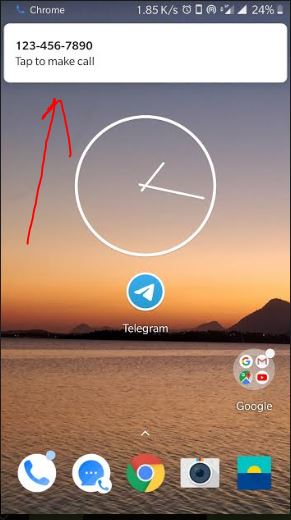
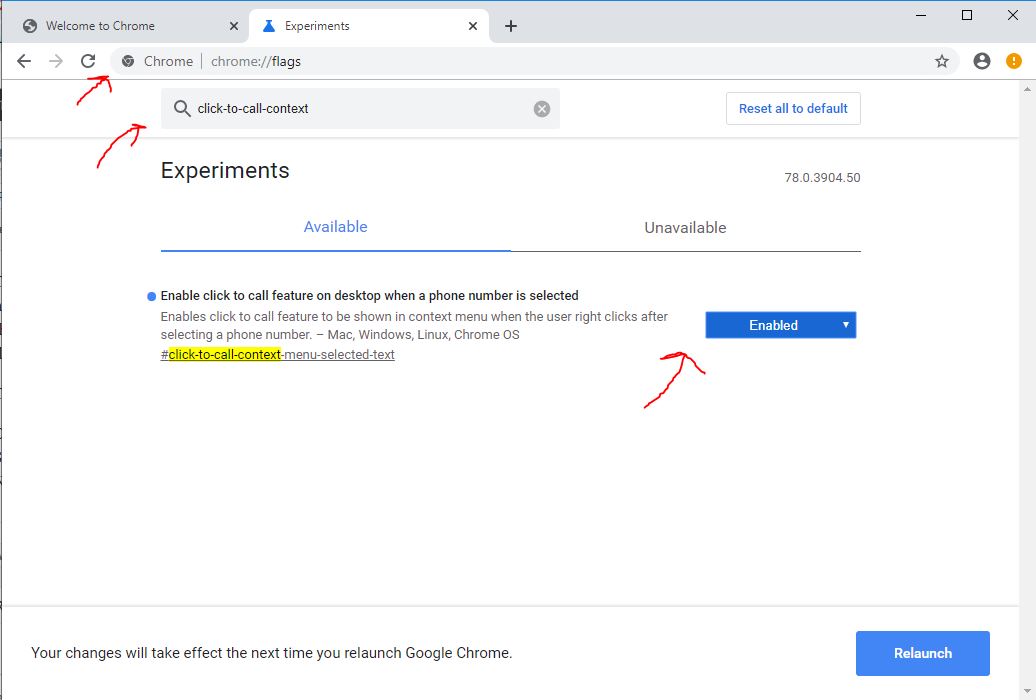
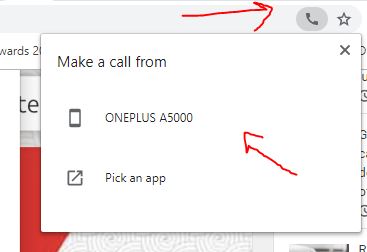
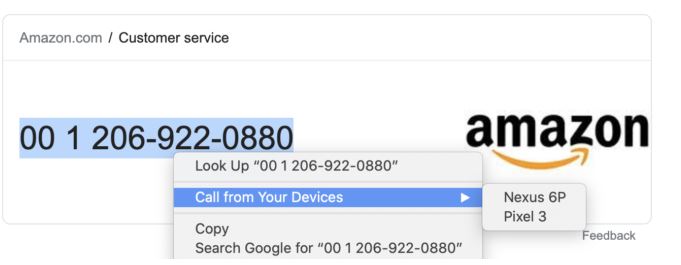
Related Posts
How to set Gemini by Google as the default Android assistant
Google’s new AI Content Moderation Policy for Play Store Apps
Google Meet now offers Full HD streaming for group video meetings
Googlе and Applе Facе Finеs of Ovеr $50.5 Million for App Storе Violations
Google’s new update allows Android users to delete up to 50 emails at once in Gmail with the “Select All” option
Google to display only interest-based ads using a privacy sandbox