Asustor AS6404T review ratings ₹ 99,000
-
Features - 9.5/109.5/10
-
OS Interface - 9/109/10
-
Ease of Usage - 9/109/10
-
Performance - 8.5/108.5/10
-
Speed - 8/108/10
-
Build Quality - 9/109/10
Summary
This is for sure the AS6404T will not going to demean the hope of any NAS user because of data storage capability, easy to use features and a huge list of apps. Also, by providing a relatively strong hardware configuration and good support for 4K video, the AS6404T could be a Sisyphean task for its NAS competitors.
Pros:
- Good Speed
- A wide range of Apps
- ADM 3.0
- Build Quality
Cons:
A bit high in price (MRP)
User Review
( votes)Asustor AS6404T NAS Design
When I took it out of the box, the first glance of this 4 bay NAS appeared to me like a mini server with a masculine look. The design of the AS6404T is quite compact and durable with excellent built quality. On the top of the front side in the middle, the LCD panel is situated that displays IP assigned to the NAS and it really very helpful. Because earlier I had reviewed a Synology NAS which was without LCD panel and I was totally perplexed when it comes to identifying the IP address.
Well, on the left side of the LCD, the Asustor Logo plus NAS shutdown/restart button including two LED lights are given; One is Power indicator and the other one is System LED (shows everything is fine if appears in solid green colour). While on the right side, the navigation keys are situated to delve the information displaying on the NAS’s LCD.
As we know Asustor AS6404T is a 4-bay NAS, so all these bays are located at the front of the box vertically those can be pulled out with one touch.
Furthermore, it has two LED for LAN network ports, to give the user an indication which one is active. Just below the LAN LEDs, the USB 3.0 port is situated along with One Touch backup button. This button can be configured through the NAS’s ADM OS either to transfer the DATA or to perform a one-touch backup solution. Also, the user can control all the LEDs given on the NAS from a general setting option within the OS. For example, the brightness of the LEDs including the time when they have to glow whether in night or day or awake always.
To open and pull out the Hard drive bays, each of them has a lock those just need to press slightly. The upper side of the bay features a LED lights those blink in green colour to show the hard disk activity, if in use.
Coming to the back side of the AS6404T, where all the connection options plus ports are situated. As you can see the below-given screenshots with annotations of all the ports. In the centre, the big fan is located to dissipate the heat of drives and internal circuitry. On the extreme right side, all the ports such as HDMI 2.0, 2x USB3.0, USB Type-C, Audio S/PDIF, Reset button and Power input port.
The hard disk brackets of the AS6404T do not use a screw-free mounting method. So, we need to use the screws those available in its Box to attach the hard drives to the bracket, however, it is a conventional method but more professional and server-oriented…
The internal area of the NAS bays, where all the brackets with Hard drives impel into the NAS system.
Inside and around the frame where the drive brackets hold by the NAS system, many small open spaces can be seen those allow to dissipate the heat generated by the drives via NAS’s cooling fan.
In case, in future, we want to change the RAM of the NAS, then we just need to open the outer casing of it. And on the upper side under a thin cover of a sheet, you will find the RAMs those can easily be pulled out just like we do in a laptop.
360 Degree look of the Asustor AS6404T NAS Box.


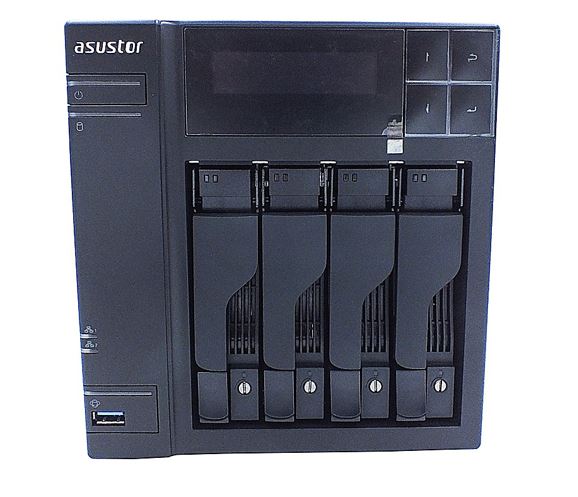








Related Posts
11 Best Free and Open source NAS or SAN software
Minisopuru 13-in-1 DisplayLink Laptop Docking Station Review
VOLTME Revo 140 GaN Charger Review: Efficient & High-Speed Charging
SJCAM C300 Action Camera Review – Budget Alternative to GoPro
Fire-Boltt Invincible Plus smartwatch review. A value-for-money smartwatch with a metallic strap
Just Corseca ‘Skyraptor’ Music Eyewear review