Bitdefender Total security Review Ratings
-
Performance - 9.5/109.5/10
-
Features - 9.5/109.5/10
-
User Interface - 8/108/10
-
Security and Privacy - 9.8/109.8/10
-
Value for money - 9.5/109.5/10
-
Setup and Usability - 7/107/10
Summary
The Bitdefender was able to block most of the attacks with more than 98% accuracy. It is one of the highest performance malware removal software on low system resources; at least during our test. The interface design is good and easy to understand, however, the newbie might get some problem because of Scan SLL and a bit complicated Parental advisor setup; somehow we too not able to setup and test it out on our machine.
The best thing about the Bitdefender Total security is you are getting a complete package of security that includes protection from viruses, worms, Trojans, ransomware, zero-day exploits, rootkits and spyware at just ₹ 999/- for a 3 user (1-year version).
Pros:
High Performance
User Interface
Central Management for all devices
VPN and Password Wallet
Reasonable Pricing
Direct email support from the Software
Cons
Need to Disable Scan SLL after installation
Parental Advisor setup
User Review
( votes)Bitdefender’s Total Security of 2018 is the complete package of security features for both local data and web protection. It is one of the best Antivirus that available online at reasonable price. Bitdefender is not only easy to deploy but also very simple to use. However, like any other security application, it has pros and cons too, which we are going to discuss in this article. So, here we bring a full review of the Bitdefender total security 2018 after using it for 20 days…
Minimum system requirements
- 1.5 GB available free hard disk space
- Dual Core 1.6 GHz processor
- 1 GB of memory(RAM)
Recommended system requirements
- 2 GB available free hard disk space(at least 800 MB on the system drive)
- Intel Core Duo (2 GHz) or equivalent processor
- 2 GB of memory(RAM)Software requirements
Bitdefender Total Security User Interface and Deployment
How to install Bitdefender 2018
Windows and Mac
The best is the Bitdefender provides a trial version of their Total security 2018 that means a person can test and get familiar with the product before buying it. For a trial, you need to download Bitdefender total security 2018 either from their main website or via this link.
The trial period given by the software is of 30 days after that if you like this Antivirus software you can purchase the license or uninstall to try some other.
The Bitdefender provides a central management system that can access from anywhere using the Internet.
So, to install the Bitdefender follow the given steps:
- First of all, use the link given above and visit the Bitdefender download page.
- Choose the product you want to download like Total security.
- Now click on the Instant Now button.

- A pop-up will ask for your email ID to send the download link for Bitdefender free /trial edition installer.
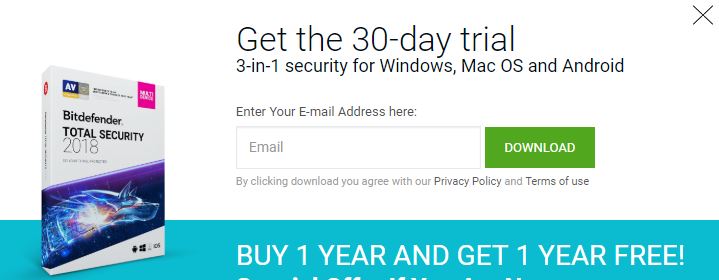
- Enter the email ID and hit the download button.
- Go to your email and click the button Go to Central account to create a Bitdefender Central account, or sign in if you already have one.
- Go to My Devices and then click the Install Bitdefender button in the top right corner.
- Follow the on-screen instructions to download the installer on one or more devices.
Note: If another security solution is already installed on your system, Bitdefender will need to uninstall it before proceeding.
How to install Bitdefender for Android devices
- Search Bitdefender in Google Play Store to find and install the app.
- To use Bitdefender Mobile Security & Antivirus, you must link your device to a Bitdefender Account or Google account by signing in the app.
- When you open the app first time, you are prompted to sign in. If you do not have an account yet, create one by tapping Create a new Central account.
- After creating an account, open Bitdefender Mobile Security & Antivirus.
- The app will display information regarding the current subscription status.
- If you have an activation code, tap the Menu button and select Activation code from the list. Type the activation code in the field, and then tap Activate.
- Now Bitdefender Mobile Security & Antivirus is ready to use.
Features and User interface
Now let’s go step by step through all features and user interface of Bitdefender Total security 2018. As soon as you install the Bitdefender, the first screen which open shows all major details and links to handle the Antivirus…
The Bitdefender total security 2018 interface is divided into two parts. On the left side pane, you will get the main menu and on the right side, the elements or options corresponding to that, for example, when you click on the Protection menu you will see submenus of that on the right side pane.
The Main Menus are Protection, Privacy, Tools, Activity, Notifications, Account, Settings, and Support. We will go through all of them one by one.

Protection
Below is the screenshot of the first screen or first Bitdefender menu called Protection. Under this, you will get all shortcuts to perform critical security task and also the protection activities.

1. Auto Pilot
You will see a toggle button on the screen that can use disable or enable the Silent security. If Autopilot is disabled, you will not be protected automatically against malware threats.
2. Update Now
A shortcut link to make sure that your Total security is up to date…
3. Quick Scan
An option to start the Quick scan of your C: drive or Windows file to make sure everything is OK!
4. Vulnerability Scan
When you click on this option the Bitdefender automatically checks your system for vulnerabilities and alerts you about them. It scans for the following:
- Outdated applications on your computer.
- Missing Windows updates.
- Weak passwords to Windows user accounts.
- Not secure wireless networks and routers.
After getting the result you can fix the vulnerability to make your system more secure by clicking on the view Details and follow the steps given by the Bitdefender.
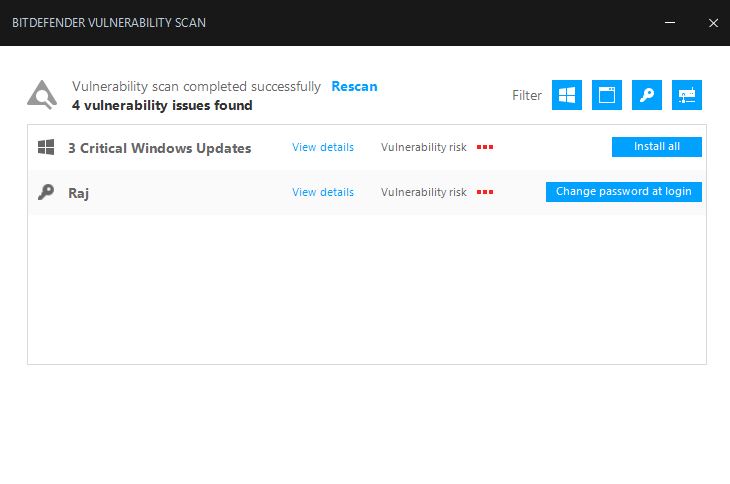
5. View Features
To minimize the confusion level the Bitdefender has comprised all protection features or options under this one roof.
The user can customize the protection level according to its requirements by default all the Antivirus, Web Protection, Advance threat defense, Antispam, Firewall, Application access, Vulnerability and Safe files feature are enabled.

Besides all above-mentioned features of the Protection menu, you will also see three tiles: App protection, File protection, and Web protection. Initially, it appears that you can click them but no they are only to give an idea about how many threats have been blocked by the Bitdefender Total security so far.
Privacy

The Next menu on the list is the Privacy. Under this section Bitdefender total security offer to protect and encrypt you a personal information including Credit card number, passwords for the Online transaction, WiFi networks, Emails, and Applications.
First let’s talk about the Bitdefender Privacy options– SafePay and VPN then we move further to know how to create and use wallet plus file vault including their benefits…
Bitdefender’s Safepay is one which every user wants, who perform frequently online transactions. It is a kind of sandboxed environment which meant to use online financial transactions. When you click on the Safepay a browser kind of screen open which not allow any other app to interact with it; even it blocks the taking of screenshots. Virtual keyboard option is there too for blocking keylogging. I too not able to capture a screenshot of the safe, so here I took a picture from phone to show you…
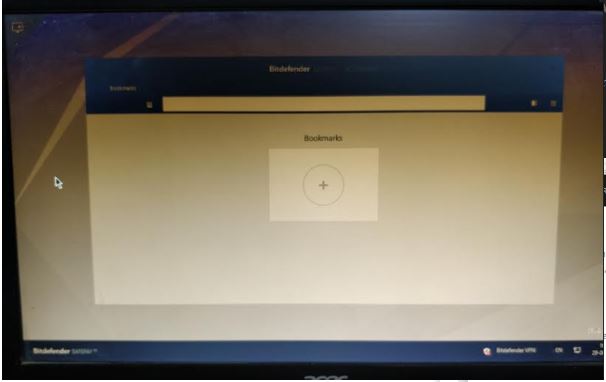
The next thing is the Bitdefender VPN service to make your transaction more secure. The software’s VPN service is powered by the Hotspot shield and at free of cost, the user will get 200MB daily to establish a secured connection while transactions… To get unlimited VPN traffic you have to go for a paid plan.
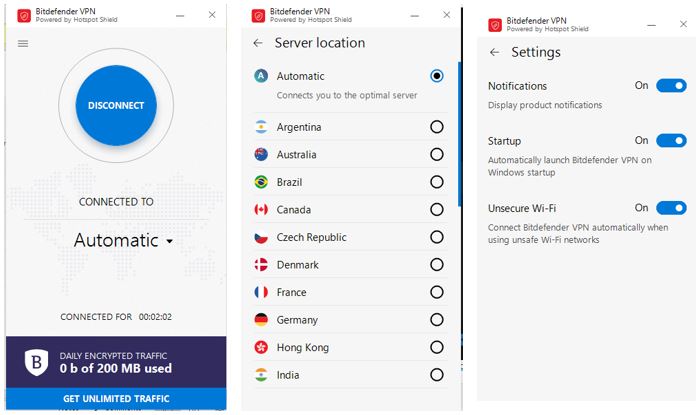
Now coming to other two features– Wallet and File Wallet
How to setup Bitdefender Total Security 2018 Wallet:
- Click on View Features link from the Privacy menu.
- Under the Wallet click on the Create new wallet option.

- If you already have some Wallet database then Import it using the Target existing button otherwise Create a new database for your wallet by using the Create new button.
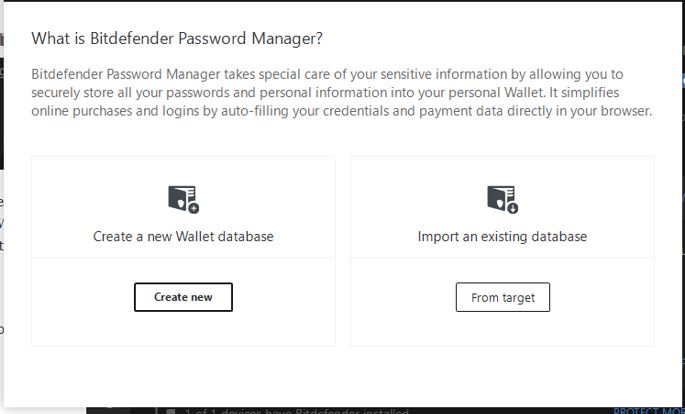
- Type the required information in the corresponding fields.
- Walletlabel – type a unique name for your Wallet database.
- Master Password- type a password for your Wallet.
- Retype Password- retype the password you set.
- Hint – type a hint to remember the password.
- Click Continue.
- At this step, you can choose to store your information on the encrypted cloud for Syncing between different devices. If you select yes, your personal information will be synced but for better security, the banking information will remain stored locally on your device. Choose the desired option, then click continue.
- Now, select the web browser you want to import credentials from.
- ClickFinish.
When you open the Wallet you will get multiple tabs to store inf0rmation such personal identity, application license, Website login details and more. You can create multiple wallets to separate your personal and official information.
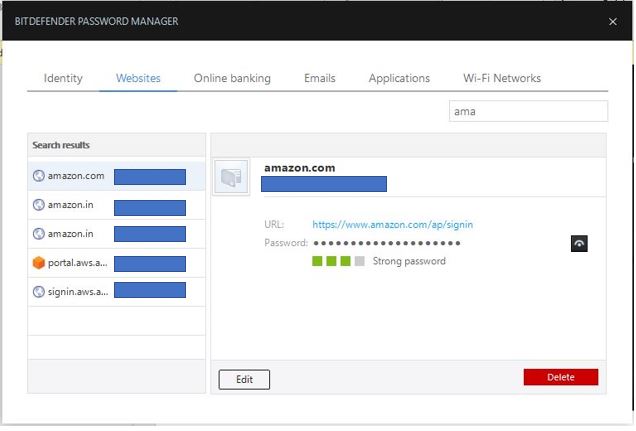
Apart from storing personal and banking information securely if you want to secure some documents like digital bonds, text, images and more then the Bitdefender has the File Vault option. The vault which stored the files on the local hard drive will have the .bvd extension. By default 100 MB size is allocated to the Vault but the user can increase it manually.
The Privacy section also has the Bitdefender’s parental control features. It allows users to restrict the access to the Internet and specific application or particular websites to protect children from malware or adult content. But unfortunately we not able to use it. We followed all the steps to configure it even used the guide provided by the Bitdefender, still, not able to block the website using Bitdefender Total Security Parental Advisor feature. We will soon connect Bitdefender team and try to resolve this issue; the same will let you know…
Tools
The next thing available in the Bitdefender Total security 2018 menu is the Tools section. In which you will find optimization features including the Antitheft.

The OneClick Optimizer helps to fix the registry and privacy issues including deletion of Temporary and junk files safely.
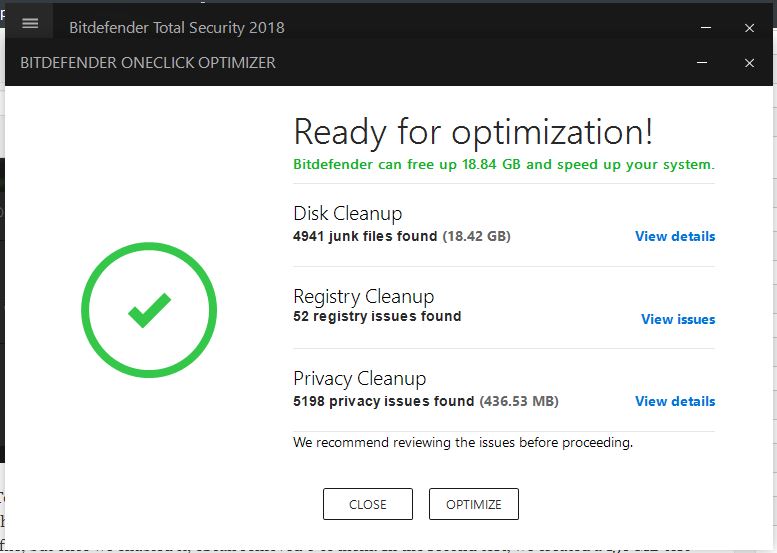
The Startup Optimizer will search and find out the Applications those effects the Windows boot up time. The user can disable the apps affecting the startup time straight from this section.
The other two are Anti-theft in case you lost your device and Disk cleanup to optimize the drive space by identifying big size files and give you the option to delete them.
Performance, Activity, and Notifications
Before talking about the Performance of the Bitdefender lets see rest of two features available in Menu section of Bitdefender.
Activity
The Activity section proves handy to get an idea, how much this Bitdefender Internet security cum Antivirus software able to protect you from the outside world infections. We also tried to visit torrent websites which successfully blocked by the Bitdefender as you can see in the screenshot.

Notifications
This section is a kind of log system where you will see all the information or things a user needs to perform to get better security such as Weak password detection; that means its time to set some strong password. Also, if some kind of infected file has been detected by the AV scanner then that will also show here; simply click on it to know which one it is.
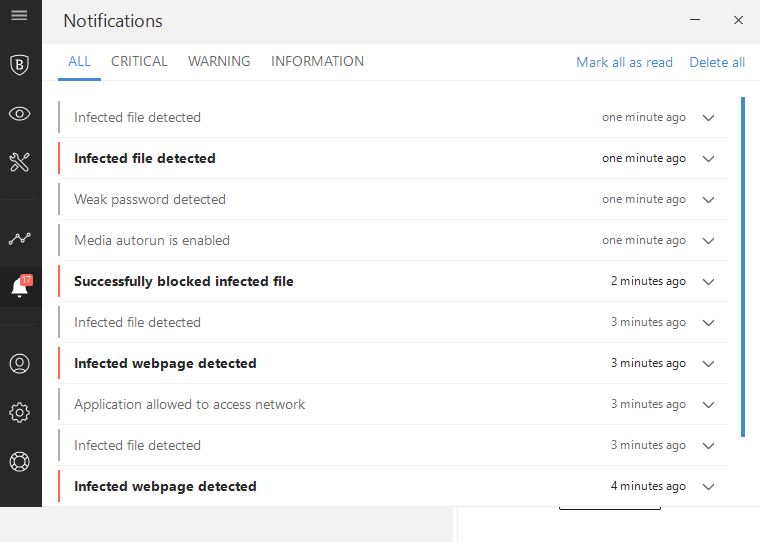
Coming to the problem which faced by many users of Bitdefender including us is the SLL certificate error. Actually, by default under the Web protection of the Bitdefender, there is an option called SCAN SSL is enabled. And because of this, Bitdefender start scanning every website SSL certificates that causes an error while opening them.
We had performed a separate article on it, please have a look: How to disable SSL Scanning Bitdefender Total-security 2018.
If you talk about the performance and scanning ability of this AV software to detect threats and Viruses; we don’t have any complaints.
To test the Bitdefender Total security we performed the multiple tests out of them one is EICAR test in which there are 8 different test virus files (4 for HTTP connection and the other 4 for an https connection).
First, we turned off the Bitdefender Total security protection to download the above-mentioned EICAR files and successfully able to download all of them. But after turning on the security, the Antivirus detects the files malicious signature in the real-time and blocked them immediately.
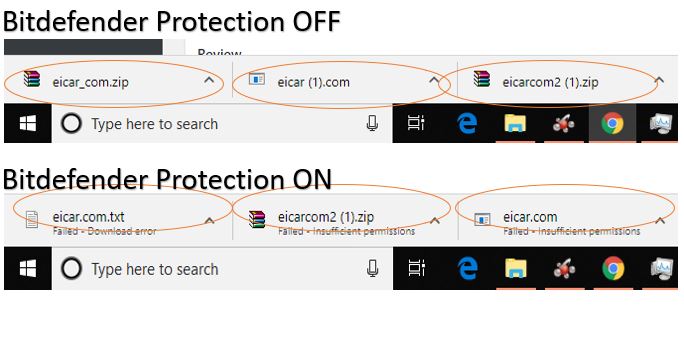
We also visited 52 websites those are malicious including few torrent sites and the Bitdefender prevented them to open.
The below is a screenshot when we tried to download test virus file from EICAR and it blocked that page.

In the second test, we created a 34GB drive with random files. We successfully scanned this drive in just 16 seconds. And also around 115GB in approx 6 minutes which really very impressive. If you talk about the CPU and memory consumption during scanning then the RAM it consumed is just 20MB, most of the time.
Our Test system configuration:
- CPU: Intel Pentium G3258 @ 3.20GHz Dual core
- RAM: 4GB
- Motherboard: Gigabyte
- OS: Windows
Total security Resources consumption
CPU:
- Lowest:0.6%
- Average1.5%
- Highest: approx 7%
Memory: Most of the between 0.4 to 0.5%
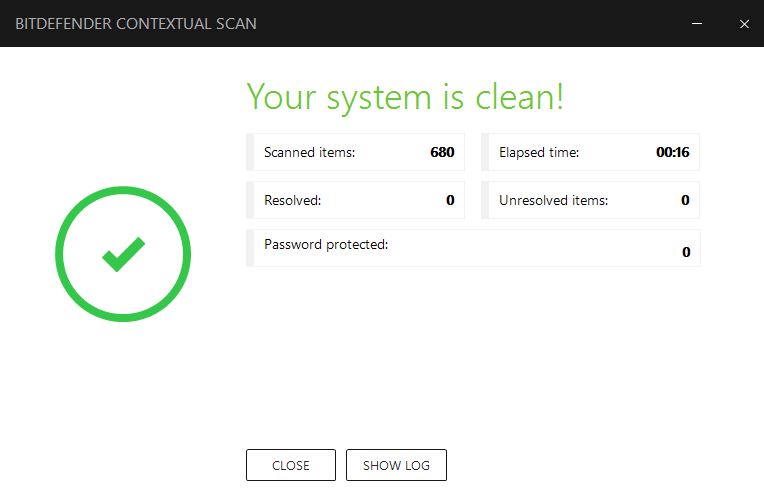
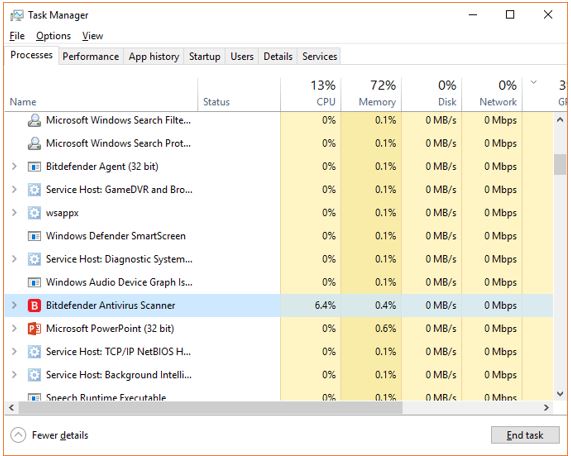
Verdict:
The Bitdefender Total Security 2018 was able to block most of the attacks with more than 98% accuracy. It is one of the highest performance malware software on low system resources at least during our test. The interface design is good and easy to understand but however, the newbie might get some problem because of Scan SLL and a bit complicated Parental advisor setup; somehow we too not able to setup and test it out on our machine.
The best thing about the Bitdefender Total security that you are getting a complete package of security that includes protection from viruses, worms, and Trojans, to ransomware, zero-day exploits, rootkits and spyware at just ₹ 999/- for a 3 user 1-year version. If you are looking for a low price but complete security solution for your system you can think about Bitdefender but make sure you have a basic knowledge of computer.
Pros:
- High Performance
- User Interface
- Central Management for all devices
- VPN and Password Wallet
- Reasonable Pricing
Cons
- Need to Disable Scan SLL after installation
- Parental Advisor complicated to setup
You might like to see: BullGuard Internet Security review.
Also to get latest tech news and reviews via social media follow H2S Media on Twitter, Facebook, and Instagram.
Related Posts
How to Download Firefox for Android Without Google Play
How to set Gemini by Google as the default Android assistant
12 Best Free Substitutes for Adobe Photoshop in 2024
What is stopping smartphone gaming from becoming the next big thing? The problems, and the possible solutions
What is ipconfig on Windows CMD used for?
How to turn off call recording announcements on Android Google Dialer