Glideapps allow us to create an app from a Google Sheet in just a few minutes, for free without performing any coding that is good for beginners and those want to self create an app without any prior coding knowledge.
Many people including researchers and different organizations are building applications to make their life easier when it comes to performing certain tasks which would have been tedious if done manually. Every company is investing in this application building sector and spending huge amounts of money.
This is in turn helping many freelances and other developers to earn huge amounts by completing projects at a stipulated time. But, for every person, it is not an easy task to build real-world applications from scratch as it requires hardcore coding skills and expertise. Many even fail to deliver the right kind of app the company is demanding and therefore lose their goodwill in the market.
So to help developers in making beautiful apps without prior coding knowledge there is a wonderful tool with the name Glide. It is a user-friendly software that is linked with the Google account and takes data from Google Sheets. So, with this Glideapps platform in hand, one can build and deploy Google sheets in the form of applications that are both ios and Android supported. The detailed description of the application along with its working and other functionalities are given below:
Glideapps Specifications
Languages Used: It comes by default in English Language and all the widgets and other buttons are also in English.
No. of Versions: There are 3 versions for this application that is Glide Free Version, Glide Pro Version monthly charge $29/month, and Glide Pro Version annually charge $228/year.
Functionalities: Do it yourself.
Type of Applications that can be built: Spreadsheet applications that are in Google Sheets.
OS Supported: Both Windows and Mac as due to its cross-platform feature.
Pre Requisites
- A working computer or laptop or mobile phone.
- A good internet speed.
- Knowledge of operating a computer and mobile and access the internet.
- Access to Google and Google accounts.
- Connectivity of Glide with your Google Spreadsheet.
- A project was done in your Google Sheet that you want to convert into an application.
How to Start Building our very first Application without coding?
The working steps of building a cool app using Glideapps from Google sheets are given below in a sequential manner along with the UI screen details:
Step 1: From your browser open go.glideapps.com and click on the option at the bottom left-hand side corner with the name Get Started. Link to the website: https://www.glideapps.com/
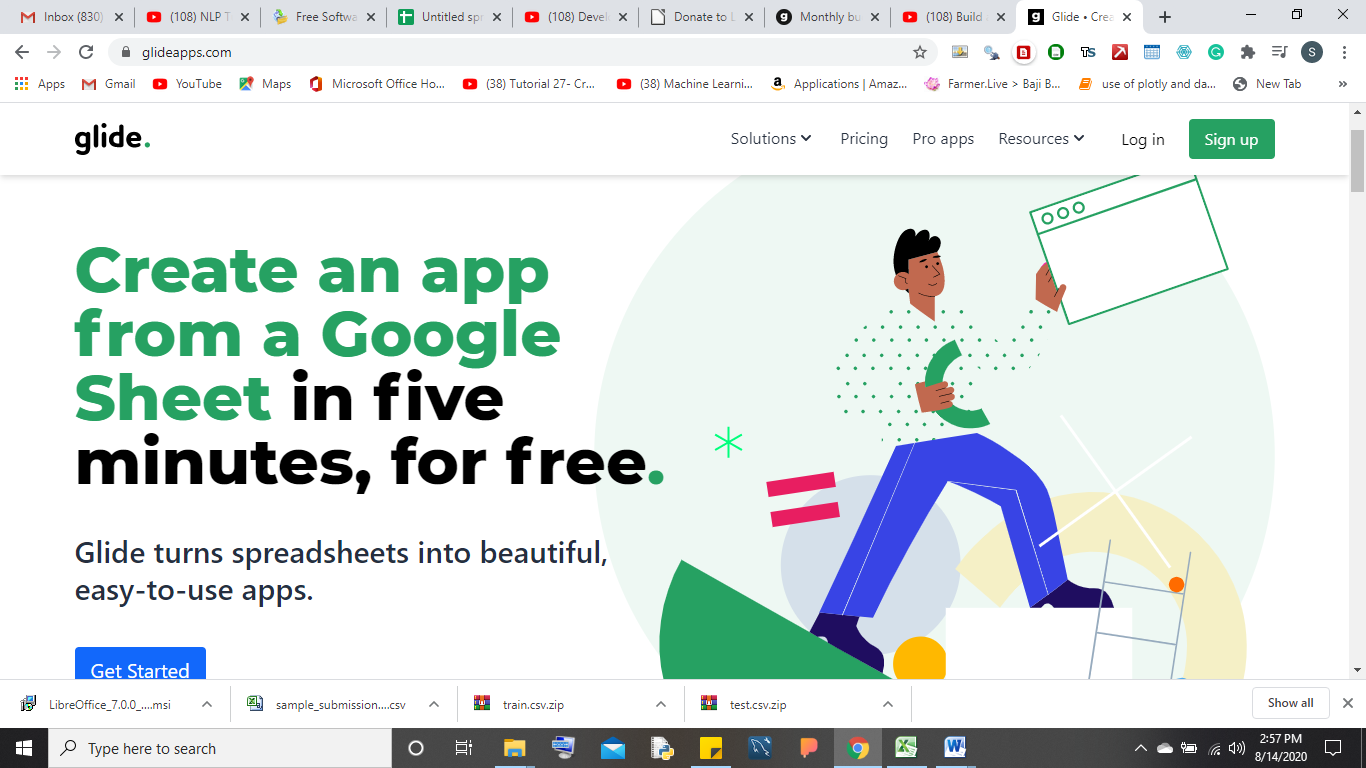
Step 2: After clicking on the Get Started option a pop window will be opened asking for uploading the Google sheet we want to work with. Just select the file you want and then you will be directed to the main screen of the software where all the features required to build an application will be present.
Step 3: The main window of the software opens up showing the default app structure that will be created when we deploy the application. First, it starts with the layout option. This layout option contains various subfields like Layout, Features, and Add.
The Layout feature provides a list of all the different types of layouts that we want to use to make our app easily understood by the user. It also contains text wrapping and main columns that are present in our actual data.
Step 4: After this, the Glideapps’s Feature section contains all the filtering, search options, and sorting options which we can add to our application to make it more dynamic. The Add section of the layout part contains the feature to allow users to add their data in the application that is making the application work both ways.
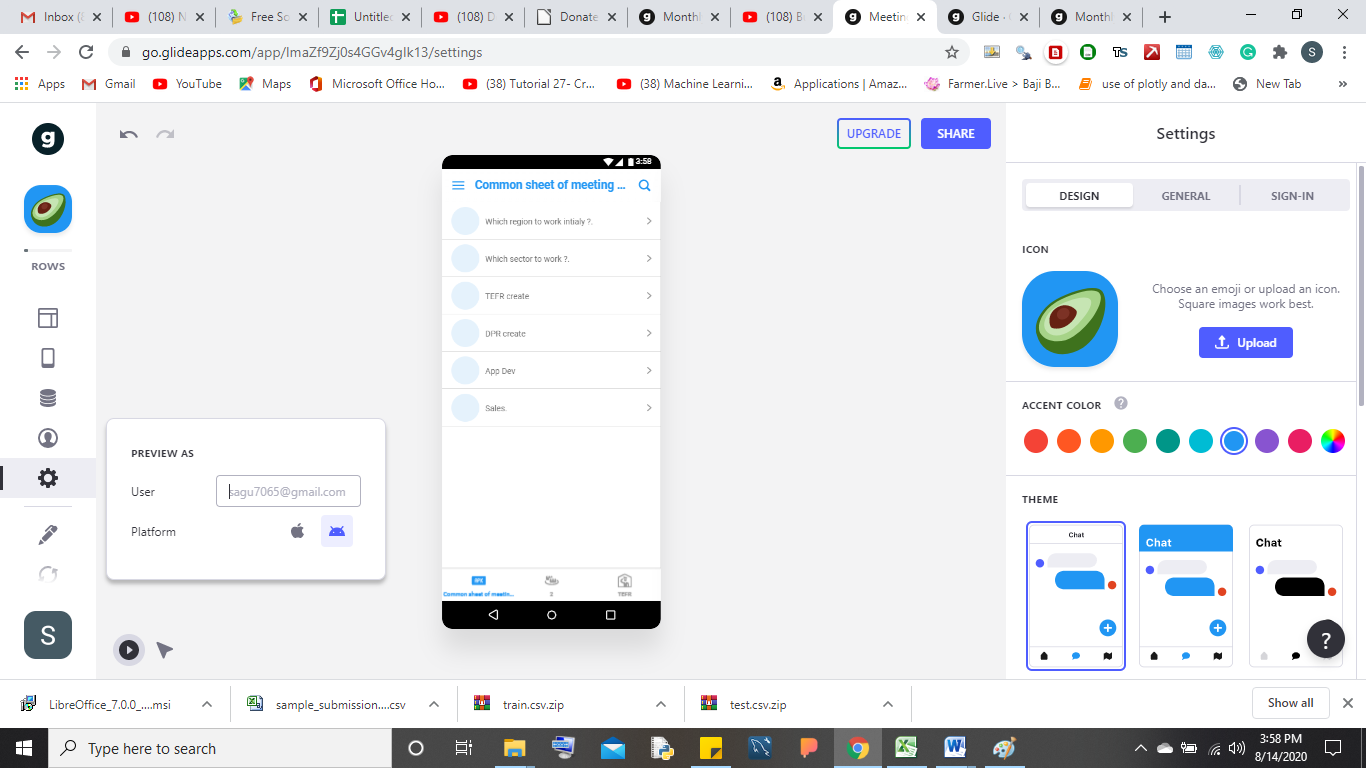
Step 5: In the layout option, there is an option of tabs. This tabs option contains the sub-features of adding different types of widgets that will help make the application home buttons look more cool and attractive. It contains a huge list of widgets selection feature that we want to add in our application.
Step 6: After the tabs option, there is an option to view our raw data that is stored in the Google Sheet through the data tab. With the help of this, we can add new columns and rows to our existing data as well.
Step 7: Next comes the preview option which shows that for which operating system we are building the application i.e. Android or iOS. Also, it allows us to add the user who will be playing around with the application.
Step 8: After this comes the settings option. This tab contains the app design modification settings that are the type of color we want our UI to be, the type of icon we want our app to display, the type of font theme we want, the name of the application we want to display to the user, additional details we want to add and the login credentials we want to add with the application. The settings tab also provides other features like linking the application to Google Analytics, share screen, tablet mode, etc. but, these are only for paid members and not for free users.
A provision for editing our Google Sheet is also there under the option edit sheet and we can manipulate it as and when required.
After setting up all the functionalities we want in our application the last step is to deploy the same as a live application that can be used by end-users both for Android and ios.
The gist of the Review
As per the above-discussed points about Glide, we can conclude that this software is best suited when we want to build applications that will fetch data from spreadsheets, and therefore an application with more dynamic features cannot be built with this application. Glideapps can easily be used by companies that want to build inventory management, attendance, and other database related apps. However, there are limited themes to pick from and the UI of the app is limited to a few selections.
Another thing many of the upgraded features are there only for paid users like linking Google Analytics, sharing our work, adding any number of columns, and many more. Also, the application lags the feature of adding different graphs to our application to make it look better for data visualizations. Whereas other applications like the App sheet do provides graph building features and liberty to add custom features that we want. Yes, it is good for building instant applications and that too within minutes and is a life savior for beginners in the app development and for companies who are just concerned with the result and not with other features.
Glideapps Pros and Cons
Pros:
- Use-friendly in nature.
- Easily deployable apps.
- Less time is taken to build a basic application which would have taken a lot of time if we would have coded it from scratch with the help of programming languages.
- App work can be saved within its environment to edit it in the future.
- Has the provision to add map features inside the application based on the data that we have entered in our Google sheet and also has the provision to add images based on the links that we have attached in our sheet.
- No prior coding knowledge required and can be used by anybody.
- Cross-platform deployment feature present in the application.
Cons:
- The Glideapps free version lacks multiple functionalities and therefore one will have to purchase the paid version.
- Not good for building high-end applications that will contain multi-functionality options.
- Widgets themes, UI themes, and orientation are limited.
- Hangs a little while opening the same and using the features.
- The free version comes with a tag made by Glide which is a bad thing if we want to show it to some client.
Verdict:
As per the review it is highly recommended to add more features in this application. Also, add features like fetching the data from any relational and non-relational databases as in the real world huge amounts of data are stored in these database management systems. Functionalities for a beginner is good and will attract users to try it out.
- UI of the application built is average.
- Performance-wise the application is average.
- So overall rating for this application is 3 out 5.
Read More:
- What is Open source Pandas for Data Analysis?
- Top 7 Text Editors for Python Programming
- What is Teachable Machine?
- AI and Machine Learning, the Current and Future…
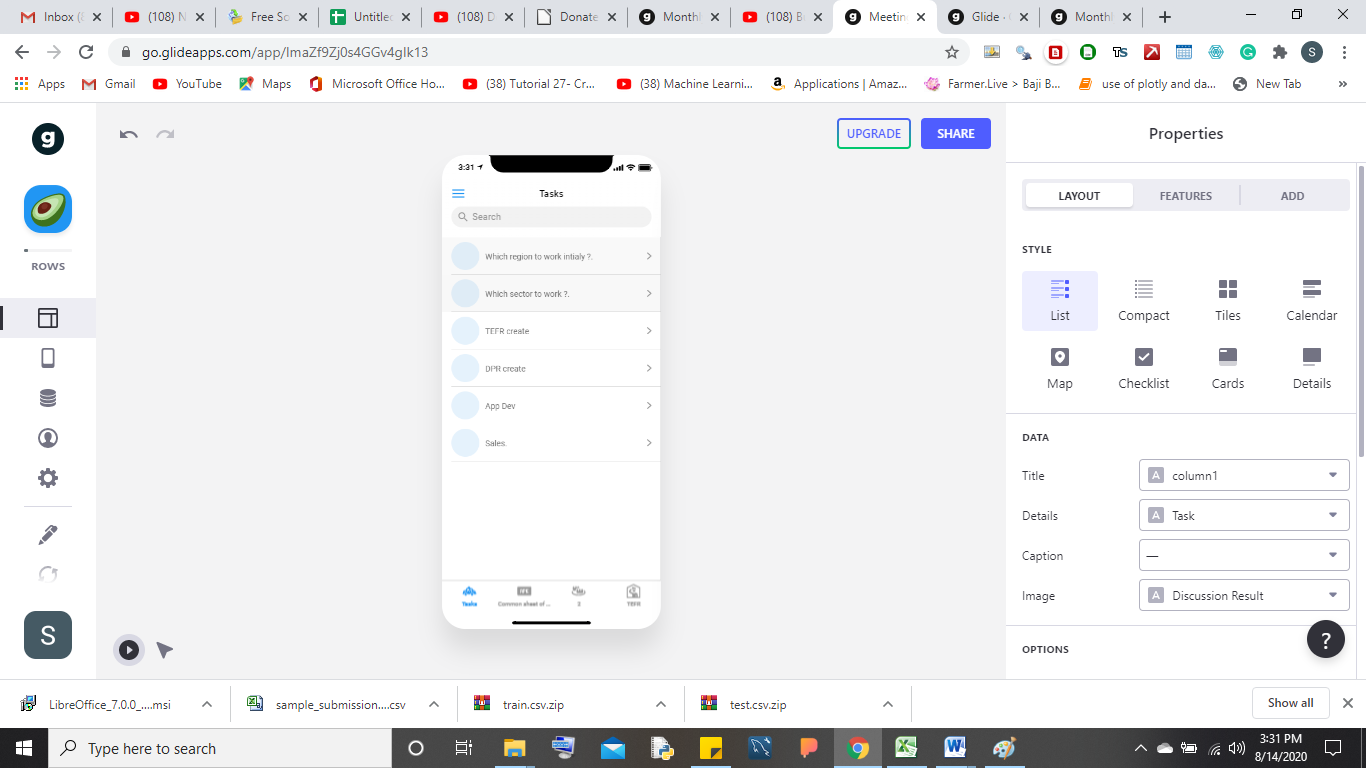
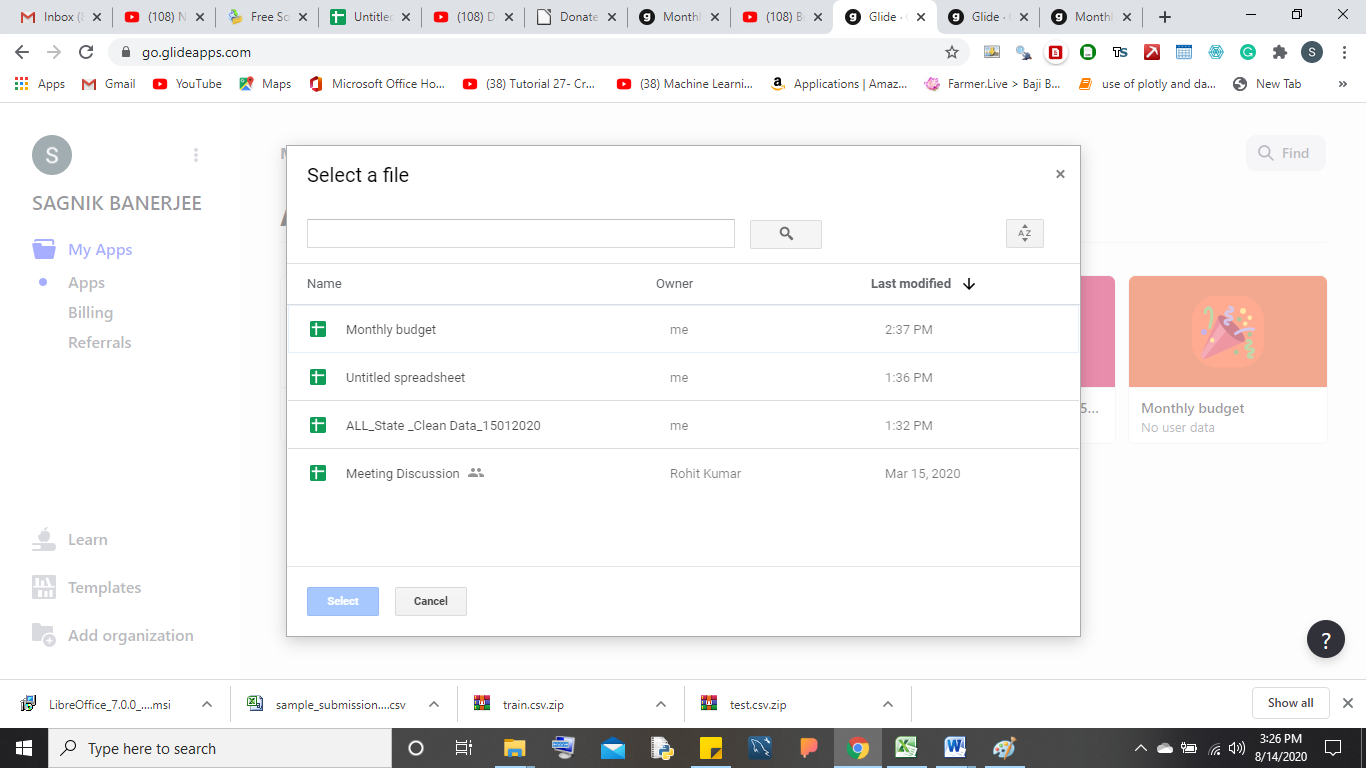
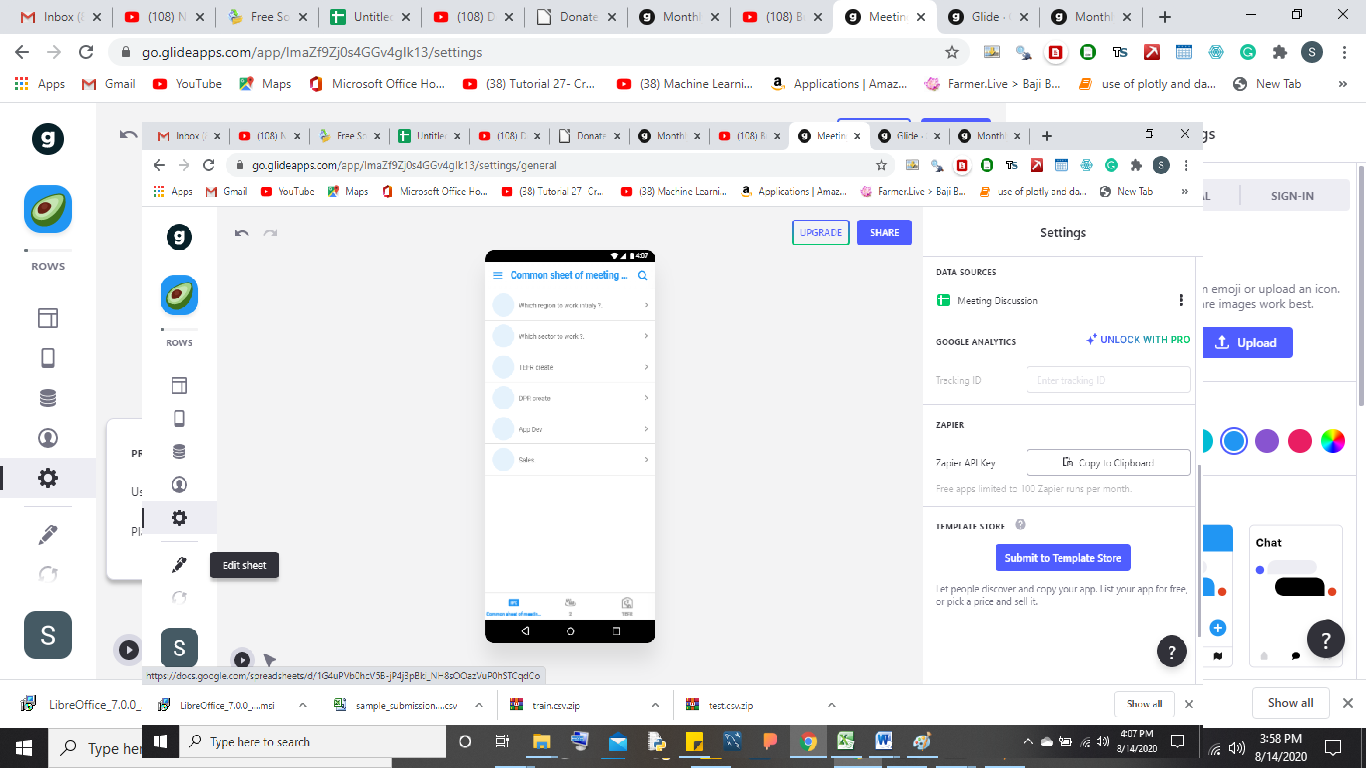
Related Posts
Top 8 Best Free Kitchen Design Software Options in 2024
Finding Visual Studio Code Version on Windows 11 or 10
Running PHP Files in Visual Studio Code with XAMPP: A Step-by-Step Guide
Multiple Methods to Verify Python Installation on Windows 11
Single Command to install Android studio on Windows 11 or 10
11 Best Free and Open source NAS or SAN software