For an individual person or a group or a company it is very important to have Microsoft Office in the computer as it helps in solving major issues that are associated with making presentations, spreadsheets, revenue models, writing articles, writing research papers, etc. This is a very powerful tool and is widely accepted by all the people around the globe. But, not all people have it because it is not available as free for the users. We have to pay a certain amount so that we purchase the whole MS Office which contains MS PowerPoint, MS Word, MS Excel, MS Access, MS Outlook, and many more important tools. Purchasing this software package is a bit expensive for an individual who wants to use Office to solve his daily needs like a college-going student who wants to make different charts, presentations, reports, etc. and therefore he finds it difficult to access the power of this amazing tool. So, to help overcome this problem there is an alternative to MS Office which is MS Office itself. Sounds confusing right???
This Microsoft Office is actually present in the cloud i.e. people can use the cloud-based services provided by office.com and use it to solve their daily needs. This cloud-based office is the replica of MS Office that comes within Office365. It contains all the necessary tools that are used by any firm to carry out their tasks. For further details regarding its specification and functionalities please refer below:
Microsoft Office cloud-based Specification
- OS Supported: Independent of any Operating System because it is a cloud-based service so compatible for Windows, Mac, and Linux.
- Processor: Processor independent.
- Apps it supports All MS Office365 applications supported including Word, PowerPoint, Excel, Skype, and many more.
- Allows Users to- Do it yourself.
- Hard Disk Space: No Hard Disk space required for this to run.
- Versions it supports Free version present in the cloud and a paid version that is the full Office365 to be installed in the system.
How to Access its Features and Start Working?
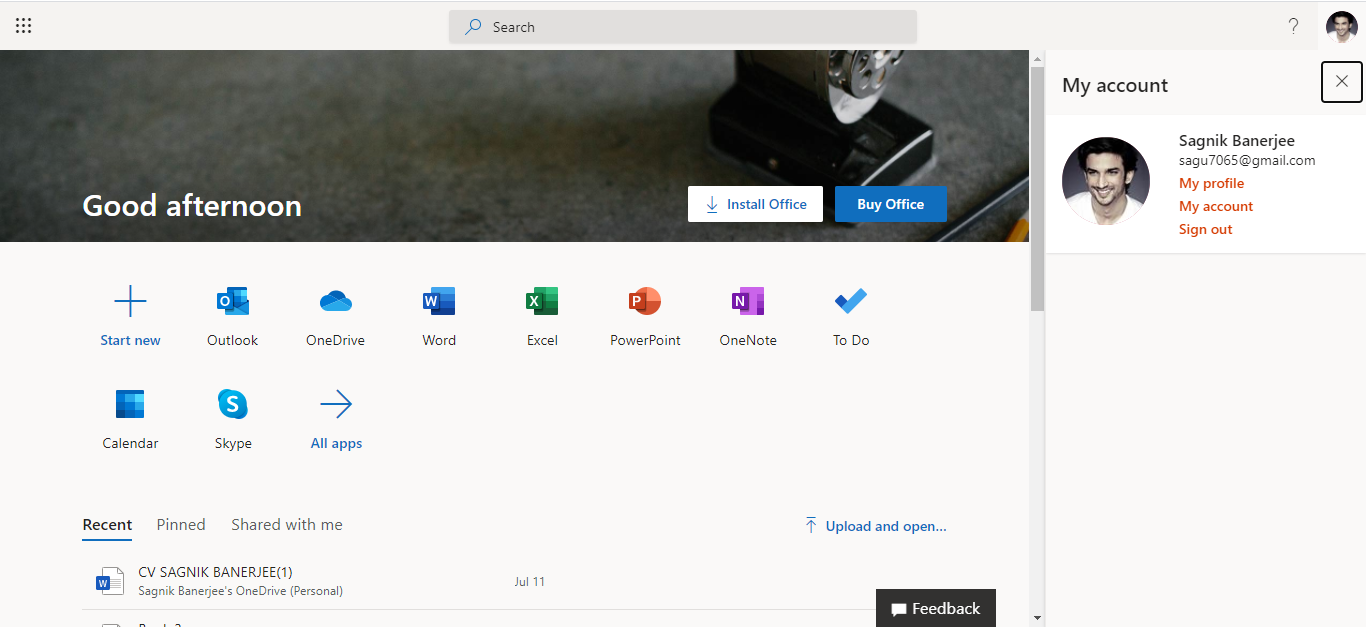
To get this amazing tool for you just follow the following steps:
Go to office.com and click on Sign In option. After clicking on the same you will be directed to a page which will ask you to provide your credentials to sign in to MS Office. If you don’t have MS Office credentials then it is a very easy task to make a new one and totally free of cost.
After your account is created just sign in using the login credentials provided to you and you will land on the main page of the MS Office. Here you will find various tools like MS Word, MS PowerPoint, MS Excel, OneNote, and many more.

Also, there is an option at the extreme left-hand side saying Start new. Click on the same and you will find the various things that you can do here. Also, you can choose any tool of your choice from the options provided.
For example, you clicked on MS Word because you want to make a report then just click on MS Word and it will land you to the main Word page. The UI of this MS Word is the same as one would have accessed it through Office365. Just click on New Blank Document to create an empty document to work on. There is also a provision to upload documents from the local system through which you are accessing the cloud services.
Click on Upload and Open option and it will ask to fetch the documents from the local system.

Also, one major thing to note here is that although it helps users to get instant solutions, it is not a permanent solution in the long run. This is because the free version lags many features that are present in the full version of MS Office. To get the full-fledged feeling of MS Office one needs to either purchase Office365 for his computer that comes in different packages both for students and business purposes or needs to access the MS Office cloud version by paying INR 420/month. This in turn also provides 1 TB of storage space in the cloud.
Review Verdict
By looking at the above-mentioned things it is clear that this cloud-based service can help people who want to learn the basics of MS Office and therefore should definitely go with the same. Also, it is helpful for people who want to ease down their tasks by getting quick results in case of emergencies. Although this cannot be used as a permanent solution and therefore a full version of MS Office is a must either in the cloud or downloaded in the computer.
Microsoft Cloud Office Ratings Free
-
Ease of Accessibility
-
User Interface
-
Apps Supported
-
Features Present in the Apps
-
Beginners Guide
Summary
It is helpful for people who want to ease down their tasks by getting quick results in case of emergencies. Although this cannot be used as a permanent solution and therefore a full version of MS Office is a must either in the cloud or downloaded in the computer.
Related Posts
How to do hanging indents on Google Slides presentation on the web
How to embed a YouTube video in a Google Slides presentation
10 Best Featrures of Google Docs to increase productivity
How to Generate Random and Placeholder Texts in Microsoft Word
How to create a link for any document to share it?
6 Ways to Save or Download Images from Google Docs to computer