
With XPG, the well-known manufacturer ADATA ventures into the field of upscale gaming peripherals. It is one of the fast-growing providers of systems, components, and peripherals for gamers, esports professionals, and tech enthusiasts. The company a few months ago launched a mouse – XPG ALPHA RGB. The USP of the mouse is it has both options WIRED and WIRELESS. Awarded the Red Dot Design Award 2022, the mouse features an ergonomic design, an energy-efficient PAW-3335 sensor, and high-quality OMRON switches for comfort and performance.
Well, we already have reviewed a couple of XPG devices, some of them are impressive and value for money and others still need some improvements. To take this journey further, we decided to give a shot to XPG Alpha RGB Gaming Mouse. Let’s evaluate the mouse to know about its performance and features in this review.
XPH Alpha Wireless RGB – Specifications:
| Items | Adata XPG Alpha Wireless |
|---|---|
| Ergonomics: | Right-handed |
| Sensor: | PixArt PAW-3335 Optical |
| Resolution: | 400–16,000 CPI 6 levels |
| Velocity: | 10.2 m/s |
| Acceleration: | 392 m/s² |
| USB query rate: | 1,000 Hz |
| Primary button: | Omron, 60 million clicks |
| Number of buttons: | 6 Top: 4 Left side: 2 |
| Special keys: | Mouse wheel cpi switcher |
| Software: | Fully programmable Internal memory |
| Lighting: | Color: RGB, 3 addressable zones Modes: Breathing, Waves, Color Loop Reactive |
| Case: | 128 × 78 × 40 mm hard plastic |
| Weight: | 98 grams (without cable) |
| Connection: | USB-A to USB-C cable, 1.80m, wrapped Radio: 2.4GHz Bluetooth Proprietary battery, 60h runtime Charging: Cable |
| Price: | Around 4500 INR |
XPG Alpha Wireless Mouse Packaging
XPG Alpha RGB gaming mouse comes in simple but appealing red packaging, the image of the product is printed on the front with the model name. The upper right corner indicates the mouse is RedDot Design Award 2022, and the back of the package is printed with the details of the mouse, which can make the user understand at a glance.

Through the regular top opening of any box, you can take out the mouse. In addition to the Alpha gaming mouse with a USB cable; a Quick Start Guide, a warranty letter, and a sheet with XPG stickers are included. All in all, a nice first impression.
XPG Alpha Design and Performance
The appearance of XPG Alpha Wireless gaming mouse adopts the current mature design scheme, and the wired version and the wireless version are basically the same in appearance.
The XPG Alpha wireless is a mouse for right-handers. It has a size of 128mm x 78mm x 40mm, and is therefore on the move in a common order of magnitude. The mouse size belongs to the average size category, and the overall shape is ergonomically designed, and suitable for both small-handed and medium-handed users. With its unchangeable 98 ±5 g (without cable) grams, it does not seem too heavy. Due to the structure on the sides, it is easy to lift. In Palm Grip, the hand rests nicely on the mouse and is therefore pleasant to use for hours.

The mouse itself is single-colored. The bottom and front are in a deep black matte finish. The material is grease-repellent plastic. According to the manufacturer, this is a “PC-ABS” plastic (Polycarbonate/acrylonitrile butadiene styrene). It is an engineering thermoplastic created from a blend of PC and ABS which is much more durable than the classic ABS plastic.
This longevity is also felt by the mouse itself. Thus, the XPG Alpha is not rubberized and rather rough. A secure handle is thus always guaranteed. In terms of shape, the mouse adopts a split button, the palm position is equipped with the LOGO of the XPG, the recognition is very high, and the side skirt part is equipped with a triangular anti-slip texture.
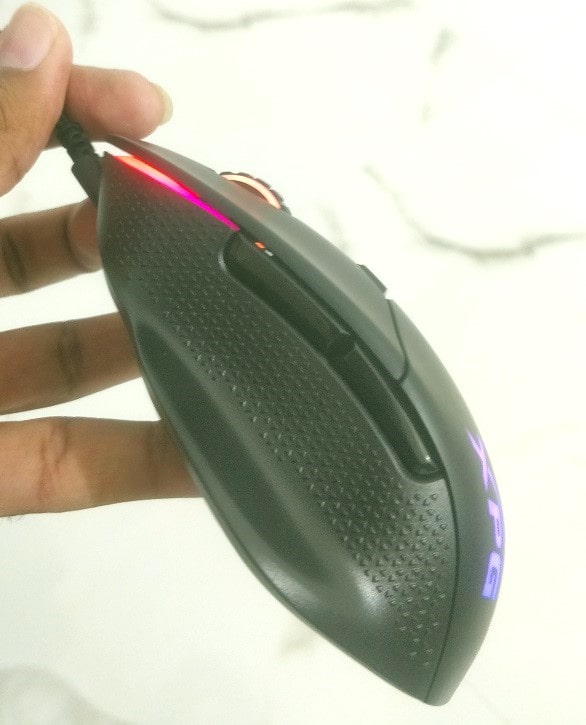
The mouse is very torsionally stiff and has no major processing defects. Only the button behind the mouse wheel, with which DPI is changed, has a little play. Since this Triangle shaped button is used rarely, this is not significant. However, the LED embedded in the Triangle shaped button plays an important role to indicate the level of DPI and status of the inbuilt battery. Apart from that, the same button can be used to pair the Bluetooth with the system, so that we can use the mouse over BT instead of 2.4 GHz Wireless using its Dongle. Therefore, this small button becomes consequential.
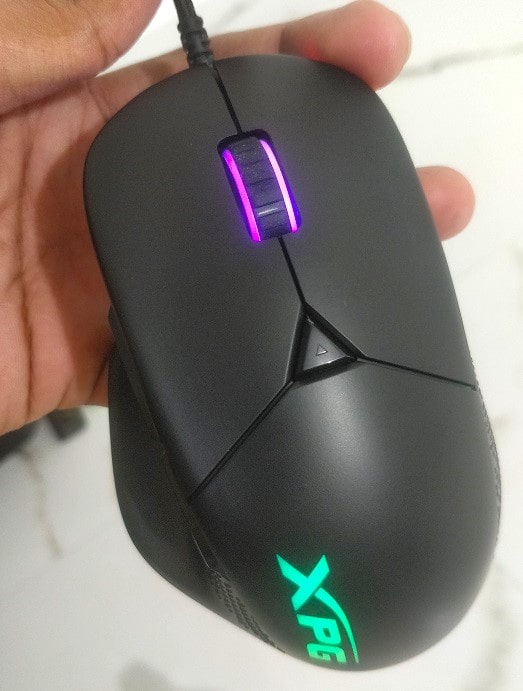
In the case of the wireless version, both 2.4 GHz radio and Bluetooth are available apart from the USB-A to USB-C cable. The 900mAh battery life is up to 60 hours – the only question that remains is which of the two radio modes this information applies Wireless or Bluetooth. The Adata merely points out that the runtime can vary with the setting of the RGB lighting. Nevertheless, the Battery life will be longer on BT.
To keep the wireless dongle safe, there is a place inside the mouse itself at the bottom side. Where we can place the dongle when it is not in use.


Also to Turn wireless mode off or switch between 2.4GHz and Bluetooth there is a small toggle button at the bottom of the XPG Alpha RGB mouse.

The RGB lighting consists of two stripes under the left and right click buttons of the mouse, the illuminated mouse wheel, and the primer logo at the front of the side. You can switch between Color wave, Breathe mode, and other modes including seven static colors using the XPG Prime software. The lighting is nice and even and strong. The built-in PixArt PMW3335 sensor achieves up to 16,000 DPI and a polling rate of 1000 hearts. As we have discusses already the triangle button behind the mouse wheel allows setting change DPI levels between 400, 800, 1600, 3200, 6400, and 16000 DPI. The sensor works flawlessly and is therefore perfect for gaming and office workers alike. The weight distribution of the mouse feels very balanced, which makes the guidance of the mouse very precise.
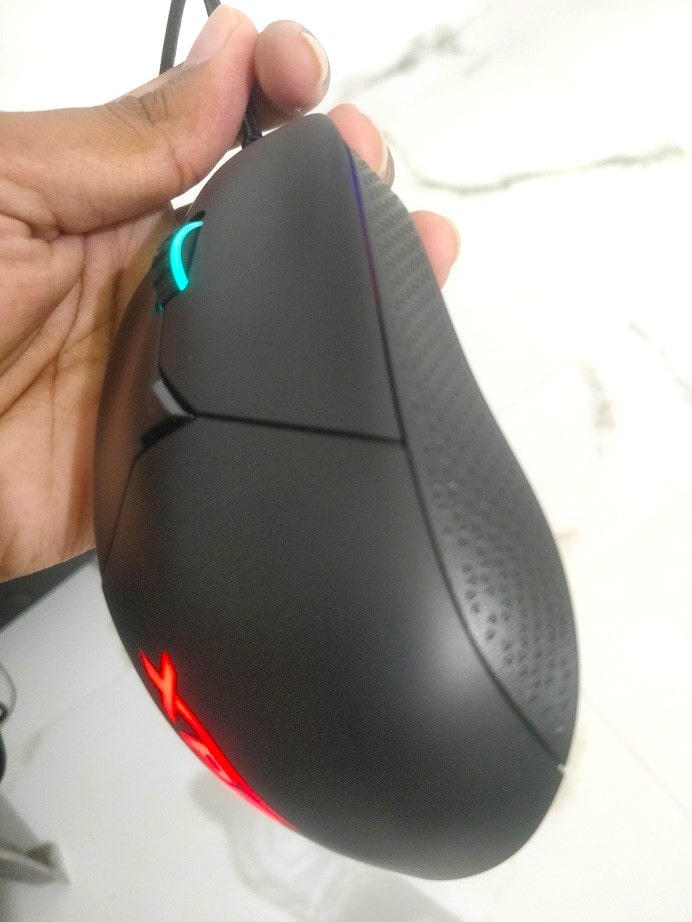

The main buttons and the two side buttons have a very well-felt and audible pressure point. Here you can see the quality of the Omron switches. These should withstand 60 million clicks. The side buttons are great to reach. They are placed top-left side accompanying the body design, hence less prone to click accidentally.
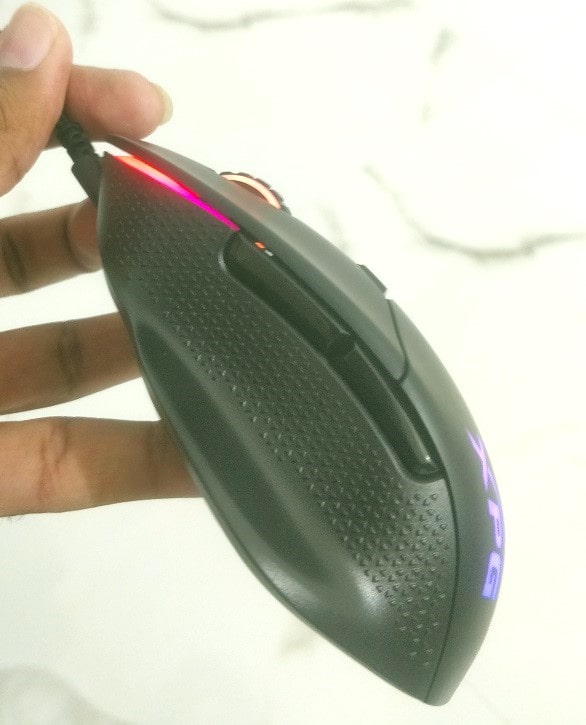
The mouse wheel is rather smooth but can be used safely and accurately. The wheel itself is very grippy and looks very high-quality. The button in the mouse wheel is easy to press and is therefore pleasant to use. The cable is 1.8 meters long and sheathed with a high-quality textile. The three rather big Teflon feet at the corners of the mouse glide without problems on all tested pads.

The XPG ALPHA is a software-programmable gaming mouse that allows buttons, DPI settings, and RGB lighting effects to be customized to the user’s needs using free XPG Prime Software. Programmable buttons, key assignments, and macro settings can be programmed and stored in user profiles for seamless switching between PCs. This Prime software can be configured in three zones. The sensor settings or the key assignment can also be adjusted in this way. Here are the screenshots of the software connecting with the XPG Alpha wireless RGB gaming mouse.
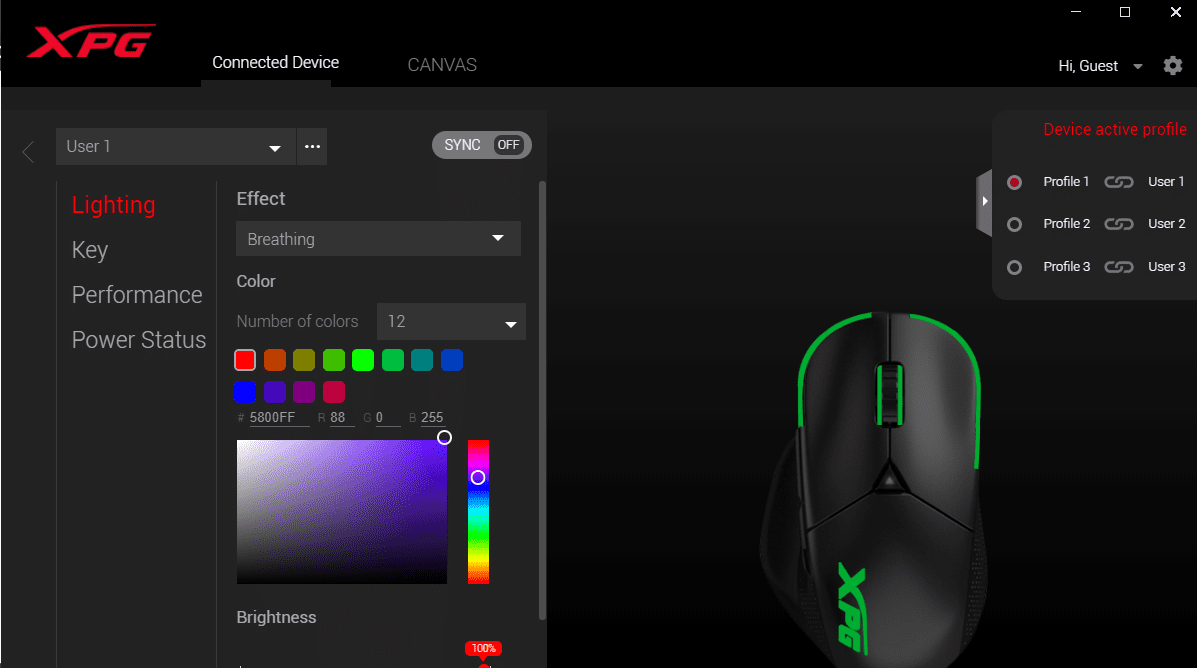
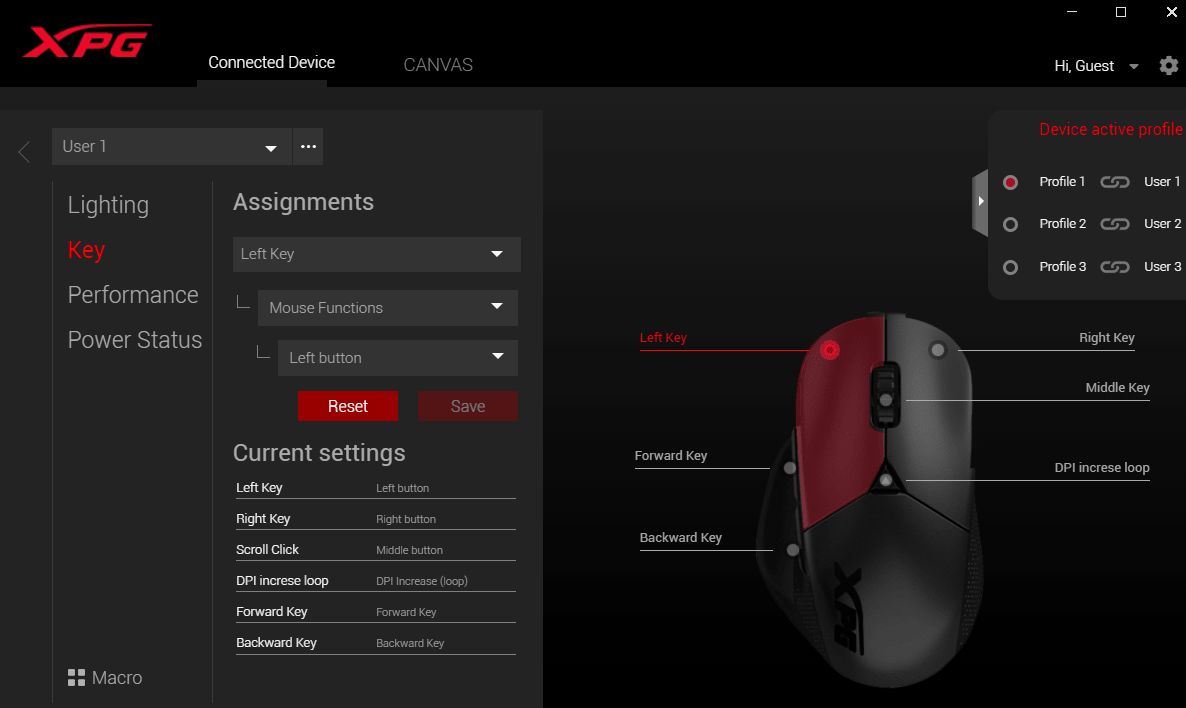
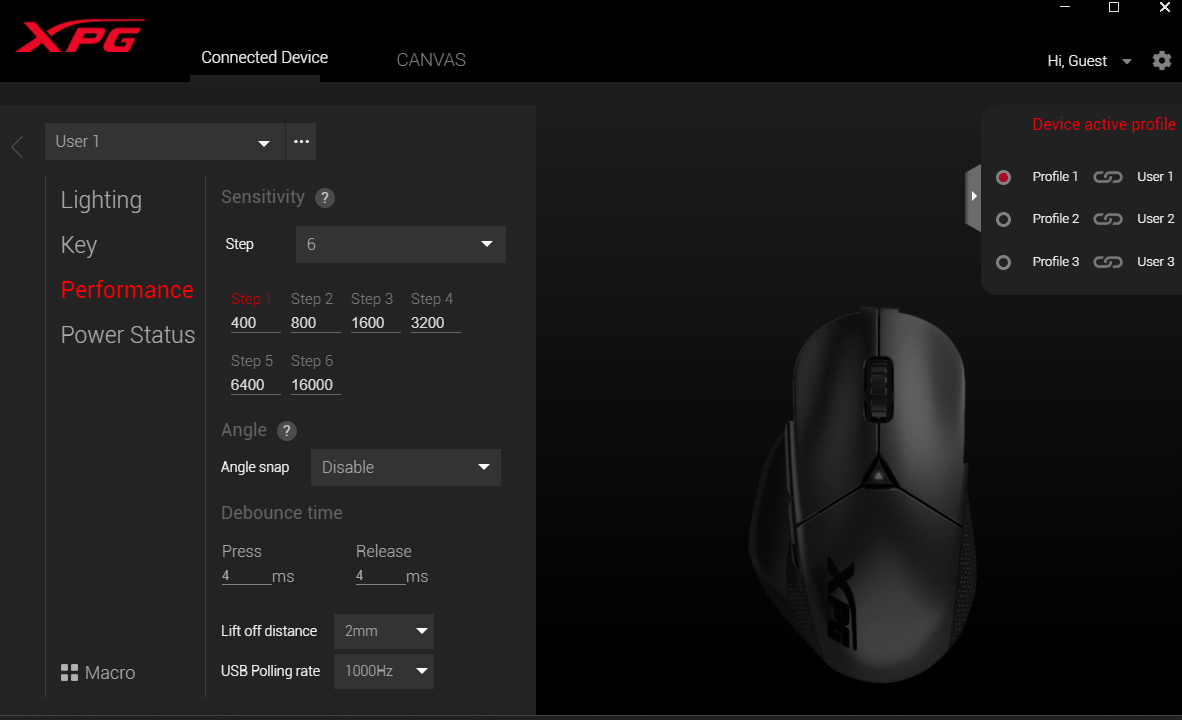
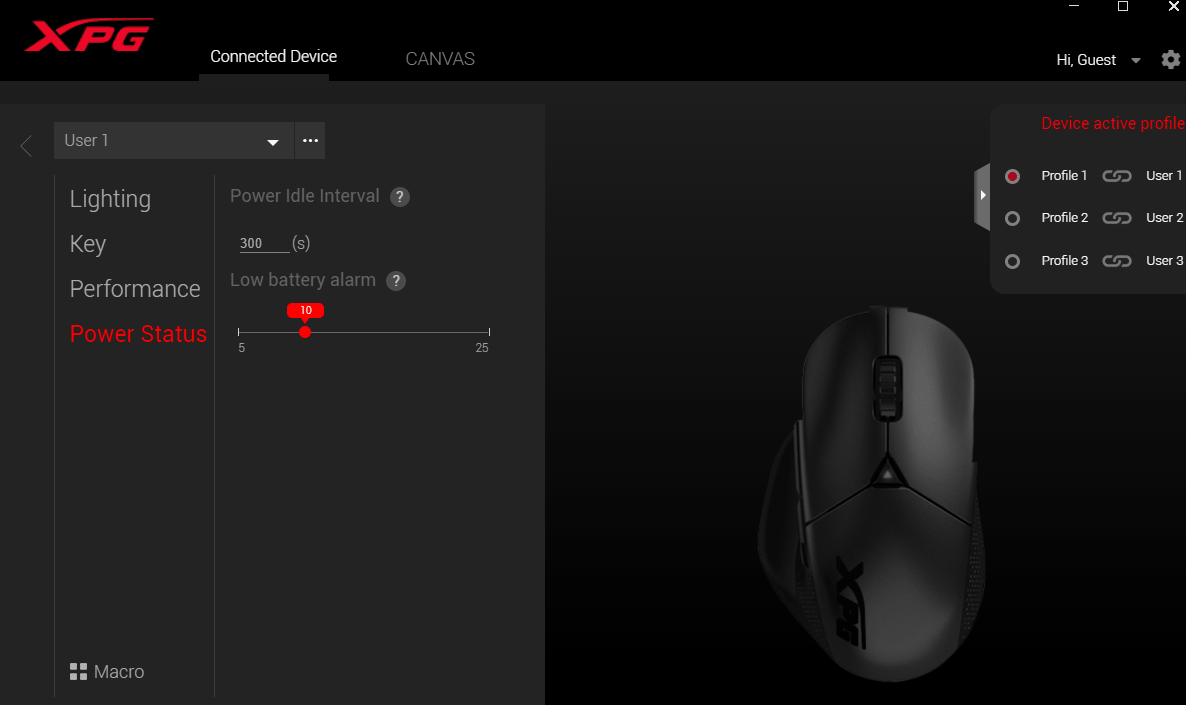
Although the inbuilt battery-powered XPG Alpha wireless mouse will have an impact on weight as compared to the wired version, however, it is better than manually adding an AAA battery. Nevertheless, some users might not be happy with this arrangement because they can’t change the battery manually. Under the 2.4GHz connection and the standard light settings, mouse can reach easily around 35 hours of battery life, which is not as claimed by the company..

Unlike 2.4GHz, for Bluetooth, we need to pair the mouse manually. For that simply press the DPI button (triangle in shape) and turn the mouse ON to BT mode using the Toggle button given for it at the bottom until you see a Blue throbbing light on the DPI button. Now, search for the mouse on the PC or laptop to connect. Of course, if you are a gamer 2.4 GHz should be your preference for low latency.
In USB cable mode, the mouse works perfectly like any other wired mouse. However, the company has designed the mouse USB -C port with ridges that don’t allow us to use any other USB A to TYPE C cable except the one supplied along with the mouse. Hence, make sure you don’t lose the cable.
Apart from using the mouse for daily work, we used it to play some games such as HALO, and the response of XPG ALPHA was satisfactory without making any discomfort during prolonged usage.
Overall, the XPG ALPHA Wireless Gaming Mouse is a quite strong product for those who are serious gamers and looking for a feature-rich mouse with multiple ways to connect it with a PC and a high DPI. With XPG Alpha, the company offers standout build quality, battery life, low latency wireless connection, and software to customize the mouse as per the requirements. However, large-handed users may find it a bit uneasy because of the flat design whereas small to medium-hand users can easily use the mouse for long hours without any discomfort. Another thing the battery is inbuilt, with time it will lose the ability to give a long backup and you can’t change that. However, this has its own benefits as well, you can charge it and it adds less weight to the mouse as compared to regular AAA cells.
In short, yes any gamer who has a budget of around 4500 INR can go for the XPG ALPHA RGB mouse because of the PixArt sensor, simple control schemes, rigid body, and stylish design. However, if you are looking for a premium mouse with more advanced features and buttons and want to use your own USB cable then this is not for you.
Adata XPG Mouse Gaming Review Ratings 4500 INR
-
Design
-
Ease of Usage
-
Features
-
Battery Life
-
Performance
Related Posts
Minisopuru 13-in-1 DisplayLink Laptop Docking Station Review
VOLTME Revo 140 GaN Charger Review: Efficient & High-Speed Charging
SJCAM C300 Action Camera Review – Budget Alternative to GoPro
Fire-Boltt Invincible Plus smartwatch review. A value-for-money smartwatch with a metallic strap
Just Corseca ‘Skyraptor’ Music Eyewear review
XPG Starker AIR MID-Tower Chassis review