Check out the list of best self-hosted & services Status Page tools in the free and open source software categories to monitor the downtime of vital resources.
Status page tools are a modern way to keep our customers updated about the status of our services and incidents. In today’s world Status page service in business plays an important role to make us aware of any incidents or downtime of services. This helps businesses to build trust with their customers and also saves a lot of their time from sending emails manually to spread any mishap information related to any service. In simple words, Status pages allow businesses to communicate incidents, scheduled maintenance, and downtimes with their customers.
Status pages can be public or private, it all depends upon the nature of the service you are providing. For example, if you have some crucial website that keeps monitored by some status page tool and you want to share the information of this with your internal team only, then you will use a Private status page. Whereas, for example, you are a Hosting company and want to gain the trust of customers by showing your server uptime using a Status page, then you will use a Public Status page. You can notify your customers in real-time about updates in incidents and scheduled maintenance. It’s important to understand that Statuspage is not a website monitoring tool, but a communication tool, however, a few Statuspage services come with option to add monitoring tools as well.
Best free and Open Source Status Page Tools
There are dozens of self-hosted, open source, and free (services) status page systems to choose from for your business. Here are some of the popular and best ones.
1. Statuspal – Open source
Statuspal is one of the popular open-source status page tools available as a community edition and SAAS service. Of course, the SAAS service or the Status Page service hosted by the developers of it is a paid service with benefits such as ease of implementation and support. Whereas the self-hosted community edition is free but needs some expertise, hosting server, and handling of other technicalities to ensure it is up and running as per your requirements. Further, only community support will be there.
The project and its source code are available on GitHub.
Features:
• Uptime History Graphs
• Notifications (Email and Tweets)
• Multi-language status page
• Monitoring + alerting (Only on Pro- 14 days trial is available)
• Status Pages can be customized
• Incident/Maintenance reporting
• Configure service & sub-services
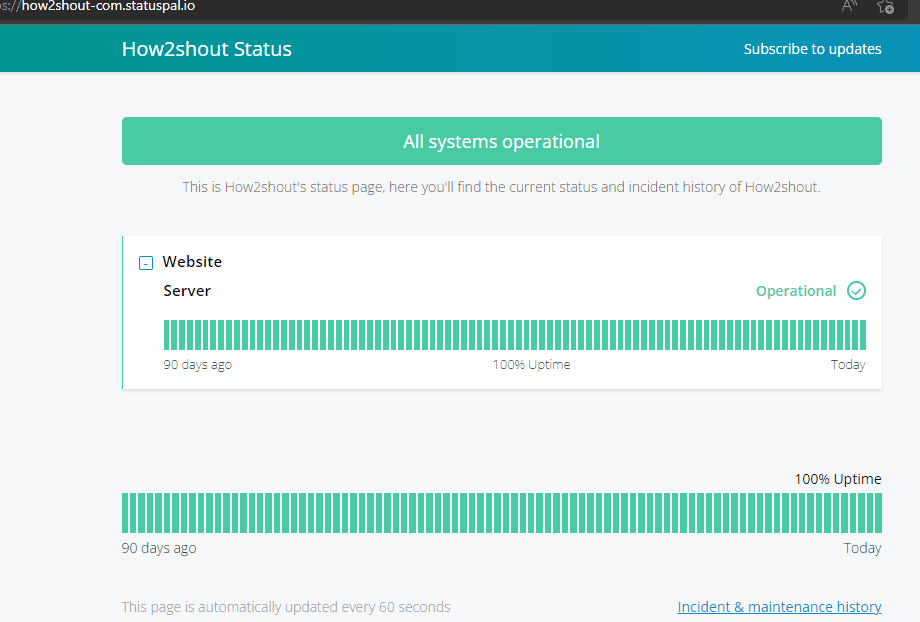
2. Statping- Open Source Status Page
Another open source Status Page for your websites and applications is Statping. Built using the Go Language and can automatically fetch the application and render a beautiful status page with dozens of features for you to build an even better status page. This Status Page generator allows you to use MySQL, Postgres, or SQLite on multiple operating systems. It is a very lightweight application and is available for Linux, Mac, and Windows. The Docker image is only ~16Mbs.
The project is available on GitHub.
Features:
• Lightweight and Fast
• Statping app is available on the App Store and Google Play
• Custom SASS Styling
• Slack, Email, Twilio, and more for notifications
• Easy to use Dashboard
• Run on Docker, hence platform Independent
3. Uptime Kuma – Open Source Status Page system
Uptime Kuma is one of the best open source Status Page and self-hosted monitoring tools, easy to use, and completely free. We can use it to monitor uptime for HTTP(s), TCP, HTTP(s) Keyword, Ping, DNS Record, Push, Steam Game Server, and Docker Containers. Apart from it, we can create simple but beautiful multiple status pages as well. It is available on GiutHub.
Features:
• Monitoring various services
• Ping Chart
• Certificate Info
• Proxy Support
• 2FA available
• Multiple Status Pages
• Modern UI
• Notifications via Telegram, Discord, Slack, {ushover, Email (SMTP), and more…
• 20-second intervals.
• Multi Languages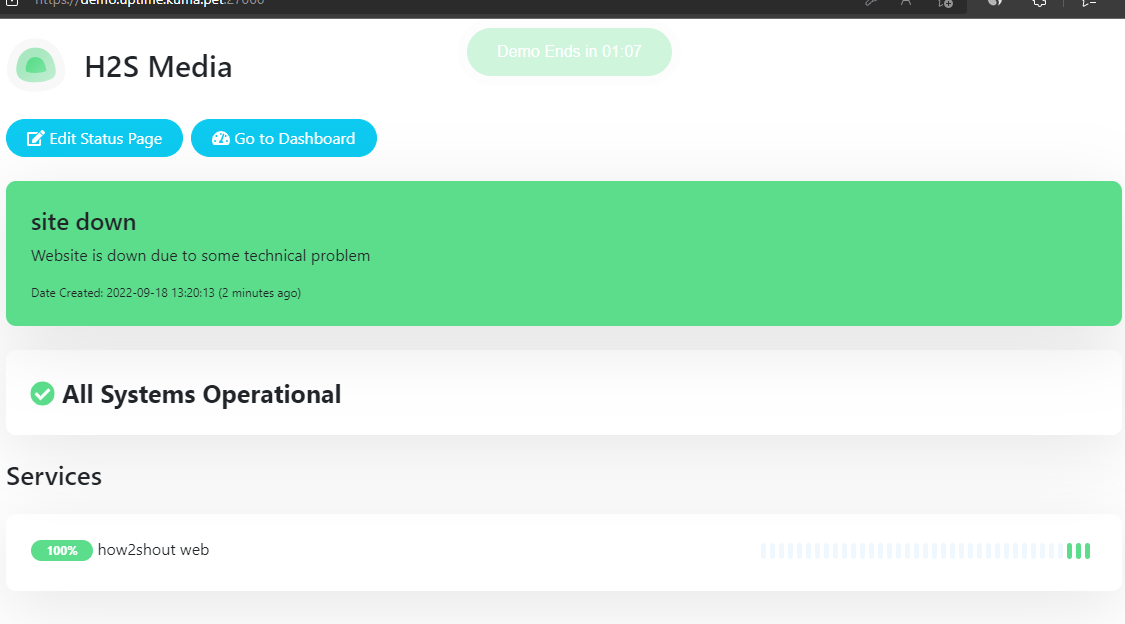
4. Freshstatus by Freshworks – Free
Freshstatus is another freemium SAAS Status page service to reduce the load of customer support agents. And manage incidents and maintenance events efficiently with its incident communication system. Using it we can create incident logs, auto-update service statuses on your status page, display all relevant info, trigger notifications, track incident sources, and publish RCAs. Website link
The free for forever plan of FreshStatus offers
• 250 Subscribers and 5 team members, and 5 metrics
• Team member SSO
• Customization & Branding
• Email notifications
• Unlimited Incident & uptime history + Services & status updates
• Private notes & Collaboration
• Maintenance & Automation
• Private status page; Incident Analytics & Availability reports
• Automated monitoring integration
• Custom incident templates
• Statuspage import/integration
• Offers pre-saved templates and canned responses
• Track incident and event origins
• Communicate with Team via Email, Slack, Webhook, Privates, Social media
• Custom domain with SSL
• Integrate with Google Analytics
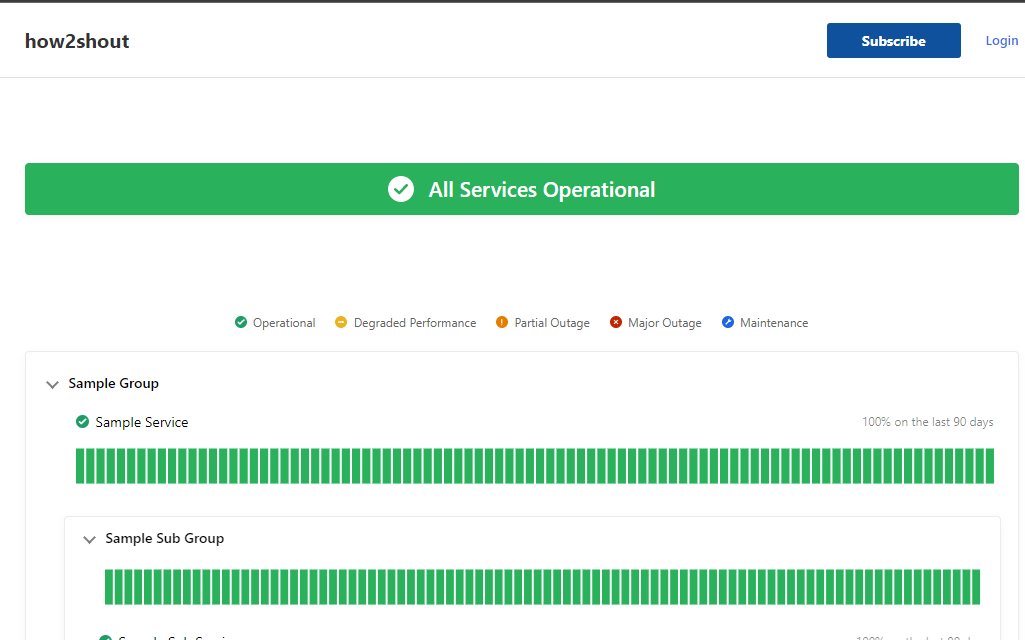
5. Atlassian Statuspage – Freemium
Atlassian Statuspage is another hosted solution that offers free and paid plans. The Free plan offers access to 100 subscribers, 2 team members, 2 metrics, email notifications, Slack notifications, and our REST API. The features it offers help businesses communicate with their customers efficiently. In terms of features, there are no restrictions between the Free or paid users. This tool offers advanced status updates, scheduled maintenance, and powerful integrations. We can create Private, Public, and Audience Specific status pages. Website
Features
• Notifications via Email or SMS
• ChatOps Integrations
• Status Embed widget for your app, website, help desk…
• Automatically status page update via integrations with Opsgenie, PagerDuty, VictorOps, and xMatters.
• Offers REST API to update components
• Automation via API or email
• Monitoring tool integrations
• Support tool integrations such as ZenDesk & Jira
• Twitter Integration
• Incident Templates to start quickly
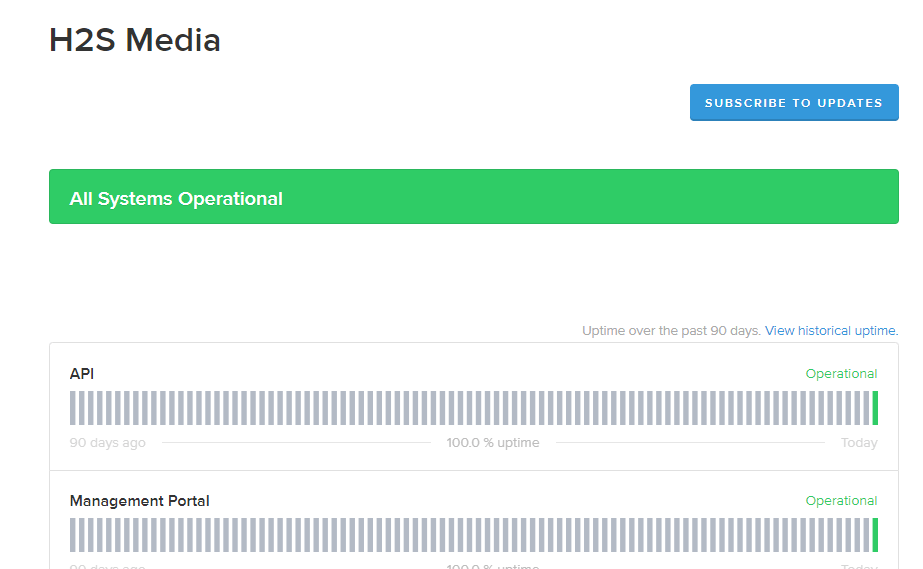
6. Better Uptime – Freemium
Better Uptime is a freemium Status page service solution that offers tons of features, however, the free plan will have some limitations, yet enough to start with. Although its main focus is on incident management and monitoring, however, the Status page is also there. Website link
Features:
• Customizable design
• Status page with monitoring resources
• Incident audit timeline
• Incident update with screenshot pinning option to tell customers actual problem.
• Cron job monitoring
• Graphs
• Email Notifications
• Dynamic DNS support
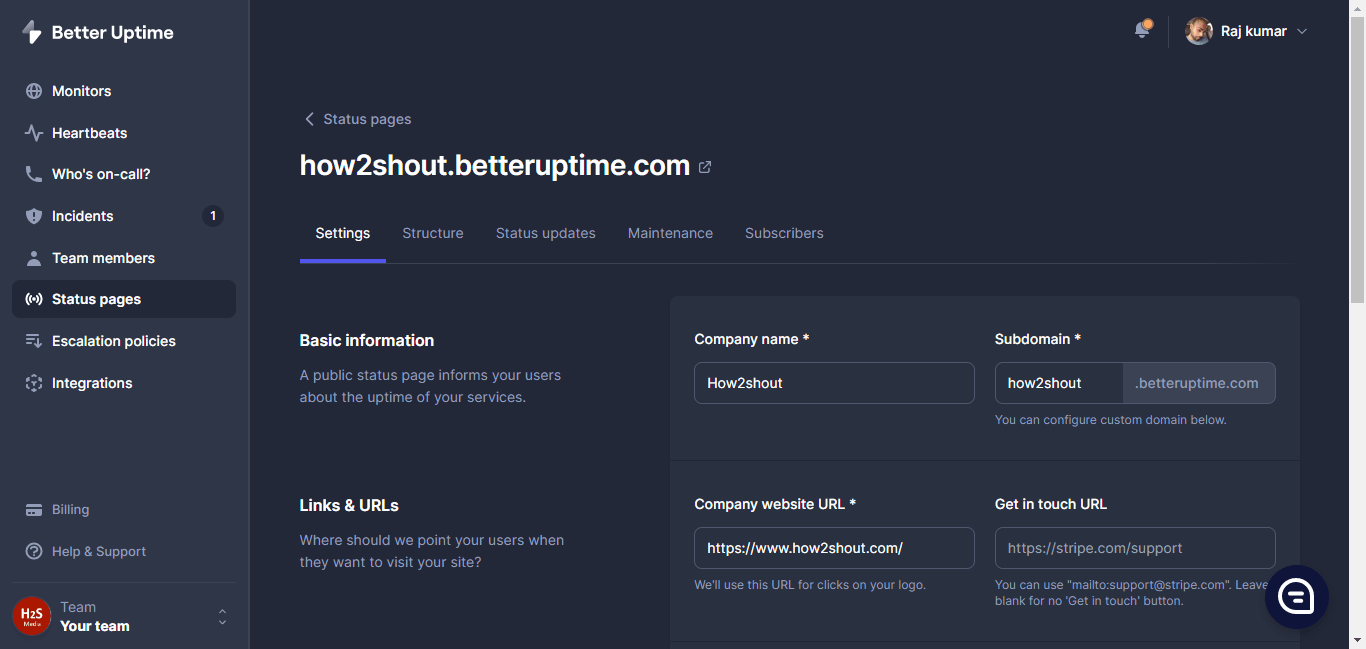
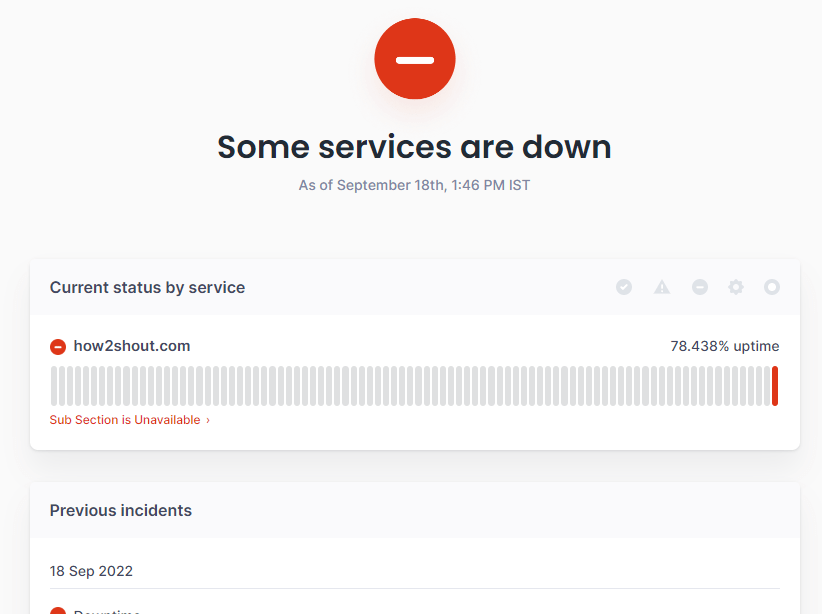
7. Upptime – Open Source Status page
Upptime is another open source uptime monitor and status page in the list. It is powered entirely by GitHub Actions, Issues, and Pages.
Upptime is using GitHub Actions for Uptime monitor service that keeps noting whether your website is up or not every time 5 minutes. Whereas every 6 hours it records the response time and committed to git.
For Incidents reports it uses GitHub Issues, once generated Issues are locked for non-members so that they can’t comment on them. And when your site is back online Issues are closed automatically.
Slack notifications are sent on updates.
GitHub Pages is used for the status website. Here is the link to the project.
Features:
• A simple and beautiful Interface
• Graphs of response time are generated every day
• Slack notifications
• Issues are closed automatically as they are resolved
• Monitor uptime every 5 minutes
• Built using the GitHub Tools
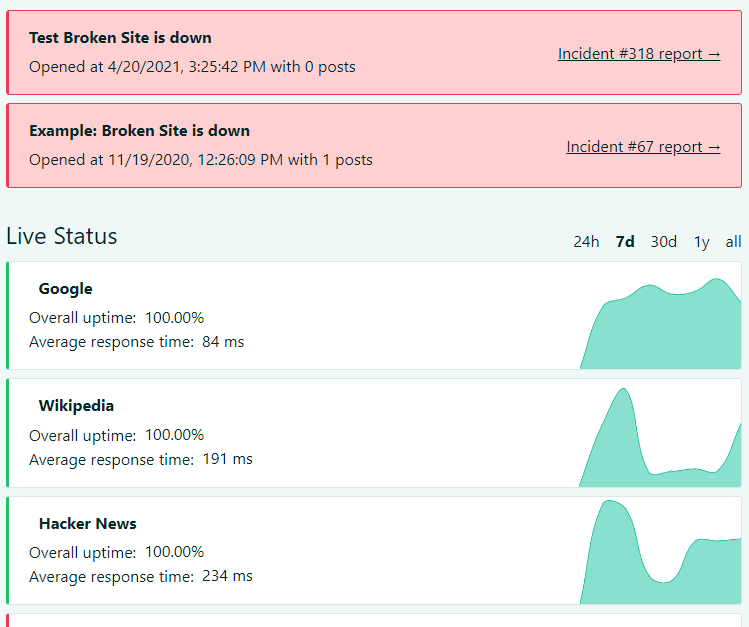
8. Instatus – Free Status Page service
Instatus is a hosted Freemium Status page providing service. It is a well-designed tool with a minimal and easy to understand status page. The free plan offers unlimited subscribers and teams, however, you cannot use your custom domain. For that, a paid plan of 20 dollars per month needs to be purchased. Hence, if you are a start-up or small team that wants a decent Status page service but without self-hosting anything then Instatus can be an option. Website link
Features:
• Add your Google Analytics
• Offers Status Widget
• Email or SMS subscriptions
• Scheduled maintenance or incident templates
• Automate using Monitor services
• Multiple Languages support
• Multi-channel Messaging
• Custom HTML, GraphQL API, Plan maintenance, Automatic SSL
• Unlimited Team and Subs
• Components & Groups
• Offers API and integrates with incident management tools like Pagerduty
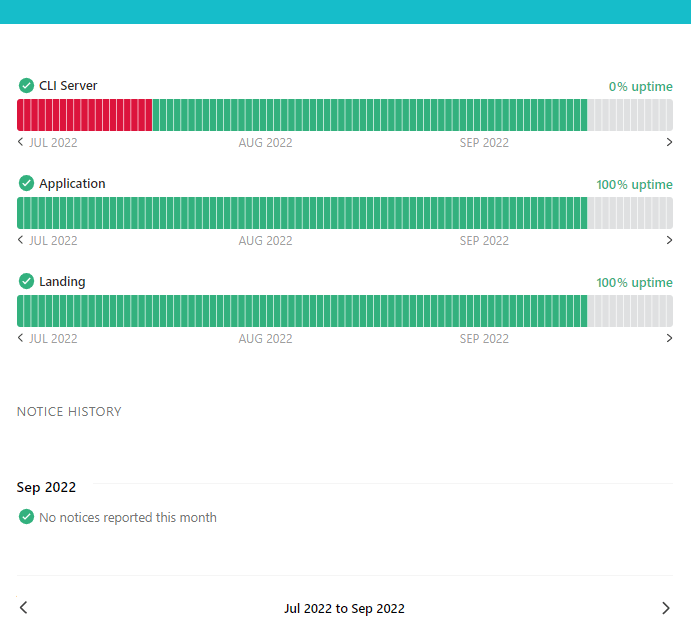
FAQ
Status page tools are a modern way to keep our customers updated about the status of our services and incidents. In today’s time, Status page services in businesses play an important role to communicate and make end-users or internal employees aware of any incidents or downtime of services.
A Status Page that quickly and easily tells your end-users what is going on in an Organization related to various resources.
To use Status Page, go to the backend of the service or your self-hosted Status page. Create a new page with the resource information or incidents you want to display to your users.
FreshStatus offers a free Status Page plan for up to 250 subscribers. Currently, it is a completely free for forever service with a long list of features.
Other Articles:
⇒ Shared hosting vs. Cloud hosting services: 6 major differences
⇒ Free 10 Best Epub Readers for Windows 10
⇒ 4 Best Software to create a Bootable USB on Windows 10 or 11
⇒ 8 Popular Accounting Software for Small Businesses
⇒ 4 Most Popular Code Editors for Developers
⇒ 9 Best Plagiarism Checking Tools online using a browser
Related Posts
How to install Winget package manager in Windows 2022 Server
How to View Listening Ports Using Netstat
How to Install Pygame Zero on Windows 11
Single Command to install Android studio on Windows 11 or 10
11 Best Free and Open source NAS or SAN software
Download Visual studio code portable for Windows 11/10 or Linux