The Qmmp is a Winamp alternative for Ubuntu or other operating systems. It has minimal interface just like Winamp. The Qmmp is an open source and free to use Qt-based multi-media player that is not only available for Ubuntu but also can be installed on ALT Linux, Arch Linux, Debian GNU/Linux, Fedora, FreeBSD, Gentoo Linux, Mageia, PCLinuxOS, openSUSE, RedHat, Slackware, Linux Mint and Windows. Here is the link to download the Qmmp.
Qmmp, an open-source Qt-based multi-media player. It features multiple audio file format support, DSP effects, DSP effects, Visual effects; Output system support (OSS4 (FreeBSD), ALSA (Linux), Pulse Audio, JACK, QtMultimedia, Icecast, WaveOut (Win32), DirectSound (Win32), and WASAPI (Win32) ); XMMS and Winamp 2.x skins support, 10-band equalizer, MP3, Vorbis, AAC, AAC+ streams support, MMS support, removable device detection, video playback via Mplayer, lyrics (using lyrics.wikia.com), Last.fm/Libre.fm scrobbler, CDDB support, stream browser, audio recording and more…
Steps to install the Qmmp on Ubuntu 18.04 or Linux Mint via the command terminal
1. Go to your Ubuntu System.
2. Simple open the Command Terminal (CTRL +ATL+T keyboard shortcut).
3. In the Command Terminal, first, execute the system update command.
sudo apt-get install update
4. Now, trigger the Qmmp download and installation command.
sudo apt-get install qmmp
5. Once the Qmmp music player installed, go to the application and search for Qmmp.
6. Click on the Qmmp icon and you are ready to play your music.
Other Useful Resources:
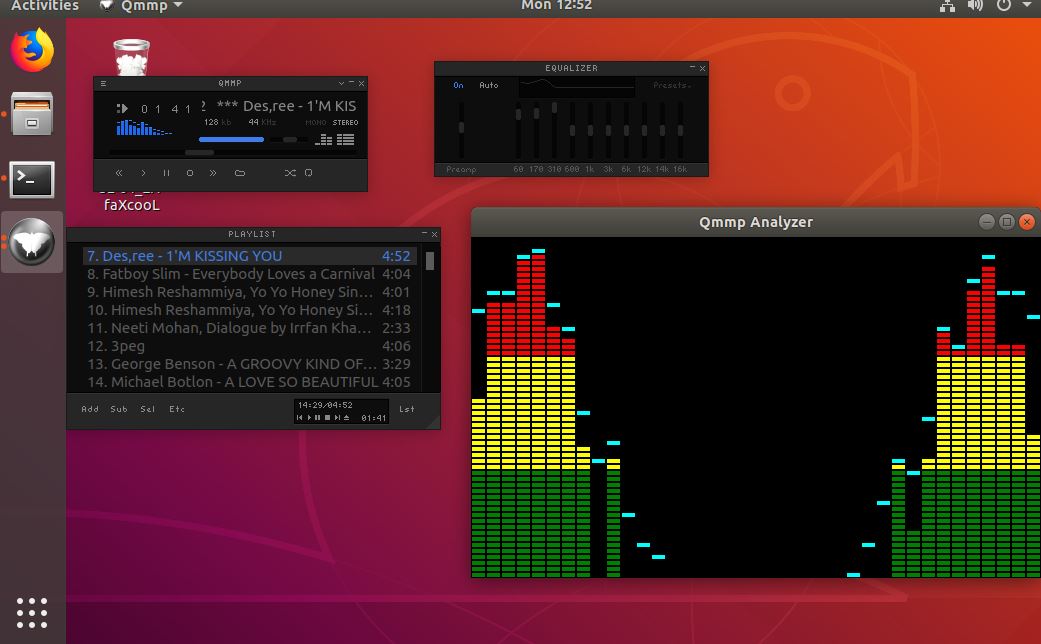

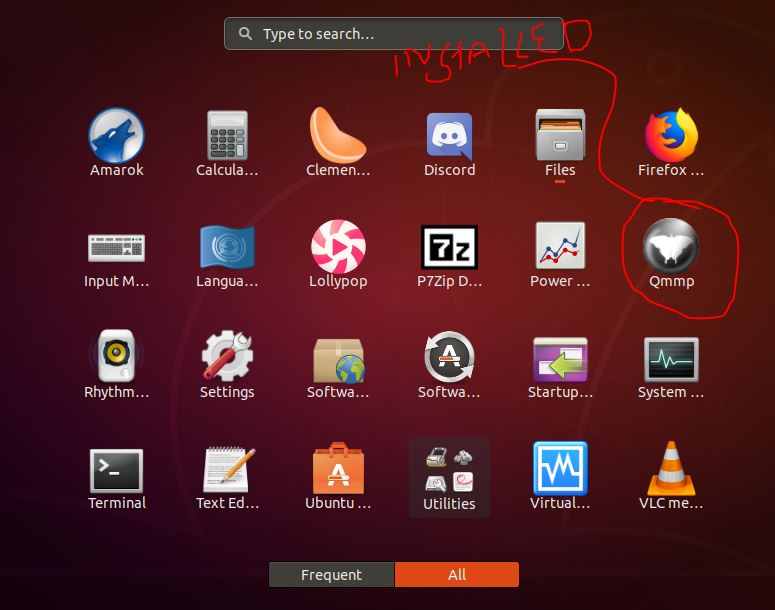
Related Posts
How to install Winget package manager in Windows 2022 Server
How to View Listening Ports Using Netstat
How to Install Pygame Zero on Windows 11
Single Command to install Android studio on Windows 11 or 10
11 Best Free and Open source NAS or SAN software
Download Visual studio code portable for Windows 11/10 or Linux