Since the popularity of the Android operating system and its various useful apps to increase productivity and entertainment; netizens quite enthusiastic to run it on their PC or laptop. However, because only a couple of available Android PC OS projects the choices to get one have been limited. There are only a few operating systems based on Android that we can run on PC with Google Play store and without any problem. However, the best part is they can be used on old hardware with 1Gb or 2GB RAM. And that is the main agenda of this article. Here we are going to list some of the available best open-source operating system based on Android and can easily be run on legacy or low resources hardware.
1. Android x86 project 2020
This open-source project OS based on the open-source code of Android, ported, and developed further to easily run on Desktop. Right now while writing this article the latest ISO file of Android x86 project to install was based on Android-x86 7.1-r3 and the latest LineageOS 14.1. This project is also a base for many other open-source OS and some of them we have included here as well those come with improved UI and features. Although the interface of Android x84 looks a bit old that doesn’t mean it is not usable, the best part is the integration of Google Play store & stability that comes out of the box with Android x86 project for your pc & laptops that are powered by AMD and Intel x86 processors, rather than RISC-based ARM chips. It is available for both 64-bit and 32-bit systems.
Furthermore, if we talk about the system requirements of Android x86 OS, then here are those:
The recommended memory or RAM to install it on PC is 2GB, however, that solely depends on what is your requirement. In case you are planning to install a load of applications and games, then you need more. Nevertheless, for just standard work 2GB RAM would be enough to start with.
Coming to the storage, the minimum hard drive space it requires is 8GB at least, well I know you would have more than that. Thus, storage is not an issue at all.
Whatever PC processor you are going to use of AMD or intel, make sure it must be at least dual-core.
However, before setting it up on your PC, the best way to experience it is by installing the Android x86 project’s ISO on Vmware or VirtualBox.
2. PhoenixOS with 2GB RAM
As I told you above few projects are running on Android X86, thus PhoenixOS is one of them. It is one of the best available Android OS for PC and better than the above-mentioned one. I said this because of its easy to use interface that gives you a feel of using a Windows. The latest available PhoenixOS comes with Android 7.1 and the installation of it is super easy. There are two ways to install it on PC one is clean installation and the second is simply to use its executable file to create a Dual boot environment with Windows 10/7. This also creates boot entry, so that we can easily boot our PC or Laptop with Windows or PhoenixOS without any hassle.
Furthermore, in case you don’t like this PC Android OS, then simply uninstall it via Windows like any other application. This not only removes the OS but also the boot menu entry created by it. Super easy isn’t. You can see our tutorial created where we guided the way to install the PhoenixOS installer on Windows 10 to create Dual boot.
It comes with FileManager, notification center, Ethernet support, Keyboard shortcut support, app clone, and more… Coming to its system requirement then this one also can easily be run on 2GB RAM with x86 Intel processors. Get its ISO now.
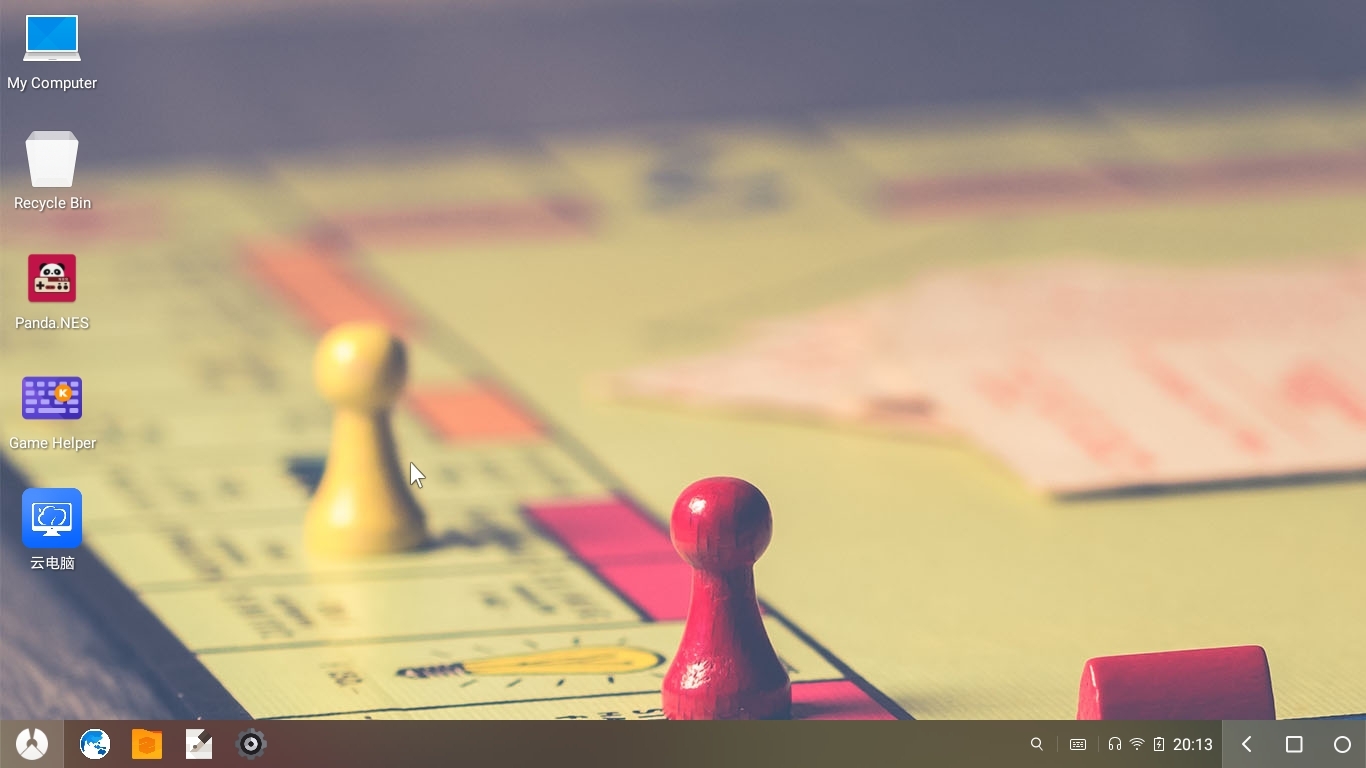
3. PrimeOS for X86
This Android OS developed by an Indian company and can be installed on an old computer system before the year 2011 running on Intel Core I series 1st gen or below OR Intel Pentium dual-core OR Intel Pentium G620 OR AMD Phenom II X6 1100T etc. It is because the PrimeOS is available in three versions:
- PrimeOS Standard 64 bit (for newer systems 2011+)
- PrimeOS Mainline 64 bit (for newest systems 2014+)
- PrimeOS Classic 32 bit (for the older system)
Thus, as per your system, you can easily use one of the above ISO available on the official website with 2 GB or 1 GB running system for the installation of Prime Android OS for PC.
It offers a Windows-like Start menu, taskbar, multi-window support with maximize, minimize, close, resize, etc. Keyboard shortcuts support, Android games such as PubG, etc.; Decapro key mapping tool to play games with keyboard and mouse (Press F12); GPU tools are available to fake GPU info for any game and more… Furthermore, just like PhonixOS, you can easily install PrimeOS using the Windows installer. Visit the official website.

4. OpenThos
Here is another free and open-source (Foss) Android OS called OpenThos based on Android-X86 and requires at least 2GB of RAM to run. This, one of the feature-rich Android OS with easy to the user interface, attracting wallpapers and 60FPS drawing frame rate. Like PhoenixOS, this one is also developed by Chinese software developing community for educational purposes, thus available in both Chinese and English languages.
For security, one can run apps in the application security sandbox, pre-installed productivity apps are also there such as WPS & Microsoft office, VLC player, Note, and more… Data partition file with access verification; Full disk encryption available, UEFI Boot Manager, Play Store, and more… The good thing is you can also run Debian or Ubuntu-based Linux apps on OpenThis Android easily using the Command Terminal. See: How to install OpenThos
System requirements are x86-based CPU, 64-bit support, 2Gb RAM recommended 4GB, 8GB Storage at least.
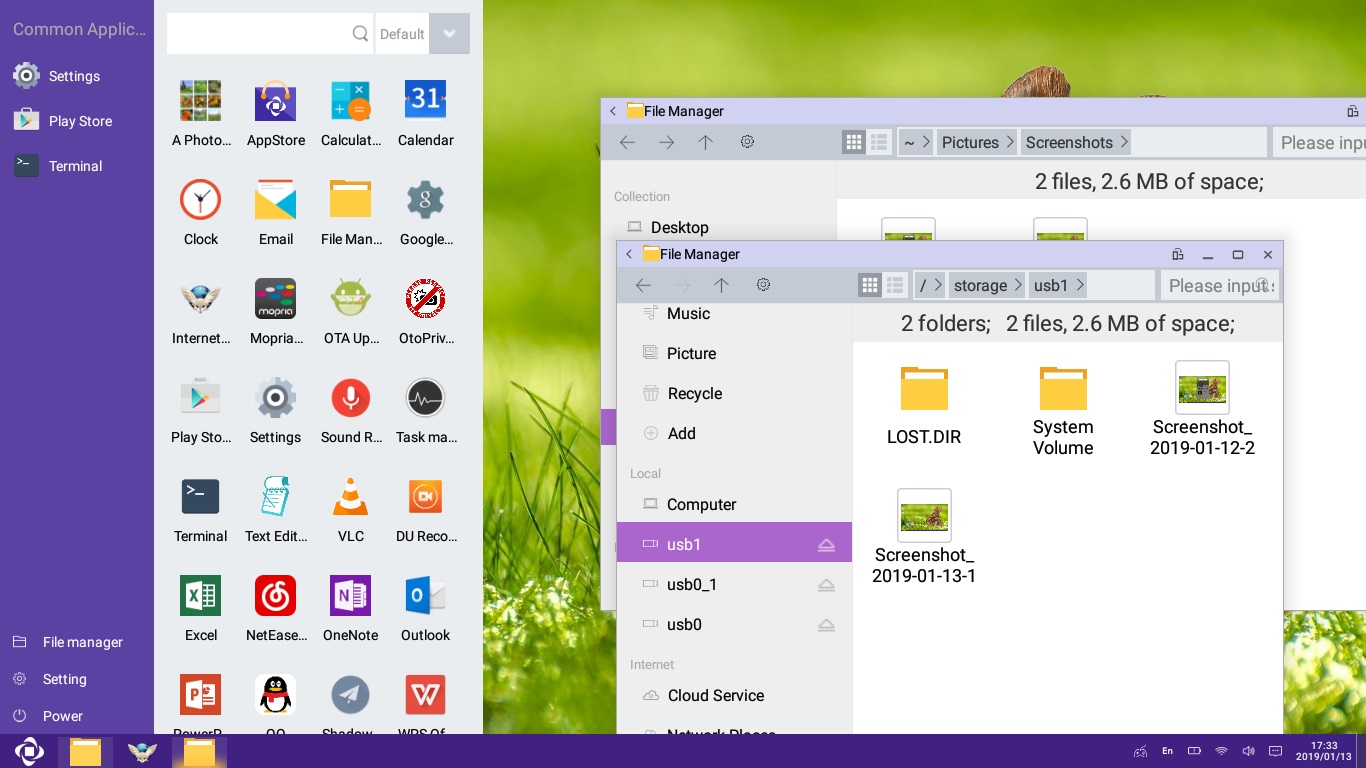
5. Bliss OS
One of the best Android OS for PC with low system requirements and with the latest Android 10 is Bliss OS. The Google Play store is there to install various apps directly from the store on your PC for carrying out various tasks. It is compatible with almost all available systems and also includes extras for ARM/ARM64 app compatibility. For additional security, AOSP security updates are merged regularly.
Furthermore, the PC builds available of the Bliss OS are running on most of the Latest Android such as Pie and Q. Here are the available 32 bit and 64-bit versions of Bliss OS.
- Bliss OS 11.x: Generic builds based on Android 9 (Pie) and BlissROMs sources.
- Bliss OS 11.x (IPTS): For Microsoft Surface & Lenovo X1 Tab, it based on Android 9 (Pie) and BlissROMs sources.
- Bliss OS 12.x: Generic builds for PC and laptop devices, it is based on Android 10 (Q) and BlissROMs sources. (status beta)
- Bliss OS Lite 1.x: For low running resources, based on Android 10 (Q) using mostly AOSP and a tiny bit of Bliss sprinkled on top. (status beta)
Bliss OS Minumum System hardware requirements
- X86 processor
- 1 Gb Hard disk
- Minimum 1 GB RAM and 2 Gb is recommended
See: Bliss OS installation on PC or VirtualBox
Verdict on 2 GB needed Andriod PC OS
The all the above-given systems are well stable and active projects while writing this article. The user can go for any of them however, try PrimeOS and Phoenix OS Android PC builds as beside ISO they are also available in the executable installers, thus easy to install in the Dual boot environment with Windows 10 and Windows 7.
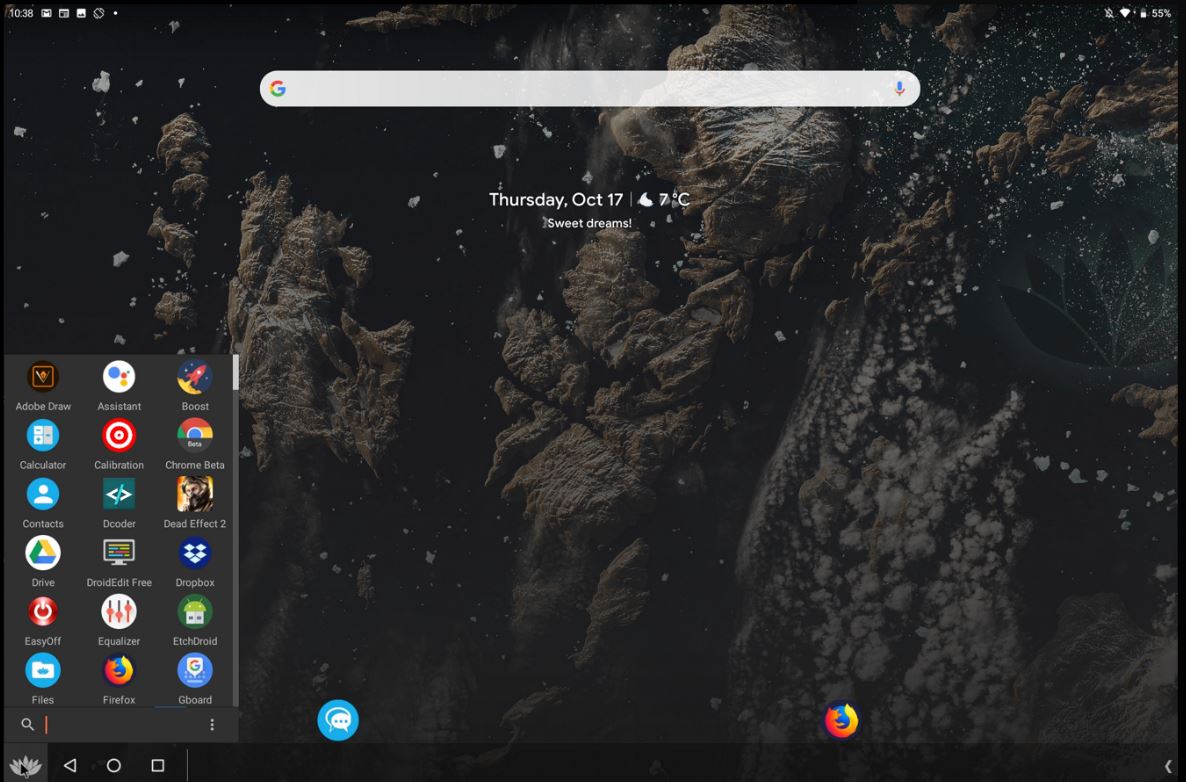
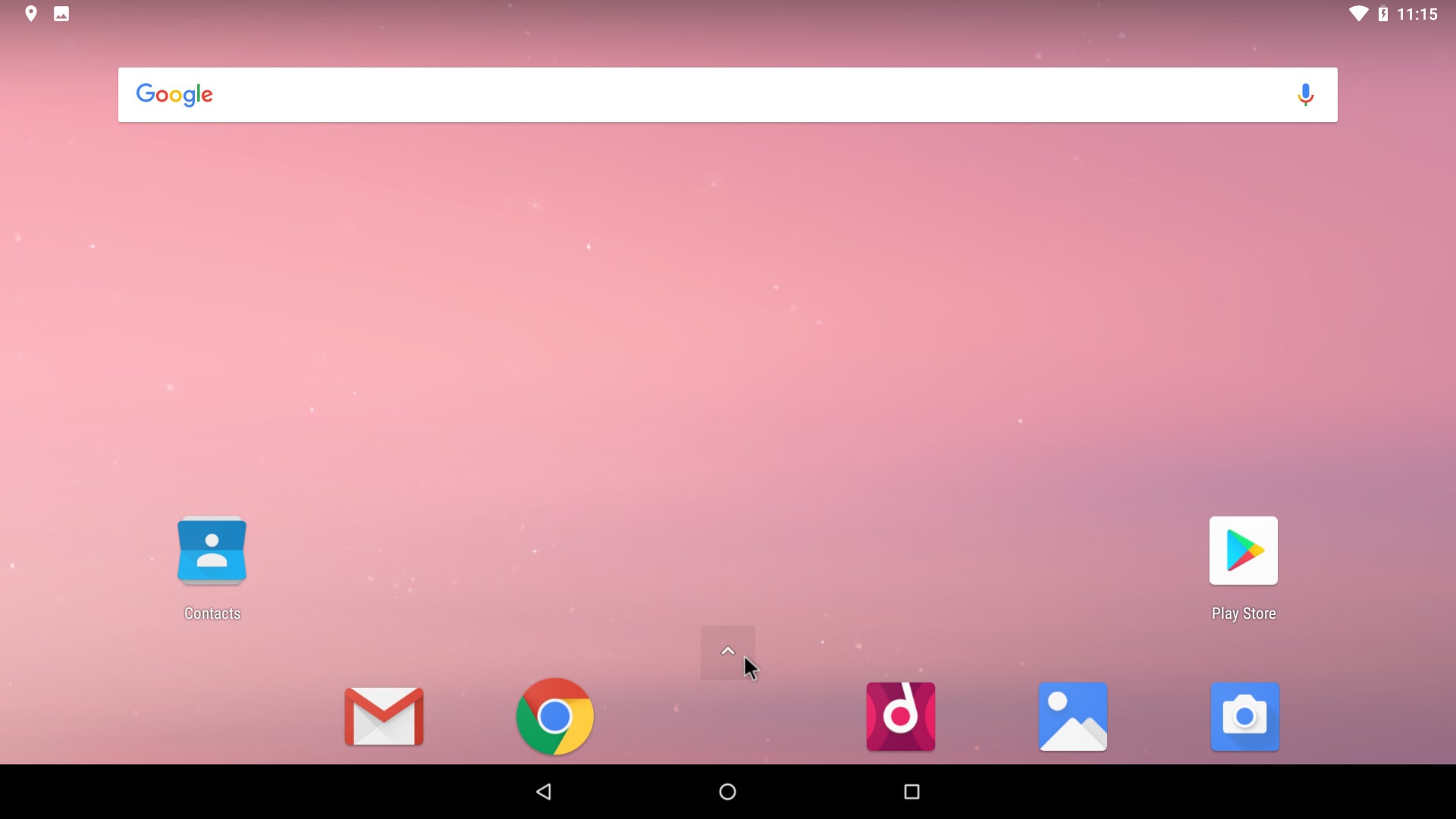
Related Posts
How to Download Firefox for Android Without Google Play
How to set Gemini by Google as the default Android assistant
What is stopping smartphone gaming from becoming the next big thing? The problems, and the possible solutions
How to turn off call recording announcements on Android Google Dialer
How to put screenshots in Android phone frame with the Screenshot Framer app
Single Command to install Android studio on Windows 11 or 10