Video editing software is the most important in any film or video making that’s why all extreme professional video editing software is too much expensive for a person. But if you are an amateur video maker or just want a video editor that can give you some capabilities exactly like professional video editor Software; then some free and open-source video editing software programs can take your video quality and effects to next level.
I am also creating YouTube videos for this website and certainly looking for some best video editing tools that are free and open-source software (FOSS). YouTube videos are now trending and everybody is creating some unique kinds of stuff to make some partial income source. A beginner YouTuber wants only simple video editing tools which he can use for his basic video editing and trim tasks with some video filters and special effects to create a masterpiece.
If you are using macOS then I don’t think you need to look for any third-party video editing software as it owns iMovie is enough. But in windows the only video editor you get pre-installed is Windows movie maker but that is only available in Windows 7 Pro version and not in Windows 8 or 10. That’s why if you are a Windows user then you need good video editing software to edit videos.
Free or Opensource Video Editing Software
Also with the emerging smartphone’s good camera quality, people have a video maker in their hand, and now, what they need is a good video editing tool or app to make their videos more professional. Let’s have a look at some of them:
DaVinci Resolve

DaVinci Resolve is the most professional free video editing software available for Windows, macOS, and Linux. It is also the best free alternative to Avid and Adobe Premiere video editing software. DaVinci Resolve is a non-linear free professional video editor with advanced color corrector techniques. It is completely scalable that’s why you can use it anywhere from a small studio to a large video production environment. From creative editing and multi-camera television production to high-end finishing and color correction. It gives a complete set of tools to manage all your video workflow. This video editing tool is also used in Hollywood feature films.
- Website link: https://www.blackmagicdesign.com/products/davinciresolve
- License: Free
- See: DaVinci Resolve Linux edition: How to Download and Install on Ubuntu
Shotcut Open source video editor
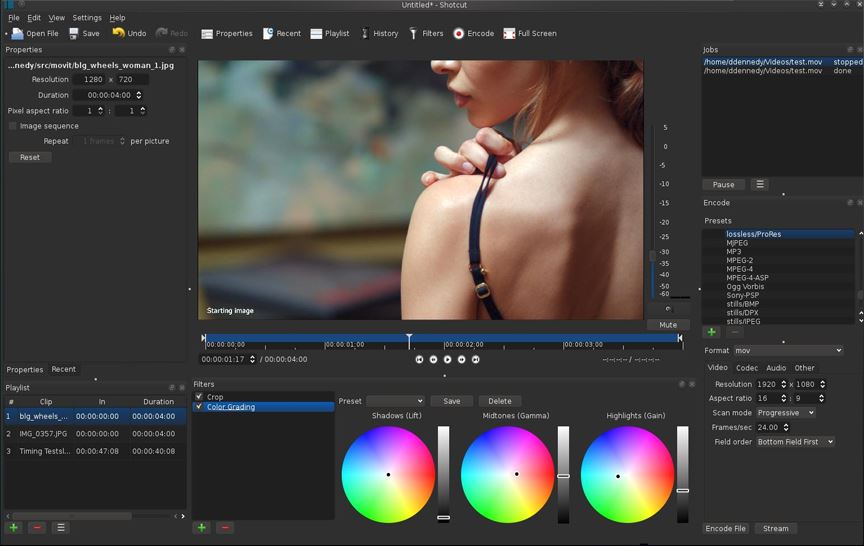
Shotcut is a free, open-source, cross-platform video editor. It supports a ton of audio and video formats and codecs thanks to FFmpeg. This open-source video editing tool can do almost all common video editing works that a common video maker or YouTuber needs. The Shotcut multi-track compositing and visual effects may slow down playback as it is not hardware accelerated, however, the final version play normally. It supports all popular image formats such as BMP, GIF, JPEG, PNG, SVG, TGA, and TIFF as well as image sequences and 4K resolutions. It is the best free alternative video editor to paid Camtasia Video Editor.
- Website Link: https://www.shotcut.org/
- See: How to install Shotcut video editor on Ubuntu 19.04/LinuxMint
- License: Open-source
Lightworks
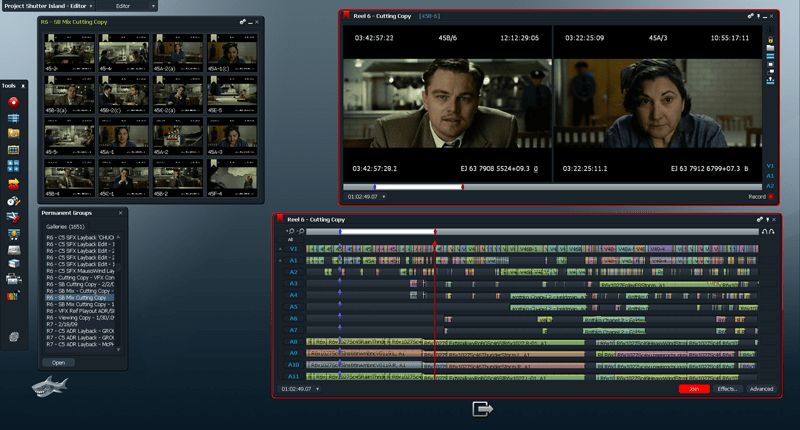
Lightworks video editor has been around for a long time in the video editing industry and used in many films as website claims such as The Wall Street, LA Confidential, Pulp Fiction, Heat, Road to Perdition, Hugo, and The King’s Speech. It is very easy to use and comes in handy to edit videos for social media, YouTube, or for a 4K film project. The free version comes with a 7-day trial that can extend by simply registering free of cost. For all tools and export formats, you need to upgrade to Pro.
- Website Link: https://www.lwks.com/
- License: Open-source
Hitfilm Express
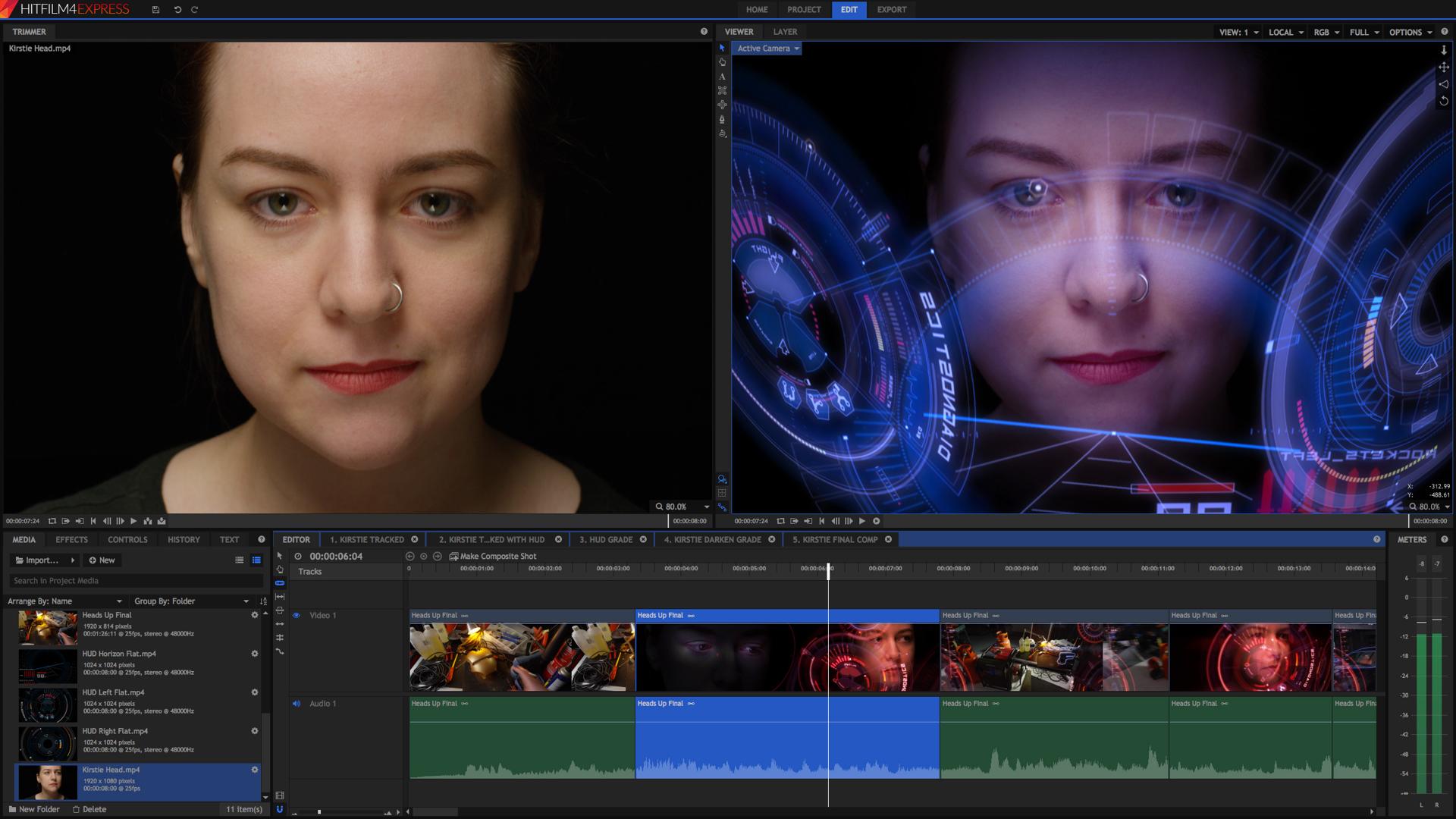
HitFilm 4 Express is a free editing and VFX software that is a strip-down version of the Hitfilm pro version. The free version is not the most advanced but it is enough to create high-quality professional and presentable videos.
HitFilm 4 Express is a free video editor that includes 2D and 3D effects compositing, is compatible with Mac & Windows, has over 180 visual effects, free video tutorials & training, editor with transitions & unlimited tracks, MP4 H.264 Import & Export, QuickTime Import (QuickTime install required on Windows) and supports AVI, M2T, M2TS, MTS, MXF (DVCPro HD), DV, HDV, WMV Video Import.
- Website Link: https://hitfilm.com/express
- License: Free
Cinelerra GG Infinity (Linux only)
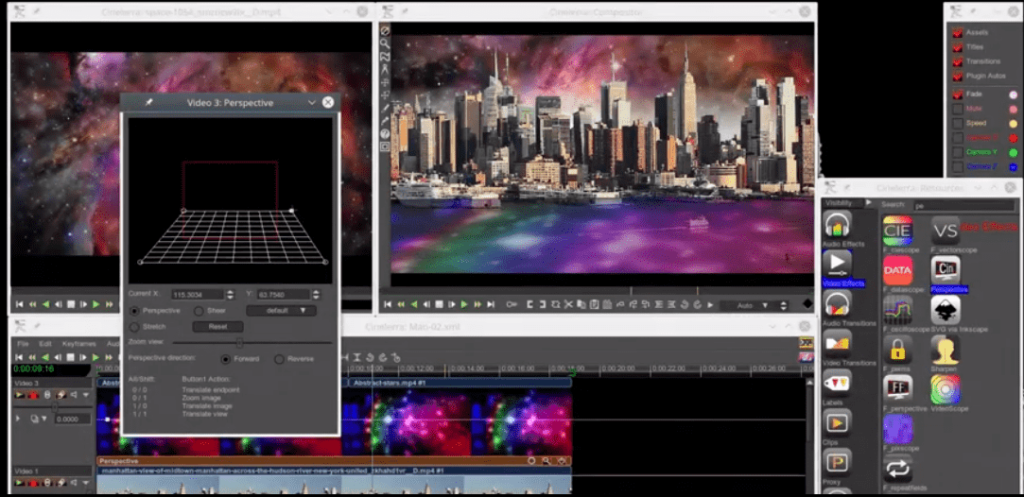
Cinelerra is a dedicated Linux software for video editing. It is also free and open source with powerful editing capabilities and features. Users can edit both video and audio files with the help of hundreds of extensions and codes available for the software. You can use it for Color Correction, Motion Tracking, Video Stabilisation, Audio Mastering, and much more.
Extensive codec support includes all of those supported by a relatively up-to-date version of FFmpeg such as mp4, pro, m2ts, DVD, and more…
8K, LV2, Multi Camera, and Video audio sync, and ShuttlePro & ShuttleXpress support are there with other features such as YouTube Rendering Presets; 10-bit Color Space; Live Preview; Hardware acceleration, and more.
- Website Link: https://www.cinelerra-gg.org/
- License – Open source
VSDC Video Editor: A Free Software
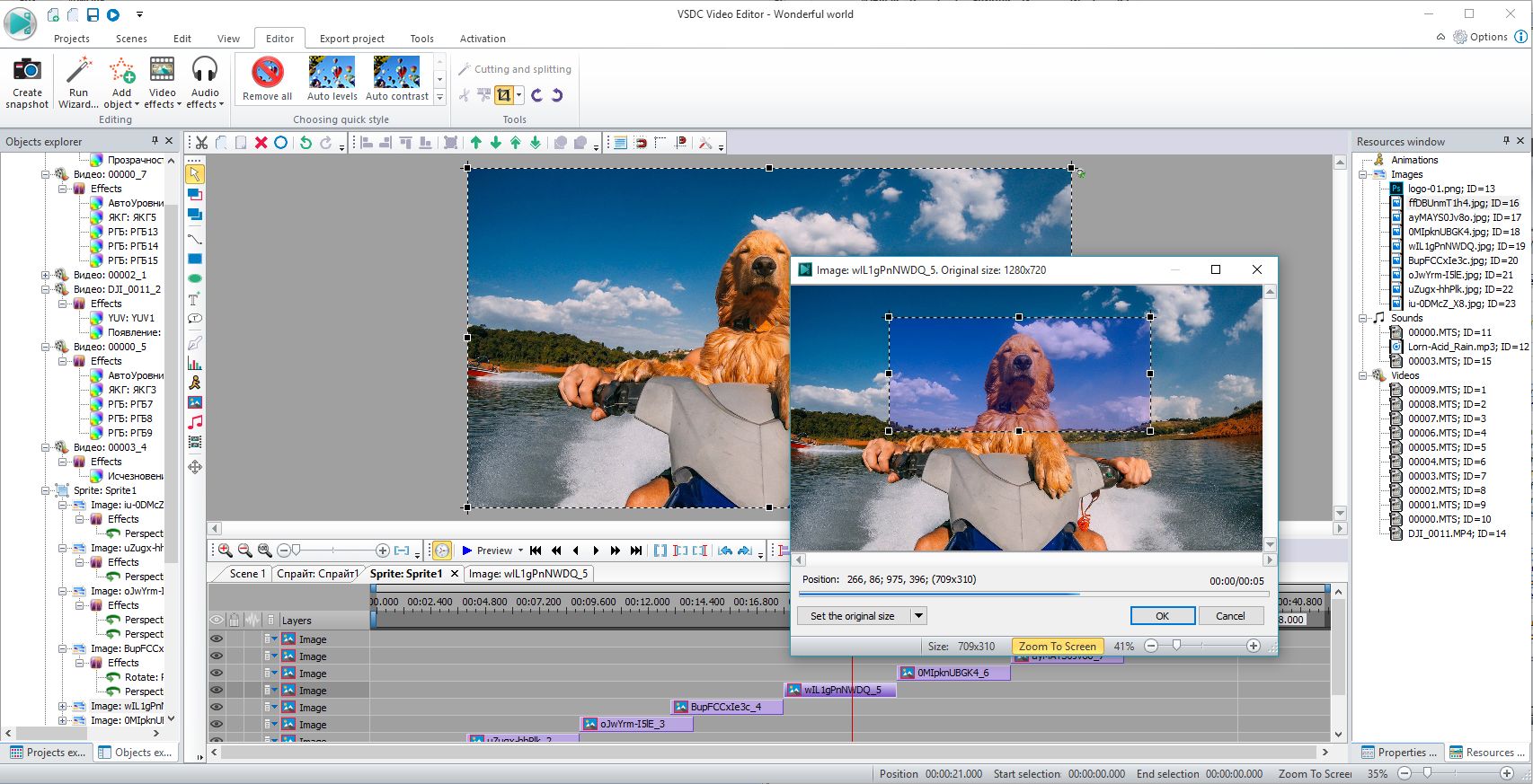
VSDC is a non-linear video editor which is completely free with no hidden cost, trial period, or watermark. You can use it for editing video files and creating videos with various visual and audio effects. The interface of this Windows video editor is simple and intuitive. It also provides some pro options such as color correction, object transformation, object filters, transition effects, and special fx.
- Website Link: http://www.videosoftdev.com/free-video-editor
- License: Free/proprietary
KDEnlive: KDE Non-Linear Video Editor
Kdenlive is an open-source video editor started in 2003 and built on Qt and the KDE Frameworks libraries. The video processing in this software is mostly done by the MLT Framework. This framework depends on many other open-source projects like FFmpeg, frei0r, movie, ladspa, sox, etc. Kdenlive also integrates many plugin effects for video and sound processing or creation.
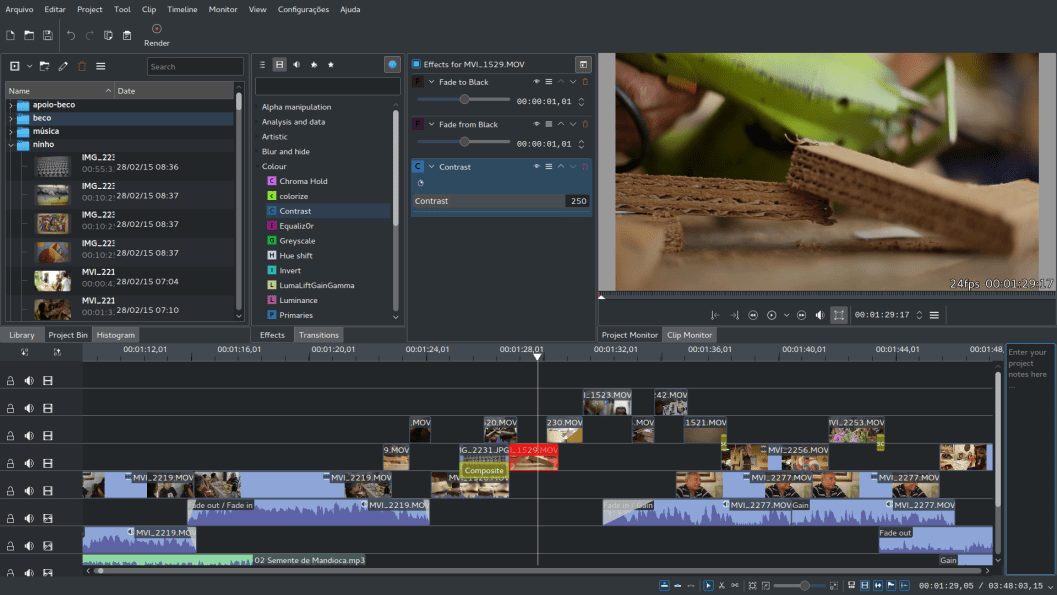
- Website Link: https://kdenlive.org
- License: Open-source
Flowblade- free and Opensource
Another open-source multitrack non-linear video editor meant to cater to beginner to pro users. Flowblade can be installed on the Linux system along with the FFMPEG library for proper functioning. It supports 146 video formats, 78 video codecs, and 58 audio codecs. Furthermore, it features an Advance timeline workflow; Composite, mix, filter, and animate for images and audio; G’MIC tool (an open-source image filtering technology), and an intuitive user interface that is similar to Adobe premiere pro.
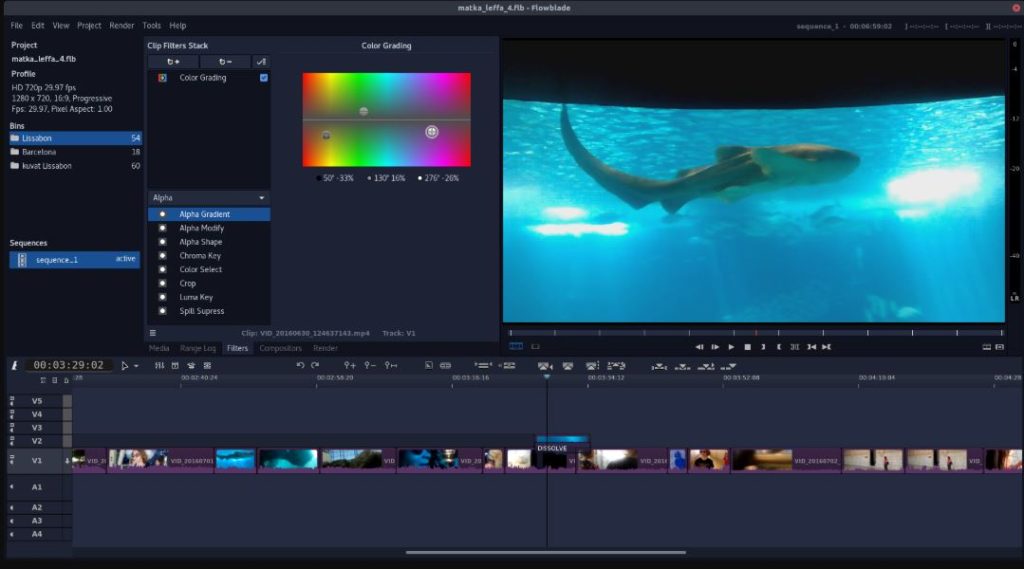
- Website link to download
- Platform Linux
- License: Open-source
OpenShot
OpenShot is a free, simple-to-use, feature-rich video editor for Linux, OS X, and Windows. It has the simplest user interface with drag & drop and video effects. If you are a newbie to video editing you can go for this.
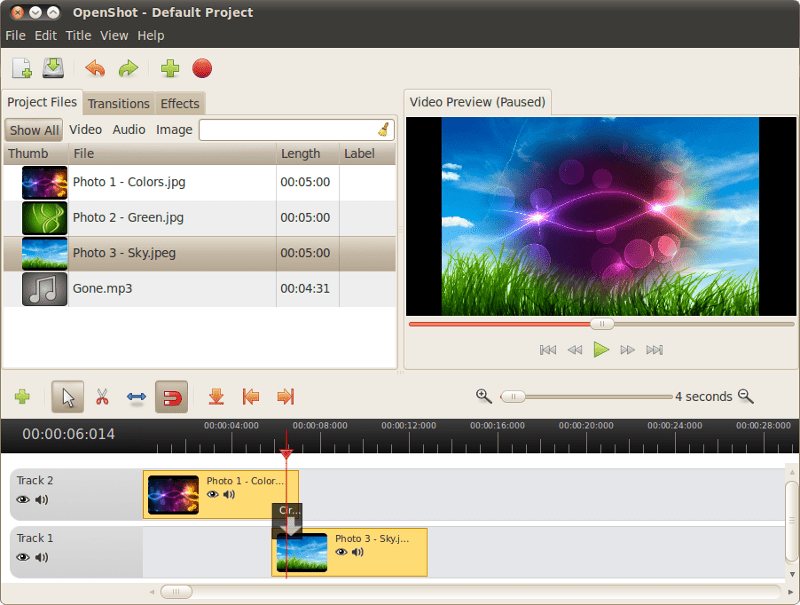
- Website Link: http://www.openshot.org
- License: Open-source
Pitivi Video Editing Software
Pitivi is a free video editor with a beautiful and intuitive user interface. It is still new in the video editing industry and you can give it one shot due to its good interface.
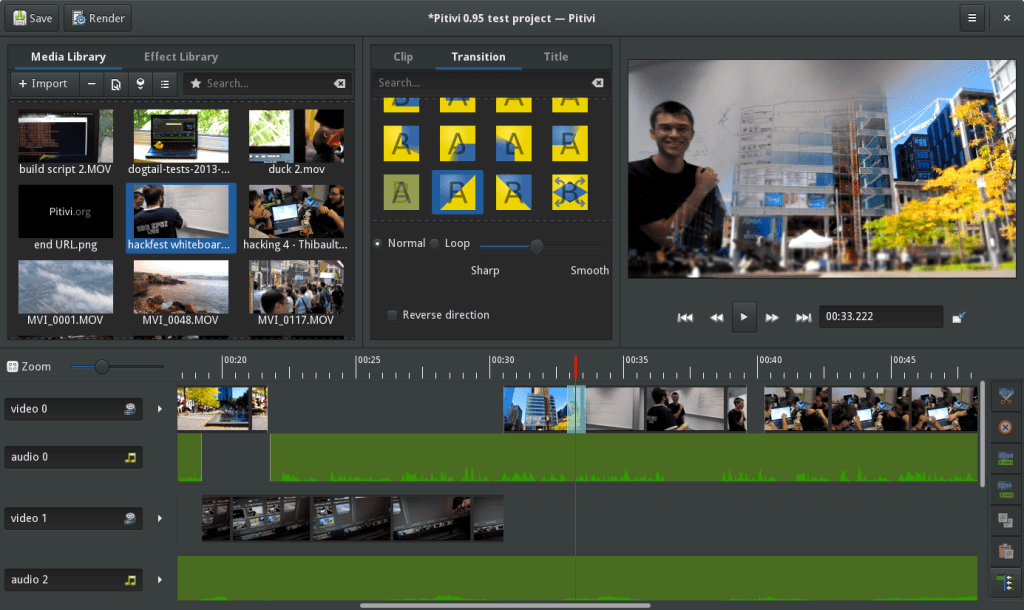
- Website Link: http://www.pitivi.org/
- License: Open-source
Vidcutter – free and Opensource
Vidcutter is also open source but very simple to use. It is available on flatpack which means you can install it on almost every popular Linux operating system (Arch Linux, Debian, Fedora, Mageia, OpenSUSE, and Ubuntu). It includes MPV, FFmpeg, MediaInfo, and associated codec libraries.
Apart from Linux, it is also available for Windows as an executable file and under Chocolatey packages. Furthermore, the developer didn’t leave out the MacOS and has made it available for it too. We can install on macOS it via Homebrew

You might also like to see:
- 7 Best Free & Open source Video CMS For Sharing Videos
- Best Opensource Video Streaming Servers Software
- 4 Best Opensource Video conferencing software
- 4 Best Opensource custom router firmware
- Top 9 best free screen recording tools for Windows 10, 8 & 7





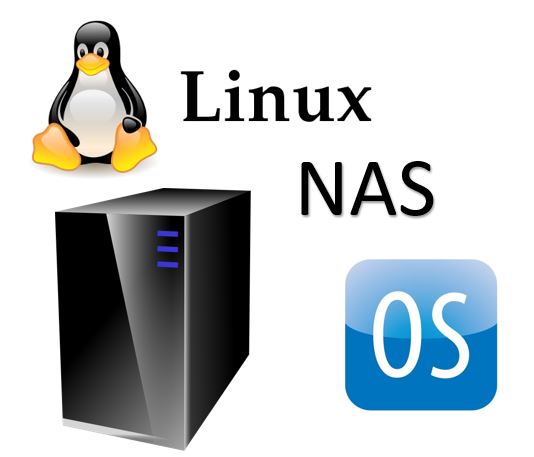
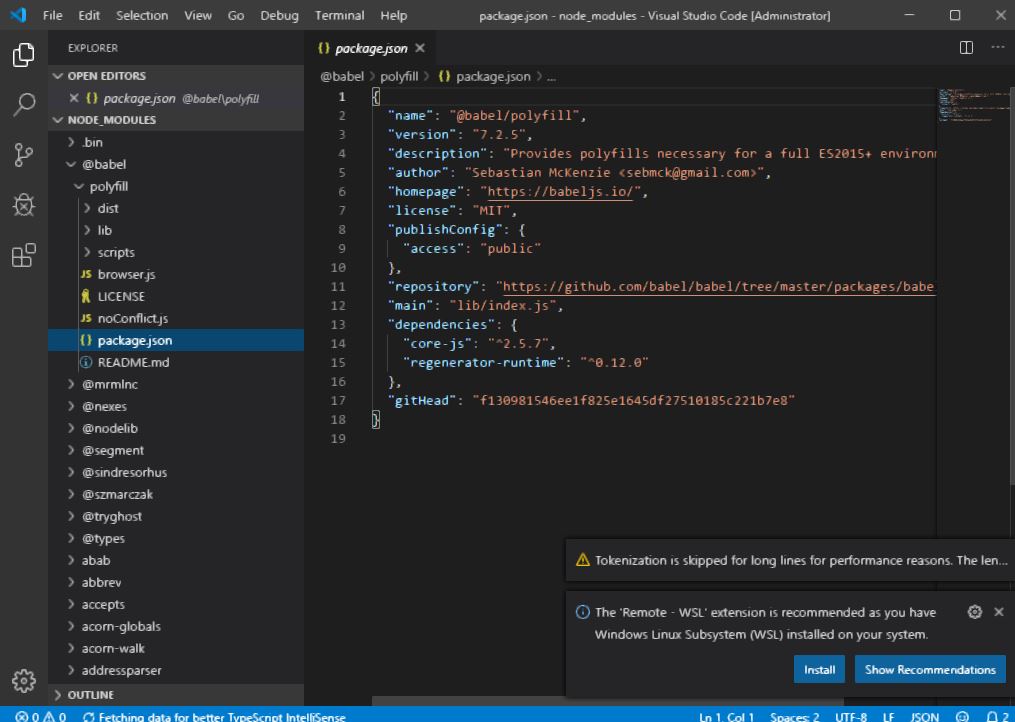
if Lightworks is open source why there is a trial version?
Hello Wakan,
Thanks for your view. However, the title of the article is the free & open source and tools those are listed, some of them are free and others are open source. And the Lightworks is freemium.
and what dies freemium mean ? lease ellaborate
free + premium = freemium. A software that has both a free and paid version. For example Avast antivirus
Pitvi isn’t for Windows, unfortunately.
I’d say Blender should be on this list, it’s fantastic at video editing and is free & open source, as well as being able to do fancy 3d graphics etc.
Quite. Khara studio (Japanese) recently switched to Blender for production. Ubisoft and Epic have given the project massive grants as they plan to use it for asset creation. Blender has gained industry recognition and now it has also a vectorial 2D animation suite. Put that on top on being a 3D modeling/animation suite with sophisticated simulation, particle, rendering, compositing and video editing systems, and you have a winner.
Thanks for your great article, I want to download Youtube Videos and Edit the downloaded Videos, your article is very useful to me. btw, I’m using VeryUtils YouTube Downloader to download lots of videos, edit these videos and transfer them to my iPhone, they are working smoothly.
HitFilm Express is a software with many robust editing and effects functions. HitFilm Express Pro Crack at empirecrack is an ideal video editing and visual effects solution for indie directors and fans who want to create movies at home without paying a professional editor.
Thanks. Personally, I use Joyoshare Media Cutter for video editing on my Windows and Mac. It’s simple-to-operate and full-featured. Whether for beginners and professionals, it all fits.
It’s great to see so many video gamers comment on this thread. They are good video editing tools, but I only require a web-based tool. I also recommended AceThinker Free Online Video Editor as an online tool. It is straightforward and easy-to-use software. If you’re not sure how to use this tool, follow the steps below.
Step 1. Launch AceThinker Free Online Video Editor
The very first step is to launch your browser and look for AceThinker Free Online Video Editor. This will bring up the main interface.
Step 2. Use Various Video Editing Functions
Then, by clicking their buttons, you can select which process you want to run. Trim video, rotate video, convert video to GIF, and other options are available.
Step 3. Complete the Procedure
Finally, after you’ve chosen a video process, import your file by clicking the plus icon. Conduct the desired process and press the Start Processing button to begin the editing procedure.