There isn’t any doubt Microsoft Paint or Paint, whatever you may call it, is nostalgia. At least I can remember those days when I used to paint all rubbish on Paint and saved them. Yes, that was creativity! Not only for me but also a number of other MS Paint users of that time. Yes, I am talking about the last decade. We can never forget MS Paint. It handcrafted our childhood in some way or the other. Today, we use MS Paint once in a blue moon. But we all need MS Paint alternative software no matter you are using Windows 10, 8.1, 7 or Vista to edit our images according to our different needs. Most users don’t know, MS Paint is also capable of doing a number of advanced tasks, though limited.
MS Paint will also be moved to Microsoft Store, which means, it might not come pre-installed with Windows 10. There isn’t any indemnity about whether things will be changed within MS Paint or not. But it is better moving to a different platform, lest MS Paint does not remain the same old MS Paint after moving to the Store.

That being said, you might be looking for an application, which offers all the functionalities of MS Paint, along with something extra. Yes, an alternative for MS Paint, with some extra cool set of functionalities. If you are the one searching for that, you are in the right place. I will be discussing the best alternative for MS Paint, which even offers a number of cool and extra functionalities that can be handy for you. The application is free to use, and the functionalities, which you can get, can surely do your tasks if you do not do a lot of professional photos or image editing.
The Microsoft Paint-like program, which I am talking about is PicPick. It is completely free to use MS Paint alternative. But PicPick also comes with a premium or paid version, which do not offer you extra functionalities though. You will only get support, and lifetime upgrades. Moreover, the premium version is also meant for commercial uses. Thus, you can use PicPick for free, as long as you are not using it for commercial purposes. You can download the free version here. There is even a portable version of PicPick, which you can download here.
Before proceeding into the functionalities of PicPick, you should have a look at the user interface of PicPick. It can be enough to make you understand, why I am calling PicPick the best MS Paint alternative.
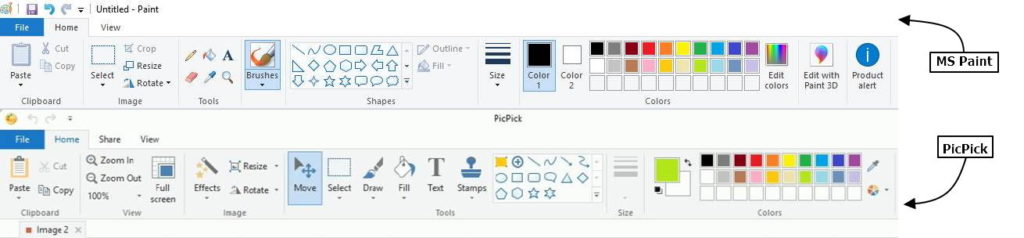
From drawing images to the use of brushes! You can have access to almost all the basic functionalities of MS Paint on PicPick. Apart from that, you can even apply stamps, use brushes, which are also some common features in MS Paint. I am not discussing the common features of MS Paint and PicPick, as there are many of them. You can just download it and check everything.
The extra functionalities
What you cannot find in MS Paint is, the option to apply effects. You can apply different effects to the complete image, or on a selected part of the image. The common effects, which you can get include, Grayscale, Pixelate, Invert Colors, Blur, and many more. Apart from that, you can even change or customize the brightness, sharpness, contrast and other properties of the image to make the image look according to what you want. Thus, you can quickly edit pictures just like other photo editing tools, with PicPick. You can even work with multiple images on PicPick, as it supports tabbed editing and viewing.
When you open PicPick, you can even get a number of extra options, which make PicPick one of the best image editing programs.
Screenshot taking functionality
You can make PicPick run in the background to capture screenshots. You can customize different hotkeys to capture the complete screen, a part of the screen, current window, and many modes. Thus, PicPick can even double up as a screenshot taking tool. You can configure the program to save the screenshots directly to a previously defined folder.
I have written an article on Greenshot, which is a great screenshot taking tool, as well. You can check that here. But PicPick packs a number of bonus functionalities in itself, making it even better than Greenshot for a niche of users.
The additional graphics accessories
MS Paint alternative PicPick even comes with some graphics accessories, which can make your life even easier. You will get the following start screen on opening PicPick.
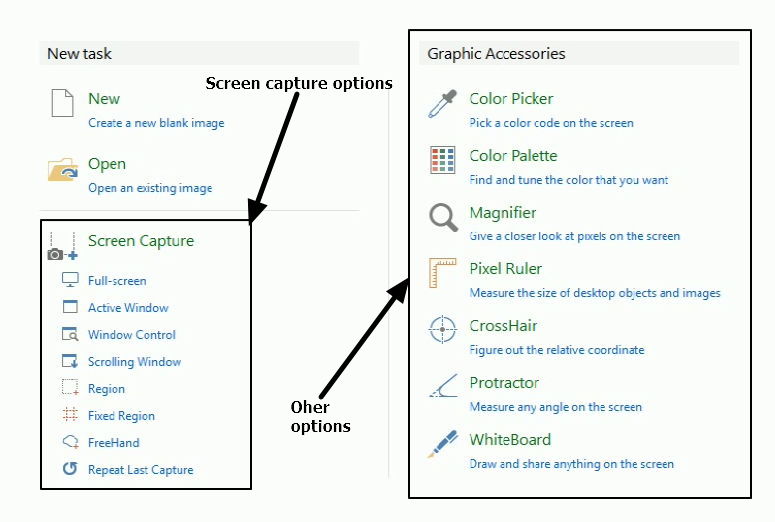
PicPick offers a Color Picker, which can be used to capture any color on the screen for adding it to your images or for development requirements.
It also comes with a dedicated Color Palette to copy the code of any color you want, for your development needs or other purposes.
The Magnifier with PicPick can also be used as a normal magnifier to have a proper and deep look at any part of the screen.
The Pixel Ruler with PicPick can be used to measure the length between two points in pixels, and other metric units like a centimeter, millimeter, etc. It can be handy for different image editing requirements if you want to get a hardcopy of the images.
PicPick also comes with a virtual Protractor to measure the angle between two points on the screen, and also a WhiteBoard to draw things on the screen. The WhiteBoard feature can be handy for illustrating different things on a touchscreen device.
Thus, PicPick can be the best solution for all your basic image editing requirements. Just in case you want an MS Paint like user interface, with additional functionalities. The best part is, you can get everything for free.
What is your view about MS Paint alternative PicPick? Surely let me know about it in the comment section down below.
See also: Best 10 Opensource and free Download managers you should try
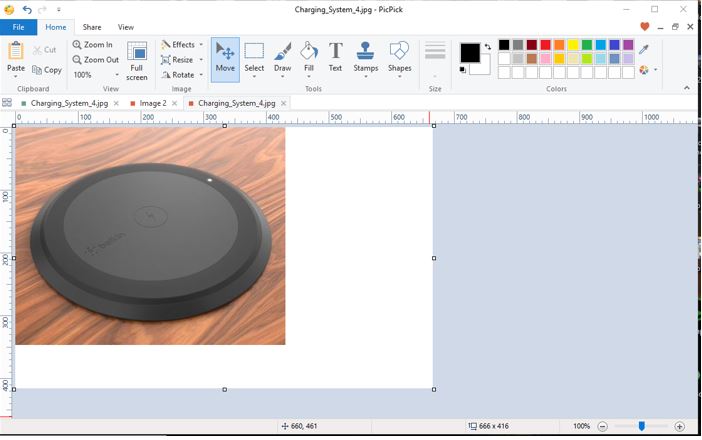
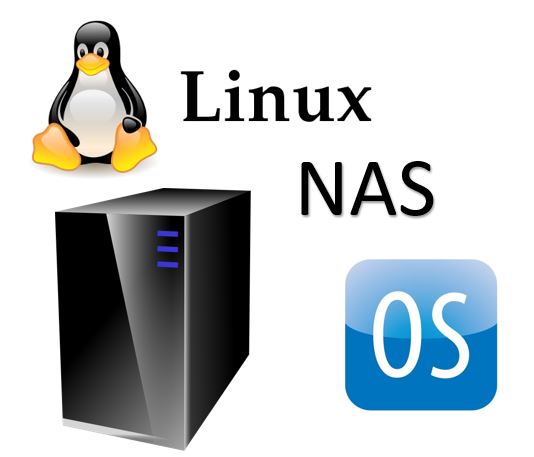
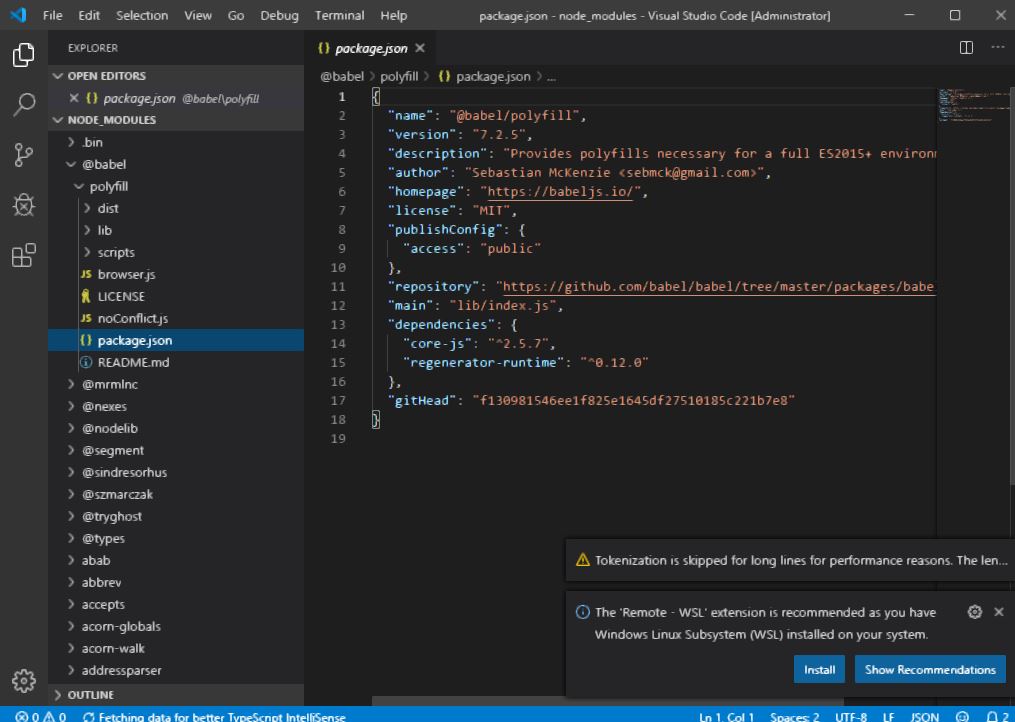
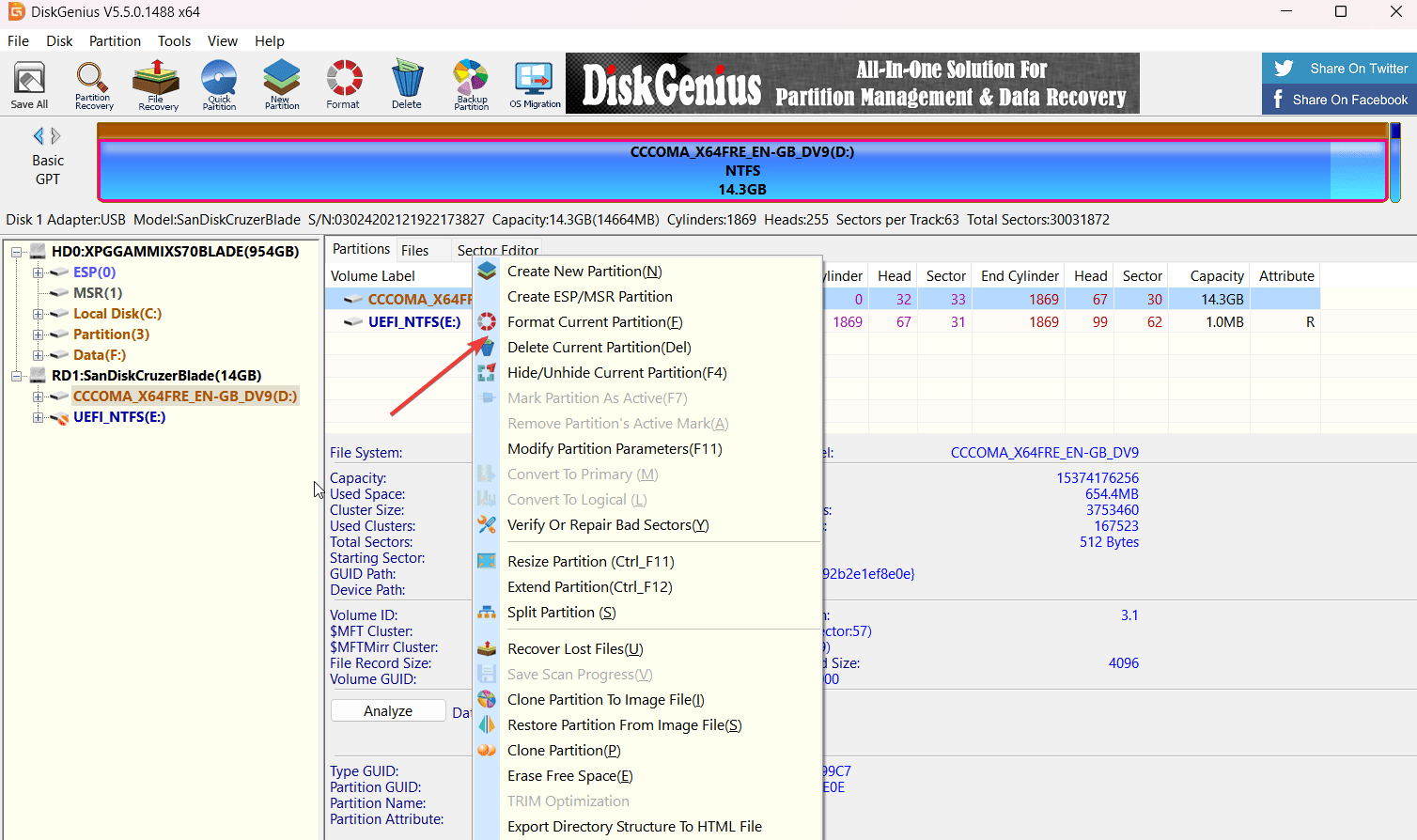



Yes Picpick is the best MS paint alternative out there
If you are looking to Annotating an image, Adding Arrows etc