To only mount an ISO file on Windows 10, we don’t need any software. However, we do need one for creating. Yes, managing, editing, and creating of ISO files couldn’t be done natively on Windows without any third-party ISO reader & creator software. Therefore, here are we with some best known but free ISO reader software for Windows 10 & 7.
Article Content:
Top ISO creator tools
Best free ISO reader & creator Software
There are many paid software such as PowerISO, DemonTools, MagicISO, and more. But that doesn’t mean the free ISO mounting software are not best in their tasks. Indeed they can enable virtual drive and mount an image file, however, few features would not be as powerful as compared to premium tools.
Hence, here is the list of top ISO creator tools that one can use to create and mount ISO files.
WinCDEmu
It is an open-source ISO file manager tool that is best to mount virtual optical images. One can use an unlimited number of CD, DVD, BD virtual drives with the help of just a single click. The program’s interface is quite up to date and easy to handle. Not only the ISO image, but the WunCDEmu can also mount other types of virtual images such as IMG, CUE, NRG, MDS/MDF, CCD. It is just 2MB in size. Apart from compiling and creating ISO files, the software does allow the burning of the same on optical discs.
Furthermore, it supports both 32-bit and 64-bit XP to Windows 10, 20 languages, and the direct option to create a virtual drive from the Windows context menu.
Steps to create an ISO file using WinCDEmu
- Insert CD/DVD in PC.
- Open My Computer.
- Right-click on the Optical Drive you have inserted.
- Select the option “Create ISO image”.
- Choose the folder location where you want to save it.
- Wait for a few minutes, once complete eject the drive. You will get the created image in the folder you have selected to save.
BlackBox ISO Burner
The name of this tool may suggest only the burning of ISO but that is not true. After installing the software, we got to know, it can mount Virtual Drive; burn, and create ISO from CD/DVD/Blu-Ray. Also, we can create a bootable USB drive directly from the ISO available on the local network computer. So, basically it is performing four in one task. However, the software can only create ISO images using the DVD/CD inserted in the system, not from the local files of the computer. Don’t think the software would not be compatible with Windows 10, it is. The latest version launched in 2020 and compatible with Windows Server 2008, 7, 8, 8.1, 10, and vista.
AnyToISO Lite
This is a stripped-down version of the paid AnyToISO tool. That’s why the total amount of ISO file it can create and handle files of 870MB. Thus, those need to manage CDs and not much large size data, they can use it. The Lite version is also available in a portable that means no need to install it at all. Furthermore, the free version of this ISO creator software is available on the Github page along with source code. It is available for Windows and macOS.
ImDisk Toolkit
If you only need a lightweight ISO reader software that can mount images to extract files then this free tool is the best for you. The project is available on Sourceforge and updates to date as well. The latest update it got in 2020. It supports a wide range of optical disk formats to mount as a virtual hard drive, CD, or Floppy. Furthermore, there is Ramdisk with the optional dynamic memory management to allocate memory.
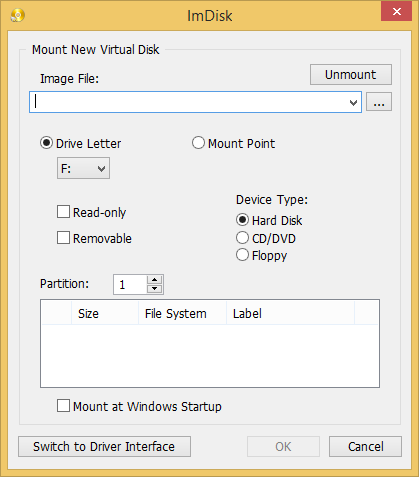
Virtual CloneDrive
Another free program in the list to just only read and mount ISO images. As its name suggests it allows users to create up to 15 virtual drives on their Windows systems that work exactly like the physical one. It supports CD, DVD and Blue-ray drive. Once the image file mounted on the Virtual CloneDrive, the users will be available to access it like any other available Hard disk on the system with fast speed. To ease the access, Virtual CloneDrive automatically integrates itself in the Windows Explorer context menus to easily-mount, unmount and eject the ISO image files. It also logs the history of mounted images and can automount the last automatically.
However, if someone wants auto free updates for the software, he can subscribe to that with paying a stipulated amount.
Hence, these were few available up to date tools currently online to download and manage ISO images for Windows 10 and earlier systems. If you have tried any of them let’s know.
Other Articles:
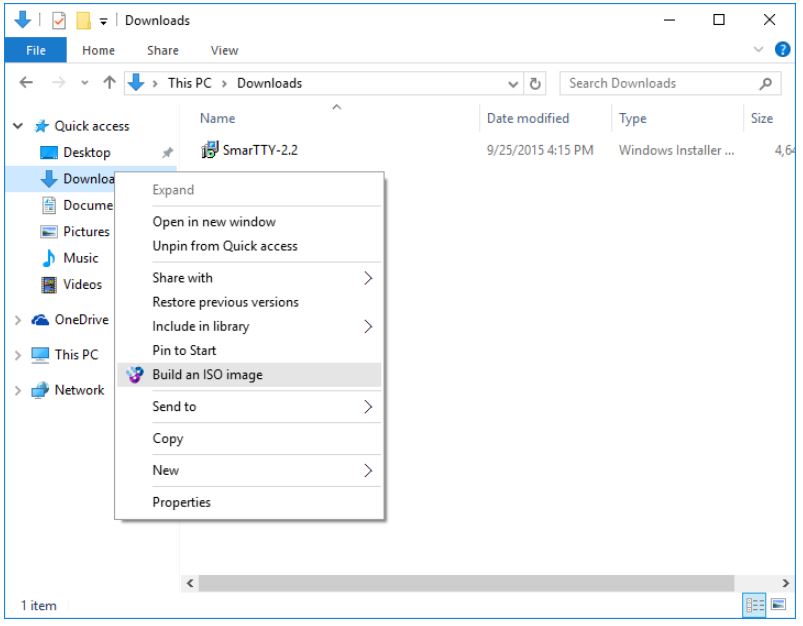

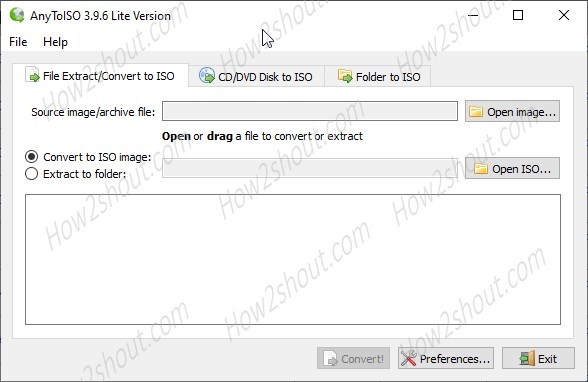
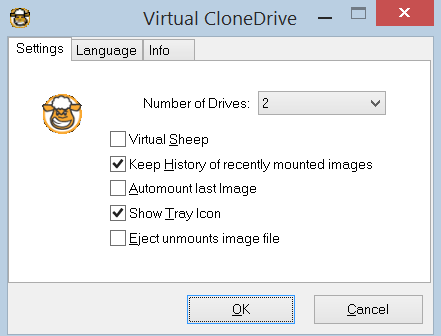
Related Posts
Top 8 Best Free Kitchen Design Software Options in 2024
11 Best Free and Open source NAS or SAN software
Download Visual studio code portable for Windows 11/10 or Linux
How to Format SSD or HDD using DiskGenius? – Windows 10 or 11
Meet Daylist, Spotify’s personalized playlist that updates throughout the day
Console Emulators, you must have on your Android for endless retro gaming