Synology is not an unknown name in the NAS world and also one of the leading network storage product suppliers. Discerning home users and small businesses should see the quick review of Synology DS720+ to buy the optimal 2 bays NAS with high performance and wide feature-rich operating system.
As we know with time, data generation in home & offices is increasing and so does the security concern and need of its backup. After all, in today’s era, the data is the thing that can turn an unknown entity to a known one. However, the apprehensions of storing sensitive data are not only limited to small or big businesses only, with the COVID pandemic and work from home culture, it also has been a top priority of new startups and home users. Yes, people, who are working from home now want some secure place where they can save their confidential projects on which they are working and later even can share them with the team securely. Well, the Public cloud or big enterprises’ hybrid cloud environment can easily satisfy such demands but what about the small business or home users, they have only option Public cloud or set up their own that requires expertise. In such a scenario, pre-built NAS boxes with enterprise-grade software would be a handy option.
Why not external hard drives or public cloud instead of spending money on NAS boxes?
Well, indeed computer systems’ internal drives, as well as external ones, can be used to store data even in huge amounts. However, there are downsides to that. Yes, I am not saying that NAS is the best over internal or external drives however every piece of hardware has its advantages and disadvantages.
The internal drives of our computer system work as they are on NAS, however the data safety because of an accidental system crash, Ransomerer, viruses, hard drive failure would not be there at all. While on NAS boxes such as Synology those are running custom operating systems build using the Linux kernel are much safer against viruses and ransomware then mainstream computer systems. Even the Synology and other its competitor (NAS manufacturers), now offered apps in which Virus scanner will be there to find out malicious files. Furthermore, the Raid facility on Network-attached storage devices ensures the safety of data in case there is any hard drive failure occurs. Apart from it, we can assign a specific amount of storage quota to different users which can be accessed via the internet or local network in a very secure way. That is not simple on Windows consumer or server as it on NAS. These are just a few benefits I have mentioned, there are many others.
Okay, coming to an external hard disk that would be a nice option over NAS, right? Hmm, no. It is because external hard drives are way better when it comes to portability, however, for quick and easy access to data from anywhere. securely, they can’t beat Network storage devices at all. Also, they mostly use USB interface thus limited to PC or laptops only. What about Android and iOS devices? Don’t say you will use USB convertor to access that because 2TB of data indexing on smartphones and then finding the one file you need is a cumbersome job.
Also, such storage devices have limitations of capacity, generally, the external drives are in 1 TB, 2TB, or 5TB but what after that. In case, you lost that drive or accidentally dropped it, I don’t think you get your data back because that was the device you were using to backup your files in the first place.
Coming to Public Cloud Storage which is a good alternative to NAS boxes, however, it depends on the user’s requirement: See the detailed difference between Public cloud and Network Attached storage boxes.
So, why to choose Synology NAS?
The Synology NAS is not just a Network Attached Storage box with various services and different protocols for file sharing, it is more than that. Due to the Synology DMS operating system, a simple low power data storage box turns in to a private 7 x 24-hour online storage server with various applications and tools which we will discuss later in the article.
Synology 2020 Plus series members
Well, let’s talk about our main topic that is Synology DS720+ review, a successor of DS718+ with enhanced speed and other features.
Synology DS720+ Hardware and Software Specifications:
| CPU Model | Intel Celeron J4125 |
| CPU Architecture | 64-bit |
| CPU Frequency | 4-core 2.0 (base) / 2.7 (burst) GHz |
| System Memory | 2 GB DDR4 non-ECC |
| Total Memory Slots | 1 |
| Maximum Memory Capacity | 6 GB (2 GB + 4 GB) |
| Hardware encryption engine | Yes (AES-NI) |
| Drive Bays | 2 |
| Maximum Drive Bays with Expansion Unit | 7 (DX517 x 1) |
| M.2 Drive Slots | 2 (NVMe) for SSD cache |
| Compatible Drive Type* | 3.5″ SATA HDD 2.5″ SATA HDD 2.5″ SATA SSD M.2 2280 NVMe SSD |
| Maximum Internal Raw Capacity | 32 TB (16 TB drive x 2) (Capacity may vary by RAID types) |
| Maximum Raw Capacity with Expansion Units | 112 TB (32 TB + 16 TB drive x 5) (Capacity may vary by RAID types) |
| Maximum Single Volume Size | 108 TB |
| Hot-Swappable Drive | Yes |
| RJ-45 1GbE LAN Port | 2 (with Link Aggregation / Failover support) |
| USB 3.0 Port | 2 |
| eSATA Port | 1 |
| Virtualization | VMware vSphere 6 with VAAI Citrix Ready Windows Server 2016 OpenStack |
| Networking Protocols | SMB1 (CIFS), SMB2, SMB3, NFSv3, NFSv4, NFSv4.1, NFS Kerberized sessions, iSCSI, HTTP, HTTPs, FTP, SNMP, LDAP, CalDAV |
| VPN Server | MAx. 30 connections |
| Operating temperature | 0°C to 40°C (32°F to 104°F) |
| Warranty | 3 years |
DS720+ Design, In-box Accessories, and hardware overview
The brown color matt finish cardboard box is not some fancy item in looking but really environment friendly. To easily carry it, the
Plastic Handle has been given. The product can be identified by the box sticker, dispersing quick information about NAS, at the front side. Overall, simple and easy to handle packaging.
After having Synology DS720+ lightweight NAS box, the things which you will get inside it are:
- Main Unit X 1
- Accessory Pack X 1
- AC Power Adapter X 1
- AC Power Cord X 1
- RJ-45 LAN Cable X 2
- Quick Installation Guide X 1
The design of the Synology Ds720+ is really user friendly which means, at first sight, you will be able to understand what is where and meant for what purpose. The NAS box without any hard drive and SSDs weighs 1.51 kg, thus easy to carry around to setup. Synology usually designs its products in such a way that it could reduce the cost as much as possible while providing plug and play components. That can be seen in the DS720+, as we can attach the hard drives into its two bays without using any additional screws.
The two hard drive bays are easy to reach and can be seen clearly at first glance. To open them the users have to just pull the levers given in front of them. On the Hard disk tray, you will see there is no need to use screws; we just need to pull out the plastic strips, insert the drive and place the strips back and that’s it.
The area between the hard disk and strips’ spikes (that insert in the screw holes of drives) covered by rubberized rings so that there will be no disruptive vibrations or noise. Due to the compact dimensions of 166 mm x 106 mm x 223 mm, it is also possible to hide the DS 720+ behind the desk without any problems.
The previous 2 bay NAS model DS718+ featured 2 USB 3.0 ports on the front side in, however, in Synology DS720+ you will find one on the front and one at the rear side.
You can see in the below screenshot, Power button, above that USB port and LED indicators for NAS status, Disk 1 and Disk 2.
The side Synology logo comes with a grill design like other NAS products of the company; plays an important role in the heat dissipation function, which is also the consistent design style of the Synology.
Overall, the DS720+ keeps follow its family design and style, so there is no change in appearance; simplicity with toughness without the loss of the aesthetics.
Although it is a 2 bay NAS, yet powerful with the help of two M.2 NVMe drive slots. Now, you may ask how that going to improve the performance of DS720+. Synology has very meticulously implemented the SSD slots at bottom of the NAS, thus without wasting space, the company has added extra power to it. These M.2 slots can hold two M.2 2280 NVMe SSDs, once implemented by the user, are going to be used for Read/Write Cache purpose. This will help the Synology DS720+ to increase the performance of I/O responses up to 20 times without using front drive bays.
With the help of SSD cache, it can achieve:
- Speed up reading performance during multi-user request.
- Improve VMM virtualization performance
- Speed up Snapshot Replication snapshot
- Accelerated Application Performance
- Optimize web server
- Speed up file indexing.
How does it work? As we know solid start drive especially the M.2 interface possesses high-speed read and write ability as compared to mechanical HDD disks we are using for bulk storage inside the NAS. Thus, when user request for some data, again and again, the M.2 slots drives will cache it, this means rather reading data from low-speed hard drives, he/she will fetch that from the high-speed cache which ultimately reduces the workload of HDD and also boost up Input-OutPut performance rate. This will give around a 15 percent boost to heavy computing-intensive tasks. Therefore you can consider it as an icing on the cake for NAS.
Besides, the dual m2.ssd interface, the dual network port design can be used for link aggregation functions to maximize performance advantages.
For sure the Synology DS720+ is a model that meant for home and small businesses with high performance, however, when it comes to storage, it offers only two bays. Indeed you can opt for high capacity hard drives but eventually, in the future, you would run out of space because of growing data trends. In such a scenario, Synology has an option for that as well, instead of replacing your existing hard drives, you can buy 7 bays Expansion Unit DX517. The DS720+ compatible with it and let the small business to expand their storage capabilities without actually replacing the main NAS unit. Tips: 6 Best disk space analyzer tools for Windows 10
However, if you want to use 2.5 inches hard disks or SSD drives on the DS720+ NAS box then that is also possible. Use the screws come along with the box and fixed the drive to the tray using the backside screw holes. Thus, in this way you can use both 3.5″ SATA HDD/2.5″ SATA HDD/2.5″ SATA SSD on it.
At the rear side heat-dissipating fan, dual Gigabit Ethernet ports (Link aggregation requires these two network ports to achieve), E-SATA, USB 3.0, and Power Input ports are available. In case you forget the NAS admin password then you can use the Reset button. That will Reset the Synology DSM OS, however, the data on the drive will be as it is. So, don’t worry about it, yes, you will need to configure settings again.
The two 1GbE Ethernet ports of the Synology DS720+ with Link aggregation support not only enhance the network speed but also helps in reducing traffic load when multiple people access files from NAS at the same time. Single-port Gigabit network will become a speed bottleneck and it doesn’t ensure the high availability of the NAS. Well, all Synology’s high-performance models have always been equipped with dual-gigabit or even four-gigabit networks. The purpose is to use them for link aggregation and provide a faster network access speed for the NAS at a low cost, and greater bandwidth to meet the speed guarantee when multiple users retrieve files at the same time. Moreover, the redundancy will also be there to ensure network availability.
You can create a bond between two networks by going through Synology Control Panel-> Network-> Network interface-> Create-> Create Bond. There you find the variety of link aggregation modes to choose from.
Synology DSM (operating system)
The hardware difference of NAS is not big, and even cost-effective deployment can be achieved through DIY hardware. However, the key thing that makes the core difference is the NAS’s software and its applications. The software system is the key competitiveness of NAS products. One of the reasons why Synology is popular dues to its easy to handle and an intuitive operating system called “DiskStation Manager” and its well-equipped APP ecology. See: Best Open Source NAS Operating systems.
However, many mainstream NAS systems are based on OS uses Linux kernel that makes DSM popular including its user-friendly interface, settings, deployment, etc. Although it offers a web-based interface but gives a feel of some locally running OS, the functions of the entire setting page are also clear at a glance, and there are almost no functional terms that are difficult to understand. This not only reduces the difficulty of setting but also lets users, who are new to NAS, easily operate the device, and create share nodes.
When we initialize the hard disks and access the DS720+ interface in the browser for setting up the NAS; the first things it will do is the installation of the Disk Station Manager (DSM). In the DSM web interface, one or more volumes can be set up using the storage manager.
Well, there are lots of things we can do apart from sharing storage and accessing it on the network which is common stuff. I will talk about a few key things which intrigue me such as Virtual Machine Manager, Synology Drive, multimedia solution & work from home solutions that are important during the COVID-19 pandemic.
Virtual Machine Manager
Virtual Machine Manager is a really handy tool for developers and other users who are working from home or offices. For example, you are on macOS and want to use Linux or Windows virtual machine but not on your system because you don’t want to shut down it every time with your desktop or laptop. In such a scenario, if you have Synology NAS, then you can create Virtual Machines and start it for whatever amount of time you want. Also, all the Virtual hard disk of VMs will reside and consume the NAS storage, this is another benefit.
However, during our usage, we had only 2GB of RAM on our DS720+ NAS box and out that 1.5 GB was reserved by the DSM system for itself. Thus only 500 MB or less RAM would be there for creating a virtual machine that is not practical at all. Hence, if we want to run and use VMs over it we need to increase the RAM of DS720+; it supports memory up to 6GB. Whereas 2GB boxes VVM could only run extreme lightweight Linux server images.
Furthermore, we can use Docker app as well on it to quickly start & using container-based virtual machines, extremely light in weight and consumes low resource as well. See: 8 Free & Open source Virtual machine manager for Linux
Synology Drive ( private cloud storage)
Have you ever used Google Drive, OneDrive, or Dropbox? Then I am sure you are already familiar with Public Cloud drive storage services. However, they all are paid but if you have Synology NAS then you can create your private cloud storage without paying any recurring amount. Plus, your sensitive data will always with you, not on any third-party storage services.
So, during this pandemic period of 2020, if you are working from home and want to share files and folder securely with your team. Then that is possible with Synology Drive.
Few key features of it:
- It comes with syncing capabilities along with PC and Smartphone apps.
- Can share and store documents to access and work from anywhere.
- Sync big media files and folders such as videos, images, etc. from your computer or smartphone. For example, the way you use Google Photos.
- When multiple people edit documents, tables, and slides together, the documents are sent back and forth, which is prone to version problems
- Interactive discussion, modification, and approval require a more efficient way.
How can we use Synology Drive as remote access to files & collaboration tools?
Step 1: Go to Packages and open that.
Step 2: Scroll and find the packages “Synology Drive” and click on the install button.
Step 3: Now, click on the Main Menu button given on the left top right side.
Step 4: Select “Synology Admin Console“.
Step 5: Click on the “Team folder“, select the folder that you want to use with Drive to store all files and folders.
Step 6: Next, open the web drive folder, for that simply click on the Synology Drive icon given under the Main Menu. To download the Synology Drive client app for the PC or smartphone use the given link.
Step 7: Install the client application, open it, and enter the Qucikconnect ID of your Synology DS720+ NAS Box along with the username and password.
Step 8: Select the Team folder Drive and also the local folder of the PC that you want to sync with it. In Synology Drive Client, files can be automatically synchronized between multiple devices, the same can be accessed from multiple devices in various scenarios such as office, travel, and home.
Also, to edit various office documents such as doc files and ppt the user can install the Synology Office app that is compatible with Drive. This allows editing and modification of files directly on the Drive without leaving or downloading the file on the local PC; Office format is fully supported. By setting up different permissions, a multi-person collaborative cloud office environment can be created as well. Insert comments and edits at a glance.
Furthermore, 32 version controls are set to default for each file, which means if any of your team members has modified something wrongly then due to version control it is possible to get the earlier possible state of the files. Moreover, accidental deletion can retrieve easily because of the Recycle bin facility within the drive that can be accessed from the web interface easily.
The Synology office is part of the company’s free Collaboration Suite meant to increase productivity and powering team collaboration while having the advantages of Private cloud, fully control data, HTTPS support, a built-in firewall, and multiple IP and account intrusion auto-blocking mechanisms.
Apart from Synology Drive and Office, the suite also includes Mail Plus and Chat options. Synology MailPlus, a mail server, accessible through an intuitive web-based client, and supports deployment in High-Availability clusters. Synology Chat enables instant conversations and optimizes team communications with powerful features including message encryption, pinning, forwarding, reminders, and scheduling.
Multimedia solution
In addition to the home solution, the Synology DS720+ can also be used your entertainment zone. You can install Media servers like Plex and start streaming your media content such as photos, videos, movies, and music from any device such as smart Tv, smartphone, computer, browser, etc. Even click or record whatever you want and immediately upload to your server to make sure your handheld or portable device such as smartphones will never run out of storage.
Furthermore, there is an app called Moments on Synology’s package gallery that beautifully let’s manage our photos. It supports face & scene and other intelligent recognitions such as timeline & photo wall.
Moreover, if you don’t possess a Static public IP address still you can access your Synology Dashboard over SSL using QuickConnect service to achieve remote access and access files, services, packages, etc available ion your NAS box. However, make sure you have a good speed internet connection.
Automated Video Surveillance System
Synology DSM comes with Surveillance Station feature that allows us to use the NAS box to store data generated from the video surveillance system. Simply add network-connected cameras and you can monitor their live feeds, playback recordings, and receive instant
event alerts. It supports over 7,300 IP cameras, remote monitoring & control, and automation & notification such as automatically taking snapshots when motion is detected. Get notified by email, SMS, or push notification so that you can intervene in time.
Synology DiskStation DS720+ Performance
For our test, we installed two WD Red mechanical hard drives with 4 TB of storage capacity each and configured a static volume as a RAID 1 array. The internal drives support the usual EXT4 file format along with the Btrfs file system, which is equipped with extended security mechanisms against data loss and allows snapshot backups for individual shared folders. We used EXT4 to format each volume created on the NAS to test iSCSI and CIFS performance.
Also, the NAS supports data backups to external storage via USB3.0 and eSATA, storage in the LAN (rsync), cloud storage, or folder synchronization on multiple clients (and servers) via the application Cloud-Station-Drive. The supported external drive formats are Btrfs, EXT4, EXT3, FAT, NTFS, HFS+, and exFAT.
For two SSD cache, we used Intel Optane 16GB NVMe SSDs for read/write cache.
Testing PC: Windows 10, Intel i7 3.4 GHz and 16 GB RAM
To test the performance we used synthetic benchmarks AS SSD Benchmark and Cyrstal Disk Mark along with real-world data transfer.
In our sequential test, the DS720+ had an average of 220MB/s write and 192 MB/s read whereas while we used a real scenario in which a folder of 5 GB in size contains:
2 GB of Videos
1 GB of images( mixed Jpeg and PNG)
849 MB music files
200 MB document files like doc, excel, text, and more.
A folder of mix type of files
The max speed (in layman language) from PC to NAS file transfer was around 127 MB/s and NAS to PC 135 MB/s, however, the bottleneck of the network has to be considered here.
Though the overall experience would not be much different with SSD cache, however, when it comes to read and write small files and running other apps on the NAS, it increases the performance significantly. For example in 4K 64 thread test before the SSD cache, the read speed was 7 MB/s but after enabling cache it ramped up to 82 MB/s that was quite good.
Therefore, with this additional technology (NVMe bays) in the NAS, Synology DS720+ for sure brings more power to small offices; where so many users keep fetching the same file again and again. This small flash memory is going to prove a game-changer not only for Synology DS720+ but including DS920+ and DS420+ as well. Plus the two inbuilt 1GbE LAN ports of DS720+ make it a suitable choice to implement in a high-speed network.
Hence, if you are looking for some strong offering from Synology during this COVID and Work from home culture, the DS720+ confidently will be one of the best NAS available in the Synology 2-bay NAS portfolio. Moreover, the key thing is any ordinary person can easily use it and feel the efficiency improvement it brought along with different suite applications including virtual machines, Docker, etc. that help the product to meet the demand of high-end and professional users.
Official Synology Product Page for this device.
Synology DS720+ Review Ratigns
-
DSM User interface - 10/1010/10
-
Features - 9.5/109.5/10
-
Performance - 9/109/10
-
Design - 8/108/10
Summary
If you are looking for some strong offering from Synology during COVID and the Work from home culture, the DS720+ confidently will be one of the best products available in the Synology 2-bay NAS portfolio with the power of SSD Caching technology.
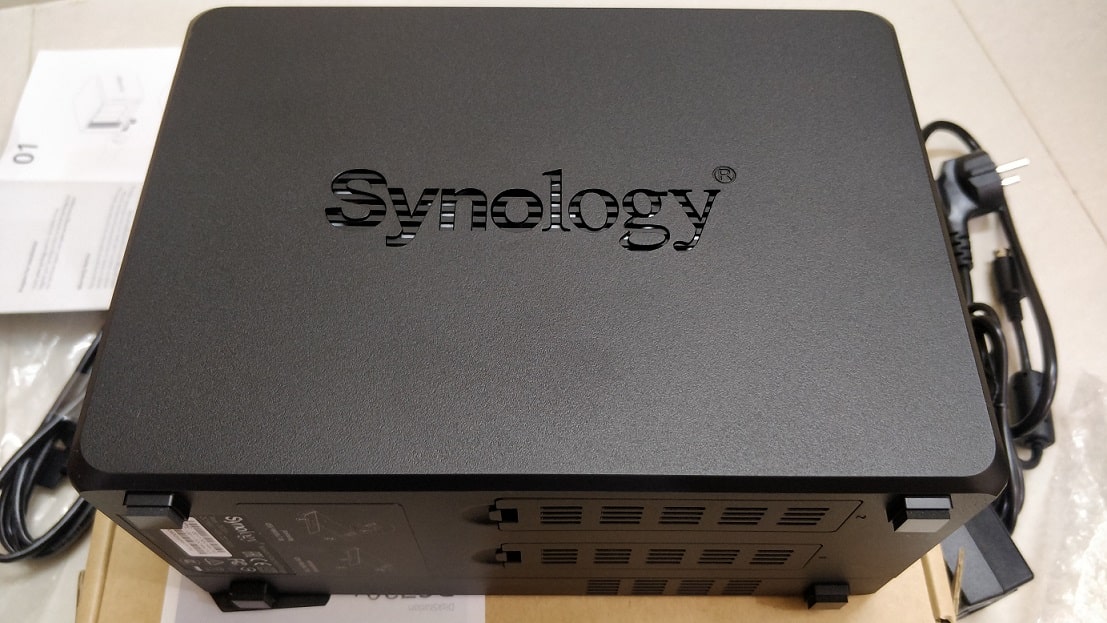
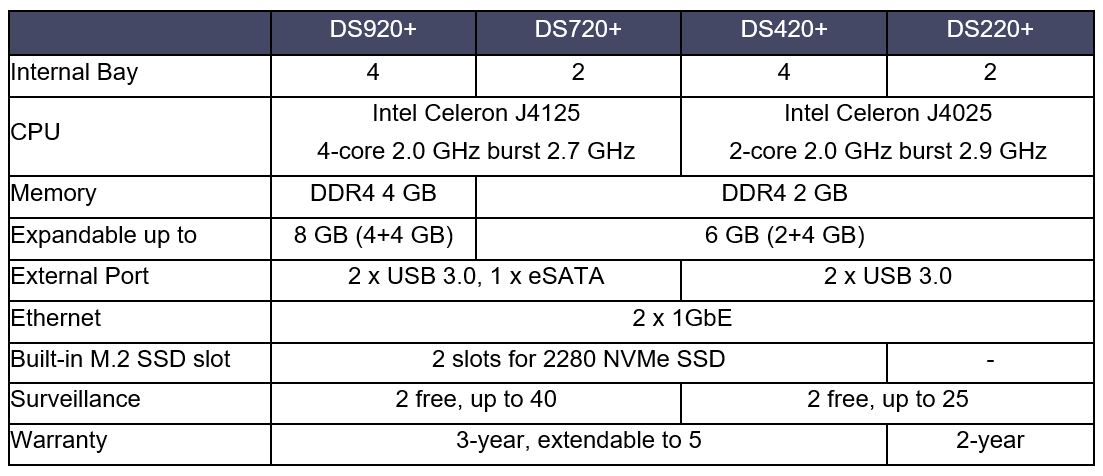



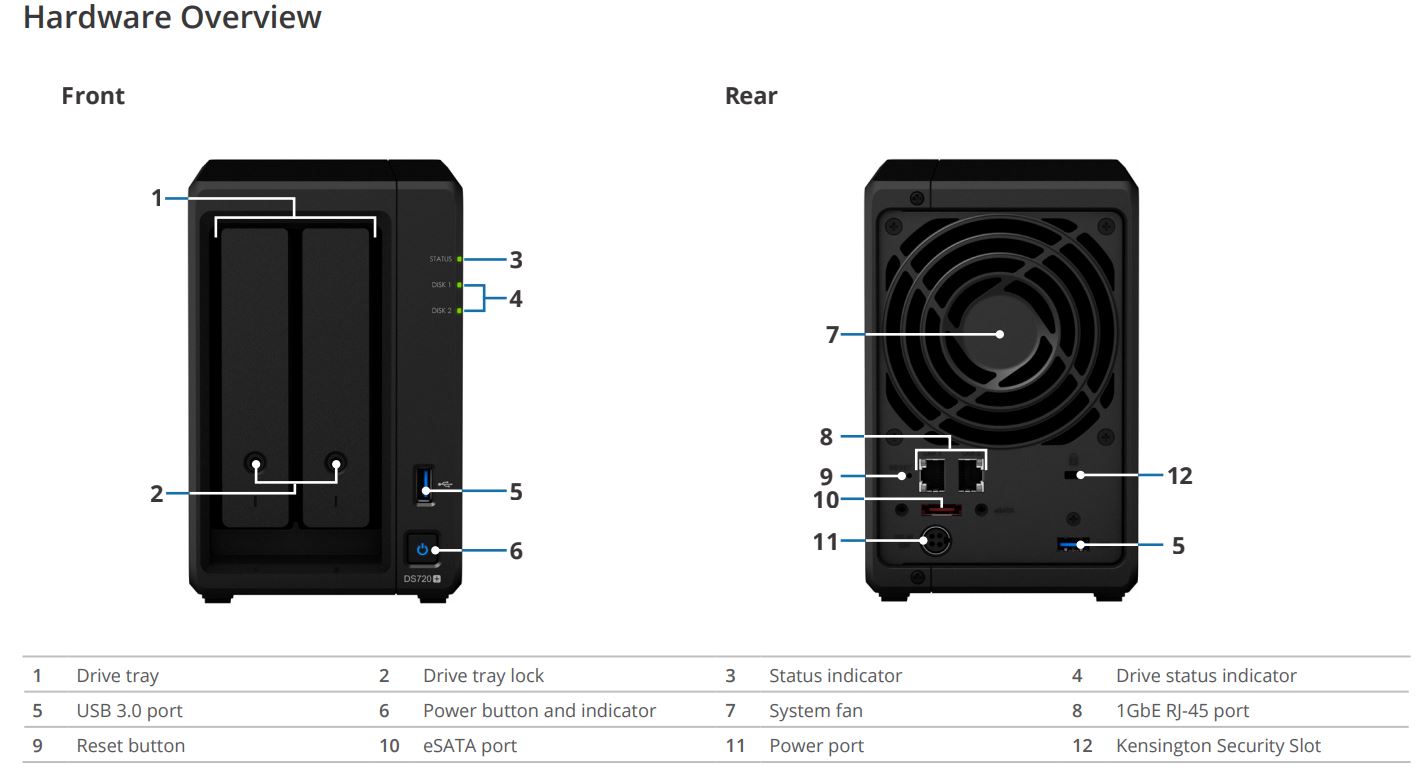

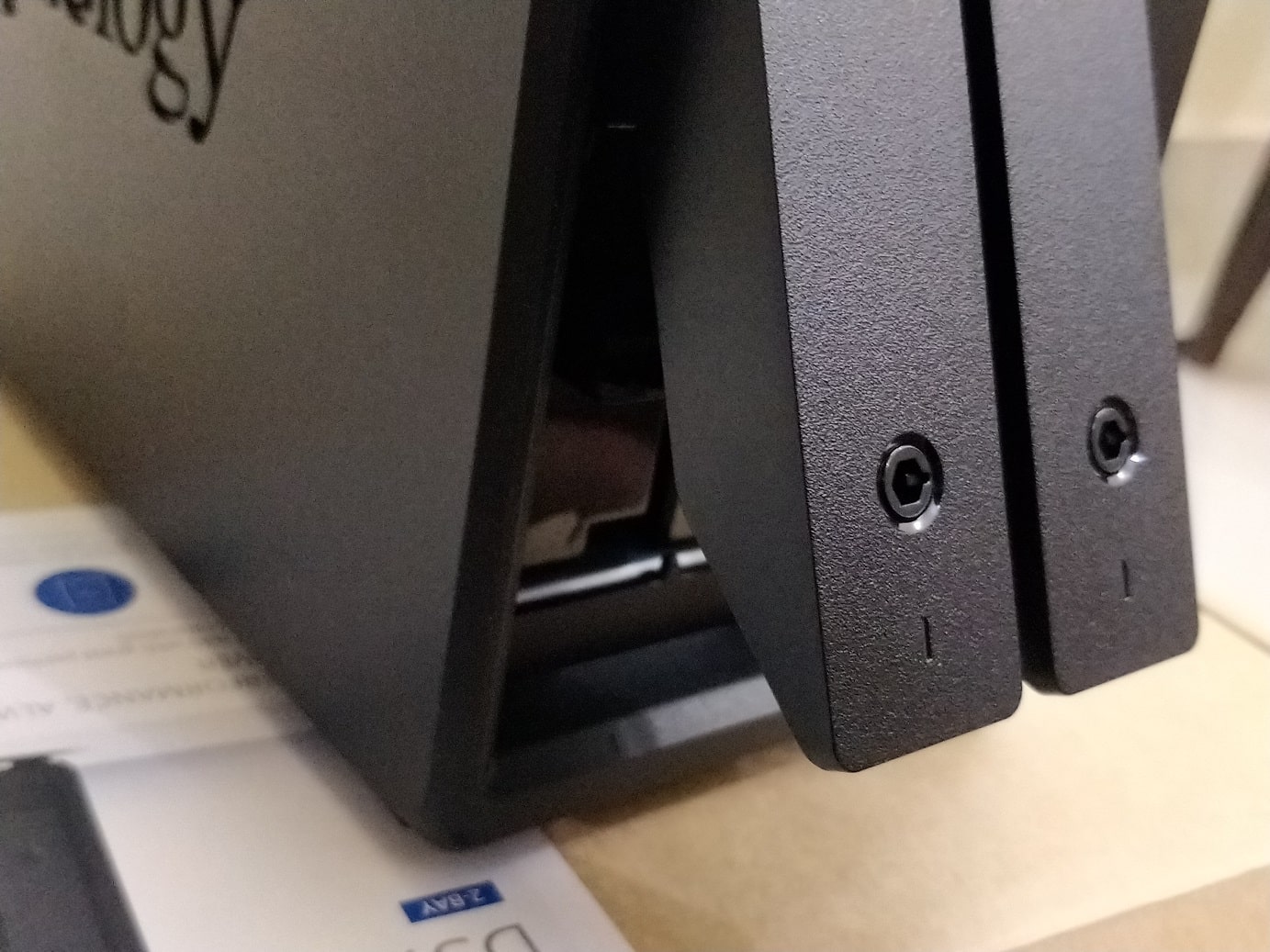









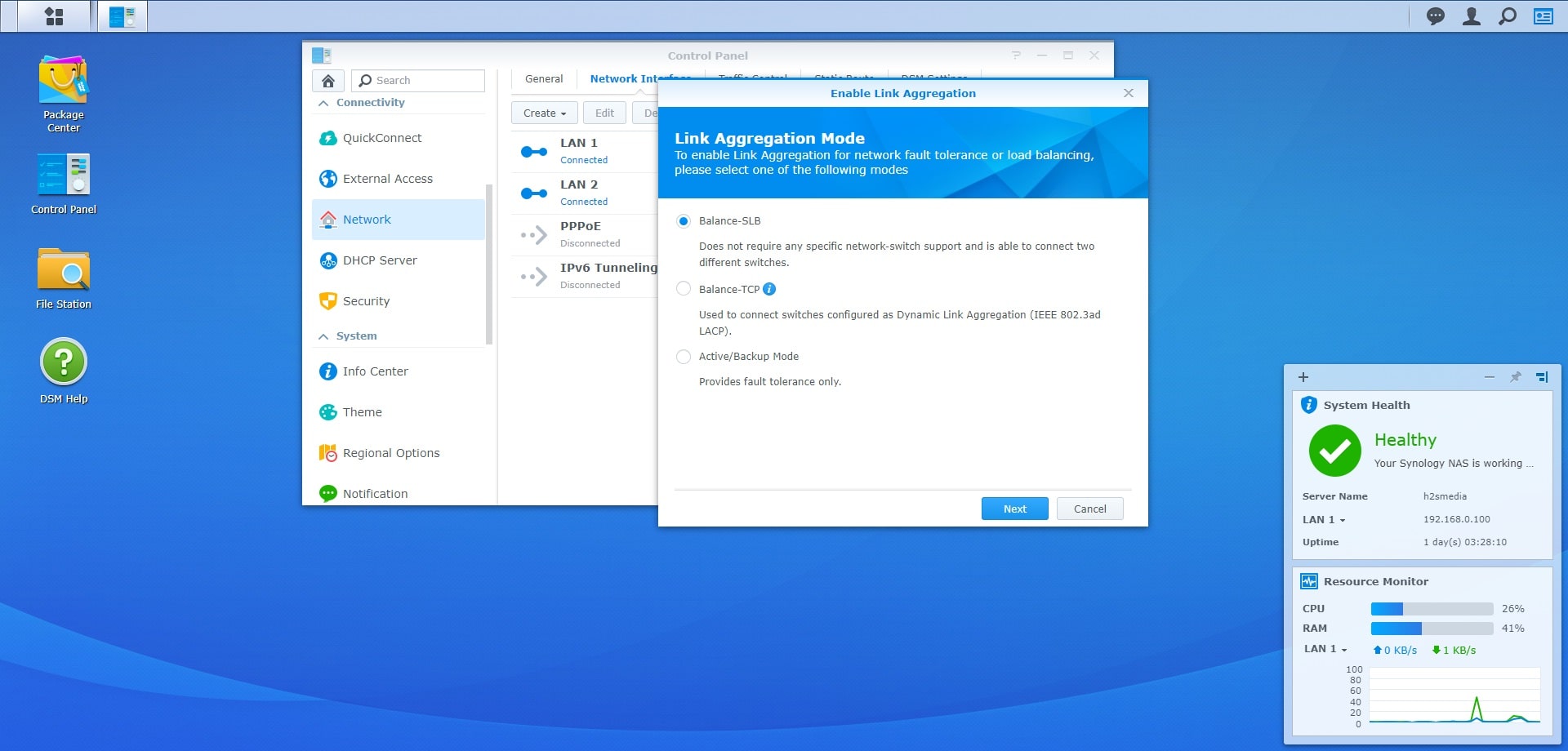
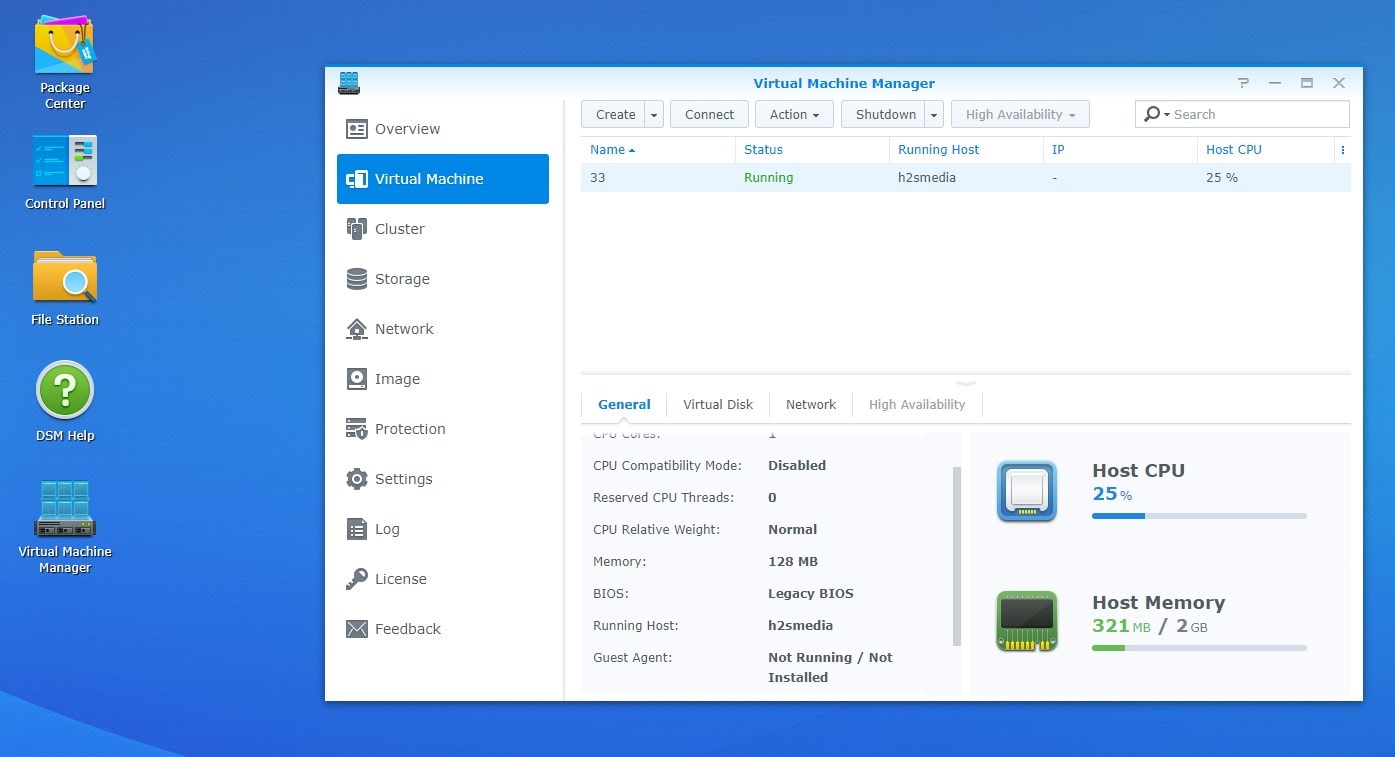
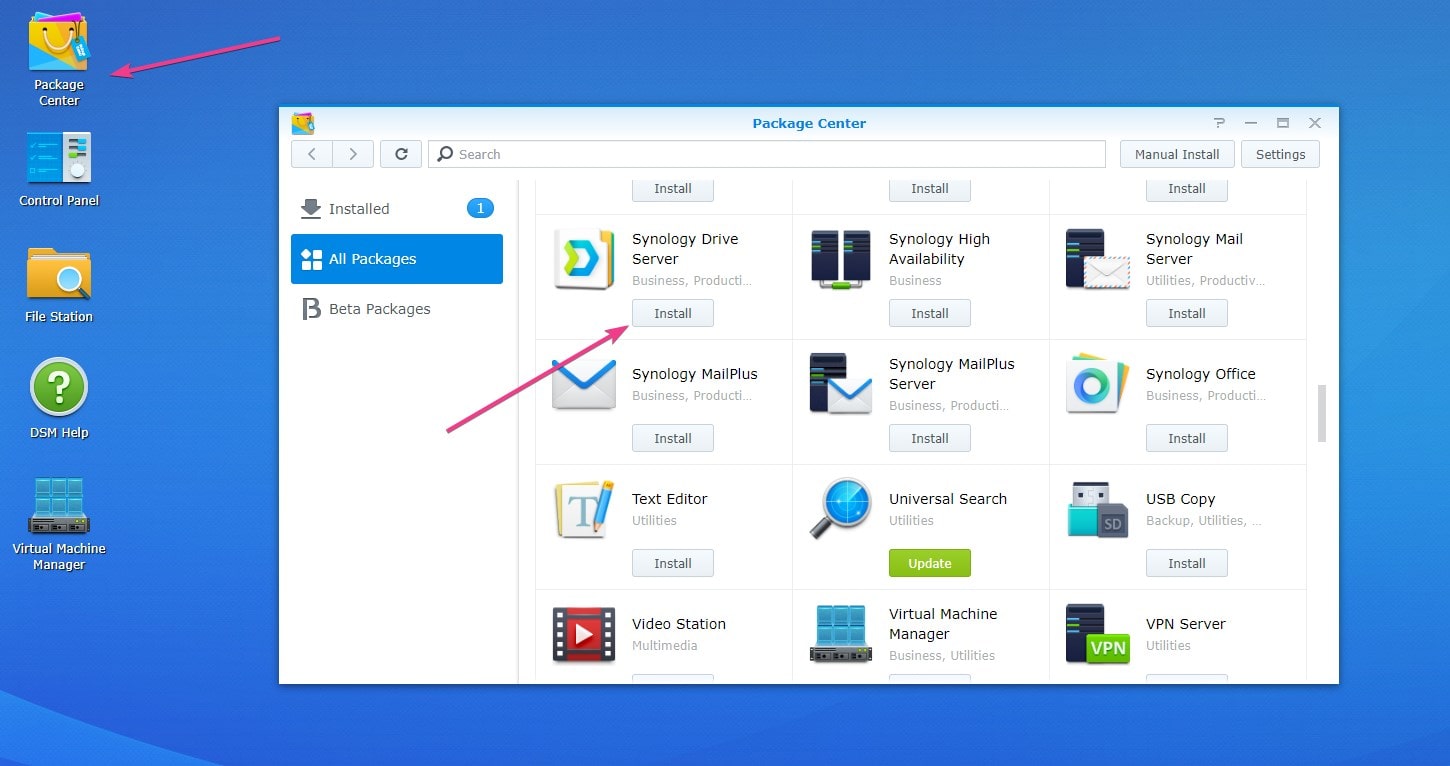
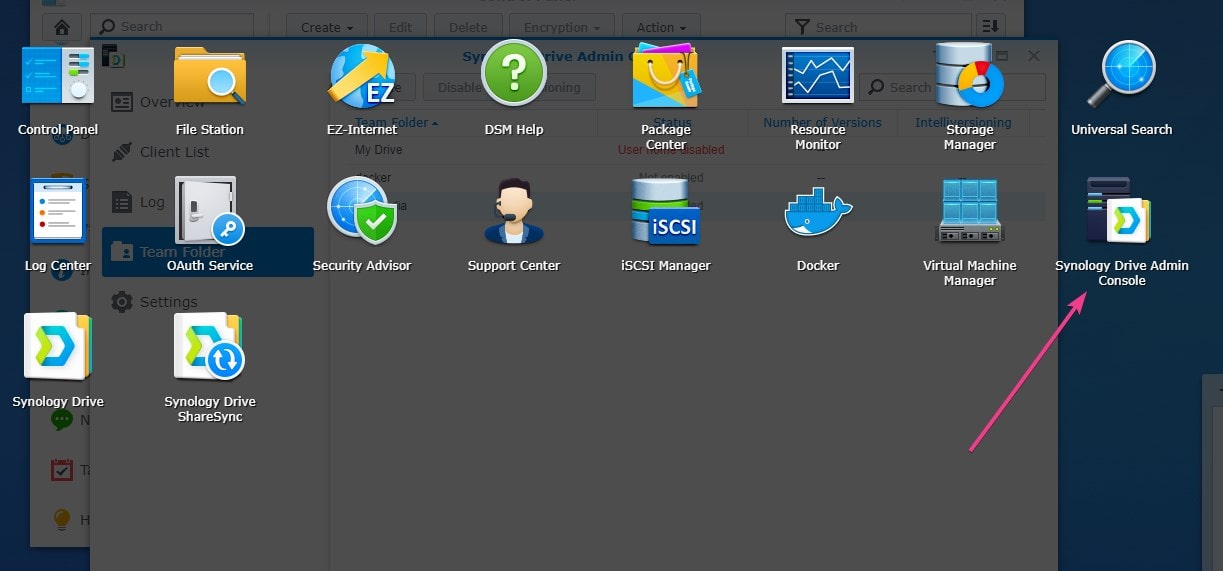
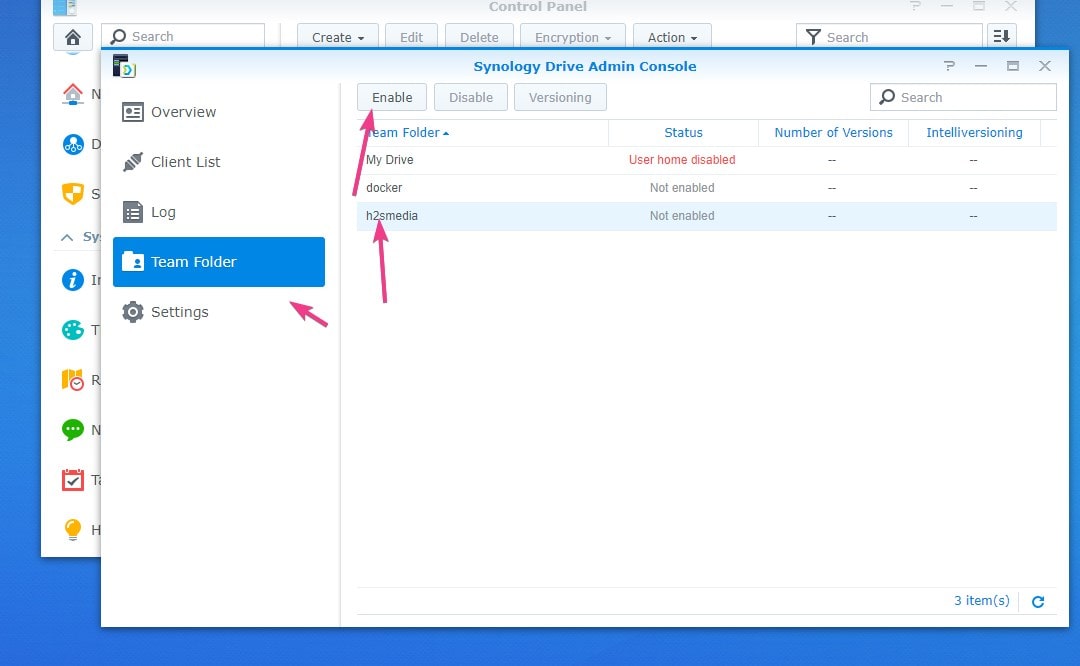
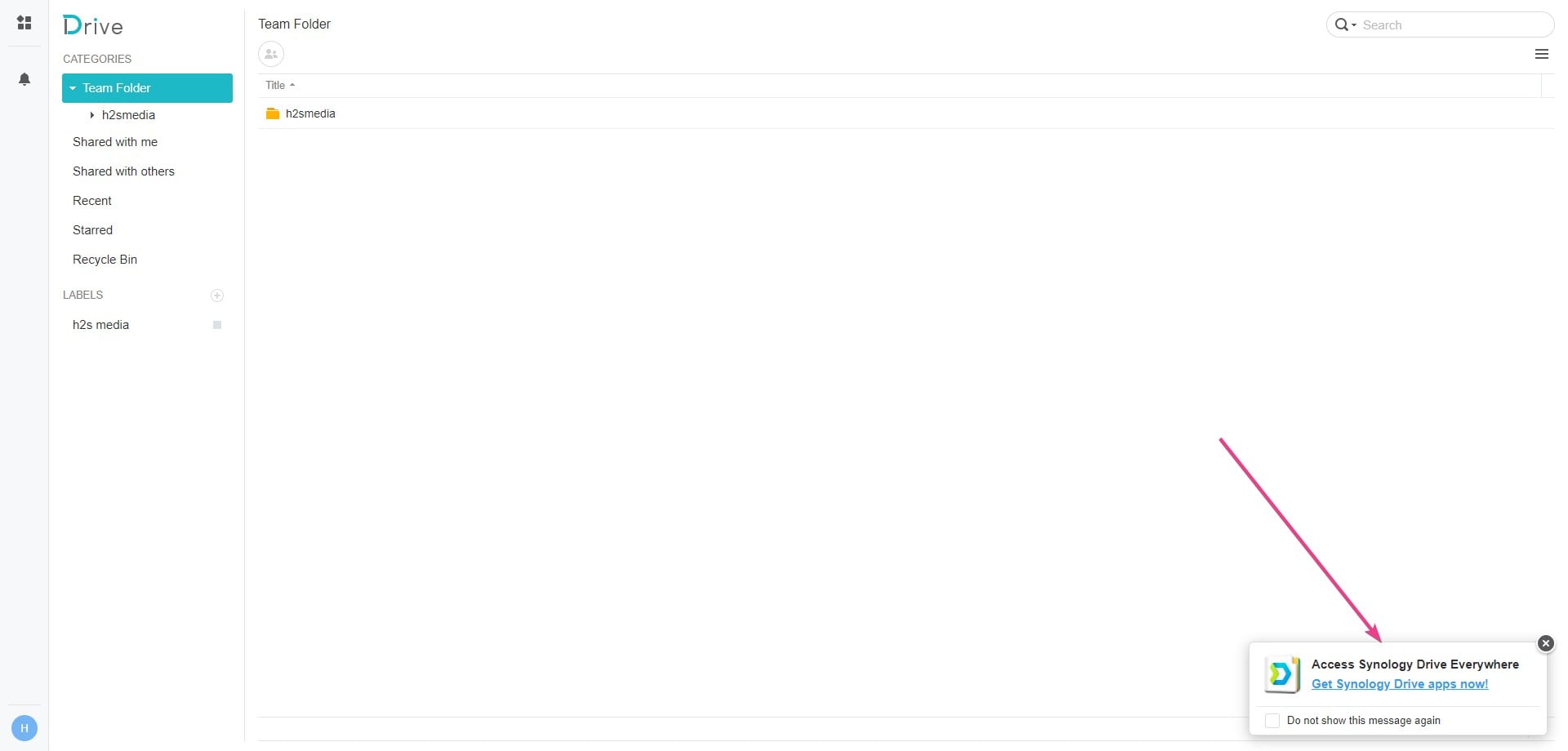

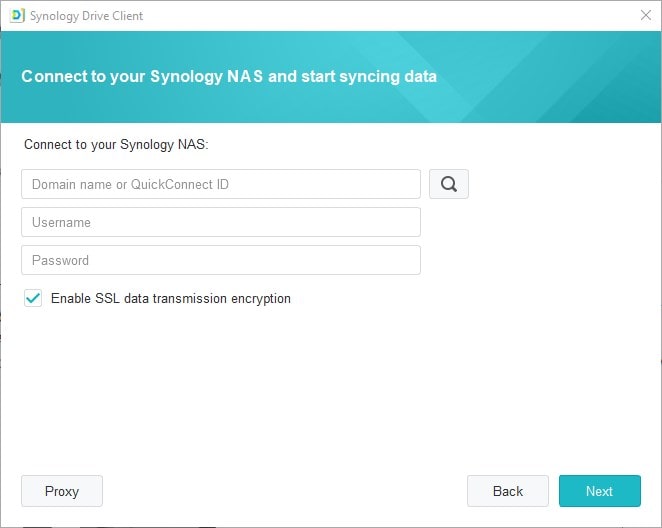

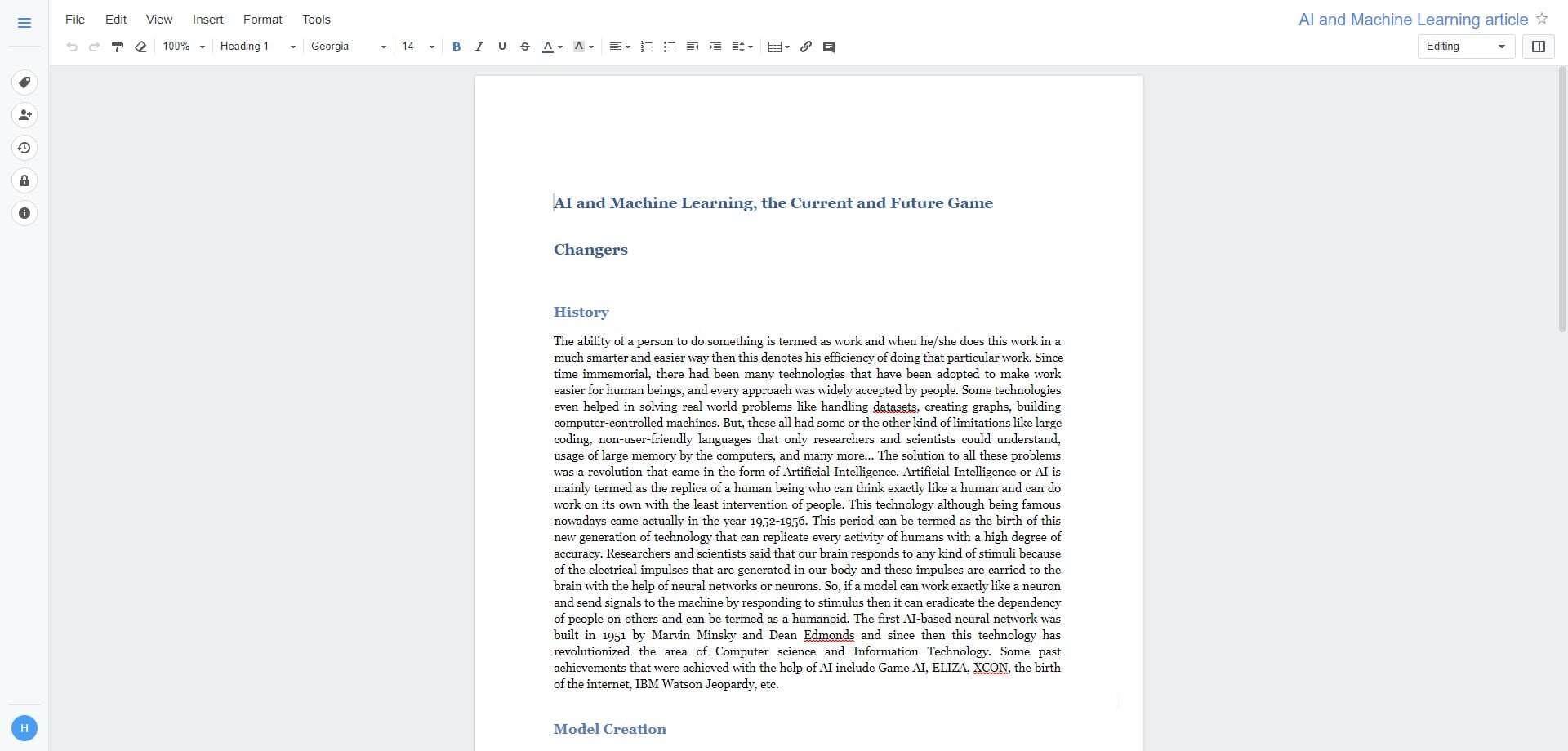
Related Posts
11 Best Free and Open source NAS or SAN software
Minisopuru 13-in-1 DisplayLink Laptop Docking Station Review
VOLTME Revo 140 GaN Charger Review: Efficient & High-Speed Charging
SJCAM C300 Action Camera Review – Budget Alternative to GoPro
Fire-Boltt Invincible Plus smartwatch review. A value-for-money smartwatch with a metallic strap
Just Corseca ‘Skyraptor’ Music Eyewear review