You might not be a hardcore gamer, but it is worth keeping some small games on the devices that you use so that you can play them between work or to stimulate your mind before you start something afresh. If you are working on your smartphone, there are thousands of apps, which you can play no matter which platform you are using, and the same goes for Windows computers, as well. But when it comes to Linux, which is not that famous for the catalogue of games, you might feel left behind, when you want to play some small games. One of the most popular games that hit the market in the last century but is still popular among a big class of users is the Pacman game.
Pacman is super-addictive, and no matter whether you are a hardcore gamer or not, you will surely like Pacman. I don’t think I have to explain the game of Pacman here. It revolves around defending your own character from the enemies within a small bounded area, and kill them eventually. Fortunately, this game of Pacman can be played even on Linux-based operating systems, which can be a great time killer or can be your best pal, if you want to rewind yourself for starting a new work.
So let’s find out how to install Pacman on Linux in the easiest possible way. I tried this tutorial on Linux, but it isn’t going to be any different on other distributions of Linux, as well. You can try the same command on Debian, Linux Mint, Elementary OS and previous versions of Ubuntu 18.04, 17.04,16.04,15.04…
Install PacMan game on Ubuntu Linux
The steps to follow
Step 1: Open the Linux terminal, and type in the following command followed by hitting the enter key.
sudo apt-get install pacman
The output of the above command:
h2smedia@h2smedia-VirtualBox:~$ sudo apt-get install pacman Reading package lists... Done Building dependency tree Reading state information... Done The following packages were automatically installed and are no longer required: libboost-filesystem1.67.0 libboost-program-options1.67.0 libgoogle-perftools4 libpcrecpp0v5 libsnappy1v5 libtcmalloc-minimal4 libyaml-cpp0.6 Use 'sudo apt autoremove' to remove them. The following NEW packages will be installed: pacman 0 upgraded, 1 newly installed, 0 to remove and 22 not upgraded. Need to get 22.3 kB of archives. After this operation, 90.1 kB of additional disk space will be used. Get:1 http://in.archive.ubuntu.com/ubuntu disco/universe amd64 pacman amd64 10-17.2 [22.3 kB] Fetched 22.3 kB in 1s (26.1 kB/s) Selecting previously unselected package pacman. (Reading database ... 167779 files and directories currently installed.) Preparing to unpack .../pacman_10-17.2_amd64.deb ... Unpacking pacman (10-17.2) ... Setting up pacman (10-17.2) ... Processing triggers for mime-support (3.60ubuntu1) ... Processing triggers for gnome-menus (3.32.0-1ubuntu1) ... Processing triggers for man-db (2.8.5-2) ... Processing triggers for desktop-file-utils (0.23-4ubuntu1) ... h2smedia@h2smedia-VirtualBox:~$
The download process should start immediately, and once the installation process is over, you will get the following screen along with the prompt to enter new commands. The download and install process shouldn’t take long, though it depends on the speed of your internet connection.
Step 2: Now click on ‘Apps’ or any other relevant button to show you the list of installed apps on your system and search for ‘pacman’. Click on the following link to open Pacman.
Step 3: Now you can start playing Pacman, and you can navigate using the arrow keys on your keyboard. So start killing others and defend yourself in the game of Pacman.
Step 5: If you aren’t satisfied with the performance of this Pacman on your Ubuntu, there is another answer to how to install Pacman on Ubuntu or other Linux distributions.
Just type in the following command to install another edition of Pacman.
sudo apt-get install pacman4console
It will install another version of Pacman on your Linux based operating system, but it didn’t work on my system. That was an additional way of installing Pacman on Ubuntu, just in case you need that.
Pacman is a great time killer, and it is really fun playing the game if you don’t have any other game in your hand or do not have a network connection to play multiplayer games.
Hope the information was useful for you. Do you have any questions in your mind? Feel free to comment the same down below.
Other Useful Resources:
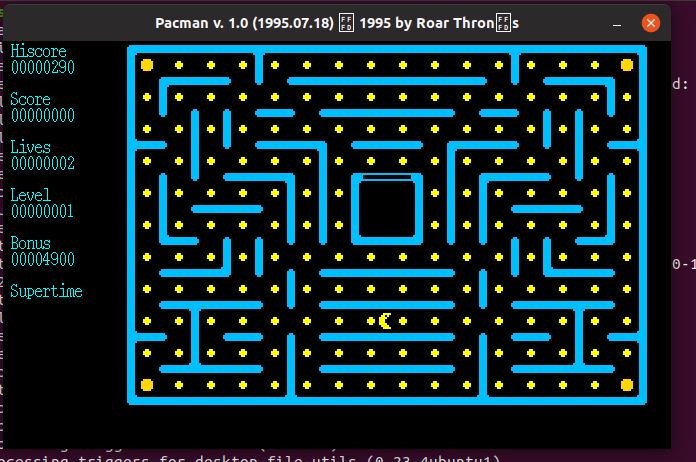
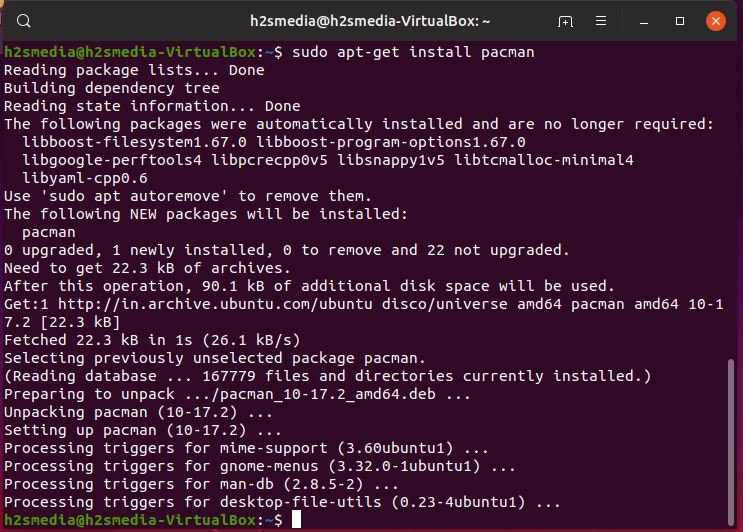

Related Posts
15 Best Linux Based OS for Raspberry Pi
Rufus for linux? Not available, Use these best alternatives
How to install Anaconda on WSL Windows 10/11 using Ubuntu Linux App
10 Top Most Beautiful Linux Distros or Operating systems
How to install Adminer on Windows 10 or 11?
How to install Nextcloud server on Windows 10