Download the best graphical user interface software for GIT version management on Windows, macOS, or Linux…
Git is the most popular tool for version management of files and applications. Git was developed to manage open-source software source codes primarily. Github is a widespread application today among all open source contributors and freelance developers. Though Git is mainly a CUI-based application, GUI also can be configured to work with Git. For new users, the Graphical user interface is a very good way to master the Git operations. If you are also one of them who is looking for a GUI solution for Git, I have a couple of options listed below.
What is a Git GUI?
When the Linux core was developed in an open-source manner, then the idea of Git first came into existence. Using Git you can organize versions of files. In any development project, all the different versions are stored distributedly among all the contributors of the project. When any user changes something in the source code or develops something new, the result is saved to a different location, under the same tree. The software architect or the project manager decides which version is to be included in the final version. Here comes Git into action, where Git makes it easy to manage, edit and control the version of Git.
Git is normally operated using the command line interface. But for better user experience, less complexity, GUIs came into existence. Using GUI it becomes easier to navigate and operate through the Git cPanel. In simple GUI can simplify and speed up Git operations from the user end.
Advantages of Git GUI
While switching from CUI to GUI there are many advantages to expect. Some of them are listed below.
- You master Git UI very quickly.
- Speed up user operations.
- Looks nice and modern
- Training subordinates become easier
- Drag & Drop facility
- You can focus on the main job, instead of typing carefully
- Get rid of the CUI phobia.
Best 5 Git GUIs for Windows, Linux, and macOS
While choosing or comparing among many Git GUIs, you can easily spot the best one for you by looking at the functionalities provided. Git GUIs are forced into use to make the operations on Git simpler and more convenient. So, if any provided GUI does not feature enough functions or an easy-to-use UI, then what is the point of such a GUI app?
Also, you can spot differences in license and integration of multiple online repositories like Github or Bitbucket. Go through the discussion below where I have spotted some of the significant features of the best Git GUIs in the market available.
Sourcetree – GUI for Git
Source tree has a powerful developer team behind them, and they provide the users extensive support along with their standard Git GUI solution. But the Sourcetree Ui is packed with features, so it takes a long time to master the application.
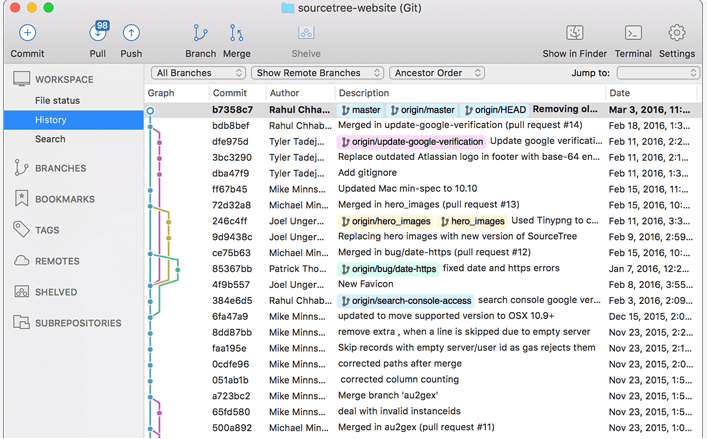
Features:
- The package is free to use and available on both Windows and Mac.
- Commit, Push, Pull or Merge, all commands can be used with just a single click.
- You can connect other repositories like Bitbucket, Stash, Microsoft TFS, etc along with Git.
- You can manage your Git repositories from a single client whether it is hosted or local.
- For extensive support functions such as Patch-Handling, Rebase, Regal, and Cherry Picking can be used.
Tower 2.5 – A simple and powerful Git GUI
Just like Sourcetree, Tower also comes with some extensive features. The tower is well organized and simpler if you compare it with Sourcetree. The latest stable version is 2.5 for Tower, which is being loved by the users. But Tower is not available for free unlike Sourcetree, which is a disadvantage. Most of the time Tower is chosen by the users due to the simplicity of the UI.
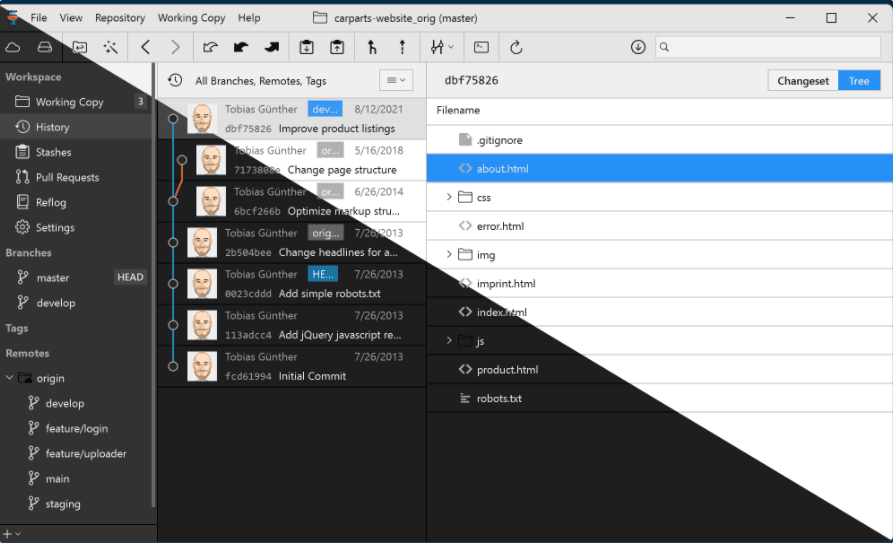
Features:
- You can use the trial version before buying.
- Supports Windows, Mac, and Linux platforms.
- Features an Undo option using which you undo everything in a project with a single click.
- Drag & Drop feature available.
- Cloning and creating reports are as easy as a simple click.
- You can automate the boring stuff, using 3rd party scripts.
- Multi-window support is featured.
- Also powered with an integrated diff viewer.
- You can create and apply patches on files.
Gitkraken – GUI + CLI
Gitkraken is available for Windows, Linux, and Mac, and can be linked with multiple online repositories. Gitkraken features an intuitive UI with a great set of features. Compared to Sourcetree, Gitkraken does not come for free for personal users. You can use the free period of 7 days but then you have to opt for a subscription, which ranges from $5 to $9/month.
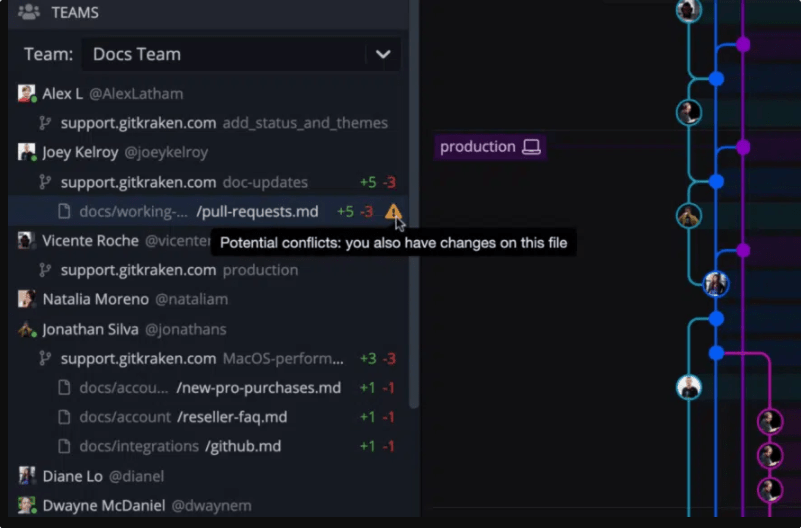
Features:
- Gitkraken features an inbuilt code editor.
- Unlike Tower, Gitkraken is free to use for open-source developers.
- Features visualization of commit history.
- Set of counter-features provided to avoid any merge conflicts.
- A one-click undo feature is added
- Team collaboration and deep Git integration features are packed with.
Giteye – desktop for Git
Giteye is a very simple yet effective GUI for Git. If you have little experience with Git CUI, then and you are looking for a free Git GUI, Giteye is for you. Giteye Git GUI is available on Windows, OSX, and Linux platforms and is supported on both 32 & 64 bit systems.
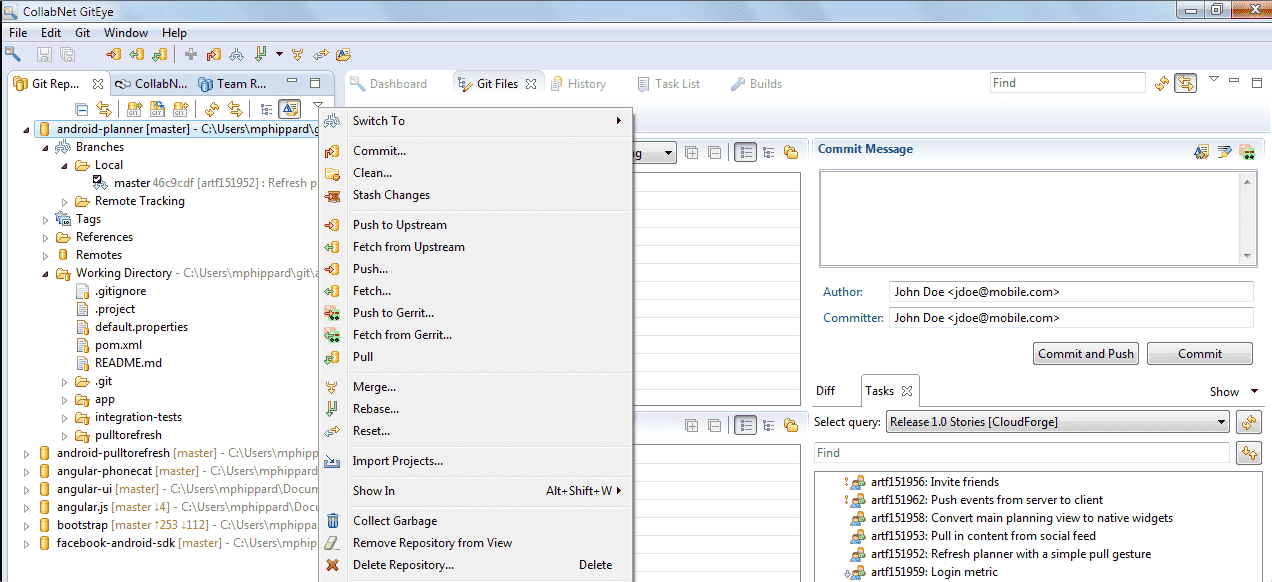
Features:
- Supports multiple repositories including Teamforge, Cloudforge, and Github.
- Though Giteye is a proprietary application from collab.net, it is free to use.
- Team collaboration features are included.
- Supply-chain management, distributed version control are some of the significant pros.
- Defect tracking, agile planning, code reviews, and build services made easy with the help of central visibility features.
Know more: How to install GitEye GUI Git client on Ubuntu…
Gitbox for macOS
If you are a user of Git CUI and want to switch to a graphical interface, Gitbox is the most suitable option for you. Using Gitbox you can visualize the command line interface like a clear image. Gitbox is very easy to use for seasoned Git users. Gitbox is free to use on Windows, but it is a paid application for Mac users.
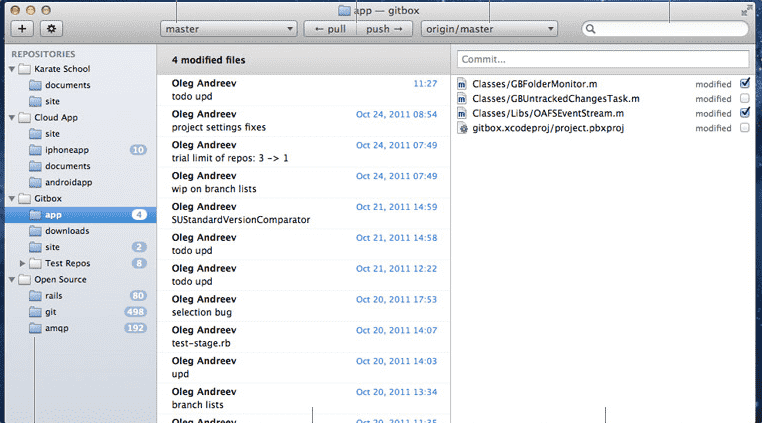
Features:
- Stage, branches, commits, and submodules all can be monitored with the improved performance update manager feature.
- Gitbox can fix bugs while cloning URLs, submodule paths with spaces.
- Gitbox can resolve multiple error messages automatically.
- Automatic fetching from remote servers and visual diff between branches help the user to track the changes.
- Drag & drop and Quick look features are added in the new update.
- Instant sync with the file system and smooth integration with Terminal are some of the significant features of Giteye.
Conclusion
Using the command-line interface you can enjoy the full functionality of Git, though for free. But the GUI is applied to increase the production speed. But for deeper understanding in many cases, you will be bound to use the CUI again and again. So, without learning the basics of Git CUI, it is not possible to use Git professionally just by implementing GUI apps. For faster processing, team collaboration, and increased operational speed, Git GUIs can be a viable choice.
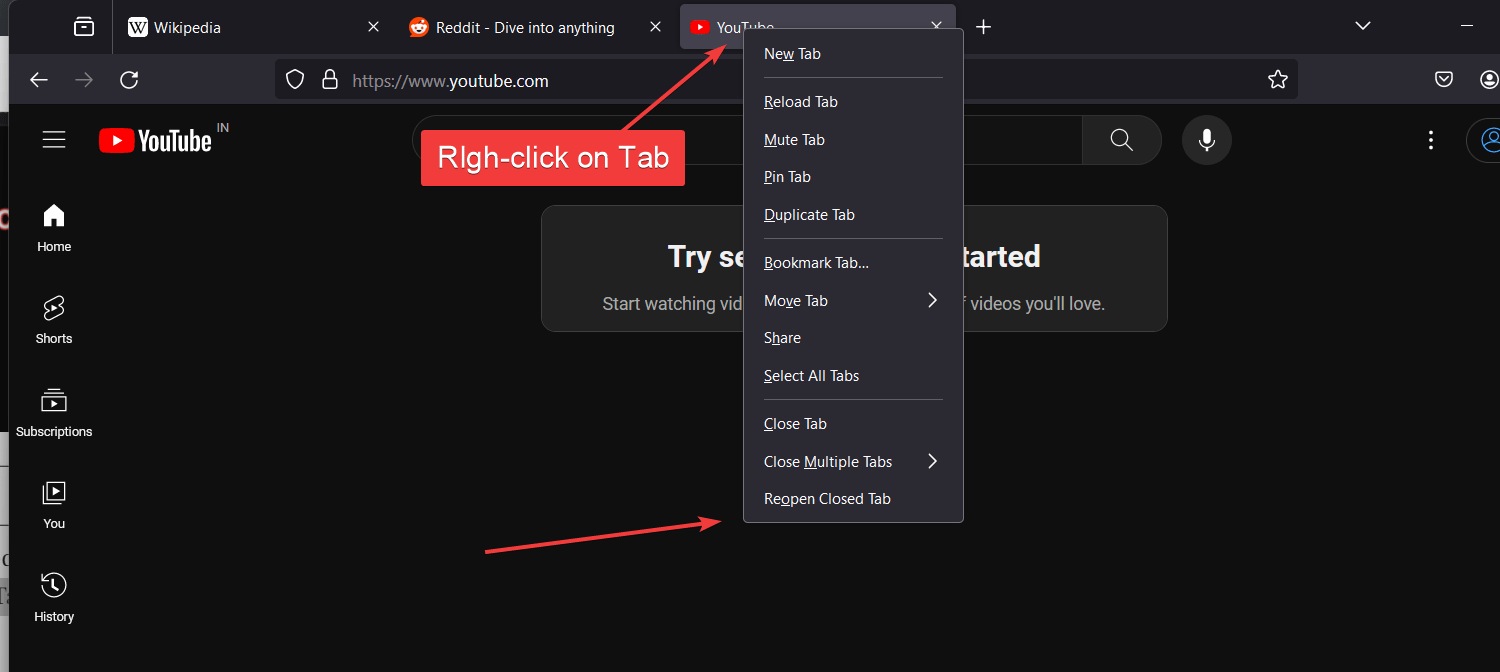



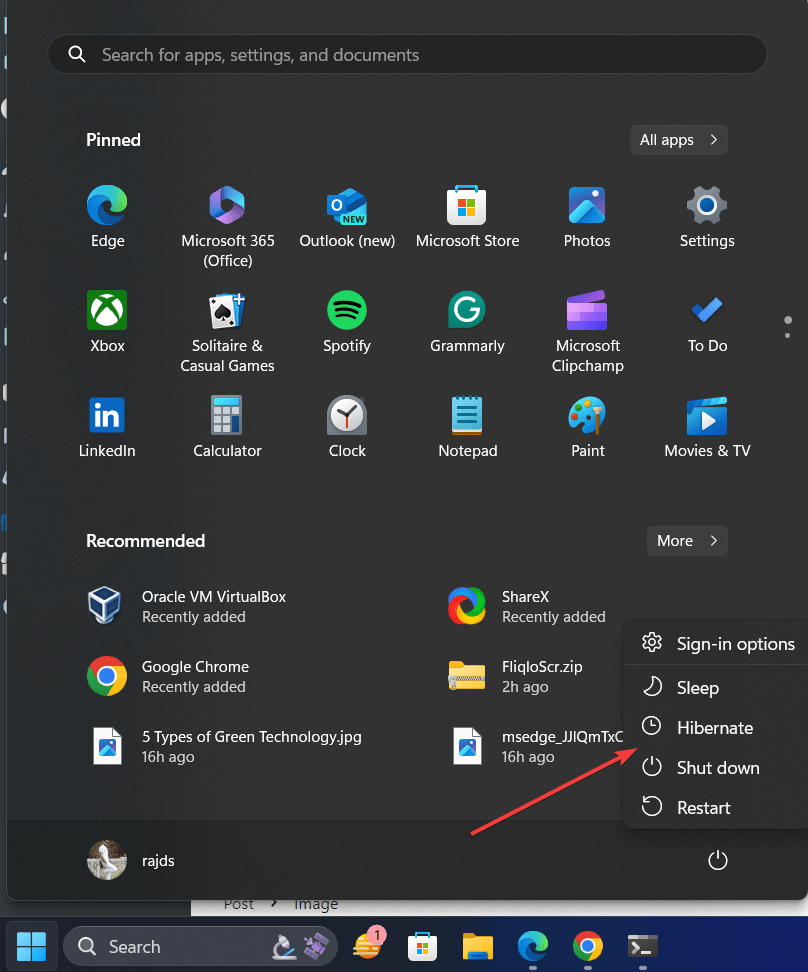

Your Blog is very interesting. Thank you for sharing. I really thank you for giving us better information. it is very helpful. I am Really very happy to say that this post is very interesting to read