Well, I have done the hard work for you, and here is my list of top best 10 ebook readers available for Android smartphone or tablets to read ebooks…
Technology has seeped into every sphere of our lives, and in most cases, it had a positive impact. Among many such positive impacts, technology has made reading a lot easier. With smartphone screens getting bigger and bigger, it is no longer a difficult task to read some documents or books whenever you want. It is no longer necessary to have a big wooden bookshelf to appease your reading appetite. The small smartphones in our pockets are mini-libraries, which we are carrying every day to our offices and workplaces, short trips to our favourite destinations, and everywhere else we can think of.
With ebooks, you no longer need to carry just a single piece of book to kill your leisure time. Just carry your smartphone, and you are as good as carrying a completely filled cumbersome bookshelf with you. But, just like every other category of apps, there are hundreds of ebook reader apps available on the Android market or the Google Play Store. Choosing the best one isn’t a dime a dozen. Well, I have done the hard work for you, and here is my list of top best 10 ebook readers available for Android. Each app has some exclusivity, and you should go for the best one among one in the list, balancing all your needs.
Best ebook reader app for Android
Google Play Books
The first e-book reader, which comes in my mind, while talking about e-book readers for Android is Google Play Books. Well, you might have already used it, and if not that, you have already seen it for sure, as it comes pre-installed with most Android devices. It is by far one of the most neatly developed ebook readers available, where you can even purchase ebooks from an exceptionally big library comprising ebooks of different genres. There are even some free titles available on the platform, which can also be useful to improve some existing or learn some new skills and kill your leisure time.
Google Play Books support most major ebook formats including MOBI, EPUB, PDB besides PDF, DOC, and other formats. On opening an ebook downloaded or purchased from a different source, the ebook will automatically be added to the local Google Play Books library so that you can access it easily. Using Google Play Books will offer you the experience of reading a printed book, by offering page you page turnover animations and sounds, which might not be the same as that of a physical book, but pretty close.
Kobo Books
With support for both ebooks and audiobooks, Kobo Books is one of the most beautiful and well-designed ebook readers that you can find. The library of Kobo Books also deserves appreciation, and you can find the best ones for yourself from over 5 million titles in the catalogue. No book is bad. It is all about choosing the perfect one for yourself. That said, you can get a preview of an ebook or audiobook to make sure it is the best read for you. With every new purchase, Kobo will award you points, which can be redeemed in the next purchases, as well.
Kobo Books also make it easy to read your ebooks and listen to the audiobooks across devices. So no longer sticking to the same device to enjoy your reading and listening. To make reading even more convenient, Kobo support night mode to reduce stress on your eyes during the long sessions of the night reading. Besides the extremely large Kobo library, you can even add your books from different sources like the web, Dropbox, and other places. With a lot of customization options and support for audiobooks, Kobo Books is the best for most users out there.
EBookDroid reader
The next one in your list is the EBookDroid ebook reader, which might not offer a dedicated library for the bookworms, but there are better reasons you should try out or at least keep it on your Android smartphone. However, EBookDroid has support for Open Publication Distribution System or OPDS protocol to collaborate with and offer you ebooks that has support for this protocol. EBookDroid has support for an unmatched number of ebook formats, DJVU, OpenXPS, XPS, comic book formats like CBR, CBZ Plus being a few of them, other than the most usual ones like EPUB, MOBI, etc.
EBookDroid has a font mapping functionality which is by far the bottom line of EBookDroid that makes it easy for you to read ebooks that come with unsupported fonts. Besides that, EBookDroid even allows you to annotate ebooks, which can be the cherry on the pie if you are learning some new skills from the ebook. The ad-free ebook reader additionally supports external dictionaries, and the addition of multiple plugins to enhance the productivity of the reader.
Aldiko Book Reader
Missing that wooden bookshelf in your study room! No issues! Try Aldiko Book Reader to get back a virtual bookshelf right on your smartphone. Well, I know that isn’t as good as a modern wooden bookshelf, but it does the job to some extent. Aldiko Book Reader is different from other ebook readers as you can customize your reading experience with it by changing the font size, colour, style, and also the background settings. Aldiko Book Reader doesn’t automatically add books to the library to save space, however, you can import the books that you read the most, and they will appear in the virtual bookshelf of the app.
Talking about the features of the app, which will surely amaze you, including the functionality to search for text in the complete book, and you can even purchase or download books to the library, which are available completely for free, by the publisher. Needless to say, Aldiko Book Reader has support for almost all the ebook formats that come to your mind, and the best part is, it also has support for ebooks that has DRM protection. Aldiko Book Reader also has a Premium version, but the free version should work perfectly for you if it is for regular use.
Moon+ Reader
The next one in our list the Moon+ Reader, which has all the reasons to be in the list of top 10 ebook readers available for Android. Talking about the formats, which is by the first thing that most people pay importance to, Moon+ Reader support all the major ebook formats, and also some other not so well-known formats like AZW3, DJVU, UMD, CBR, OPDS, which means, you will never feel left in the lurch, when you come across an ebook in an unusual or a not so popular format. Moon+ Reader has support for a number of options to see the text exactly the way you want.
To make the reading experience even friendlier, Moon+ Reader has support for several themes, and you can even switch between the day and night mode seamlessly with just a single tap. Just like Google Play Books, you can experience the true fun of reading printed books with page turning gestures and animations. Moon+ Reader support almost 40 languages, which is great, if you are a reader, no matter which language, a book is available in. But I just wish Moon+ Reader add support for some native Indian languages.
ReadEra
The next one in my list is ReadEra, which is really a great ebook reader, with almost all the features you want, within a single package. The 4.8 rating on the Google Play Store and almost 1 million downloads testify the satisfaction level of this app among the users. With no ads, and drama of sign-ups and registration, ReadEra is the perfect ebook reading app that supports all the major ebook formats you can think of. Like most other ebook readers, ReadEra will automatically add the already existing ebooks within your smartphone’s local storage to the library to give you the ability to access them just when you need to read it.
Among the other handy features and abilities, ReadEra makes it easy to navigate through an ebook in different modes, and you can turn things your way by making the reading experience exactly the way you want. You will never be lost on ending your reading session, as you can get started exactly where you left off with the bookmark functionality. The multi-document mode on ReadEra is also very useful to read multiple documents in split-screen mode, which can be useful under certain circumstances, as well. ReadEra also has some social features, which can show you comments on a particular book to help you decide whether it is the perfect cup of tea for you.
eBoox Reader
If you are among those users, who always look for apps with beautiful and intuitive user interfaces, for obvious reasons, eBoox is the perfect ebook reading app you should choose, for your Android device. With support for almost all the necessary features and ebook formats, eBoox make it a piece of cake to sync your ebook collection across all the devices that you have. Just like other great ebook readers, eBoox also has support for night and day mode, but the difference is, eBoox can automatically apply the appropriate theme or reading mode depending upon the time of the day.
Besides reading books available in your internal memory and SD card, you can even download or add books from cloud storage services or other popular web services. So your favourite ebooks are always with you, no matter where they are stored. To make turning pages even easier, you can use the volume keys, as well. All the small settings can be changed from the Settings section of the app. eBoox is the must-have app on your smartphone if you love reading ebooks from different sources.
Amazon Kindle
Well, I don’t think Amazon Kindle needs an introduction! We all know it and Amazon Kindle isn’t just limited to the Android app, as Amazon also has its own ebook reader, which is even better. Well, talking about Amazon Kindle app, it gives access to millions of books right on your smartphone to enable you to read anywhere and everywhere at any time you feel comfortable. There is hardly any book you can’t find in the Amazon Kindle library, and the best part is, there are even some free reads, which can be great if you just want to read something without sparing some cash.
The library offered by Amazon Kindle is undoubtedly one of the best, and you can even find a handful of masterpieces, which will really please the bookworm within you. Amazon Kindle can also convert your ebooks to audio books by playing the text to your device speakers or earphones, whichever applicable. Amazon Kindle is a smart little ebook reading app, which will even adjust the background and everything else to keep you most comfortable during the reading hours.
Media365 Book Reader
Most users love reading printed books, as it offers a better feel. Well, reading ebooks is way more convenient for most, and thus, they run for ebooks. Most developers are more into simulating the actual experience of reading printed books in the ebook reader apps, and they are even successful to some extent. The Media365 Book Reader is one such app, which offers a similar experience of reading printed books. Media365 Book Reader aggregate books of different languages to offer you the best read as per your preferred language and reading habits.
That’s not it. With Media365 Book Reader, you can keep the two pages of a book side by side in the landscape mode, to make it look like a printed book. If you don’t want to put stress on your eyes at the end of a hectic day at your office, Media365 Book Reader can also read out the books loudly for you so that you can listen to the contents of the book just like a story. If you are into writing and publishing, you can even share your books with readers around the world through Media365 Book Reader, and turn your passion into earning. So Media365 Book Reader is the perfect mate for both writers and readers.
eReader Prestigio
The last one in our list is eReader Prestigio, which obviously isn’t the least. With a lot of customization options, eReader Prestigo is the perfect mate for all the bookworms. With support for a number of languages and a huge library, eReader Prestigio is undoubtedly the best ebook reader you can have on your Android device. Just like Aldiko Book Reader, eReader Prestigio also organize your collection into virtual bookshelves so that you can enjoy the true experience of having a real bookshelf in your living room. eReader Prestigio also has its own library to purchase or download ebooks from.
eReader Prestigio has support for almost all the ebook formats you can think of, and you can even add your favourite books from multiple local and cloud storage platforms you have access to. Just like most other popular ebook readers, eReader Prestigio will automatically adjust the reading experience depending upon the device you are using or the screen size. eReader Prestigio can read out the books for you, as well, which might already be evident to you from the app icon.
So that was the list. No there are many others, and pardon me for not including your favourite ebook reader on this list. Those are just the handpicked ones, which you should at least try out, to keep the readaholic in yourself at peace. Do you know any other great ebook reading app that deserves its name in the list of the best ebook reading apps? Let me know about it in the comment section down below.
Other Apps to look at:

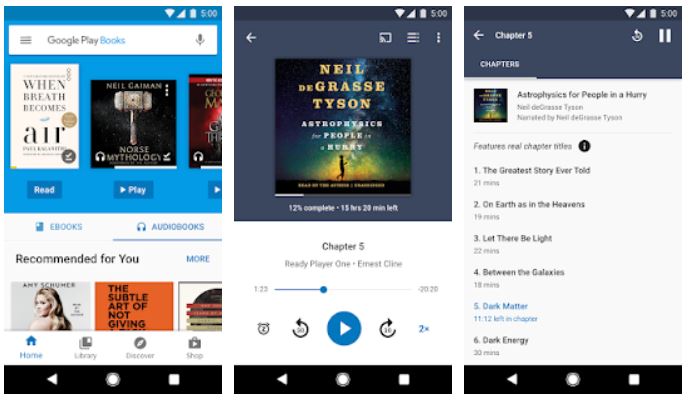

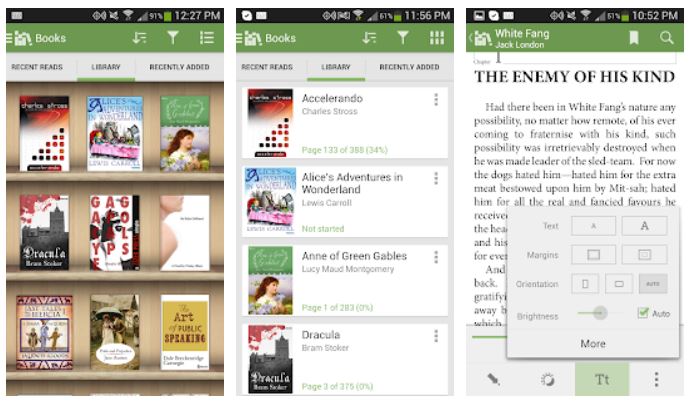

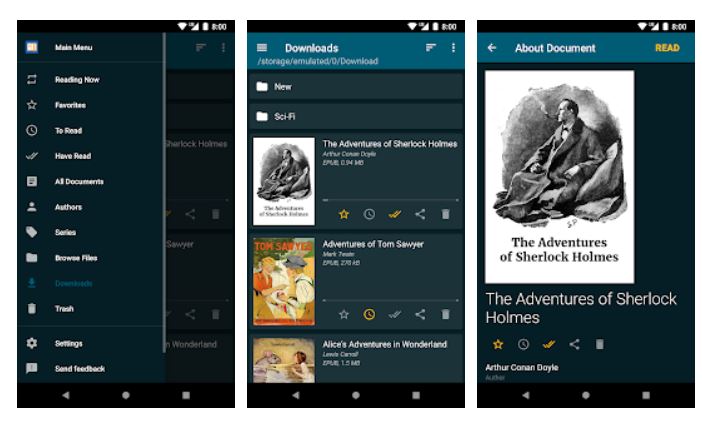
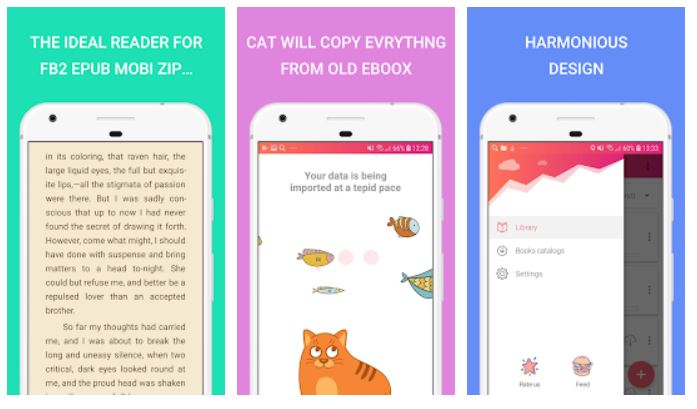

Related Posts
How to Download Firefox for Android Without Google Play
12 Best Free Substitutes for Adobe Photoshop in 2024
Top 8 Best Free Kitchen Design Software Options in 2024
How to View Background Running Apps or services in Windows 11 or 10 Task Manager
7 Best games like PUBG Mobile for Android to download and enjoy
Free Cosmic Dating App: Your Profile will be Crafted by Personality Quizzes