Most people today use two mobile numbers one for personal usage and others for official work. While, there are even some people who have two mobile numbers one for the purpose of calling and sending messages, while the other is for accessing the internet at an affordable price. Whatever the case may be, we can easily differentiate between the two numbers, at the time of making a call or at times when we get a missed call on our mobile. Depending upon on which number we got a missed call, we can make an assumption on whom the caller might be, and make some appropriate decisions.
Today, most Android smartphones come with two different colours for each SIM card for easier understanding, or the name SIM 1 and SIM 2 to help us understand about the number on which we got a missed call at the time of making a call. Sometimes, you can even get the name of your network, for example, Vodafone or Airtel for each SIM card which can also be useful. But even after all that you might get confused about which number you got a call. That’s when it is a good idea to change the name of a SIM card. For example, you can replace the word SIM 1 with mobile number or office and the SIM 2 with the mobile number or personal, as per your likeness.
So, today I will discuss how you can change the name of a SIM card on a stock Android device to help you easily differentiate between two numbers at the time of making a call at times when you get one.
Change SIM card name on Android smartphones
1. Open your device settings and tap on ‘Network & Internet’.
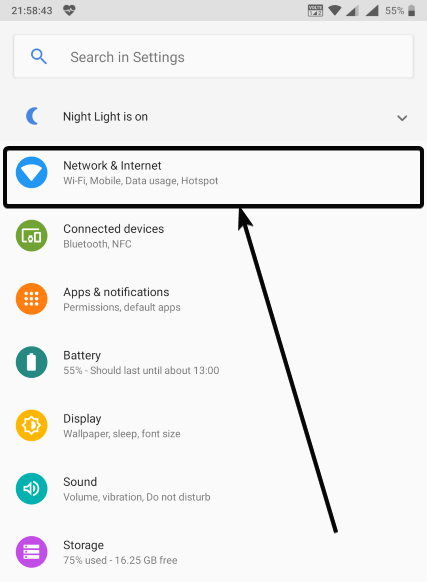
2. In the Network & Internet menu tap on ‘SIM cards’.
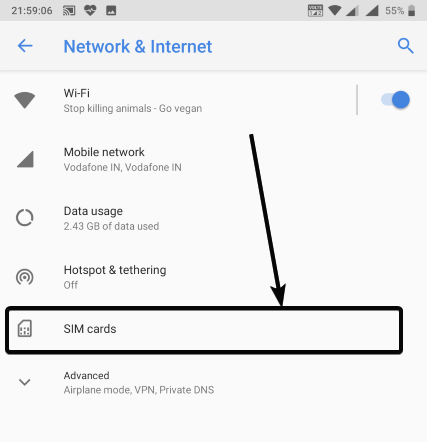
3. Here, you will find the SIM cards connected to your mobile, the SIM card name, the preferred network for calling, messaging and accessing mobile data, and other necessary settings. Just tap on that SIM card whose name is to be changed to a preferred one.
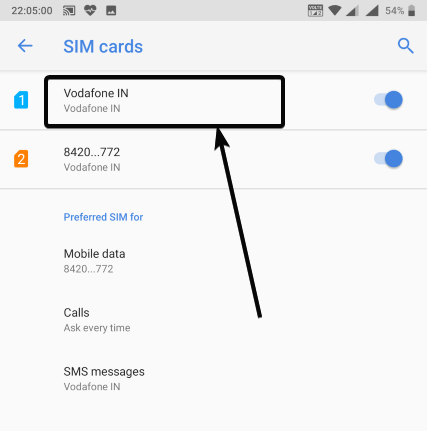
4. Now, tap on the SIM name, and assign a name to the SIM card. You can either name it office or work, or simply keep the mobile number as the SIM name. Finally, tap on ‘OK’ to assign the preferred SIM name.

5. Now, repeat the same steps for the second SIM card and both the SIM cards will now have the preferred name as per your convenience.
6. Each time you get a call or want to make a call from your mobile, you can easily understand, on which SIM card you got the call, or alternatively, you can make the call from your preferred SIM card without any confusion at all.
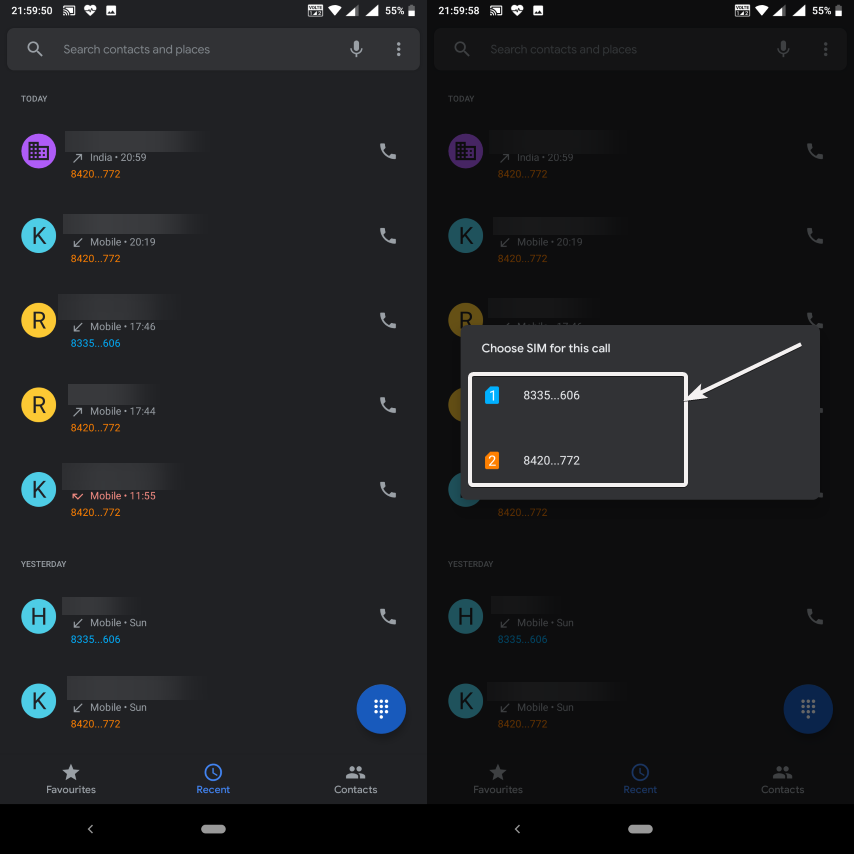
Now, depending upon the user interface the process to change the name of your SIM card is a subject to vary on different handsets. However, if you are having a stock Android device running Android Pie, the following tutorial can help you to change the name of your SIM card. On other Android versions, as well, the process will not be a lot different.
Do you have any questions in mind about the process? Feel free to comment on the same below.
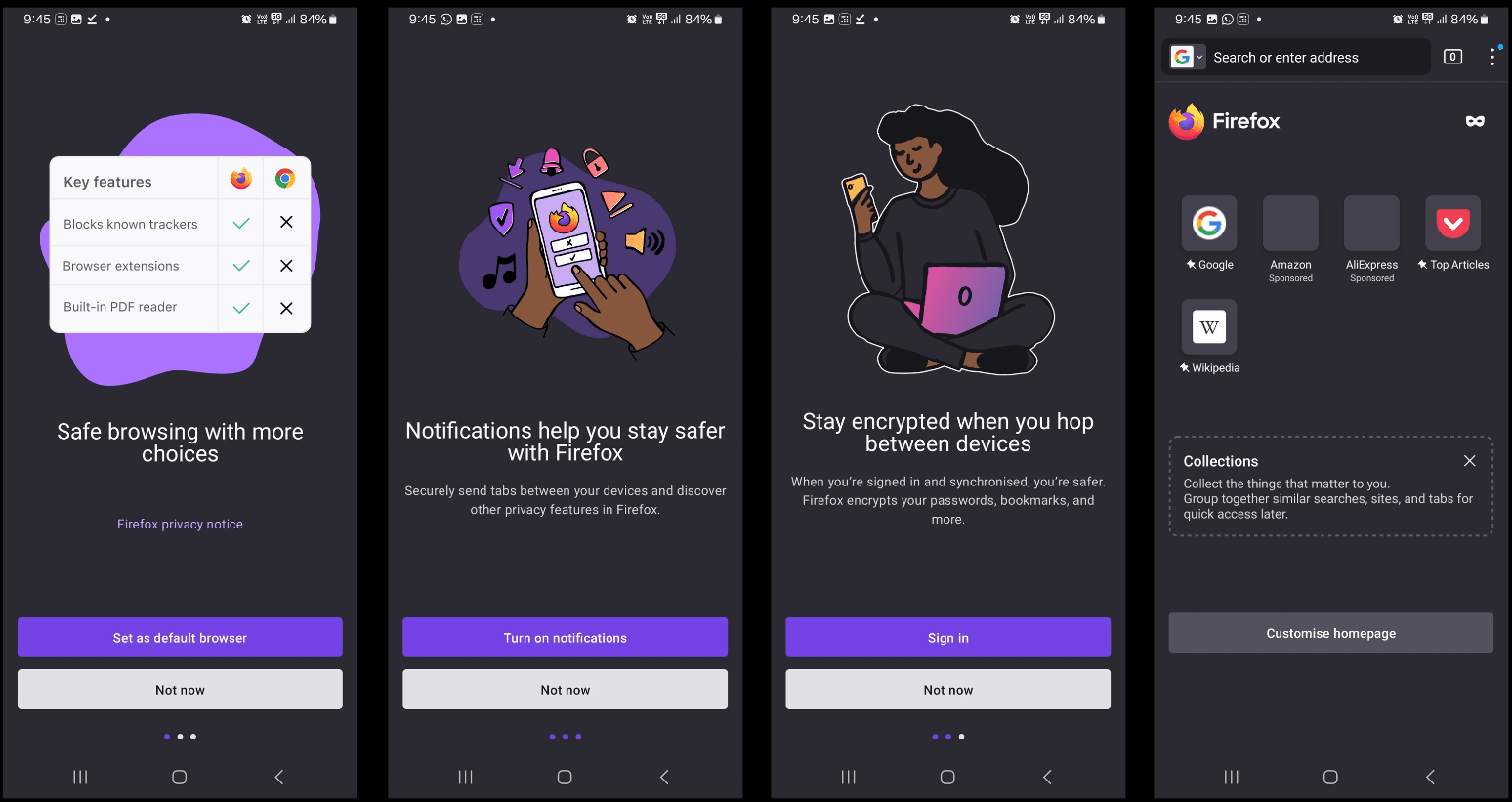
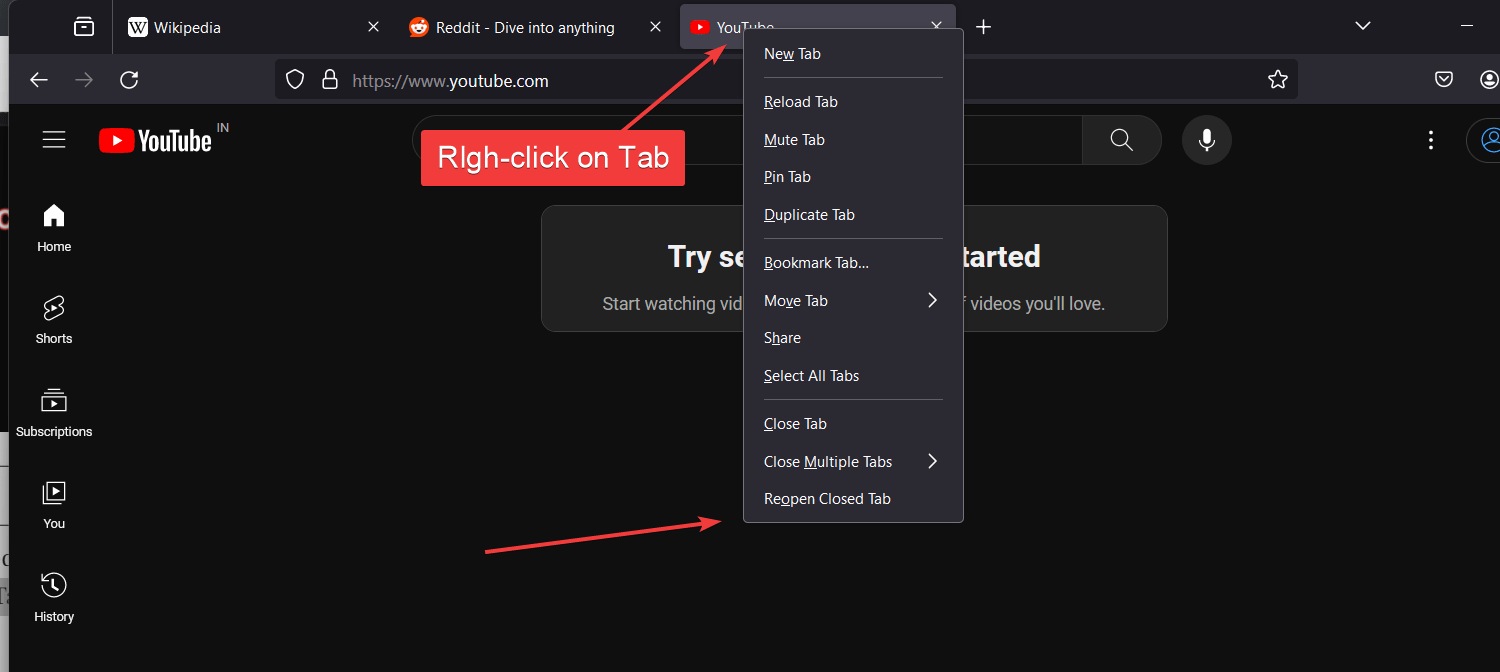




Cheers, that did the job 🙂
The name they use to registrated the sim ,is not my name so l want change to the name Kabir James.
THE NAME USED IN REGISTERING MY SIM IS ‘HI’ AND I WANT TO CHANGE IT TO ‘DOGO LUCY’.