Ever wondered how you can convert the text sent by you in WhatsApp from normal to the bold font? Well, you might be thinking of some third-party tool or a paid stuff. But, no, just stay tuned till the end and follow these simple steps to get it done:
1. Launch WhatsApp on your device.
2. Now, select a contact you wish to chat with.
3. After you are done typing your text, just add an asterisk (*) on both sides of your text and see the fun.
4. Your text font is now converted from normal to bold.
FAQs
What is WhatsApp?
It is a social media app and you can share your text messages, videos, photos, etc with it.
Will this trick work with both iOS and Android?
Yes, it will.
Is this paid stuff?
No, not at all, it is completely free.
What is a bold font?
When each character of a word or statement of words is dark and bulky compared to the normal font, then it is called a bold font.
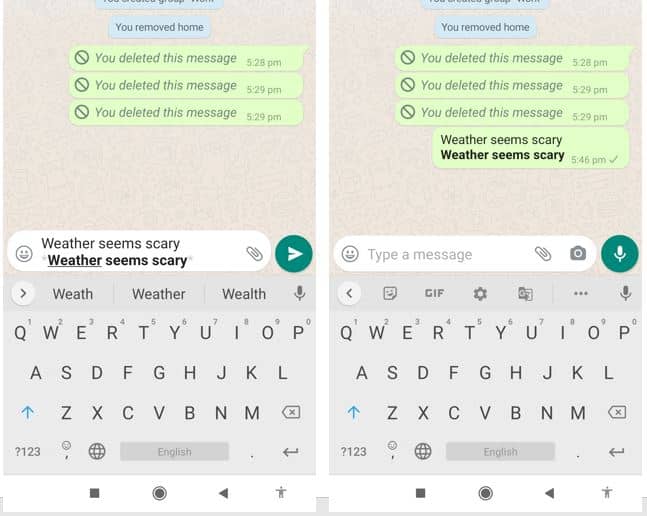
Related Posts
WhatsApp to introduce feature allowing users to hide locked chats for enhanced privacy: Report
Whatsapp to Soon Get ‘Protect IP Address’ – What’s This New Update All About?
Create WhatsApp Stickers with AI- Quick & Easy Steps
WhatsApp to Stop Working On These Phones Aftеr October 24; Chеck if Your Phone Is On Thе List
How to Edit Sent Messages on WhatsApp
7 New WhatsApp features you must use in 2023