The MySQL Workbench on Fedora or REHL allows the database managers, developers or DB architects to visually design the Database. It features Database Connection & Instance Management, SQL Editor, Visual EXPLAIN, SQL snippets collections, SSH connection tunneling, Unicode support, Data modeling, ER diagramming, Drag n Drop visual modeling, Database administration, Database account management, Performance monitoring, Performance Schema metrics, MySQL instance dashboard, Database migration, and more.
It also provides a native support: Microsoft SQL Server, PostgreSQL, SQL Anywhere, SQLite, and Sybase ASE
We already have created a tutorial on how to install the MySQL workbench on Ubuntu and now here we are going to show the installation of MySQL workbench on Fedora and REHL. You can use this guide to install MySQL workbench on Fedora 29, 28, 27 and Redhat Linux 7 & 6.
Steps to install MySQL Workbench on Fedora / REHL Linux
1. Go to your Fedora and open Command Terminal
Open the command terminal on Fedora and log in as root. You can use the following command to emulate the standard user to root.
sudo su or sudo i
2. Update the Fedora or REHL using the below command
For Fedora:
dnf update
For Redhat:
yum update
3. Download MySQL Yum Repository
Now to install the MySQL workbench, first of all, we need to add the MySQL Yum repository to our Fedora. For that go https://dev.mysql.com/downloads/repo/yum/ and download the MySQL community RPM package. For example, we are using Fedora 29, so we downloaded the mysql80-community-release-fc29-1.noarch.rpm. In this same way if you are using Red Hat (REHL) then download Red Hat MySQL workbench RPM package.
4. Install the MySQL Workbench RPM package
To install the downloaded workbench package, first of all, switch to the directory where it has downloaded. In our case, it was in Downloads and probably in your too (if you are downloading it using the browser on the same OS where you are about to install it).
To switch the Directory use:
CD Downloads ls
The downloaded RPM package would show here.
Now, copy the RPM package name or just type it after the command:
sudo rpm -Uvh rpm package name
so, the final command will be:
sudo rpm -Uvh mysql80-community-release-fc29-1.noarch.rpm
5. Command to install MySQL Workbench on Fedora or Red Hat
Once the installation of the RPM package done. It’s time to use the single command to install the MySQL Workbench.
sudo yum install mysql-workbench
6. Run MySQL Workbench
After the installation, if you are on root user then get back to the standard User of your Fedora or Reh Hat and then run the below command:
mysql-workbench
You can also access the Workbench directly from the Applications graphically using the shortcut icon.
Other Useful Resources:
- Tutorial to install the Clementine music player on Ubuntu Linux
- How to download and install a VLC media player on RHEL/Centos/Fedora…
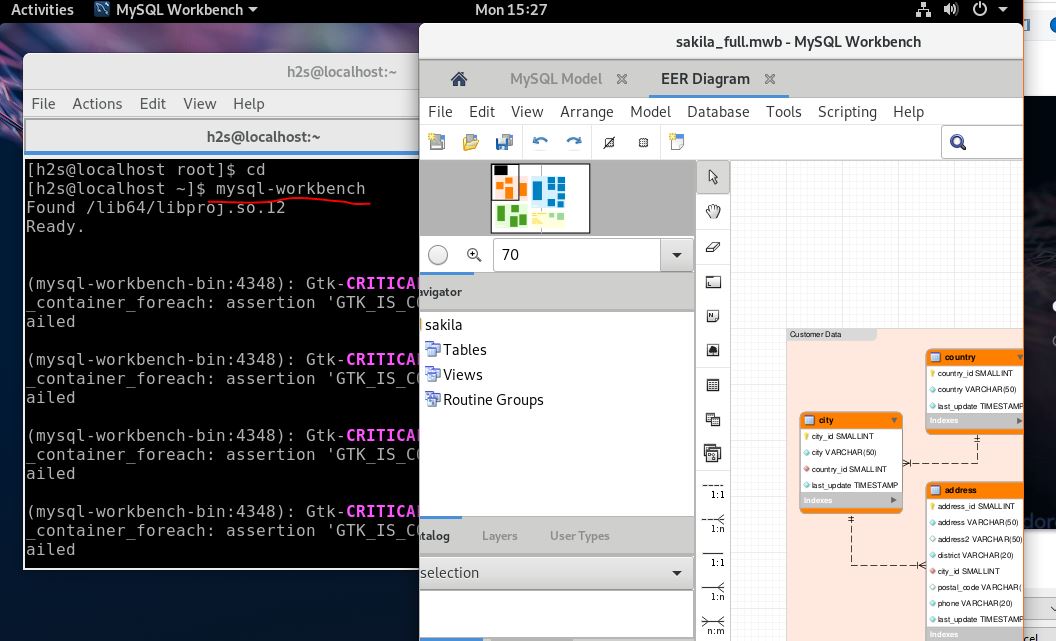
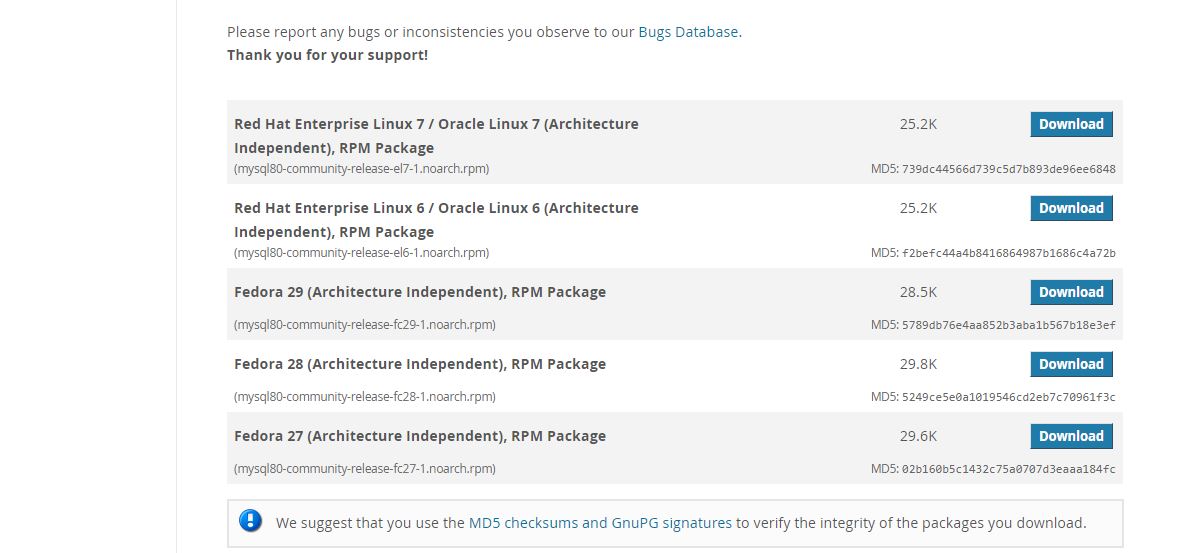
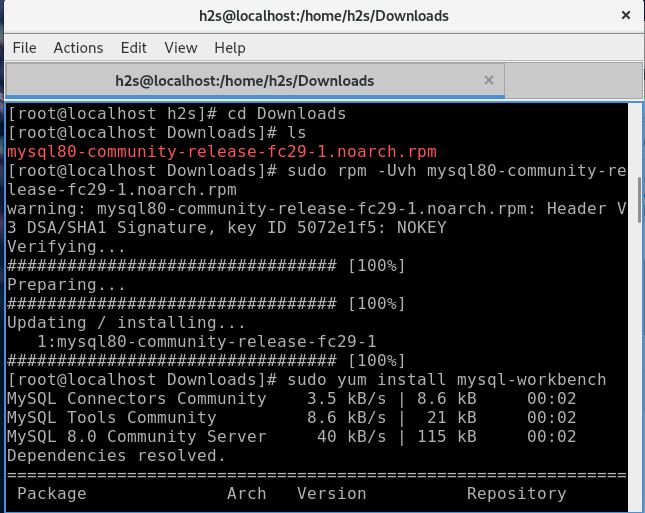
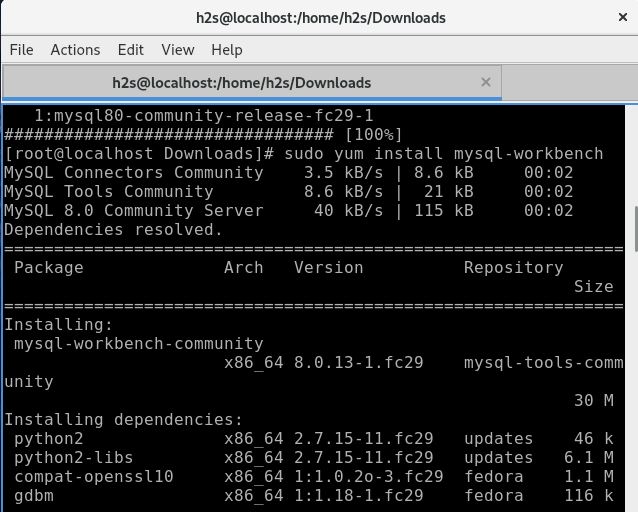
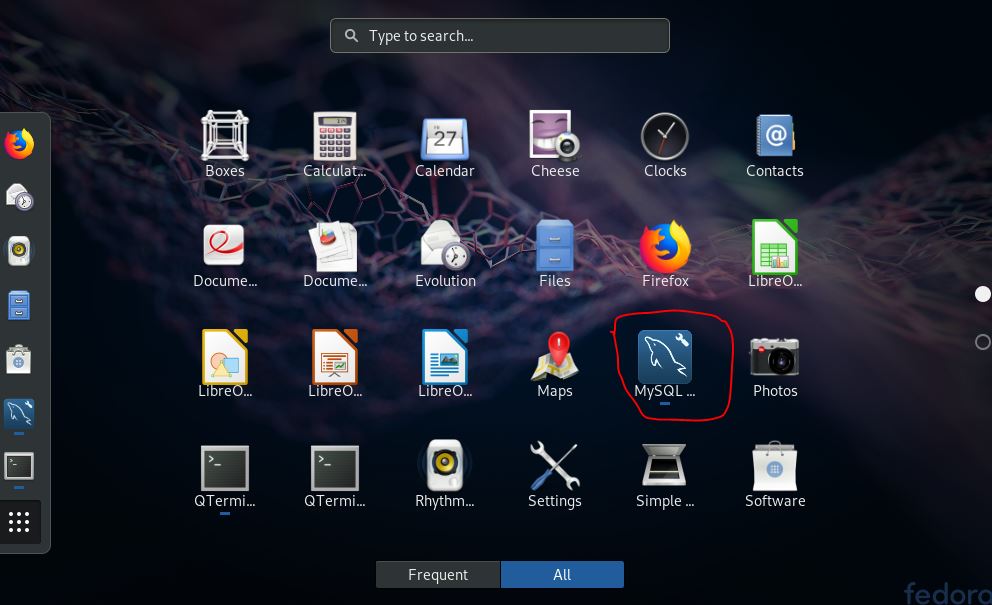
Related Posts
How to install Winget package manager in Windows 2022 Server
How to View Listening Ports Using Netstat
How to Install Pygame Zero on Windows 11
Single Command to install Android studio on Windows 11 or 10
How to Install DoXygen in Windows 11 or 10
Google Rolls Out Android 14 Beta 4.1 to Fix Bugs for the Pixel Fold and Tablet