In the conquest of making our smartphones the most powerful and feature-rich ever, we keep downloading different types of apps to fulfil our requirements and make our smartphone a power hub for everything that we do in our lives. But, each time we download an app, a shortcut is created in the home screen, so that we can easily access the app whenever we find it important. In the beginning, this might seem convenient, but the problems will bud, once you start downloading multiple apps back-to-back and the shortcut for each of them is created on the home screen.
If you are of the habit of downloading apps and forgetting it, unless you need it the next time, you can easily saturate your home screen and make it look ugly, no matter how beautiful wallpaper you are using. So, it will be good enough, if the shortcut to none of the options created on the home screen and you later choose, which one should appear in the home screen so that the home screen looks cleaner and more beautiful. Previously, the option to stop adding apps to the home screen was available within the Google Play Store, but now it is no longer available there. Depending upon which launcher you are using, the process to stop adding apps to the home screen might very. But I will talk about how you can do that as long as you are running stock Android.
So, without any further delay, let’s get started with how you can stop new apps from getting automatically added to the home screen on stock Android. Trust me, it is easier than you can think.
Stop adding app icons to the home screen in Android
Come back to the home screen, from wherever you are, and long press on any empty space area on your home screen and tap on home ‘ Home Settings’.

Now, you can find multiple options to make the home screen look exactly the way you want. Just disable the option that says ‘Add icon to home screen’.
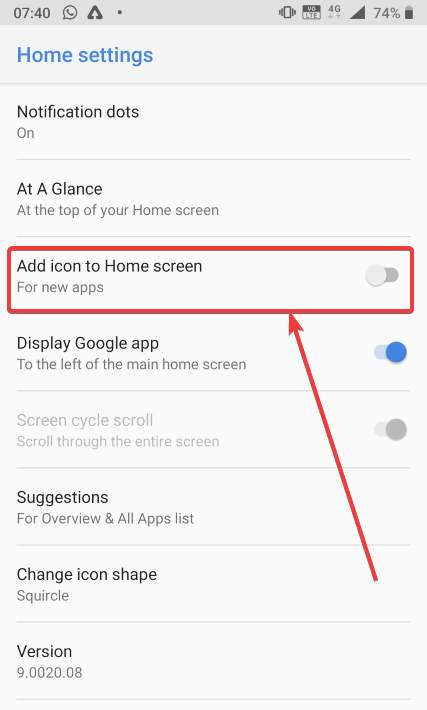
You can later enable it again, if you want to add the app icons to the home screen, just in case you need it.
None of us wants the shortcut to every single app that we download on our smartphones and that is when this option can come in handy. If you are using any launcher or any custom user interface like MIUI, where there is no app drawer and all the apps automatically added to the home screen, I know your life is very difficult.
Sarcasm apart, that was how you can disable icons from automatically getting added to the home screen with every new app. Did you face any problems or have any questions in mind? Feel free to comment on the same below.
Related Posts
How to Download Firefox for Android Without Google Play
How to Reopen Closed Windows or Tabs in Firefox
How to Install Django on Windows 11 or 10
How to set Gemini by Google as the default Android assistant
How to create data bars in Microsoft Excel for numeric values
How to open HEIC images on Windows for free