The Open broadcaster software (OBS studio) is a free and open source software for video recording and live streaming. It supports streaming on Windows, Mac and Linux. The latest release while writing this tutorial was 22.0 that can be easily installed on Ubuntu 14.04, Ubuntu 16.04, Ubuntu 17.04 and Ubuntu 18.04. To install on the latest version of Ubuntu, we don’t need any additional repository whereas, for the older versions such as 14.04 & 15.04, we need. So let’s see how can we download and setup the OBS studio on Ubuntu.
Open broadcaster software (OBS studio) Features:
- Real-time video/audio capturing
- Unlimited number of scenes
- Capture from different sources such as browser windows, webcams, capture cards and more.
- Intuitive audio mixer
- Streamlined Settings panel
- OBS supports all major streaming platform such as Twitch, Facebook Live, YouTube Live, Mixer and more…
- Modular ‘Dock’ U
How to Install OBS Studio Software in Ubuntu:
1. To install the Open broadcaster on Ubuntu 18.04, you don’t need to install any extra repo.
2. Just open the Command terminal either using the shortcut CTRL+ALT+T or search for it in the applications.
3. Now enter the following command to download and install the OBS studio.
sudo apt-get install obs-studio sudo apt-get install ffmpeg
4. If you are using the older Ubuntu OS such as 14.04, 15.04, then first add the ffmpeg repository using the below command to install ffmpeg. It is a command-line tool that converts audio or video formats.
sudo add-apt-repository ppa:kirillshkrogalev/ffmpeg-next sudo apt-get update sudo apt-get install ffmpeg
5. Now add the OBS repository to install open broadcaster on Ubuntu 14 & 15.
sudo add-apt-repository ppa:obsproject/obs-studio sudo apt-get update
6. A command for the installation
sudo apt-get install obs-studio
7. After the installation, we can access the OBS studio from the Ubuntu Applications.
How to uninstall Open broadcaster software (OBS studio)
To remove the streaming software OBS, in case you don’t want it anymore, you use this single command to uninstall it.
sudo apt-get remove --autoremove obs-studio
Other Useful Resources:
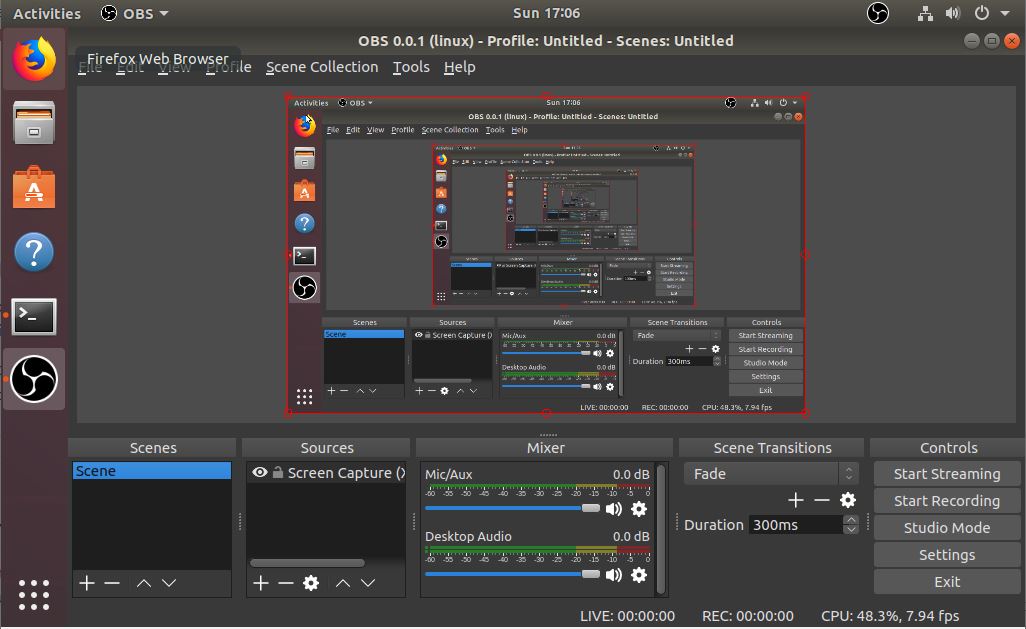
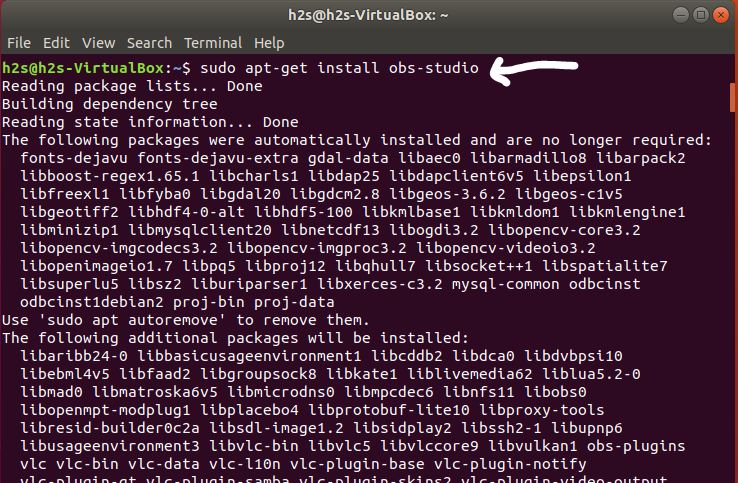
Related Posts
How to install Winget package manager in Windows 2022 Server
How to View Listening Ports Using Netstat
How to Install Pygame Zero on Windows 11
Single Command to install Android studio on Windows 11 or 10
How to Install DoXygen in Windows 11 or 10
17 Best OBS Studio Plugins to Optimize Your Streaming