For carrying out scientific analysis in Data Science and Machine Learning with the help of Python, we need specific libraries that will perform all the statistical analyses from basic to advance. So, here comes two libraries Numpy and Scipy that helps in making statistical analysis much easier than doing it with hands or any other tool. The power of these libraries is such that it can carry out advanced stats in just one or two lines of code.
Numpy is the name stands is an abbreviation to Numerical Python and Scipy is an abbreviation to Scientific Python. The first is the main library and the latter is a library built on top of Numpy. All operations like finding the random distribution of a dataset, finding mean squared error, root mean squared error, etc. can be performed with the help of Numpy and Scipy.
The major difference between the two libraries is the type of data they accept or carrying out analysis. Numpy is a library that only accepts arrays that is a numbered list while it is not the case with Scipy.
Researchers and scientists find these two libraries a life savior when it comes to carrying out extensive data analysis and data manipulations. The task these libraries can perform can be accessed with the help of a function called dir(Numpy) and dir(Scipy). This shows all the inbuilt functions present in these libraries. These two libraries are pip installable and therefore can be downloaded within the python console or through the command prompt or terminal. Command will be the same for Windows, Linux, and macOS.
Installation steps Numpy and Scipy
- Install the latest version of Python through Python.org. Or see: How to install PIP on RHEL or CentOS 8 or install Numpy or Scipy in Python 3.7 in Windows 10.
- Download the latest version of pip from the command prompt or python console.
- After downloading pip just type in the command prompt
pip install Numpyandpip install scipy. - When the downloading finishes just type in your python IDE import Numpy as np and import Scipy as sc or whichever name you want to give.
- Now your Numpy and Scipy libraries have been imported and you can avail of the services offered by them.
Other and major difference between Numpy and Scipy is that Numpy offers only basic mathematical operations and a few advanced operations while Scipy contains all the complex statistical operations that are needed for proper data analysis.
Some of the operations that are performed with the help of Numpy library are indexing, sorting, linear algebra, Fourier Transformations, plotting special transformations like a log, standard normal, Gaussian distribution, etc.
Operations that can be performed with the help of Scipy are clustering, interpolation, optimization, signaling, integration, differentiation, waveforms, Fourier transformations, spatial data structures and algorithms, advanced statistical operations like t-test, ANOVA test, chi-square test, hypothesis testing both null and alternate, determinants, finding eigenvalues, finding the inverse of matrices and many more.
So we can say that Scipy is an advanced version of Numpy that contains all the requisite matters needed by every Data Scientist out there. Also, one major thing to note is that due to a high-level API that is built on top of Numpy there is no need to import Numpy if we have already imported the Scipy Library. These two libraries easily integrate with other data analysis libraries like Pandas and Matplotlib.
Conclusion
By looking at the above-said lines about Numpy and Scipy we can conclude that these are very essential libraries for carrying out any type of Data Science related work. Also, these libraries are the base for doing any type of data science project whether official or for educational purposes. Being a data scientist one needs to know how he can plot various distributions, find correlations between data points, integrate, differentiate data points, and many more. Moreover, complete statistics and probability knowledge should be the base of a data scientist and with the help of these amazing libraries one can carry out these functions with par easiness. So grab these amazing tools and explore the world of data science in a much smarter and easier way.
Read More:
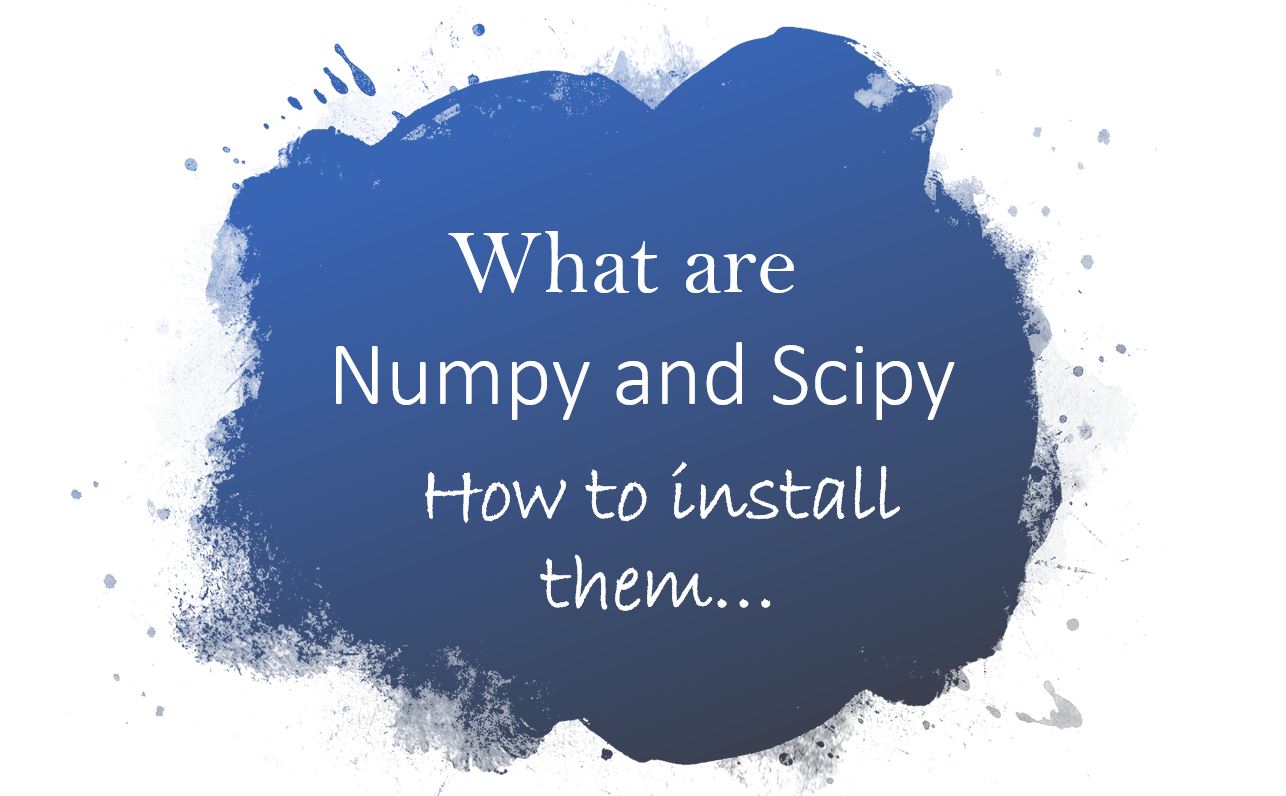
Related Posts
Finding Visual Studio Code Version on Windows 11 or 10
Running PHP Files in Visual Studio Code with XAMPP: A Step-by-Step Guide
Multiple Methods to Verify Python Installation on Windows 11
Single Command to install Android studio on Windows 11 or 10
How to Install and Use Github Copilot in JetBrains IntelliJ idea
How to Enable GitHub Copilot in Visual Studio Code