Reading new articles on the web can soon be an addiction, and the Pocket app can be the best bottle to keep your beer in such a case. It might not be always possible to read an article at the moment you find it, if you are at work, or doing something really important. That is when the Pocket app comes into play. Just add the article to Pocket and read it whenever you can get some time. You will no longer have to search for the same article on Google and end up on a different website, where the same information might not be present the way, as it could have been on the original website.
Pocket also uses a pinch of artificial intelligence to bring similar type articles you are reading or might be interested in. This will eventually immerse you in unlimited reading to make you fall in love with reading. But Pocket is no longer a hub for the favorite articles, which you have added to it. It is something more than that now. Last year Pocket was taken over by Mozilla, and now it seems to be better and more useful. Pocket has recently introduced an enticing new feature which can literally make your reading experience even better by converting them into podcasts.
I will discuss, how you can turn your favorite web pages into podcasts and listen to them without putting any kind of stress on your eyes by actually reading them.
The steps you need to follow to make the smartphones read articles for you:
Step 1: Open the Pocket app on your smartphone (download pocket app for Android & iPhone) and then tap on one of your favorite articles you have added to the reading list.
Step 2: Now tap on the small headphone icon, which appears just on the top of the article or text.
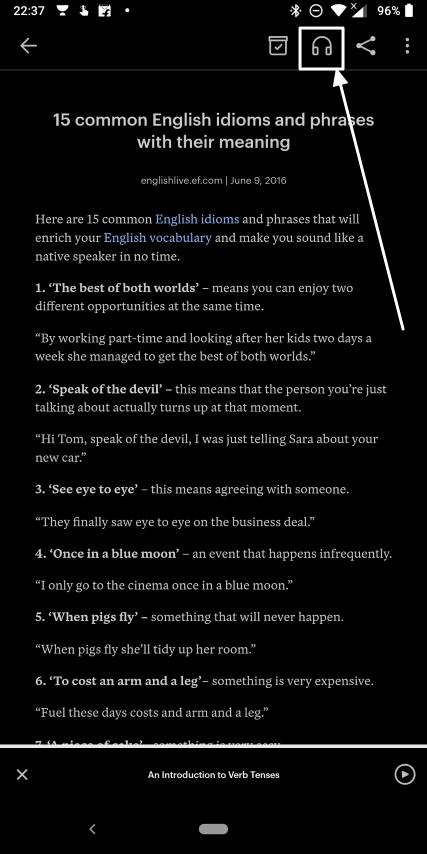
Step 3: Now wait for sometime till the complete audio gets loaded, and now you can listen to the complete text through your headphones or speaker without any interruption.

Cool right!
If you are using mobile data, be careful, as this feature is not available offline. So using this feature can be a little troublesome if you are running out of mobile data, and the size of the article is really very big.
Using this feature, the article heading, publish date and other information will be audible in a male voice, while the complete body of the article will be audible in a female voice. As of now, I didn’t find any option to switch it as per requirements, but hopefully, the option to choose a voice can available any time soon. Just update the ‘Pocket’ app to the latest version to enjoy this feature. It is also possible to listen to your article in your own language, but that might not work as per your expectation.
This feature might not give you that experience, listening to a podcast can give, but it will not be as bad as you listen to texts, which is rendered by some old school text-to-speech program. There might not be a lot of emotions, which you can feel while listening to podcasts, but you will definitely enjoy the ease of using this feature. You can even pause the process directly from the notification dashboard, just the way you play or pause your favorite tracks.

This feature is available only on the app. Don’t worry, if you are using the free version of Pocket. Even I am one of them. You can enjoy this feature without giving your money to the company. I tried searching for the feature on the website, but I cannot find it anywhere.
You can easily add online articles to your reading list by tapping on the ‘Share’ button, and then by choosing ‘Pocket’ from the list of options available.
Once an article is added to the reading list, you can long tap on it to reveal the additional things you can do with it. You can either mark it as a favorite, edit the labels or can share the same with your friends and contacts.
The ability to make the contents readable is really a nifty new feature available now on Pocket. The Pocket app was always my favorite app to organize my reading list, and now I don’t think anything can be better than this.
Hope the small information was helpful for you. Do you have anything to say about it? Feel free to comment it down below.
Other Useful resources
Related Posts
Is it OK to use your smartphone while charging? Let’s find out
List of iPhone OS released in the 15 years since its birth- History
EU passed a law, from 2024 smartphones must use USB-C port including Apple
How to Get Rid of Ads in Android While browsing Internet
How to access and use Smart Lock in Android
How to make your Android phone run faster and smoother