If you work with documents pretty much often, I am sure you came across the situation when you need one more page for your document, maybe for a single line or so. After getting a hard copy of the document, it might look odd, and just in case it isn’t, it is worthless wasting an extra page just for one line. Well, you can always change the alignment of the document contents, decrease the font size and spacing to turn things your way, but that isn’t always as seamless as you think. Well, Microsoft Office Word has a solution for you, if you paid your money to Microsoft for a copy of Microsoft Office.
Trust me, it is pretty simple, and there is nothing like machine learning or artificial intelligence jargon associated with it. The feature automatically shrinks the document contents in a way, such that everything fits in one page less than it needed. For example, if the last sentence landed you in the sixth page of your document, using the feature will reduce the document size to 5 pages. Cool! Isn’t it? Well, I don’t know why, but this feature is hidden by default. You just need to unhide it and make it visible to get all the wellness of this feature.
So let’s get started with the tutorial.
The steps to follow:
Step 1: Open the document, which you are willing to compress and reduce the size by a single page. Now click on the small drop-down menu on top of the ribbon, and click on ‘More Commands…’.

Step 2: Now a window will appear, where you will have to click on the drop-down menu saying ‘Popular Commands’. Choose ‘All Commands’ from the list.

Step 3: Now in the list of commands, scroll down to find out ‘Shrink One Page’. Select it, and click on ‘Add > >’. Once you are done, click on ‘OK’.
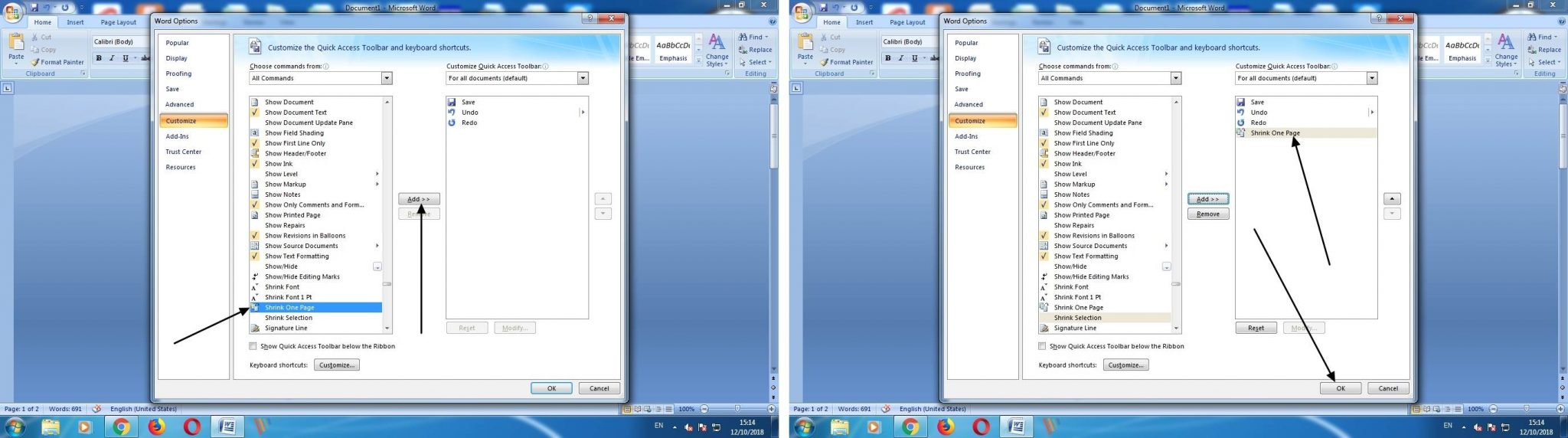
Step 4: Now just click on the new ‘Shrink One Page’ that appear on top of the ribbon.

Now your complete document will be present on one page less than it needed earlier.
There is no rocket science in this feature. It just automates the process of reducing the font size of the contents and reduce the paragraph spacing or so. You just don’t need to do the task manually. This feature will adjust the document contents in the most optimized way so that you do not end up with a ridiculous document formatting, which can be in the case with manual formatting. I tried this feature on Microsoft Office 2007. It is also available in the newer versions of Microsoft Office, as well.
But! Yes, there are buts! If you are writing an assignment for your college or is doing some task, where you will have to stick to a particular document size and paragraph spacing, better stay away from this feature. As at the end of the day, this feature modifies such things to save a piece of paper. Now it’s up to you, which one is important for you. Saving a piece of paper, or the prescribed document formatting.
Hope the small information was helpful for you. Do you have something to say about this feature? Feel free to comment it down below.
Other Useful Resources

Related Posts
How to open Microsoft Word and other Windows apps using a shortcut keys
How to Electronically sign documents for free using Adobe Reader for PC and mobile
How to Generate Random and Placeholder Texts in Microsoft Word
How to create a link for any document to share it?
6 Ways to Save or Download Images from Google Docs to computer
How to Download and save Picutres of a Google Docs document