This tutorial will let you know the key commands or ways we can use to check the MySQL or MariaDB Database server version running on Linux operating systems such as Debian, Ubuntu, CentOS, Rocky Linux, AlmaLinux, and more.
If you have already done the installation of MySQL or MariaDB server on your Linux. Then now you probably have a question about how to check which version you are actually using?
Also, MySQL is one of the popular and most common database servers using around the world to store data. However, don’t be confused between MySQL and MariaDB because the latter one is the fork of MySQL, nothing more than that. Hence, the commands used for Oracle MySQL will also be applicable for MariaDB.
Command to Check MySQL or MariaDB Database server version
On your command terminal use the Database CLI tool:
If you already have the database server or just installed MySQL or MariaDB then we already have a built-command tool to create and manage the database. And the same can be used to check the version as well.
mysqld --version
or
mysqladmin -V
Check version using Mysql shell:
You can switch to MySQL shell to create a database, the same we can be used to get the details of the version.
sudo mysql
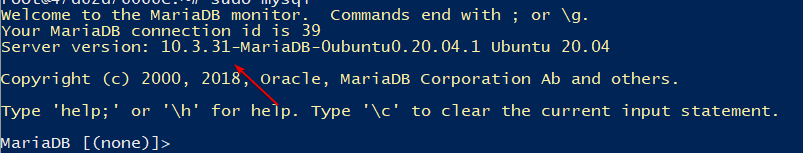
Use the Status command:
If you want to use the MySQL command syntax to get the complete status including a version of the database, then use the “STATUS” command, once you logged in, using the sudo mysql:
STATUS;
This method also provides the exact version of the Server OS, current user, Connection, and other details.
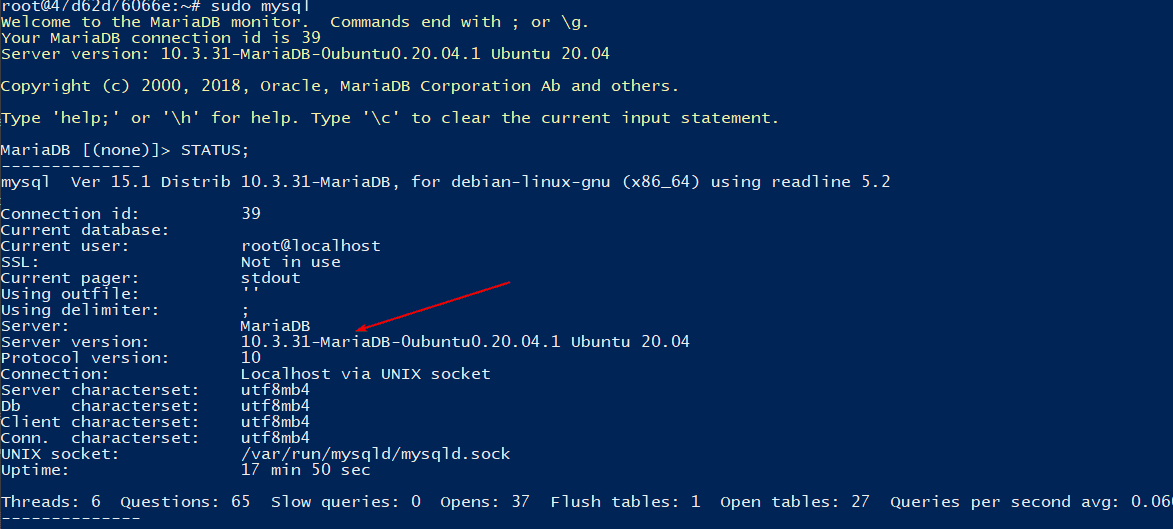
Use phpMyAdmin to find the MySQL database server version.
If you are using phpMyAdmin, then you don’t need to go anywhere else. Simply, login to your phpMyAdmin, and on the left side of Dashboard, you will get all key details including the version of MySQL or MariaDB.
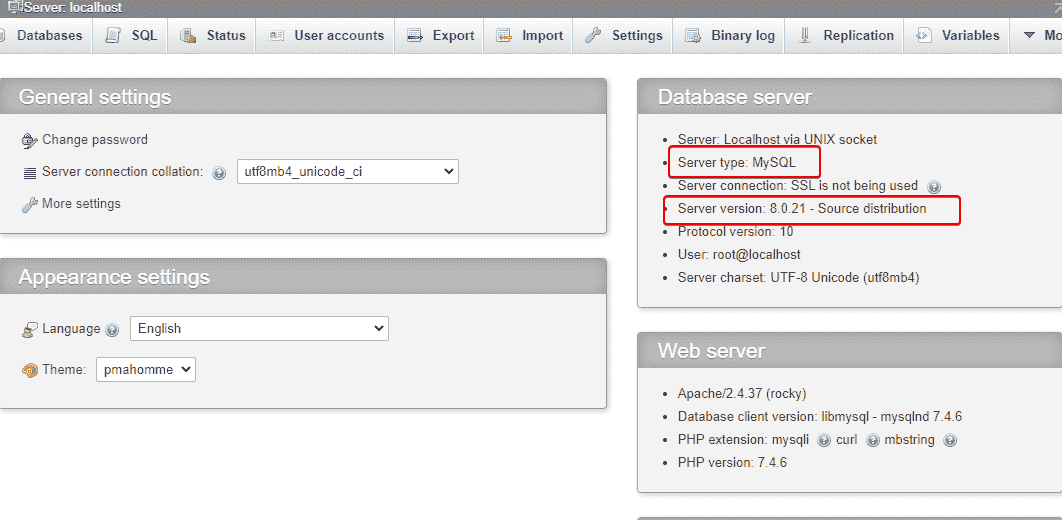
Well, these are not the only methods to check the version of MySQL, yet they are the common and easy ones. Also, you don’t need any extra GUI or CLI tools to run the above-given commands. Nevertheless, if you are using some other way to find your database server version, then share that with us; the comment section is all yours.
Other Articles:
- How to access remote MySQL database in local phpMyAdmin
- Install phpMyAdmin on AlmaLinux 8 with Apache
- Install MariaDB 10 on Debian 11 Bullseye Linux





