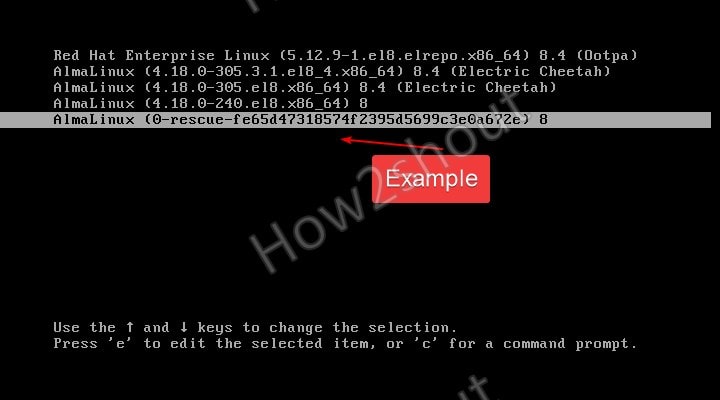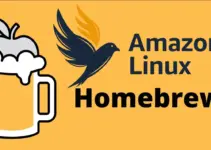If you are getting the error “Failed to start system security services daemon (SSSD) Error” while booting your CentOS, Redhat, AlmaLinux, or Rocky Linux, there here are the steps to follow.
Restart your PC and from the boot menu select Rescue mode. This will allow you to boot successfully your system in safe mode and you will have the command line interface of yours.
For example: See the below screenshot:
Once you have the Command line terminal, perfrom the below given commands:
Stop the SSSD Service
sudo systemctl stop sssd
Reinstall the sssd-common package
sudo yum reinstall sssd-common
Then Start the SSSD service
sudo systemctl start sssd
Check Status:
sudo systemctl status sssd
Now, reboot and start your system in normal mode and this time you will not face the system security services daemon failure error.