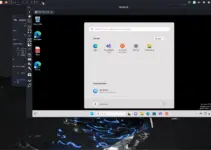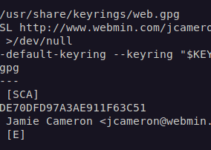MobaXterm is not only a terminal emulator software but a feature-rich remote-session management application that comes with support for various protocols. Such as SSH, Telnet, FTP, RDP, SFTP and more. Even it offers an X11 server, a tabbed SSH client, and network tools and server software to create locally running HTTP, FTP, TFTP, SSH, NFS, VNC, Iperf, Telnet, and Cron servers. It is designed to run on Windows only, however with the help of Wine we can install MobaXterm on Kali Linux as well.
Here are a few key features of MobaXterm.
- It offers Terminal Emulation with integrated support for various protocols.
- Inbuilt-server services allow developers and admins to test various applications locally without manually installing them. Such as HTTP server service.
- Its terminal can also display X11-based graphical applications directly on the user’s Windows desktop.
- It offers an intuitive interface for managing various sessions such as SSH, Telnet, RDP, VNC, FTP, SFTP, and more.
- Users can save session configurations to connect later with just one click.
- To extend the MobaXterm features further, a set of plugins is available.
- For Windows, it offers both portable and installer versions. The portable version can be run on any Windows system using USB or from a local disk without performing any installation.
- We integrated the SFTP browser for file transfer.
- Multi-Tabbed Interface
- Users can customize various aspects of MobaXterm
Installing MobaXterm on Kali Linux using Wine
The steps given here are not just limited to any particular version of Kali, hence can be used in whatever latest version of this Linux you are using.
1. Start Command Terminal
We need to access the command terminal to install Wine, therefore, open it. Users can use the keyboard shortcut that is Ctrl+Alt+T to open the Terminal but quickly.
2. Execute System Update
We will use the Kali Linux Apt package manager to install Wine, hence it is recommended to run the system update command once, before moving further.
sudo apt update3. Installing Wine on Kali Linux
The latest stable version of Wine is available to install through the system repository of Kali Linux, therefore, simply on your Terminal execute the given command. This will download and configure WineHQ to use on Kali systems.
sudo sudpkg --add-architecture i386 && apt update &&
apt install wine wine32:i3864. Download MobaXterm
There are two editions of MobaXterm available to download from its official website one is the “Home Edition” which is free to use whereas for more features and commercial usage users can go for the Professional Editon (the paid one). Here we are using the free one but the steps of installation will be the same for both. So, open your system browser and visit the link to download it.
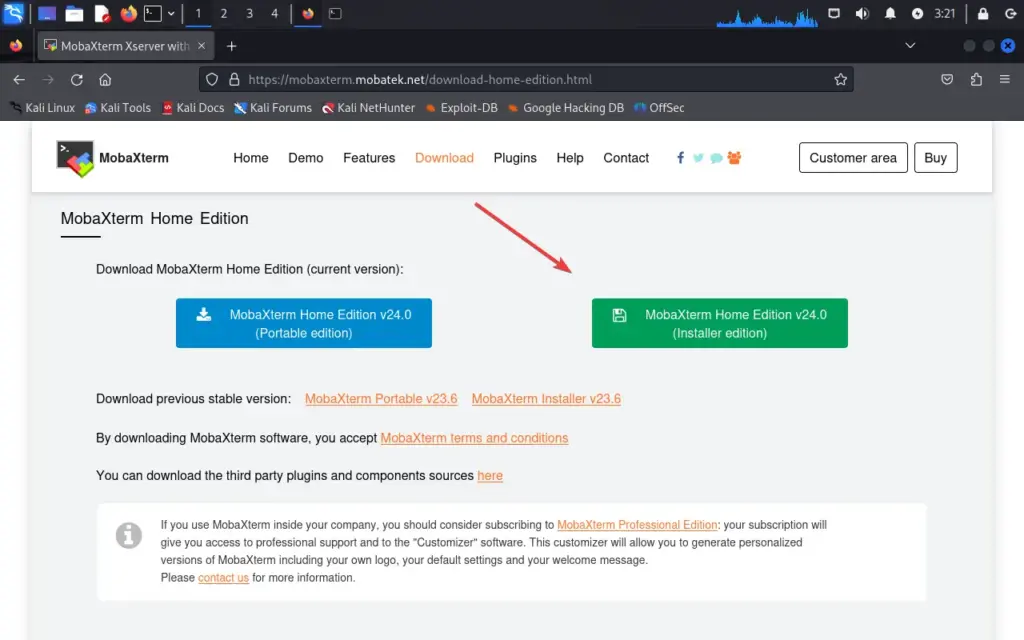
5. Extract Zipped file
Go to Command Terminal and switch to the Downloads folder because whatever we get from the browser goes into that. However, if you have saved the file in some other directory then switch to that instead of “Downloads”.
cd Downloadsunzip MobaXterm_Installer_*.zip6. Installing MobaXterm using Wine
After extracting the file, you will have MobaXterm with MSI extension, which is a Windows installer for applications. Hence, use the wine command along with the name of the extracted MSI file:
wine MobaXterm_installer_*.msiBefore launching the installer, it will install the Win-Mono package and after that, the MobaXterm GUI installation wizard will be opened automatically.
Follow the wizard just like we do on Windows and complete the installation of Mobaxterm on Kali Linux.
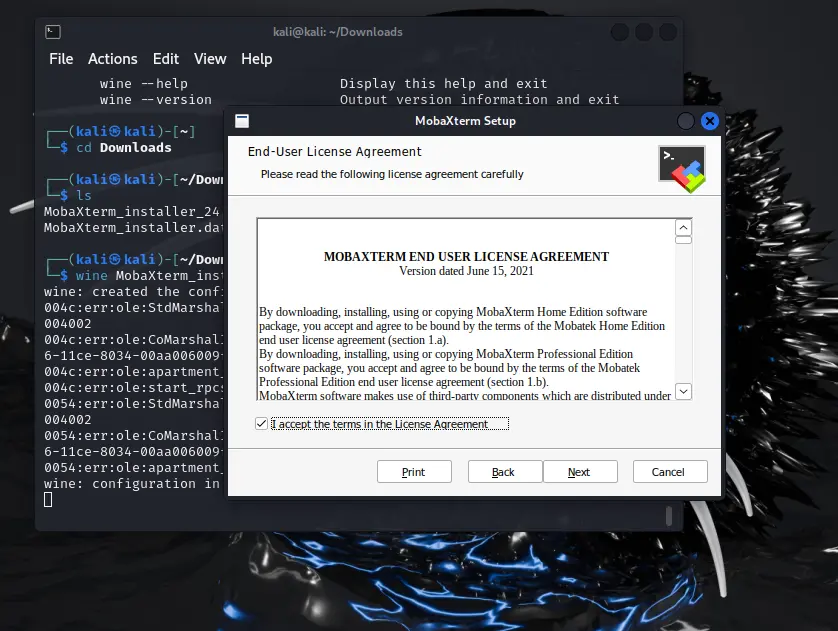
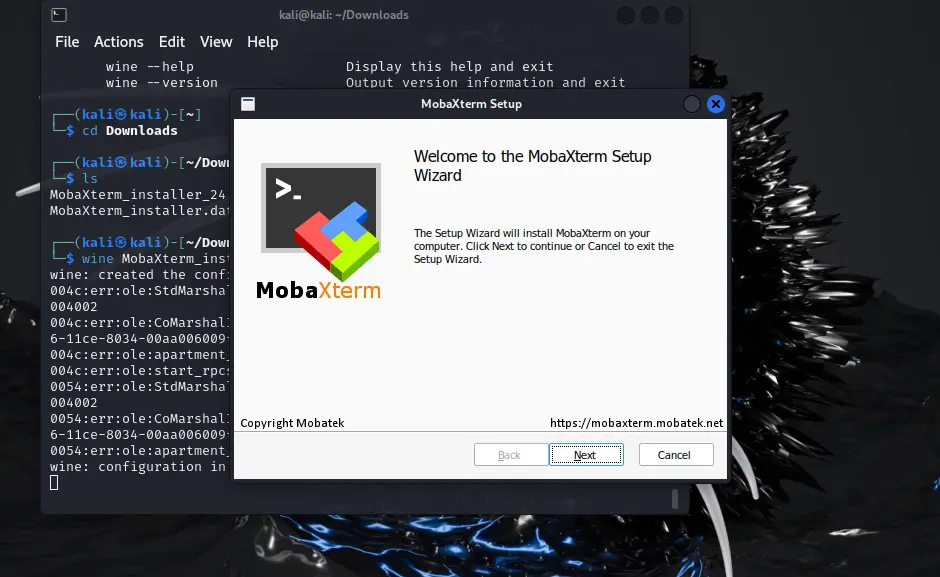
7. Run MobaXterm on Kali Linux
Finally, click on the Kali Linux icon given on the top-left taskbar to open the Application menu. There search for the MobaXterm and click on its icon when appears.
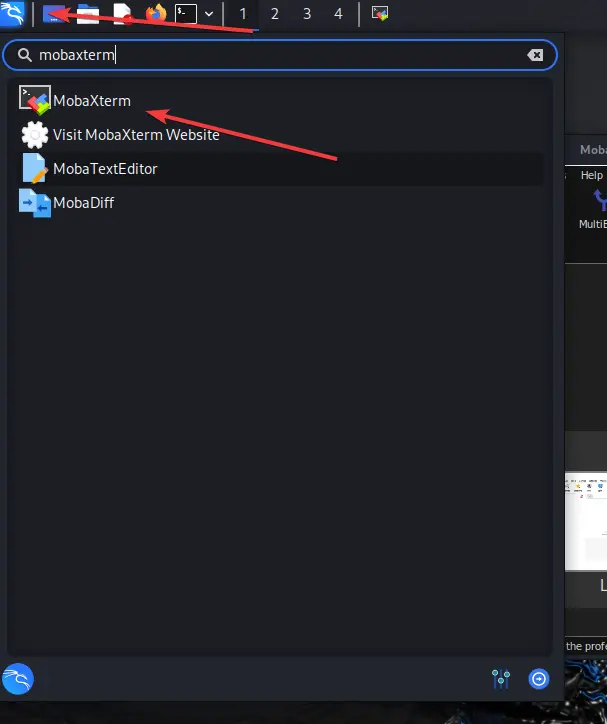
The MobaXterm application is ready to use on Kali Linux.
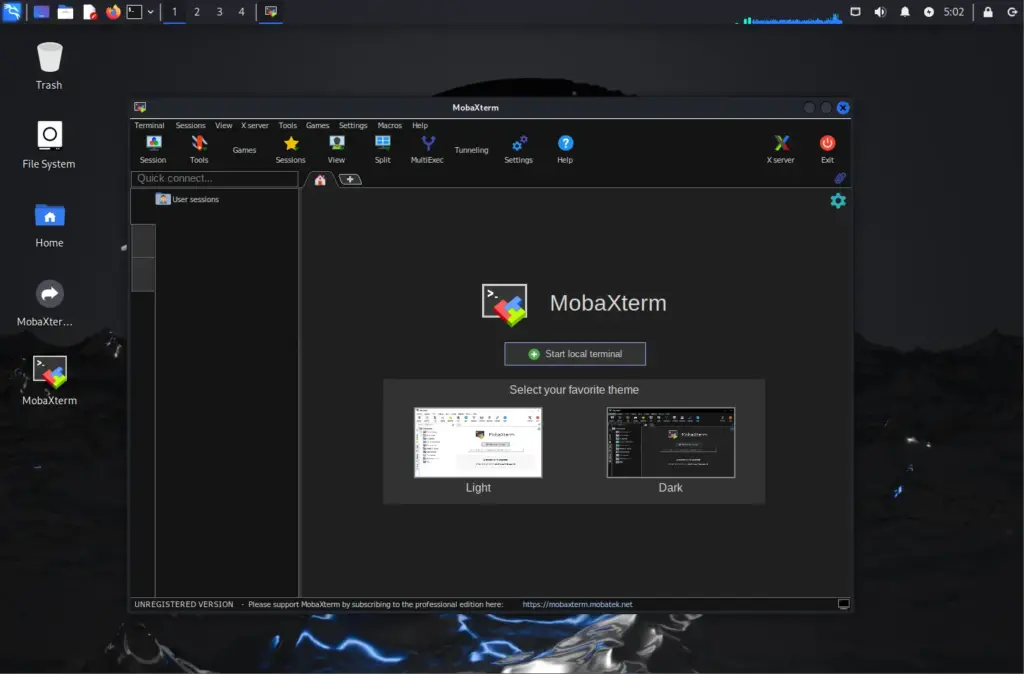
Uninstallation
If you for any reason want to uninstall the MobaXterm from Kali then use the Wine GUI uninstaller:
wine uninstaller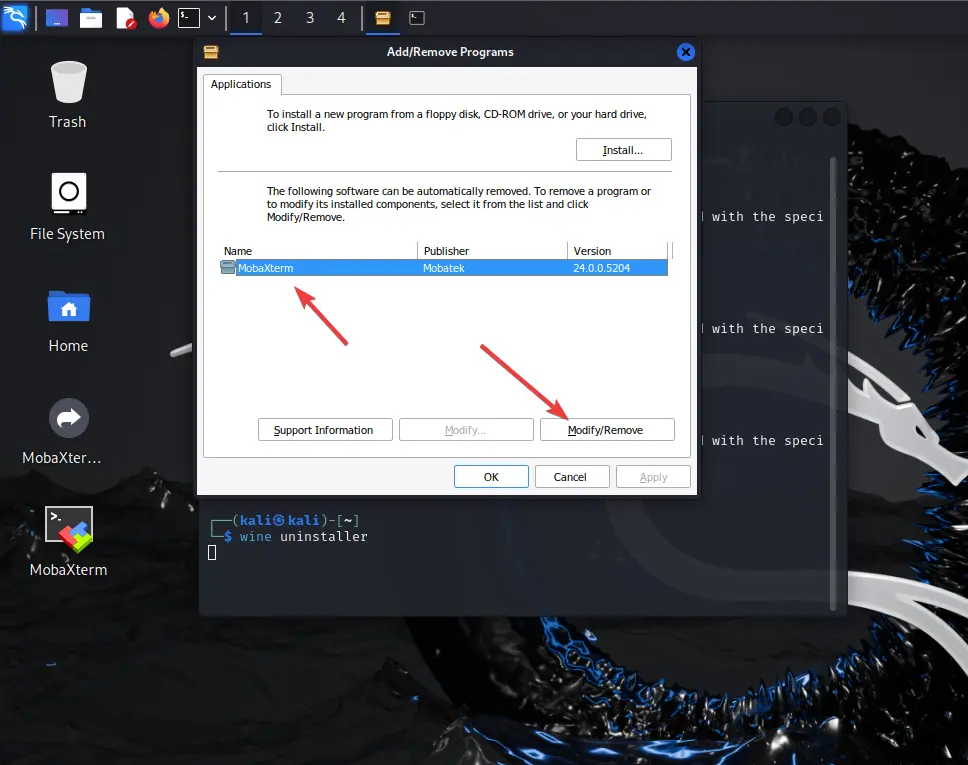
Alternatively, we can manually delete the application by removing its folder from the ~/.wine directory. This directory contains the virtual Windows directories such as Program Files. Navigate them and search the folder of the application you want to delete.
cd ~/.wine/drive_cOther Articles:
- 8 Ways to Delete Files in Linux such as Ubuntu, Debian, Kali, etc
- Simple Steps to Install Discord on Kali Linux
- How to install Telegram on Kali Linux
- Kali Linux ‘apt-key is deprecated’ Warning, here is the solution