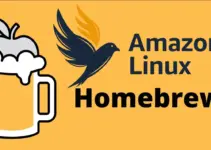Bash scripting is not just limited to some specific commands, instead, there are various which can be used to enhance the effectiveness and relatability of the scripts. Among the number of commands that bash users use one is set -e that sometimes could puzzle the user and they might be wondering what exactly the use of it. Well, in this article we try to understand the purpose of using “set -e” in a script and its behavior.
What is set -e?
The set -e command is a built-in Bash command used within scripts. The -e flag stands for “exit on error“. When this flag is set, Bash will stop executing the current script if any command within the script fails (i.e., returns a non-zero exit status).
The Behavior of Set -e
- Exit on Error: When a Bash script executed it keeps running and executing the command regardless of whether the previous command was failed or exited successfully. However, by using set -e, the script exits immediately if a command fails.
- Non-Zero Exit Status: A command fails if it returns an exit status other than zero. In Unix-like systems, a zero exit status typically means success, while any non-zero status indicates an error or issue.
- Exceptions to set -e:
- Commands that are part of an
ifstatement. - Commands connected with
&&or||. - Commands in a pipeline except the last one (this behavior can be changed with
set -o pipefail).
- Commands that are part of an
Advantages of Using set -e
- Immediate Error Detection: It helps in catching errors as soon as they occur, which is particularly useful in continuous integration environments or when deploying scripts in production.
- Script Safety: Increases the safety of the script by preventing it from continuing when an unexpected error occurs.
- Simplified Error Handling: Reduces the need for explicit error checking after each command.
Bash Script Example Using set -e
Let’s create a script named example_script.sh:
#!/bin/bash
# example_script.sh
# Enable 'exit on error'
set -e
# Function to simulate a command that can fail
function might_fail {
echo "Executing a command that might fail..."
# Simulating a command that fails 50% of the time
if [ $((RANDOM % 2)) -eq 0 ]; then
echo "Failure simulated."
return 1 # Return a non-zero status to simulate failure
else
echo "Success!"
return 0 # Return zero status to indicate success
fi
}
# Attempt to run the command that might fail
might_fail
# If the script reaches this point, the above command succeeded
echo "The script executed successfully."
Explanation: The above script will demonstrate how set -r works. The script attempts to run the “might_fail” function. If “might_fail” exits with a non-zero status (simulating a failure), the script will immediately exit without executing further commands.
Considerations and Best Practices
- Not a Substitute for Proper Error Handling: While set -e is useful, it should not be the sole error handling mechanism. Explicit error checks and handling are still crucial for critical operations.
- Unexpected Behavior: Sometimes, set -e can lead to scripts exiting unexpectedly, especially if certain commands are meant to fail as part of normal operation. It’s important to be aware of how your script’s commands are expected to behave.
- Combine with Other
setOptions: For more robust error handling, set -e is often used in combination with set -u (treat unset variables as an error) and set -o pipefail (consider failures in a pipeline).