Instagram keep adding the new features and on 17th May 2018, they have announced one more new feature which allows us to easily share feed posts on our Insta stories. Right after the announcement, this new feature update is available for the Android phones and as per the Instrgam will also available for the iOS users in coming days.
The main benefit of this feature is now the user can share any post from their feed to stories. For example, a post from your friend asking for a donation for some cause or photo that you like most- you can quickly share that on your story wall along stickers for your friends and followers.
First of all, update your existing Instagram app to get the latest features and additions.
- Open the Instagram
- Tap on the paper airplane icon given below the post you want to share as your Instagram story.
- Now at the top, you will find an option “Add a post to your story” tap on that.

- After the above step; add whatever text or stickers you want in your Instagram story and tap on the Send to button to share it.

All the post you shared from your feed to Instagram stories will display the original username who has posted that particular post. In case someone wants to check out the original post he/she can tap on the username given in the story posted to see the person who created it.
You can only share posts from public accounts. If you don’t want your posts shared to stories by other people, you can easily opt out in settings.

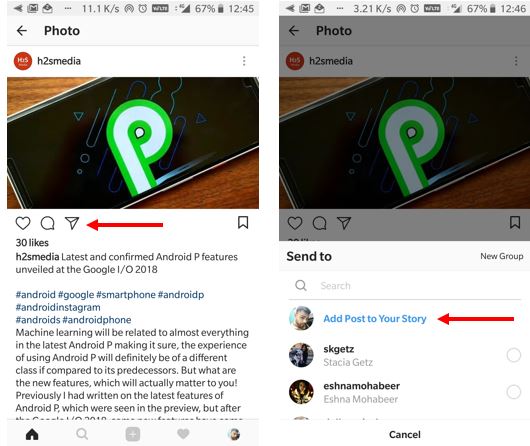

Related Posts
Instagram to now display selfie videos on the top of your DMs
Meta rolls out “Search” feature on Threads for ‘most’ countries including India, the UK, and the US
Instagram Experimenting with Option to Share Feed Posts Solely with Your ‘Close Friends’
Soon 10-Minutes Reels: Instagram’s New Feature for Content Creators
How to Add Multiple users on one Instagram account in same phone
How to earn money through your Instagram account or page