Android has a large user base, it is roughly over three billion as per some online surveys. Android, being one of the most user-friendly and simple operating systems enjoys a large user base, a lot more than its counterparts. The Google-backed operating system has a lot to offer when it comes to features, that’s why it frequently comes with necessary updates. Let us now have a brief overview of the ten best android versions till date.
List of Android Versions
Gingerbread
A very popular version of the Android operating system was version 2.3. Let us highlight its main attributes:
- It featured an on-screen keyboard.
- The user interface got tweaked for the ease of users.
- The download management feature was introduced.
- Many multimedia options were added.
- NFC or Near Field Communications was included.
Ice Cream Sandwich
This android version 4.0 created a buzz when it was launched and it was quite famous. Let us go through its characteristics:
- The front physical buttons were replaced by in-screen system buttons at bottom of the screen.
- Multitasking was never that easy before, it even got better than its iOS counterpart at that time to a good extent.
- It gave us the option of face unlock.
- The size of the widgets could be customized.
- Panorama and other new features are included in the camera app.
Jelly bean
The android version 4.1 to 4.3 also called Jelly bean was a sought one, all due to its amazing features. Let us explore them:
- The feature of restricted profiles was included for the first time.
- Bluetooth smart ready feature was introduced.
- We got an autocomplete dial-pad option.
- Users got all the notifications at the same point.
- The OpenGL ES 3.0 update was done for all the gaming geeks out there.
- Native local languages including Hindi were introduced.
KitKat
It was the android version 4.4 and it also left a strong shadow of its presence. Have a glance at its features:
- It delivered improved memory management and could run on gadgets with a minimum RAM of 512 MB.
- ‘OK Google, this is all you need to say to launch Google Now, a feature still very popular.
- A modification was seen in the category of Hangout apps.
- The option to integrate user storage with cloud storage was introduced here.
Lollipop
It was the android version 5.0 and 5.1, it made a good anime and reputation for itself, let us check it out:
- ‘Tap and Go’ feature for setting up new devices was launched here.
- You get to select which notifications will appear on the lock screen and which will not.
- The ‘Priority mode’ was introduced here and it was better than the ‘Do Not Disturb’ mode of its iOS counterpart.
- You can predict your battery life.
- ‘OK, Google’ will launch Google Now even if your device happens to be in standby mode.
Marshmallow
It was the Android version 6.0, let us go through its prominent features:
- Google Now can be accessed without even leaving the app you happen to be using at the moment.
- The cut, paste, and search options got modified taking inspiration from the iOS.
- Google voice search option now can be done directly from the lock screen to launch apps.
- App permissions, a much-needed feature got introduced here, another inspiration from iOS.
Nougat
It was the android version 7.0 to 7.1. Have a glimpse of its features:
- Notifications were grouped for the first time.
- A very popular ‘Split-screen’ feature was introduced.
- App permission option got modified.
- The size of the entire device display, like – size of icons, etc can be customized.
- It gave us the data saver mode.
- Multiple languages were supported.
Oreo
It was the android version 8.0 to 8.1 and some of its highlighted attributes are:
- The floating window or picture-in-picture feature was introduced.
- We got the ‘Password autofill’ option for the first time.
- Users can now prioritize notifications using ‘Notification channels’.
- The features like – ‘Snooze notifications’, ‘Notification dots’, ‘New emoji styling’, ‘Smart text selection’, etc were included for the first time.
Pie
It was the android version 9, let us have an overview of its main characteristics:
- An innovative ‘Gesture recognition’ got modified.
- The security options got further modified.
- You get the data of which app you have used the most.
- Now the power button can take the screenshot.
- We got a new accessibility menu.
Android 10
Well, the first android version to not have a fancy name, let us figure it out:
- It gave us ‘Live Caption’.
- ‘Smart reply’ was introduced here.
- Privacy control features go further modified.
- The gesture navigation attribute got improved.
- A ‘Dark theme’ was introduced here.
Android 11
This version of android also does not have any fancy name. Its salient features are:
- The power button has more features.
- You can now screen record without the need for a third-party app.
- The chat notifications are separated from the other notifications.
- You can include your favorite apps on the share page to launch them quickly.
- The feature of temporary permission for apps is introduced here.
Android version 12
It is expected to be launched in August 2021. Let us have a glimpse of some of the features that it is expected to offer:
- ‘Material You’ feature would enable users to customize the colors across the entire system of their gadgets.
- Now Onwards, when you pull down the notification bar, you get rectangle-shaped notifications.
- Strong security and privacy feature for both users and apps.
- ‘Scrolling screenshot support’ to be introduced.
- ‘AppSearch’ feature lets users search for almost everything, from an app to a little file present in their gadgets.
- The WiFi sharing option made it easier and quicker.
- Innovative features like – One-handed mode, Quick tap, etc to be included in it.
FAQs
- What is Android?
In simple words, Android is an operating system to help run your gadgets, like – smartphones, tablets, etc smoothly.
- What is meant by an Android version?
Android versions refer to the updates offered by the Android operating system to enhance user experience and enable them to use innovative features on their gadgets.
- What is the latest version of Android?
The latest version, namely – Android 12 is yet to be launched, so Android 11 is the current version.
- What is the difference between Android upgrade and update?
In simple words, an upgrade means a change in the android version, like – from one android version to another android version. Updates, on the other hand, are mostly tweaks within the same android version.
- Can I upgrade my Android version for free?
Yes, you can but that depends on the software availability by the manufacturer.
- How can I upgrade my Android version for free?
First of all, make sure you have good WiFi or mobile internet connection, then follow the following steps:
- Launch Settings from your android device.
- Now, in the case of my handset, I straightaway have the feature named ‘System Updates’, some other handsets might have this feature in the About Phone option of Settings, so simply launch it depending on your handset.
- Now, you can check for the updates and upgrades, if you find the Android version upgrade is available, then you can simply click on it and start the process.
- Your system will be upgraded to a new android version.
- How can I check which Android version my gadget is?
Follow these steps:
- Launch Settings in your android device.
- Now browse and open the About Phone option.
- You can find an option of Android version there and it will showcase to you the Android version of your device.
Other Articles to see:




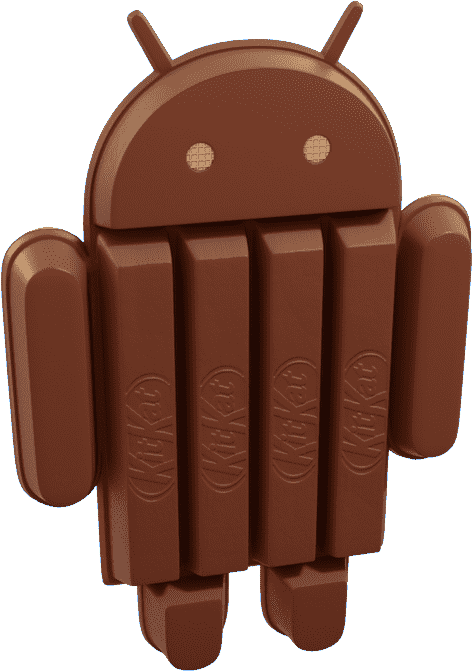








Related Posts
How to Download Firefox for Android Without Google Play
How to set Gemini by Google as the default Android assistant
What is stopping smartphone gaming from becoming the next big thing? The problems, and the possible solutions
How to turn off call recording announcements on Android Google Dialer
How to put screenshots in Android phone frame with the Screenshot Framer app
Single Command to install Android studio on Windows 11 or 10