What are LXC and Docker, how do they differ? Docker is easy to use & user-friendly as compared to LXC that is a full-fledged Virtual machine container and lightweight.
When it comes to the development of programs, care should be taken that the execution of the program doesn’t make the system unstable or cause additional problems, at least in the phase of testing. That said, there are several methods to run under-development programs, like using a virtual machine, use the sandbox, however, each of them has its own limitations. Unless you are looking for a virtual hardware interface, using Linux containers can be one of the best options you can go for. Using Linux containers, LXCs, you can isolate a program from the operating system altogether, and let it run on the host system using its own library, and other dependencies.
But, Docker has also earned a lot of popularity and is considered to be a better and polished alternative to that of LXC. Docker, previously popular as dotCloud, is also based on the LXC project, but are basically used for single application containers. I will talk about this later. But, using LXC and Docker can be more useful, as LXC is used to create multiple virtual desktop environments, which are different from that of virtual machines, if you are looking for more flexibility, and do not need a hardware interface, which caters to the needs of a completely different domain of users.
So, without any further delay, let’s get started with the differences between LXC and Docker.
Let’s first find out, what a Linux container does.
Let’s get started with the differences between LXC and Docker
What is an LXC?
LXC or LinuX Containers is a kind of virtualization in the operating system level, where a user can create multiple Linux virtual environments, on a single host. The isolated containers can be used to both act as a sandbox for specific applications, or virtualize a new host, whichever is useful for the user, or the one that is better for the purpose of the user. LXC implements the cgroups functionality of Linux, which was first introduced in version 2.6.24. The cgroups functionality allows the CPU to better allocate resources and memory, and each allocated levels are called namespaces.
What is Docker then?
Docker, or dotCloud, had its start as a secondary project, which was later open-sourced in 2013. Docker, as I already said, is based on Linux containers, it has some extra capabilities if compared to that of LXC. With a high-level API, it offers a convenient and light virtualization solution to run multiple programs, or isolated processes, without making one depending on the other. Docker is built using the Go language, also based on the Linux kernel, and it also utilizes the cgroups functionality, besides LXC, all based on the existing infrastructure. Everything makes Docker, an engine for containers that packs all the applications, along with the dependencies, in a different container again, which can be used to run on any supported Linux server that you come across. Yes, Docker is thus, a portable solution.
The basic difference
Talking about LXCs, it is a kind of container technology, which gives you access to the lightweight Linux containers, but, Docker, on the other hand, is a virtualization engine, which is based on containers. This basic difference eventually paves the way for the conveniences and the operational differences between each of the two.
As I said above, LXC containers act like individual virtual machines, even though, they are a lot different from that, Docker, can no way be considered anything of that sort.
How a Virtual environment and a virtual machine differ, anyway?
In the case of a virtual environment, aka. VE, the target application is basically run on a container with no extra load, other than the Virtual Environment initialization process. Besides that, VE doesn’t even need an emulation manager, as no hardware emulation is taking place. A virtual environment will basically need a small memory and will deliver bare-metal performance, as it will only use the dependencies or the necessary packages for the applications to run. Finally, the virtual environment can also be packaged too, for easy deployment later on.
A virtual machine, on the other hand, virtualizes a complete operating system, on top of virtual hardware, simulated by the virtualization software. The complete hardware setup includes hard drive configuration, network interfaces, virtual GPU, processors, optical drives, and other peripherals, which eventually leads to more time to start or boot up, and eventually consumes a lot of hardware resources, especially memory and processing power.
There is no doubt, virtual environments offer more convenience if you are looking for optimum performance. But, virtual machines are packaged in an even better way and can be deployed faster. Besides that, virtual machines also make the management fluid with easy-to-understand GUI options. All the advantages that virtual machines have to offer are not still available in virtual environments, and thus, they will not go away any time soon. Virtual environments undoubtedly offer more convenience, but it is also not as easy as it is, setting up a virtual machine, and you can quickly mess things up if you do not know, what exactly you want to do, or how to play properly with a virtual environment.
Differences between LXC and Docker in a broader way
LXC can be considered as a better, more powerful, rejuvenated, and all other fancy words you want to say, version of chroot, that makes it easy to run programs or even complete operating systems in an isolated environment. The helper scripts are useful to create containers as very small and lightweight machines, which can start fast, and requires less memory. Basically, there are two ways, containers are employed, by using some set of kernel features.
Using Libvirt, a user can use containers with the help of an LXC driver and can be used the same way as the other drivers. The user can connect conveniently using ‘lxc:///’. However, if you are looking for more flexibility, and that is your priority, you can use normal LXC, which is not compatible with libvirt.
LXC is also lack in documentation and very cumbersome for beginners to manage as compared to Docker, which is quite easy to use and has a wide range of Linux apps repo. Also, LXC Templates available on the official repo are a handful.
Though you can switch between the two any time, it can be confusing at times.
There are different ways, Docker can be useful, and offer additional functionalities, which can be useful and convenient for all users.
The first big ability of Docker is portability. With Docker, you can simply create an object with all your applications, transfer it to another Docker-supported Linux host, and you are ready to play with your old toys in a new home.
The second big advantage is versioning. You can simply keep a track on the subsequent versions of a container, see the differences, rollback, or make new versions easily, and in a nutshell, simply enjoy all the benefits of versioning if something goes wrong, or to make your containers work more fluently.
The ability to build new packages on top of already existing packages can be useful if you are having a reason to use certain packages on multiple virtual machines. For example, if you want to use certain elements like MySQL, on all the virtual machines, you can create a base image with all your useful components, and then build new images on top of that.
The concept of shared libraries can be useful for a large domain of users if not sure everybody. There is a public index, where you can find tons of useful packages created by users, which can cater to your needs, maybe just at the brink of your project submission.
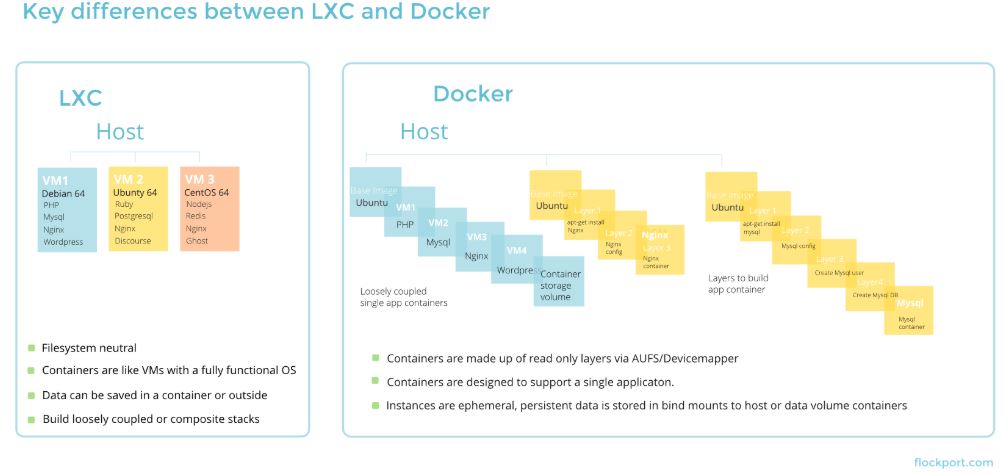
LXC vs. Docker. Who’s the winner?
There is nothing wrong in concluding, LXC offers close advantages of virtual machines, and the ability to work with multiple workloads keeping one independent of the other is really a big deal, to say the least. Besides that, LXC is very easy to work with, if compared to that of a VM, which is again something that makes LXC a great option. However, you obviously need to know the correct way of dealing with LXCs to get the most out of it.
Docker has major improvements over LXC, which makes it even better. Apart from that, the portability is also something, which gives more flexibility to the users, and there is no way, you should not try Docker. As Docker is open-source, it will not be an unusual demand to see more improvements in the coming days.
So, both LXC and Docker can be considered winners in terms of container platforms but if you have to choose between the two, Docker clearly has an upper hand over LXC, if you are looking for more flexibility, a wide range of OS images & apps and ease of usage. However, if you want lightweight containers, better control over it, full-fledged OS Virtual machine cum containers to install various Linux applications then LXC is the winner, moreover, it does not make a sense to switch all your workload to Docker.
However, personally, I more comfortable to Docker, what about you? Which is your cup of teat among these two, let me know, the comment section is all yours…
Other Articles:
- How to install and use LXC (Linux containers) on Ubuntu
- Install docker toolbox using Chocolatey Choco on Windows 10
- 4 Best Docker GUI tools to manage containers graphically
- Install Docker CE on Centos 8 or RHEL 8 Linux
- How to install Docker compose Linux Mint
- Steps to install Docker CE on Ubuntu 18.04/19.04
Related Posts
How to enable Virtualbox nested VTX/Amd-V on Windows 10/11 or Linux
How to Install Sandbox in Windows 11 or 10 Home Editions
Top 8 Best Free Kitchen Design Software Options in 2024
How to install Redhat Podman on Windows 10 or 11 via CMD
Install Docker Desktop on Windows 11 or 10 via PowerShell
How to Install Minikube on Windows 11 or 10 using CMD or PowerShell