In recent years, as the size of electronic products has become lighter and thinner, the data interface we use has also become a little “light and thin”. Many old interfaces have also been eliminated to evolve the latest like the USB Type-C because of their inability to use with electronic products.
Many of the interfaces we see today are basically smaller versions. For example, HDMI has mini-HDMI and micro-HDMI, and USB also has mini-USB and micro-USB.
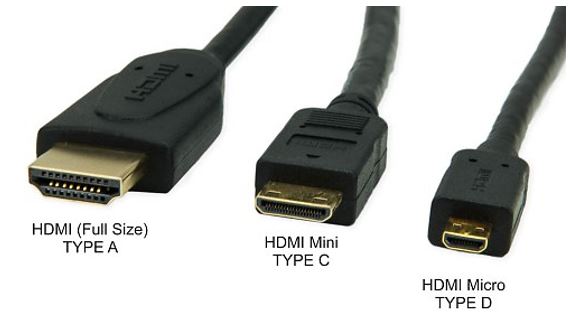
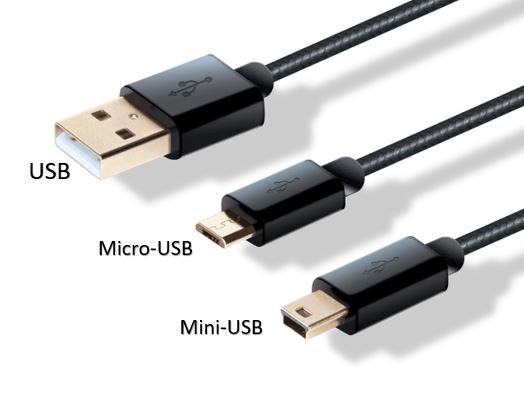
These smaller versions can be used in light and thin products.
However, micro-USB is not perfect for USB.
The micro-USB shown above is actually a portable version of USB 2.0. With the increase in bandwidth of the USB version, the new USB 3.0 is not compatible with the ever-used micro-USB form and has been improved to become:

Although the thickness is the same as micro USB 2.0, it is a lot longer. For this kind of “portable” interface, the increase in length will undoubtedly affect the use, and it is also very unattractive. Why do you have to design this way?
Because it wants compatibility.
Observe carefully that this micro-USB 3.0 image given above is actually composed of two segments, and the longer one is actually exactly the same as micro-USB 2.0. In other words, this interface is made for backward compatibility with micro-USB 2.0.
However, this is understandable. The biggest feature of USB is compatibility. With so many years of version updates, the old device can still be plugged in. The strong compatibility makes USB eventually become an irreplaceable product in electronic products.
Unfortunately, this interface guarantees compatibility but loses its original meaning. In the existing electronic products, except for the mobile hard disk box, it almost cannot be seen. Also, the tablet and the mobile phone now almost do not see its existence. The choice of the market proves that the design of micro-USB 3.0 has failed.
USB has been inseparable from humans. Can’t always use micro-USB 2.0? There is an urgent need for a new USB version that can still have higher bandwidth to transmit data while maintaining the micro-USB 2.0 size.
That’s why USB Type-C appeared
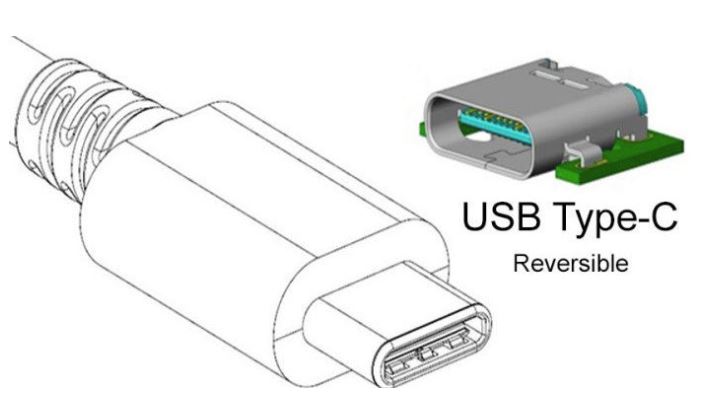
The following is a conceptual explanation of Wikipedia:
So, the question is what is USB TYPE-C?
USB Type-C, also known as USB-C, is a Universal Serial Bus (USB) hardware interface. Its appearance is characterized by the fact that its upper and lower ends are completely identical. Compared with Micro-USB, this means that users do not have to distinguish USB front and back, both directions can be inserted.
Speaking of form, the mini-USB and micro-USB mentioned earlier are also considered to be the same, but these two are relative to the standard USB. And this standard USB, in fact, its name is USB Type-A.
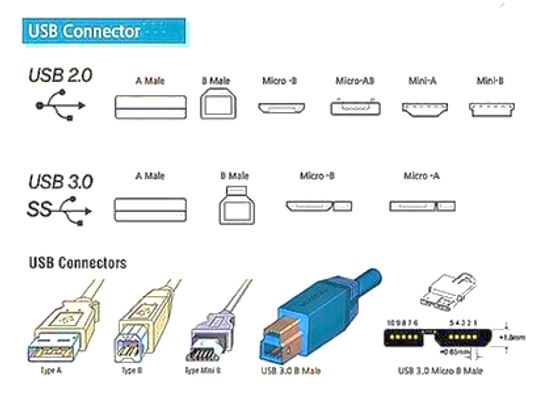
The above diagram roughly explains the different forms of USB. It can be seen that there are differences between these two interfaces corresponding to different versions (2.0/3.0). Basically, the USB 3.0 era was designed to be compatible with USB 2.0.
Type-A USB 3.0 and 2.0 have the same shape, and devices can also be compatible with each other, and Type-B is different. The version 2.0 Type-B connection can be plugged into the 3.0 interface, but the reverse is not possible.
When referring to wiring and interfaces, here is what science and technology need to say about male and female.

When the device is connected to the computer, the interface on the general computer is called the mother port, and the interface of the connection line is called the male port. Popularly speaking, the male mouth is the mouth to be “inserted” and the female mouth is the mouth for insertion. As for why it is so called, the “Male” you can see in the picture above. It is easier to understand with the metaphor of “image.”
As just mentioned, the Type-B female port is backward compatible, but the male port is not backward compatible. This is the decrease incompatibility caused by the iteration of the new version of USB, and now only Type-A can be compatible in both directions.
Under this circumstance, USB has to consider making a new form, and USB Type-C is just like this.
USB Type-C is proposed along with the USB 3.1 standard. Because it is an emerging form, TypeC does not have the problem of “compatible” with older devices.
In the previous explanation, the word “version” was always mentioned. In fact, there are some places where it is easy to cause ambiguity. Types such as USB Type-A and USB Type-C are called USB interface versions, while 2.0 and 3.0 are called USB interface specification versions.
For example, a piece of clothing whose appearance is analogous to the former and whose size and material are analogous to the latter. The former makes the USB adaptable to various devices. The shape is determined according to the characteristics of the device. For example, Type-B is commonly found in printers. Individuals speculate that the interface is more stable and stability is guaranteed when data is transmitted. It is the USB organization that wants to adapt to the development of the times to enhance the functions of the USB itself. The most intuitive improvement is that each generation of USB can increase the bandwidth much, USB2.0 theoretical bandwidth is 480Mbps, and USB3.0 is 5Gbps, which is a lot of times.
To introduce the functions and features of USB Type-C, we must first talk about what is added to the USB 3.1 specification.
USB 3.1 is divided into Gen 1/Gen 2 and USB 3.1 Gen1 is renamed USB 3.0, which means no change at all. All Gen 1/Gen 2 partitions that are not mentioned on the market generally refer to USB 3.1 Gen2.
The USB 3.1 publicity in the market is very confusing. Most vendors still use “USB 3.0″ in their copy, and they don’t distinguish Gen 1/Gen 2.
When the USB 3.1 specification was first released, there was no mention of the Gen 1/Gen 2 distinction, and even when the Type-C interface was released, there was no distinction. The result was suddenly changed, and USB 3.0 was forced to fall into the USB 3.1 family, and then in order to distinguish ” The real “USB 3.1 puts Gen 1/Gen 2 in the introduction…
Therefore, most manufacturers and the media are all accustomed to the previous claims. They did not make corrections in time.
USB 3.1 Gen 2 has a bandwidth of 10Gbps, which is twice as high as USB 3.0.
This promotion span is not large, and it can even be a little tasteless. On the one hand, most USB devices use less than the limit of 3.0. On the other hand, if you really need more bandwidth, it’s probably not enough to use such a boost. For example, USB devices can now reach the limit, the most common is the mobile SSD, but this is SATA3 to USB 3.0, bandwidth 6Gbps to 5Gbps, it can be considered a bit of loss, but turned into 6Gbps to 10Gbps (SATA3 turn After USB3.1 Gen 2), there has not been much change, indicating that the bottleneck is not the interface version, but the performance of the adapter chip.
Needless to say there is no way to reflect 10Gbps, but there are still, before there have been two M.2 solid-state RAID 0 after switching USB 3.1 Gen 2, this is much faster than USB 3.1 Gen 1… However, it is still of little significance and no one has seen several normal people use it.
The coding standard changes from 8b/10b to 128b/132b, which greatly reduces the coding loss rate.
The original USB 3.0, which actually transmits 10 bits of data, actually contains only 8 bits of “real data”. This is done to balance the signal DC. The intuitive result is the loss of bandwidth. The actual load can only be 80% and the coding loss rate is 20%.
USB3.1 increases the coding standard to 128b/132b, so the actual load is about 97%, and the coding loss rate is only 3%.
One of the previous features is the increase from 5Gbps to 10Gbps. If this feature is taken into account, the actual bandwidth gap between USB 3.1 Gen 1 and Gen 2 can reach 1.42 times, which means that the hidden bandwidth increase is nearly 50%.
At this point of view, it seems that the new interface upgrade is not that small…
Audio and video transmission (USB AV) increases bandwidth and matches HDMI 1.4.
This function is actually in the USB2.0 era, using the USB bandwidth to transmit video signals. Note that the DP video output interfaced with TypeC and the DP3 video compatible with Thunderbolt are not a concept. The two are not a single thing. This USB AV uses the USB bus to transmit video signals, occupying the bandwidth, and the latter is to directly change the TypeC. “DP interface”, connected with the other chip of the machine, has nothing to do with the USB bus, nor does it consume bandwidth.
However, there are too few data related to this function. It seems that after the USB monitor is connected, a display device will be added to the system, and the displayed screen will have a large delay, which will affect the screen display due to insufficient bandwidth.
To distinguish whether it is very simple, this function can be used with the TypeA interface, and the TypeC video output can not be used, forced use of the interface will prompt DP connection device abnormalities.
TypeC as a new interface after USB3.1 naturally supports all of the above features. Not only that, it also has its own special features:
Support positive and negative insertion.
Although all generations of USB have an anti-plug design, but this does not prevent the tragedy of “a miracle” … so this time from the source to solve the problem, positive and negative can be used, no longer encountered USB plug You can only insert it once you try it.

As shown, Type C has 24 pins, 12 on each side. When there is no connection, the pin definitions on both sides are symmetrical in the center, so when USB Type-C is inserted forward and backward, it is a case. Of course, this definition is not always the same. After connection, it will change according to the recognition situation.
Support alternative mode (Alternate Mode/Alt Mode).
The premise of supporting the alternative mode is that the machine has been equipped with a chip that supports the USB PD protocol, which is just mentioned that can increase the power output.
It is estimated that there are not many people who know the alternative mode, but with it, the supported function is something that everyone knows.
TypeC interface: all new features (10Gbps bandwidth, lightning 3, 100W power supply, etc.)
For example, USB Type-C is like a dress, a women’s sister, and anyone can wear a dress…
Many of today’s mobile phones use the TypeC interface, but in reality, these USBs only reach 2.0. Entry-level gaming books and most Typebooks on Ultrabooks are usually USB 3.0. At most, they support DP video output. Only a few high-end notebooks can support Thunderbolt 3 and other features, but manufacturers never give them. You introduce the unsupported support that TypeC can support.
Then the question is, how to determine what features of Type-C on a device?
Some PC manufacturers that comply with the specification will print a support function logo next to the USB interface. For example, USB 3.1 Gen2 will write “10G.” For thunder a “lightning” symbol with narrow end. Some TypeC interfaces will mark this lightning symbol, and there is no arrow at the end. This is the meaning of supporting shutdown charging. It is not a Thunder 3, do not confuse it.
However, for the sake of beauty, most manufacturers do not tag these items next to TypeC. In such scenarios, we can only test on our own.
But this is really annoying for the average consumer. If you have to buy it, you must know it. In short, when consumers later encounter “TypeC” propaganda, they must remind themselves that this propaganda cannot be trusted. What it really supports is the test of actual evaluation.
ALSO READ:
- What is the Difference Between VR, AR, and MR
- G Suite Basic vs Business: What is the Difference?
- Why is Facebook banned in China along with Google and WhatsApp?
- What is Kanban and how it works?
- What is the difference between ordinary mobile phones and gaming mobile phones?
- Why are Mechanical Keyboards the best?
Related Posts
EU passed a law, from 2024 smartphones must use USB-C port including Apple
USB Connectors: Type and Differences – Know which one you have
How to get USB Type-C ports on your computer? Different ways
AMX Infiniti USB-C 3.1 Gen 1 Cable Review
7 Best Mid-range Pen drives which you can buy in 2020
How to Burn ISO to USB on Windows 10