WampServer is meant by constituting WAMP + SERVER, now here Wamp is a short form for “Windows, Apache, MySQL and PHP” whereas the Server simply means a Computer program that provides services to other applications or clients.
What is WampServer
Windows which is an ultimate platform for beginners and advanced users to operate, process and manage the different day to day computing tasks, however, if you are a developer and want to experience some of the most powerful software without paying a single penny then you should think about Linux. There are so many software packages that are only designed to run efficiently on Linux platforms such as Apache web server, PHP interpreter and MySQL database (LAMP).
Now, the thing if we have a Windows 10/8.1/8/7 system and we don’t want to change our operating system to Linux for testing Web or PHP applications or learning the curves of MySQL. In such a case, the WAMP server comes handy.
Note: It is not compatible with Windows XP, SP3, or Windows Server 2003.
In simple WAMPServer is software that bundled all these packages – Apache, PHP and MySQL for Windows environment to run them efficiently. It eliminates the developer’s time spent in the cumbersome configuration environment process and freeing up more energy for development.
What is the use of WAMP?
In general, developers or users use the WAMPserver for testing various web applications or websites locally before making them live using WAMP. For example, you want to create a website on WordPress but before going live your website or purchasing hosting you can learn how to install WordPress, setting themes etc. locally using WAMPserver.
Thus, for the ease of users especially newbies to create dynamic websites the developers of this software have integrated:
Apache Web server or Apache HTTP Server to allow users testing web pages or apps in Windows browser.
PHP: Hypertext Preprocessor scripting language for web development and can be embedded into HTML.
MySQL: A relational database management system used by many database-driven web application such as Joomla, WordPress, Drupal etc to store data.
Note: All three packages of WAMP are open source.
All this in Wamp can be operated from a simple graphical menu and configuration environment. PHP extension, Apache module, open / close the mouse to get it, no longer have to modify the configuration file in person, WAMP will do it. No longer need to ask PHP installation problems everywhere, WampServer will do everything for you. This software is completely free and can be downloaded to the latest version on its official website.
Wampserver supports 22 languages, you can change to any of them by right-click tray icon can be easily changed after installation and startup).
Wampserver also supports phpMyAdmin, MariaDB, Adminer, PhpSysInfo. You don’t have to enter complicated SQL statements to manage the MYSQL database, you can manage it directly from phpMyAdmin which provides a graphical user interface to create, manage and delete databases…
See this article If you want to know how to install WAMP server on Windows 7 or Windows 10.
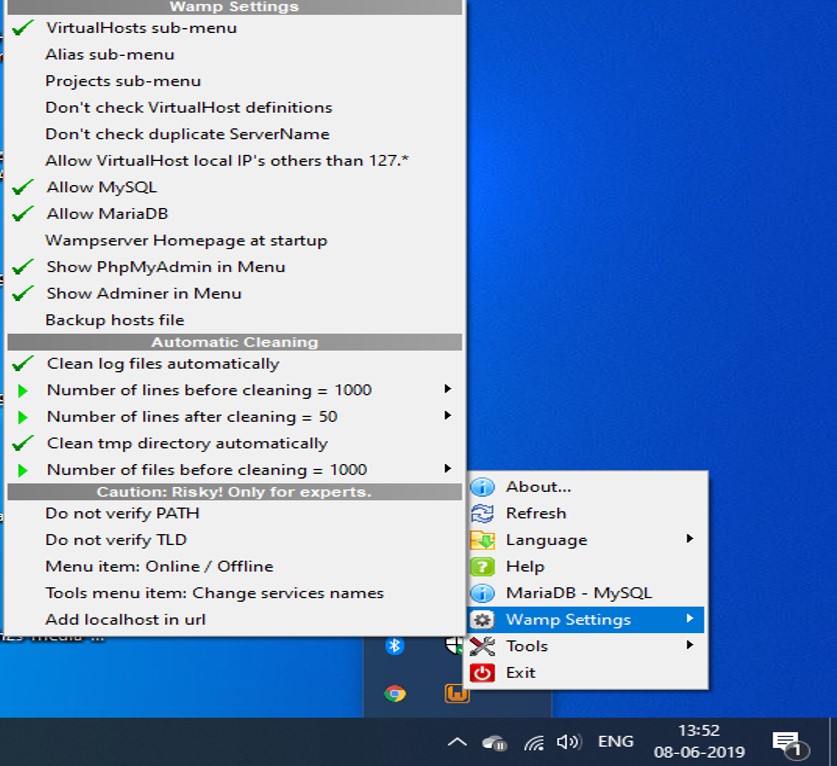
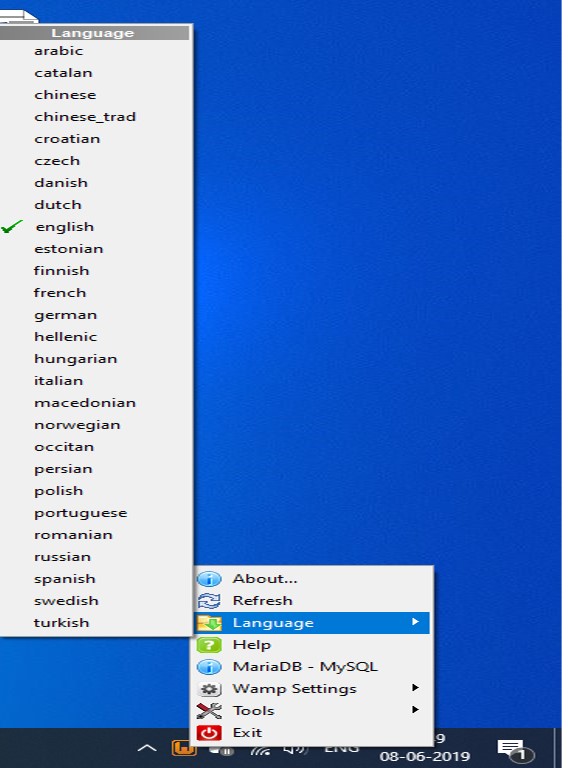
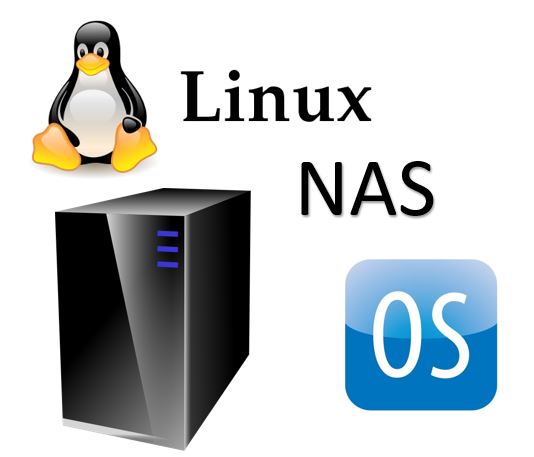
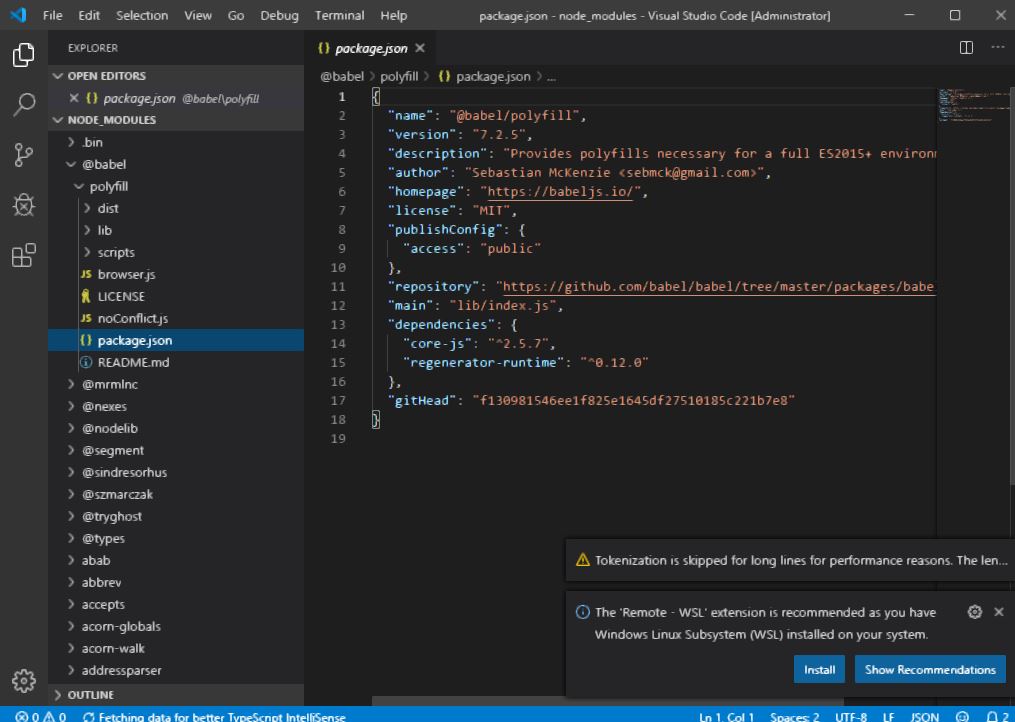
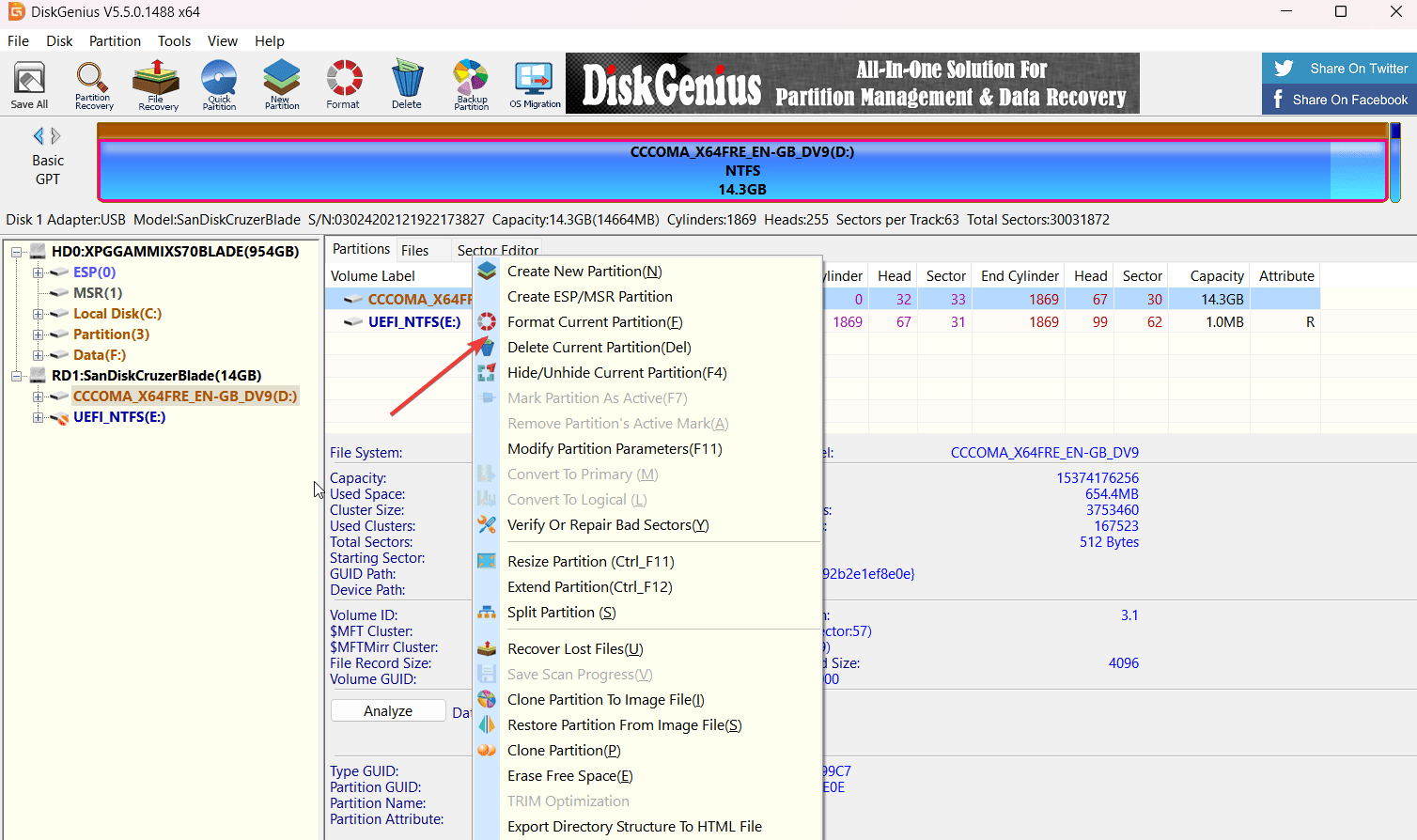



I want to use wamp server so indeed a gaide (in making report