I know that there are millions of software out there and each and everyone is just majestic in its own way. So, today, I have come up with one of the most sought out categories of software, and that is none other than photo editing software. Before starting the article, let me state that in today’s world if people do not care about their photos, then in most of the cases, they do not get the attention that they deserve, well, it is indeed a bitter truth today. Therefore, I believe that almost all of you should go through this article to discover the best such software. Now, without any further delay and debate, let us start the discussion on simple photo editor available free to download in this list.
Best Free Photo Editors for Windows 10 in 2020
| Photo Editor software | Price | Desktop Platform |
|---|---|---|
| GIMP | Open source | Windows 10/8/7, Linux and Mac |
| rawtherapee | Free+ opensource | Linux, Windows, macOS |
| Darketable | Open source | Linux, Windows, macOS |
| Light Zone | Free | Windows 10, Windows 8, Windows 7 |
| Photopos | Free | Windows 10, Windows 8, Windows 7 |
| Ashampoo Photo Optimizer 2019 | Free | Windows 10, Windows 8, Windows 7 |
| Microsoft Windows 10 Photos | Free | Windows 10 |
| PhotoScape X | Free | Windows 10/8/7 and Mac |
| Pixlr E or Pixlr editor x | Free | Online Browser based tool |
| Adobe Photoshop Express | Free | Windows 10, Windows 8, Windows 7 |
| photolemur | Freemium | Windows 10/8/7 |
| PAINT.NET | Free | Windows 10/8/7 |
| Luminar | Free Trial | Windows |
| Aurora HDR | Free trial 7 days | Windows |
Gimp
No doubt that it is one of the best Adobe Photoshop alternative photo editing software under free and open-source and also has a cool fan base. With a lot of new and advanced features, it is here to blow your mind.
If you are using it for the first time, then it is going to give you the feeling of using a somewhat similar version of Photoshop but with a distinct touch. It comes loaded with all the tools which are very much essential for all sorts of simple editing, like crop and transform. And yes, tools for complex editing, like masks, colour management tools, sharpening tools, retouching tools, blur, layers, blending, and so on are also there.
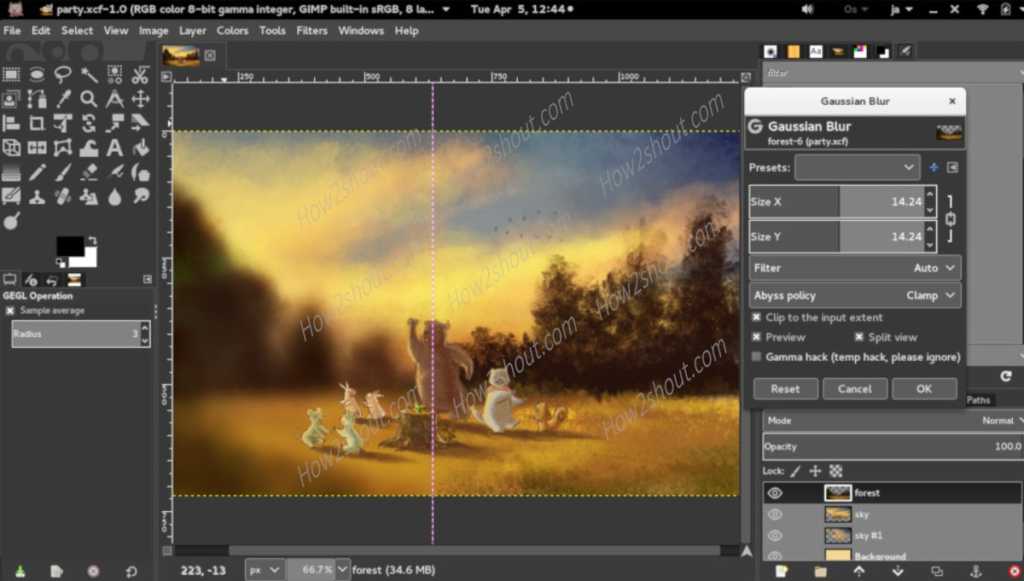
However, as nothing is perfect on our planet, so the same goes with this small software, the thumbs down here is that it does not support CMYK colour profile, and it hints that it is not one of the favourite options for printing. Last but not least, it is absolutely free.
rawtherapee
Well, if the best free photoshop editor free alternative we have mentioned above didn’t satisfy you try the rawtherapee. One new open-source player in this crazy fight for you to judge. It is also one of the praiseworthy software available out there. The interface of the toll is quite advance and looks professionsal .

you can modify your pics in it without causing any destruction to your original photos. Once you have downloaded it and you start using it, you are sure to get the feeling of a professional photo editor, all thanks to its interface which is designed in an awesome way and comes packed with all the things essential for you.
Now, you might be thinking what are the things that you can do with it? Well, let me explain the same to you, you can edit and modify your picture’s shadows, noise, exposure, sharpness, highlights, tone mapping, and so on. And you can also employ wavelet levels and algorithms, correct dead and hot pixels, and carry on with a lot of other things and characteristics that come bundled in it. You can also develop presets, which allow you to achieve the desired results and outcomes for your photos with a single click, this, in turn, will save a lot of your time and energy and always keep you pumped. Just try it, yes, this advance free photo editing software, thus some learning curves will be there. The best thing it Rawtherappe is available for Linux as well as for Windows and macOS.
Darketable Opensource
One more flower in your bucket, let us explore its beauty. First of all, it comes packed with some of the cool set of tools which enable you to edit all your precious photos without causing any destruction to the original photos. When it comes to visual imperfections, it has a good set of tools for fixing them, like – Denoise, Spot removal, Sharpen, Liquify, Haze removal, Defringe, etc. Bloom, Watermarks, Soften, Grain are some of the visual effects that you can work on. If you like to mess with the tone and colour corrections, like – colour channels, levels, Velvia, curves, white balance, brightness, etc. then this open-source photo editor is just for you.

Furthermore, it features: Non-destructive editing, 4×32-bit floating point pixel buffers; GPU accelerated image processing, Professional colour management, Filtering and sorting, zoomable user interface and more.
Light Zone photo editing software
This is another open-source competitor in our article to claim its supremacy. It gives you the opportunity to edit pictures in a unique and non-destructive way. And the good news is that, after editing, the original picture remains unchanged, while the edited picture is saved in a separate location, and you can also make changes to the edited photo even after it is saved.
Furthermore, it also comes loaded with many simple and advanced tools, like – White Balance, Sharpen, Zone mapper, Colour balance, Clone, Relight, and so on. One of the most astonishing features of this beauty is Styles, an array of picture adjustments which can be applied to one or more pics. It is also filled with a group of in-built Styles, and you are free to create your own.

Ashampoo Photo Optimizer 2019
Another free tool that one can use to edit their images on Windows 10 or earlier versions. You can consider it a simple & basic but a practical free alternative to complex image editing programs such as Adobe Photoshop or GIMP. If you are not that much sound in handling GIMP then try this free full version software. We can use various formats such as BMP, JPEG, RAW or TIFF images by simply drag & drop and with just one click its “Automatically optimize” feature will enhance overall elements of the photo.
We can improve the most important image information: brightness, contrast, sharpness, colour balance and colour values and minimizes digital image noise. Small stains are also touched up.

Furthermore, Ashampoo Photo Optimizer can be split horizontally or vertically, so that you can see the original image and the edited image next to each other. In addition, the free photo program can crop, resize, rotate and mirror images.
Microsoft Windows 10 Photos
It is an in-built tool available in the Windows 10. It has a lot to offer you though, with the aid of this tool, you can sort your pictures into folders, collections and albums.
One of the many awesome features that it has is a people tagging feature, which makes use of the facial recognition to organise all your pictures, and all this, in turn, makes very easy for you to browse photos in your computer or laptop. And yes, this feature is initially disabled by default, and if you want to use it, then you must enable it in the people tab manually.

Now, you might be thinking of editing features that are loaded in it, well, there are a lot of them, like – rotate, crop, photo enhancing filters, basic light, colour adjustments, red-eye correction, blemish removal, and so on. And to add fuel to fire, it is absolutely free.
PhotoScape X Image management
PhotoScape is not a new name in the world of photo editing software. If you are a Windows 10 user, then simple from Windows 10 Store you can download the “PhotoScape X” app to start showing you creativity. This tool is best for those want to optimize, retouch, edit or manage photos, basically, it has been used by many people as their Photo manager tool on Mac or Windows platform.
Apart from that, we can perform other basic adjustments such as cropping or scaling of a picture, use frames, remove red eyes, skin softener, and liver spots, or improve the color contrast of a photo.

Furthermore, we can also create collages, create animated GIFs, use drawing tools (text, stickers, speech bubbles, peppy icons or geometric objects such as polygons, Draw stars and freehand lines) and use numerous filters and effects. IT can deal with all common image formats from JPEG and PNG to TIFF.
The pro version is also available.
Pixlr X or Pixlr E
So, Pixlr is not new in the industry it has been around for quite some time now. This is an online-based image editing tool with an interface that is similar to popular paid Photoshop software. Earlier there was only one tool by its developers online, however, not they are providing enhanced and much better ones. It has Photoshop-like tool palette with tools for cropping, painting, cropping, reworking as well as eraser, distortion and text tools; colour, brightness and contrast adjustments; Work in layers with full layer functionality, undo and redo; gradation curve, auto-tone correction, tinting presets (sepia, b / w, tone separation, etc.); more than 30 filters, including sharpening, noise suppression and HDR effect.
There are two web-based programs available on its official website that are: Pixlr X and Pixlr E. If you just a beginner and looking for some basic editing then go for the Playful Pixlr X and those need some advance tools they can opt the ‘”Advance Pixlr E” one. Indeed, both are free tools but with some limitations, they offer Basic editing tools, Limited set of overlays, Limited set of stickers, and yes with unintrusive Ads. Whereas those want some extra they can go for the paid plans.

It supports various image formats such as JPEG, BMP, PNG, GIF including Photoshop files. You don’t need to install anything on any operating system just open the browser and visit its website where one can use drag and drop to start image editing including the usage of shortcuts for all important tools and menu items
Transform, distort, mirror images …
Adobe Photoshop Express
As we all know generally all the Adobe products are paid yet here is one ripped version of Adobe Photoshop with an extension Express. The basic editing of pictures can be done using the Photoshop Express instantly such as Auto-Fix for contrast, exposure and more, applying of different eye-catching effects; creating collages
with borders, creative layouts and backgrounds; using stickers, tattoos and text styles on images is also possible.

Adobe Photoshop Express includes unique lenses and effects to create a different blurring effect on images, that will give a professional to your photos.
In addition to correction options for contrast, exposure and tint, you have access to numerous filters from categories such as black and white, portrait or nature. The images can also be rotated, mirrored, straightened and cut to the desired aspect ratio; to make them perfect for Facebook covers, Twitter posts and Instagram.
Photolemur
One of the most astonishing things about this photo editor is that it has got something for all of us. You can be an amateur, master, or the one who wants to make certain changes in his/her pictures but ironically has no time for the same.

So, a question might be raised by your mind: how is this possible? Let me answer it for you, it makes use of AI to carefully inspect your pictures and then it injects majestic adjustments in no time. So, in simple words, with just a single click, you can witness wonders, like – improving the colour in your pictures, fixing of exposure, removal of haziness, the balance of colour temperature, fixing of lens errors, restoring details, etc. Batch processing is also one outstanding feature of this beauty, as it lets you make changes and modify a huge set of pictures at the same time.
Moreover, you can also improve portraits by making changes to the skin tone, eliminating blemishes, zooming in eyes, and also making your teeth appear more and more white.
It is a paid tool but the free version is also available with some stripped down features.
PAINT.NET

This is another software in our list and yes, all of you can try it. The interface is very simple and is sure to attract you. This interface is easy to learn and simple to master for almost everyone, even if you happen to be using a photo-editing software for the first time in your life. It comes loaded with a wide variety of filters and effects which enable you to have fun with distortion, noise, blur, glow, sharpening, and much more. And yes, you are also entitled to get tools which are necessary for the balance of brightness, colours, curves, levels, contrast, hues, and so on. When it comes to recolouring, retouching, making and moving selections, etc. this software has a cool tool for the same.
Few free trial tools:
Luminar free trial
It employs the latest AI technologies for automatically editing all your pictures. All the basic features like – masks, layers, transformation tools, blending modes, brushes, clone and stamp tools, and much more are supported in it. Not only this, but it also comes back with many complex features like – AI skin, Smart contrast, Sunrays, AI structure, Portrait enhancer, Accent AI, etc.
These are some of the powerful tools which can further enhance the quality of your pictures with a single click. And yes, most of these amazing tools are automatic, but you can even customise them, in order to modify the pictures as per your satisfaction. This beautiful software also comes packed with more than seventy unique styles, which are also known as Looks. And yes, you can also apply Looks to all your precious pictures and it will make your photos look more and more gorgeous, and yes, I know that this is going to be one of the craziest news for all the social media folks out there. Moreover, this software is available for a seven-day trial, but after that, you will have to pay for it. You can download Luminar from its official website.
Aurora HDR (Free trial 7 days)
If you love HDR (High Definition Range) photography, then you are surely going to love this software also. It employs AI (Artificial Intelligence) to automatically align and merge many exposures and finally create a single tone-mapped photo. When it comes to single-exposure photos, this majestic software makes a tonal map which allows you to get awesome results by bringing out more information to work on. Not only this, over twenty crore tools for further enhancing your HDR pics, resulting in a perfect finish, as it offers – Dodge and burns, Denoise, LUT Mapping, Tone curve, Polarizing filter, HSL, and more. A vast set of automatic tools, such as – HDR Smart, Clarity, and Denoise are also loaded in it which just adds more feathers to its kitty.
Thus, these are the nine best photo-editing tools available for you to download and enhance your photos. So, it was all for this article, I hope you have found it useful and will try out your favourite one.
Other Articles:

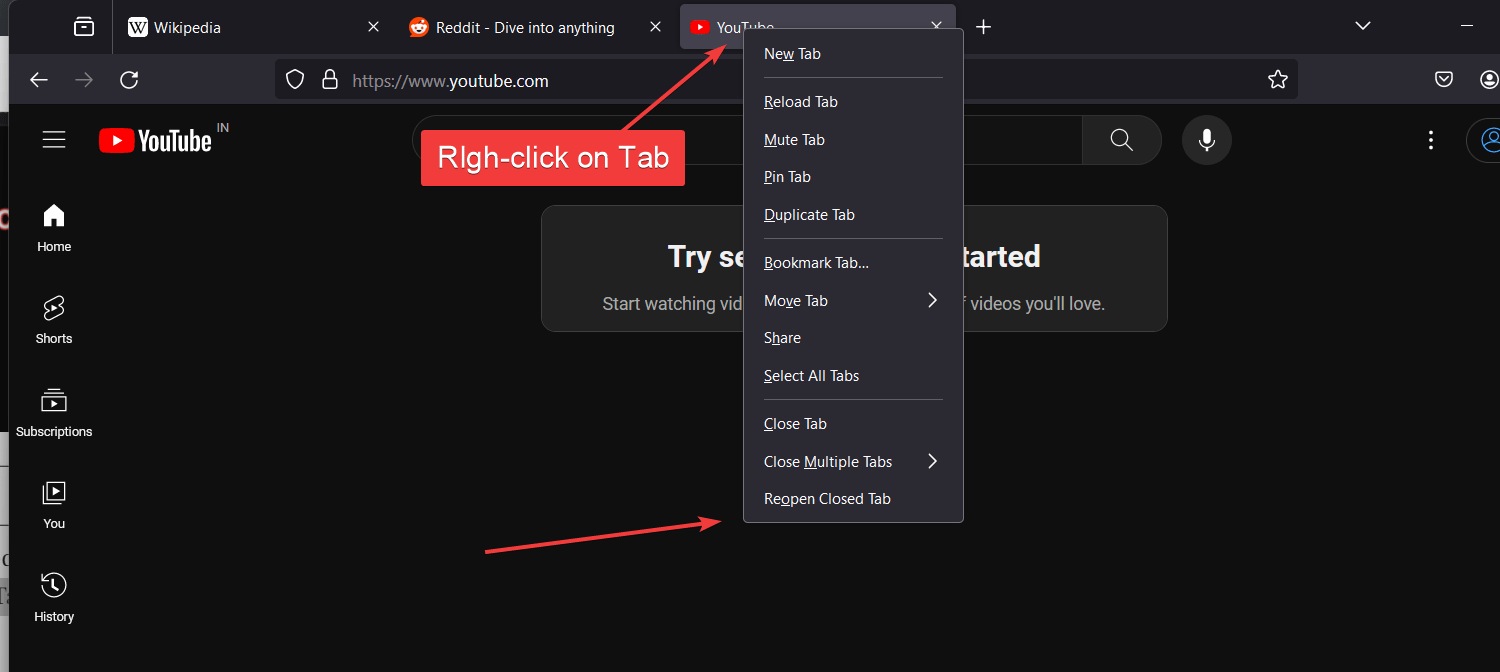




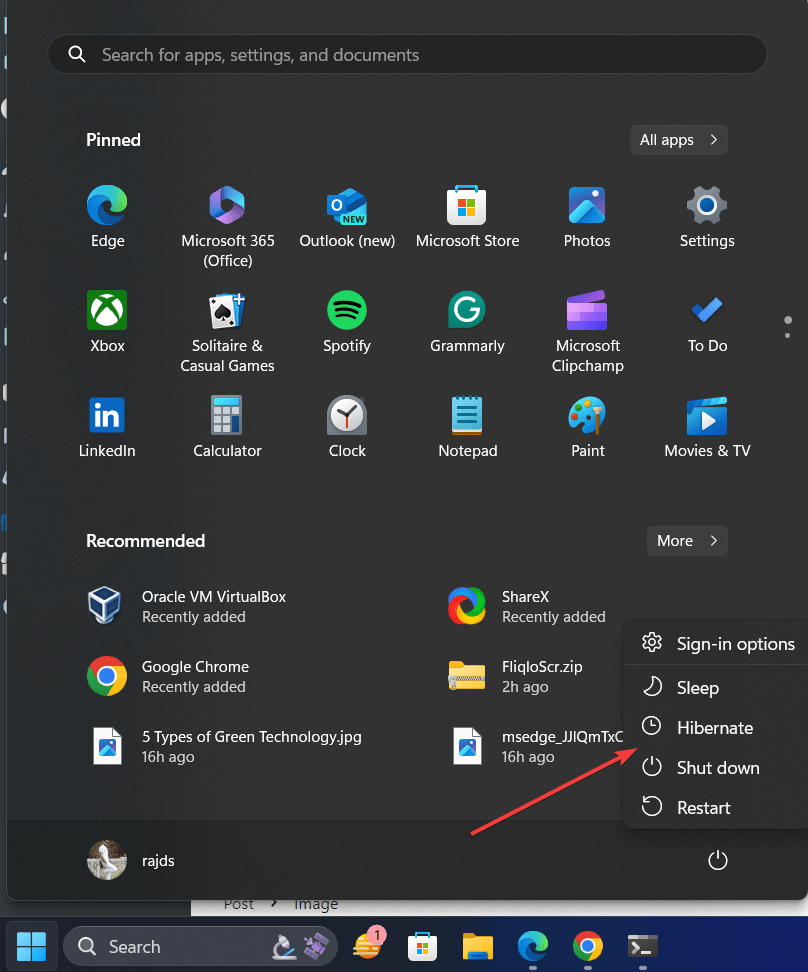
Thanks for this contribution. We are always looking for the best photo editing tools to use. Great Article.