The smartphones that we are using are becoming more powerful day by day due to the advent of better technologies with the use of better processors and additional hardware. With better smartphones nowadays, we can do literally anything on our smartphones and it will not be a mistake if we consider our smartphones to be pocket computers where we can do any task on the go. Just like we want our living room to be clean, the same is applicable to our smartphones. We all want our smartphone to have the most beautiful user interface and fortunately, the ability to customize our own smartphones is always within our hands. The Google Play Store has a lot of offerings when it comes to apps and games.
You can also find a ton of customization apps for your Android and you can download them to customize your smartphone exactly the way you want. If you visit the customization category on the Google Play Store you can find thousands of apps, some are good while others are not. Each of the customization apps that you can find on the Google Play Store promises something, and it is all in the hands of the developer of the app when it comes to how the app delivers its promise. So today I will be talking about the customization apps for Android that are worth downloading. Just like every time, I will try to keep different types of customization apps for Android so that you can always get the one that you are looking for.
Best Android Apps in 2020 to customize the interface
Let’s get started with the top 8 customization apps that you can download on your Android to customize your phone your own way.
1. Nova Launcher
Nova Launcher is a powerful Android home screen customizer with advanced features to enhance smartphone & tablet home screens with cleaner and faster home launcher.
Customizing an Android device begins with changing the launcher. When it comes to launchers for Android, new launches are available on the Google Play Store almost every single day, but my favorite is the good old Nova Launcher. Nova Launcher is the most powerful and versatile launcher that you can download and use on your Android, not to mention it has a number of customization options making it my favorite launcher app for a few years now. Nova Launcher brings the latest features of Android on to your device no matter which Android version you are using and you can customize everything from the number of apps on the home screen and app drawer, to the color and icon pack for all the apps that you are using.
Nova Launcher consumes very low RAM and hardware resources making it one of the fastest launchers and you can use it even on your old Android device. Additional features on Nova Launcher include gestures, the ability to hide sensitive apps and you can long tap on app icons to complete quick actions using Sesame Shortcuts that is an extra app that you will have to download. The app also has a custom dark mode, and if you are really in love with Nova Launcher, you should definitely try out Nova Launcher Prime that comes with all the goodness of Nova Launcher.
2. Volume Styles
Volume Styles lets you fully customize your phone’s volume panel and sliders. Change the colors, apply different themes such as iOS & MIUI, change the position, and more…
The volume slider app to customize the interface on MIUI is really beautiful to look at. The same goes for iOS. Depending upon how exactly you interpret the beauty in the digital world, you might or might not like the volume slider on your Android device. If you are bored looking at the same volume slider on your Android device and are looking for a change, Volume Styles is here for you. With Volume Styles, you can change the stock volume slider to the volume slider for several other Android device manufacturers like Samsung One UI, Huawei EMUI, Stock Android 10, OnePlus OxygenOS, and many others.
Once you open the app you can find several volume slider options to choose from, and you can even choose which volume you will be able to configure by pressing the volume rockers. You can also additionally configure the accent color of the volume slider, and the overall look and feel of the slider. This app doesn’t require any root access for anything and you just need to download and install the app, choose the volume slider style and you are ready to go. Just open the app and you will be taken aback by looking at so many volume slider options to choose from. You can also change the appearance of the volume slider to the left or right, as per your choice.
3. Super Status Bar
Super Status Bar adds useful tweaks to Android smartphone or tablet status bars such as gestures, notification previews, and quick brightness & volume control.
Super Status Bar – Gestures, Notifications customization is one of the most important elements on Android devices which can give you a lot of information about the battery percentage, the network status, sound mode, whether there is an incoming notification, and much more. But the status bar is pretty much controlled by the operating system itself and the ability to change things in the status bar at apparently Limited. But with Super Status Bar the power is in your hands when it comes to how exactly you want to customize the status bar on your Android. You can change the status bar look and feel to that of iOS and MIUI, and there are other abilities too.
The extra options include the ability to adjust the brightness and volume by swiping left and right on the status bar and see the complete content of any notification after it appears. This was a feature that was available in the older versions of Android and is no longer available now. But Super Status Bar brings all the good old features of the Android status bar on to your modern Android device and you should definitely try this app out. There are also a number of additional gestures, that include long tap and double-tap gesture that can be configured and the available actions include turning the screen off, opening apps, toggling the flashlight, capture screenshots, and do a lot more.
4. Tile Shortcuts
Tile Shortcuts is an Android Notification is customizer- Quickly open your favorite apps, shortcuts, and websites from anywhere at any time, directly from your notification shade…
Shortcuts are cool. When it comes to quick toggles, it is really easy to use quick toggles to enable or disable Bluetooth, Wi-Fi, mobile data, and several other things. Nowadays you can also get additional options in the quick toggles and Tile Shortcuts take this to a whole new level. With Tile Shortcuts, you can add shortcuts to apps, websites, in-app activities, shortcuts to folders, and a lot more, literally anything on the quick toggles so that you can easily get hands on them, no matter where you are. After you choose the shortcuts on the quick toggles, you can also assign customized icons using an icon pack, or you can also use the default app icon for the shortcut.
This is not only a customization app but it can also help you increase your productivity as you can open apps and carry out certain in-app activities right from within the quick toggles which are really something that most people look forward to. This app is really different from most other apps offering the same functionality as you can set shortcuts to literally anything in the quick toggles which is not available in most other apps of the same category. The paid version of the app is worth using and it breaks all the limitations when it comes to how exactly you want to customize the quick toggles.
5. Full-Screen Gestures
Custom Gestures controls for Android smartphones such as Navigate home action, navigate back action, navigate recent action, increase volume, decrease volume, switch top using the application, open power menu, and more…
Most modern versions of Android are controlled by gestures, and you can go back, get back to the home screen, and do a lot more with several swipe gestures on the screen. If gestures are your way of controlling Android, there are certain gestures that you might want to associate with certain actions, and that’s when Full-Screen Gestures can come in handy. You can swipe left and right from the left and right edges of the screen to perform several actions and you can also adjust the sensitivity of the gestures so that you can assign multiple actions to a single gesture, and do a lot more.
There are around 15 actions that you can complete using the gestures which include a few of the most common ones like navigating back to the home screen, going back, to some of the other gestures like opening the notification panel, capturing a screenshot, calling the Google assistant, open certain applications, lock the screen and do more. The animations within the app are also quite fluid making the justice look quite cool when they are used. If you want to enjoy the full functionality of gestures on your Android, Full-Screen Gestures is the one that you should definitely download and give a try.
6. Muviz
Muviz is a Music Visualizer for Android that keeps display Phone’s Navigation Bar or Status Bar while you are listening to your favorite music.
Most Android phones these days have a navigation bar, and Muviz turns the navigation bar on your Android into a groovy visualizer when you are enjoying music. Muviz works on all Android handsets, no matter whether the device has root access or not. There are several visualizations to choose from, and you also have the privilege to create your own stylish visualization using your artistic skills. New visualizations are also added regularly so that you are never bored watching the same visualizations over and over again. Just add the visualizations to the favorites so that you can access them easily when you want to switch to a new one. Not only music, but Muviz will also bring visualizations if you are watching videos on your Android.
Muviz works with most music apps, and you can even use the navigation bar when music is playing in the background, and the visualizations are also displayed at the same time. This is undoubtedly one of a kind app on the store that you should surely download on your Android to give it a refreshing new look. This app doesn’t add a new layer of productivity to your smartphone but can make it look cool when you are listening to music or you are enjoying videos on your smartphone. All said Muviz is a great music visualizer app that you can download on your Android and give it a refreshing new look.
7. Meteor Swipe
Do you need to switch between apps very often? I know, most people need to, and that’s when Meteor Swipe is the app for you. With Meteor Swipe you can easily switch to any of the most-used apps by swiping from the edge of the screen.
You can add apps of your choice to the menu so that you don’t always need to go to the home screen and open the apps or switch between the opened apps from the tasks pane. With the free version of Meteor Swipe, you can add a limited number of apps to the list, however, with the paid version, you can add more apps to the list and increase the number of panes.
Meteor Swipe is really handy customization and productivity tool for Android smartphones, and you should download and start using this app if you are a power user. The app runs without any root permissions, and talking about permissions, Meteor Swipe doesn’t require any additional and unnecessary permissions, making the app quite trustworthy. Meteor Swipe is a toned-down version of Edge Screen on modern Samsung handsets with One UI, however, Meteor Swipe is for all Android users out there, no matter which device you are using.
8. TruePick’s
If you are an Android customization lover, TruePick’s is a must for you. It is a combination of two elements, truePapers, and trueSetups. With truePapers, you can get some cool and uncommon wallpapers across several categories, and trueSetups bring some uniquely customized home screen setups that you will definitely like. If you are fed up with the messed up layout of your home screen, trueSetups will surely make the experience of using your Android smartphone, a lot better. It is quite easy to start using any of the homescreen setups. You just need to choose the setup, then choose the launcher, and you are ready to go.
Truepick’s is completely free to use, however, there are certain elements, which are premium, and you need to unlock TruePick’s Prime to access those features. TruePick’s Prime is available at a very negligible one-time payment, and if you are a real customization lover, you should get TruePick’s Prime. The collections are really cool, and new elements are added on a regular basis so that you can get new home screen setups and new wallpapers on a regular basis. TruePick’s Prime comes without ads and has some neat improvements that have the ability to take Android customization to a whole new level. All said TruePick’s is an Android customization app that delivers a unique experience.
So, there ends my list of top 8 personalization apps for Android. Personalizing your Android is like decorating your room so that you can have plenty of space to do something useful. On your Android, you can sometimes boost productivity by customizing your Android the right way. Just give all the apps I have mentioned here, a try, and you will definitely end up liking most of them.
So, that was a list of top 8 customization apps for Android. Do you have any questions or want to add another app to the list? Feel free to comment on the same below.
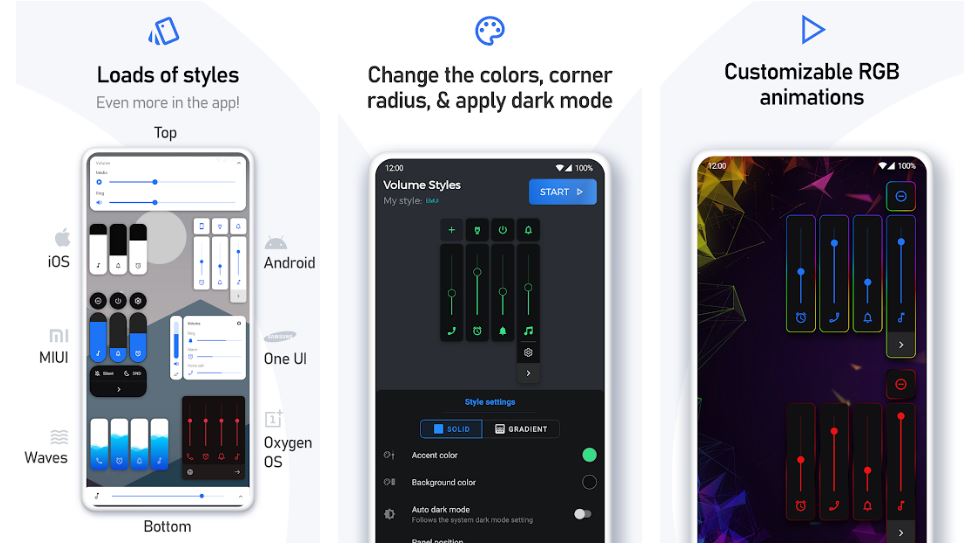
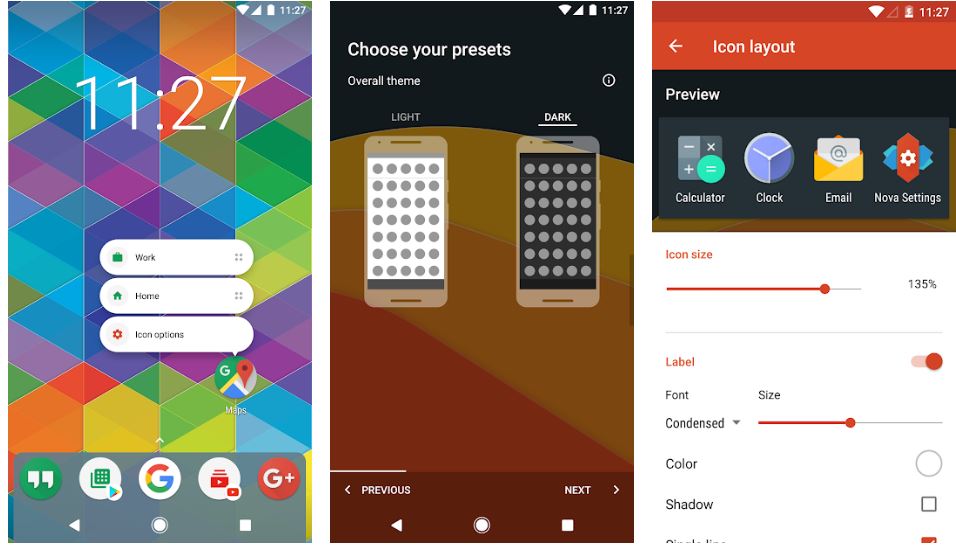
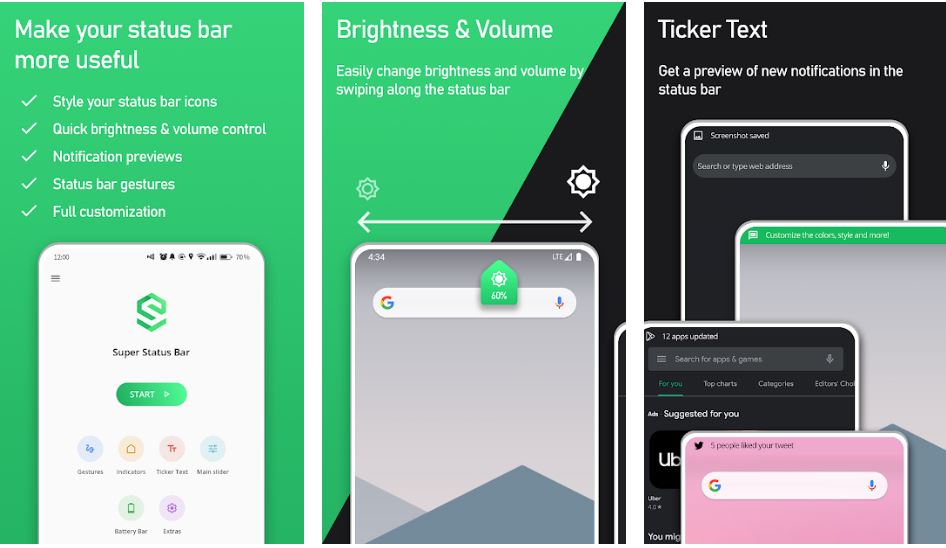
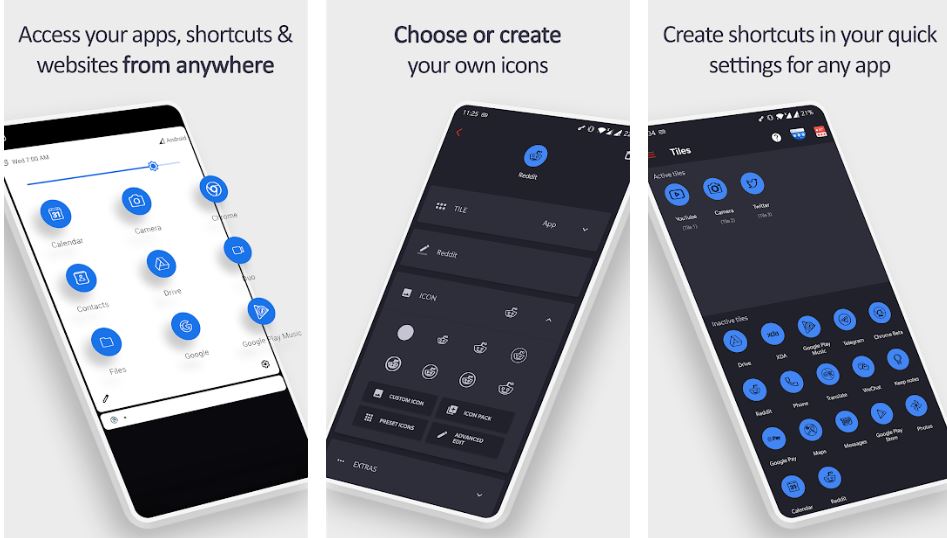
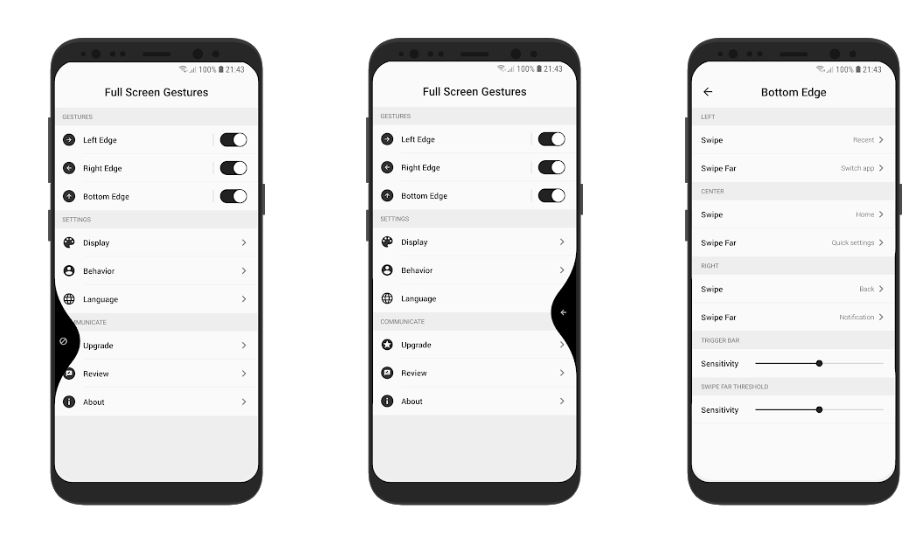
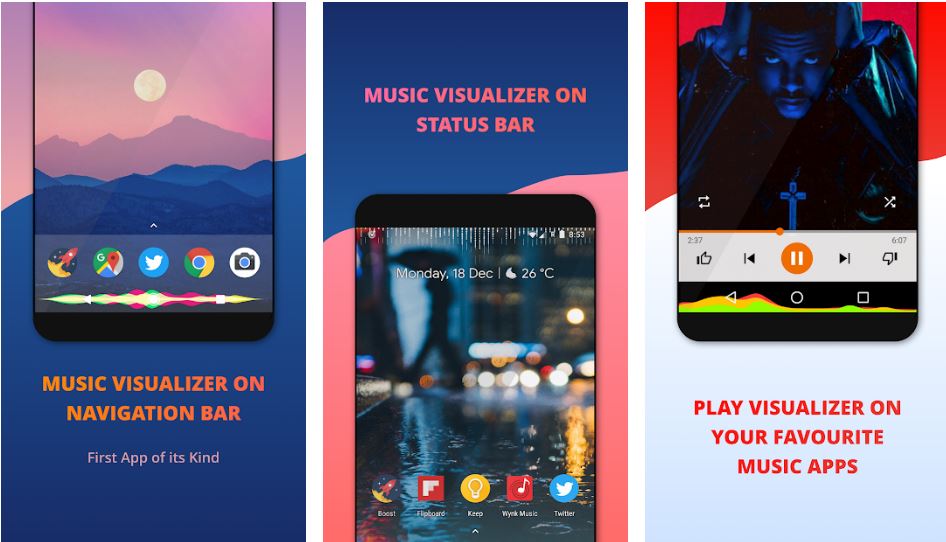
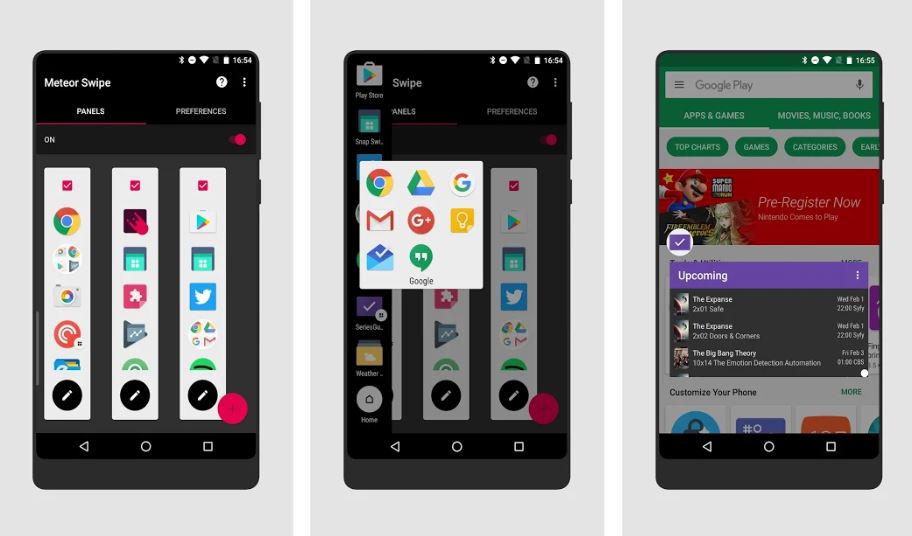
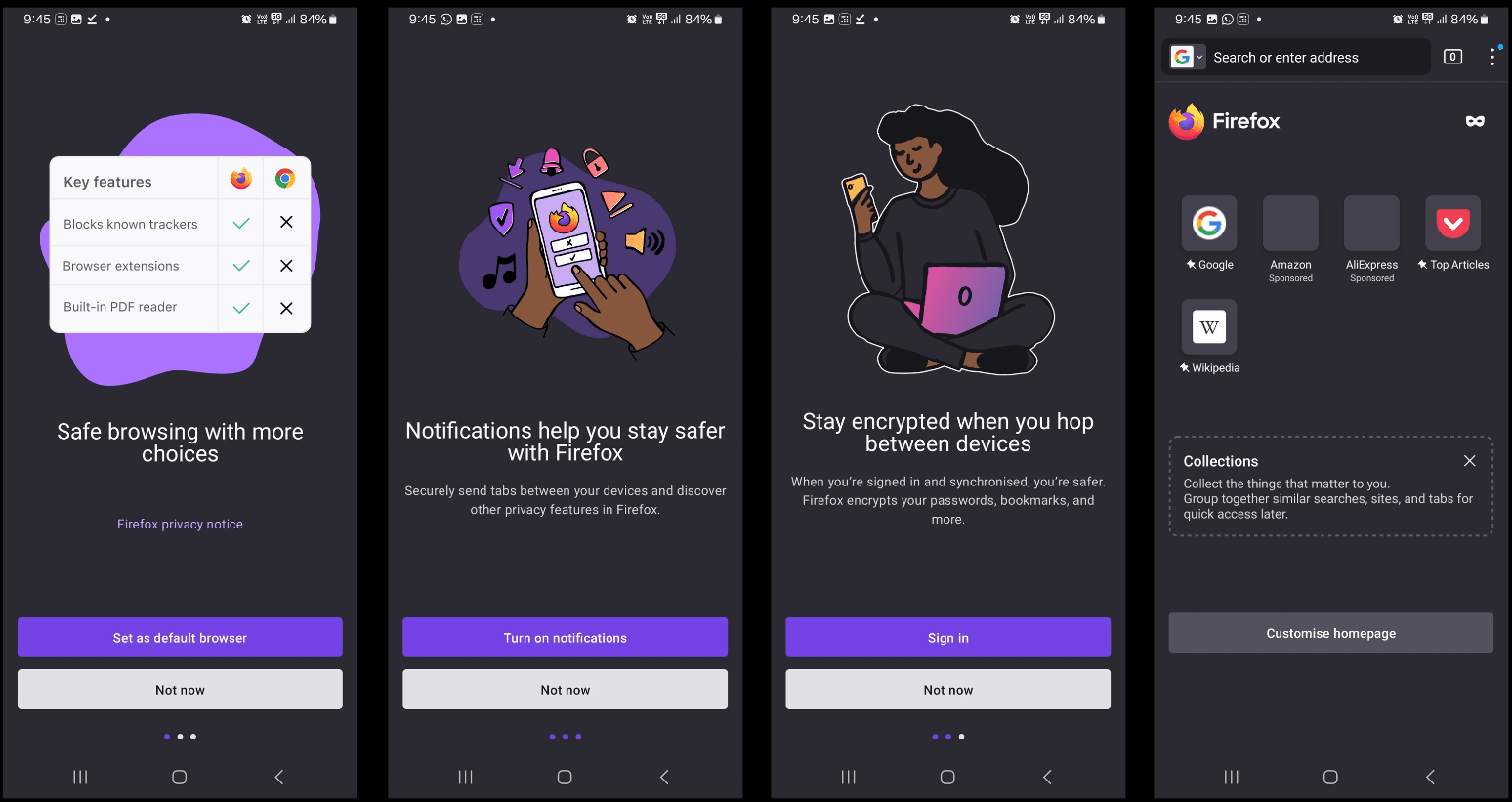
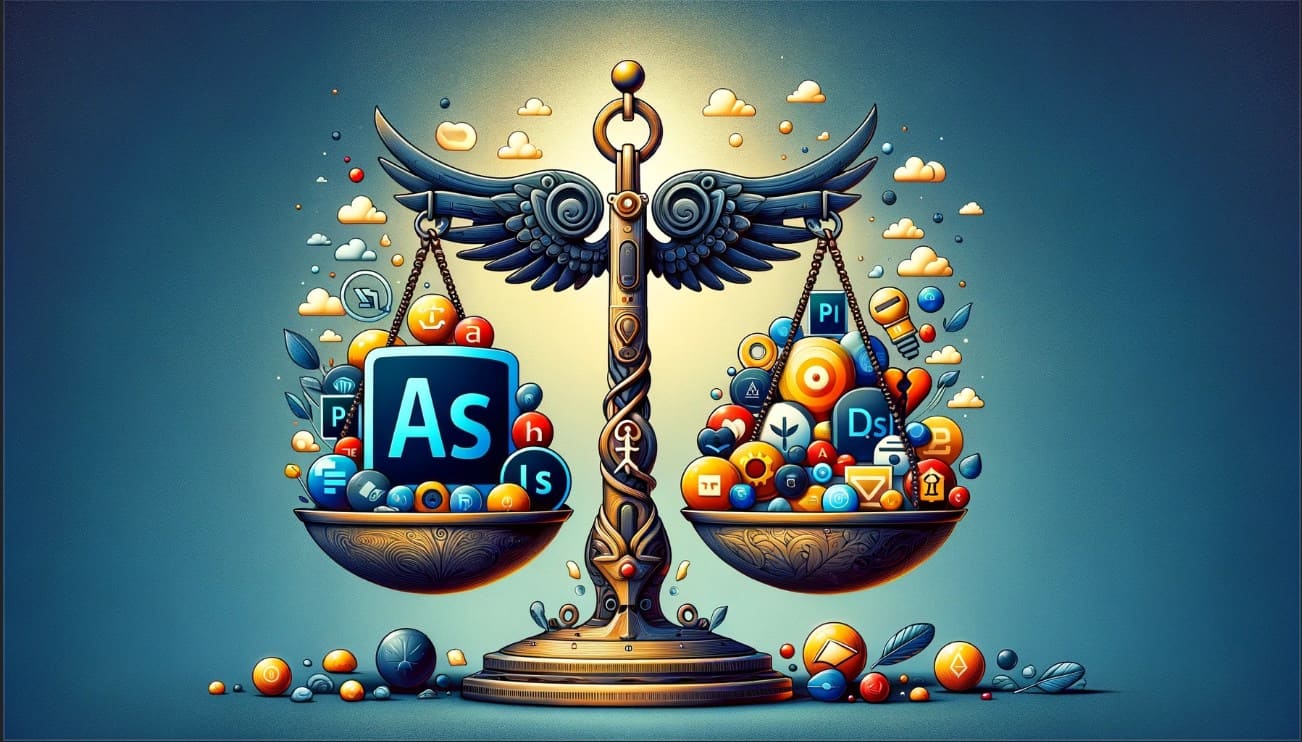

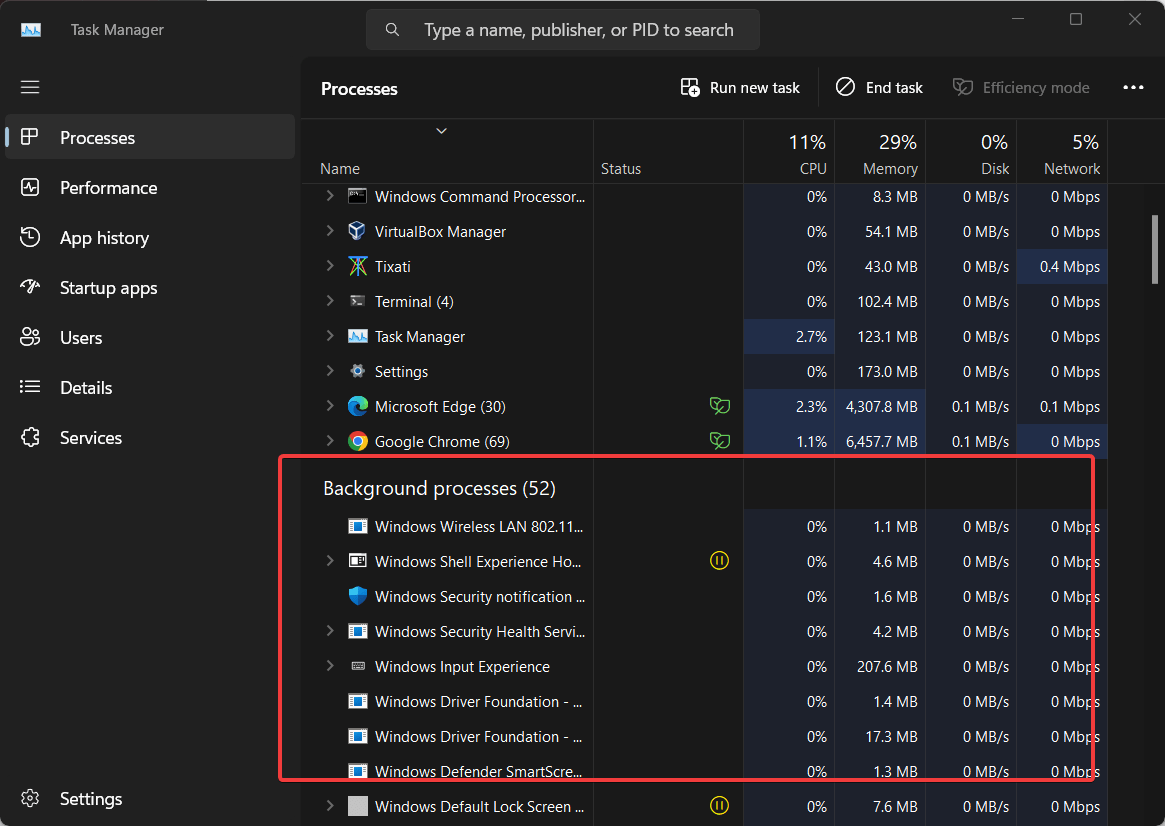


Top app for android customization is Total Launcher
No doubt!