Android Screen recording has become comparatively easier after the release of Android 5.0. There are a bunch of Android apps available for this purpose even some PC based apps are available for Android users also, to record screen. Whether it is a live streaming game-play or educational or professional-kind of presentation, there are some apps which are perfect for this kind of jobs. Not only in terms of functionality but also in terms of productivity and ease of use some of these apps are really excellent.
We are enlisting some of the best Android screen recording apps found according to our survey, those are easy to use as well as do not require any formatting or rooting the device.
AZ Screen Recorder
AZ Screen Recorder is considered to be one of the best Android screen recording apps of all. This app is made and optimized mainly for the Android users, which makes it sure to be the beast packed with many useful functions, which gives the user more freedom.
- This screen recorder app lets the user record in 720p and even in 1080. Though the user can go for 480p or 640p if needed.
- There is no need to root the device for full fledged functionality.
- Though this app is a free one, the user will not find any add or any time limitation issue and all. No developer made watermark on the screen like some other free version of paid apps.
- The recording can be paused and resumed anytime while recording.
- It records audio directly from your mic, so it does not matter while you are talking in the game or you are in a voice chat using some third party app.
- The choice of video resolution support is almost similar to DU Recorder. In this application creating a time-lapse video with speed variation from x1/3 speed to x3 supported audio without any glitch makes it more useful.
- The app comes with many more feature like custom setting bit-rate, user-defined screen orientation, a useful customized timer, freedom of saving directory selection, view or share your videos directly without any hassle.
- It has multilingual support, which can be used within the stream as well as while editing a video.
- This app also supports face-cam using your device’s front camera.
This Android screen recorder app also has an upgraded version which has additional features like Magic button which let the user the recording without showing any options or anything related to the recording app on the screen. It is very useful to give you a seamless gaming experience while recording and playing t the same time.
However, the upgraded premium version is available for around $3 price-tag.
Price: Free
Download
DU Recorder
It is a very highly recommended Android screen recording application among most of the users for its simple interface as well as it is a free distribution.
- This one is a feature-rich application as it let you record high-quality resolution like in 720p and also in 1080p, along with the bandwidth of 12Mbps and with 30FPS as well as 60 FPS output. It let you record the internal sound of your game as well as the external sound recording if you are using Discord or any other voice chat utilities. It also lets you use your face camera to add more personalization on videos, especially while live streaming.
- You can store the recorded videos on internal storage location or SD card or on a USB drive. There are some additional features which let you capture screenshots with a single tap on the floating window option. You also can download the screen-shots directly if you have a Wi-Fi connected PC along with your Android device.
- Apart from the user-friendly and feature-rich user interface, it has prompt action buttons, it features GIF makers, it features drawing brush and also consists of a built-in video editor add-on.
- Live streaming on YouTube, Facebook Live and Twitch TV are supported along with many variations on broadcast resolutions.
- The built-in video editing add-on supports user-specified trimming and merging videos, it can be used to adjust volume as well as to adjust the speed of videos. You can add also subtitles or extra featured background. You also can add intro video as well as farewell videos which will come up at the staring and at the ending of the stream automatically.
- It also supports 20+ languages and YES, it is completely ad-free. So, a satisfaction while using it the application guaranteed.
Price: Free
Download
Mobizen Screen Recorder
This app is a unique one in its own way. While almost all the screen recording app requires Android 5.0 or later version of Android to work on. Mobizen Screen Recorder works on Android 4.4 even without rooting. Though for most of the users this may seem an unnecessary advantage as there are very few users around who still uses an Android 4.4 device.
- Like other screens good quality screen recording app, you can record long-time screen videos with 720p and 1080p quality. As well as this application requires very less RAM and similarly very less amount of CPU juice to work properly, so from the point of the hardware this app is really very optimized.
- Apart from many types of video editing features and the option to save the video on the user-defined path on the device, it also has an awesome function which let the user capture his reactions instantly while recording the game with the front cam.
- The user can make a personalized video to use it as intro or farewell video. While creating a personalized video, mixing external audio with a video is also possible using this application. This application also has a clean recording mode which let the user conceals the Air circle on the screen, let the user hide any watermark and optimize the video audio capture quality in order o reduces lag.
- The main con which we faced while using this application is the adds, which are really very annoying, but if you upgrade to the paid premium version, or do some micro-transaction within the free version that solves the problem of the adds.
Price: Free
Download
Screen Recorder
- It saves the recording directly in the resolution of 1080p.
- The video frequency is supported from 512kbps to 20Mbps
- This app supports frame rate from 15 FPS to 80 FPS.
- This app works seamlessly with Android 5.0 and later versions, without any rooting requirements.
- It also does works in Android 4.4 and on older versions but requires device rooting for that.
- This app has a built-in video trimming function which let the user edit the screen recording at much extent.
- The premium version of this app comes with features like simple and complex audio recording and adding a banner or watermark to the recording.
- The free version also comes with the medium level annoyance of adds.
- To ensure an ad-free professional type experience, the user may need to buy the licensed version of the app at $1.49.
Price: Free
Download
Game Screen Recorder
- This is a premium and ad-free recorder, and also a very optimized one.
- This app is available in the Google play store and it is capable of automatically locate the installed game on the phone just after the installation.
- Once the games within the device are recognized by the app and added for recording, it will start capturing everything that displayed on your screen, just with a single tap of a button.
- This app is not ideal at all for live streaming, it is very good for tutorial video making and gameplay recording for sharing with friends.
- With the app provided prologue editor, the user can create an intro video separately.
- This app also has a video converter built in with it, using which the user can convert a video or even can change encoder from H264 to MPEG_4_SP if needed. This is Video converter option is really very cool as this app is completely free to use the pp.
Price: Free
Download
ADV Screen Recorder
- Record screen easily with two engines default and advanced.
- Pause screen recording is possible using Advanced engine of the app.
- Works without any restrictions and doesn’t need rooting.
- The user can use both front and rear camera while recording the screen of the phone which would be really beneficial if you want to add your voice over or intro to the video.
- Can set text and banner with full customization
Editing and Trim of the recorded video - And more…
Price: Free
Download
Rec. Screen Recorder
- This one is a well acknowledged screen-recording app for Android devices.
- This screen recording comes with the flexibility of untethered, adjustable, and entirely user-defined & configurable screen recording capabilities.
- The free version of the app can be used for minimal needs related to the primary purpose of screen recording with a variety of personalized resolution, bitrates (frequencies), good quality audio, multi-channel audio and timer setup.
- But, of course, the free version app consists of many adds within it.
- There are many paid functions present within the app which can be accessed via in-app purchases.
- There is also a pro version which has access to additional features like “Shake to stop recording” and more.
- You also can use the customized timer function of this app to record your video based on a preset schedule.
- This app is not ideal for streaming, but good for making tutorial videos or recording game plays.
- This app requires very less amount of juice out of the hardware.
- No need for rooting the device if you are using Android 5.0 or later version.
- If you are trying to use it on an older version of Android like Android 4.4 then the device needed to be rooted.
Price: Free
Download
Google Play Games: Screen recorder for gamers
As the name supposed, this application has been introduced by Google and it is one of best the graphical dashboard but only meant for gamers or live video game streamers.
Once you have installed the application (in many cases this app comes pre-installed in the mobile), you have to create a gamer id for yourself. It comes with some pre-installed games.
This application comes up with a very optimized built-in Android screen recording feature, which let you record your favourite gaming moments while in the game. Though this application is not for live streaming, it is a very lightweight application for any Android device. You can share those captured videos and screenshots later using YouTube or any other social media. Those videos also can be shared through whats-app with friends.
The main drawback of this application is that the highest resolution available with this app is only 720p.
It only can be downloaded from the Google Play Store.
Price: Free
Download
Other Useful Resources:
- 4 Best open source & free YouTube Downloader for Ubuntu Linux
- 12 Best free and paid Car racing games for Android worth playing
- 5 Best Photo Editor App for Android in 2018
- 10 Best Free file manager & File explorer apps for Android
- Play Subway surfers online game on Computer PC
- 9 Best News Apps for your Android & iPhone Smartphones for World news
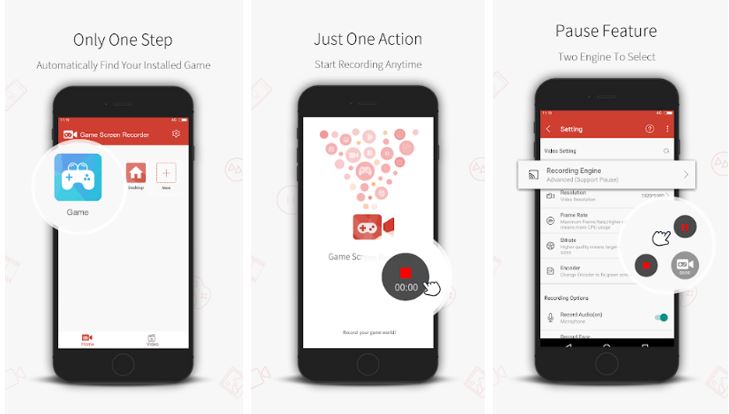

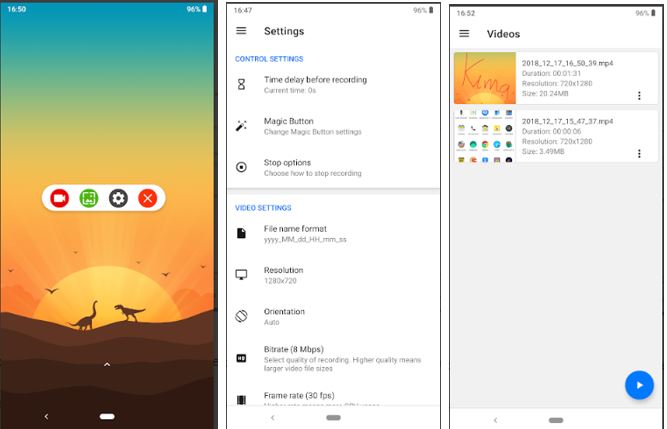
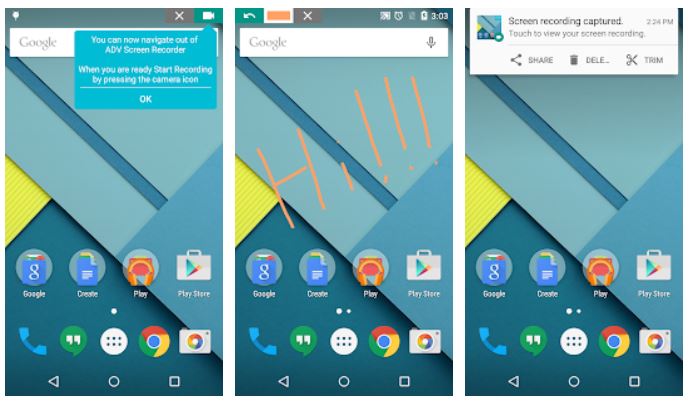
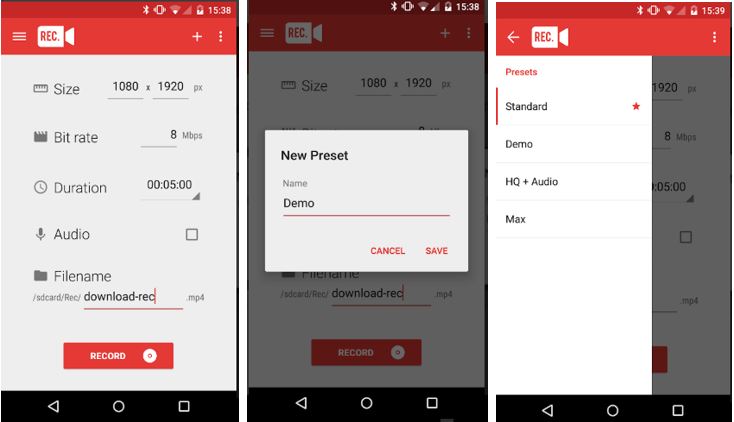
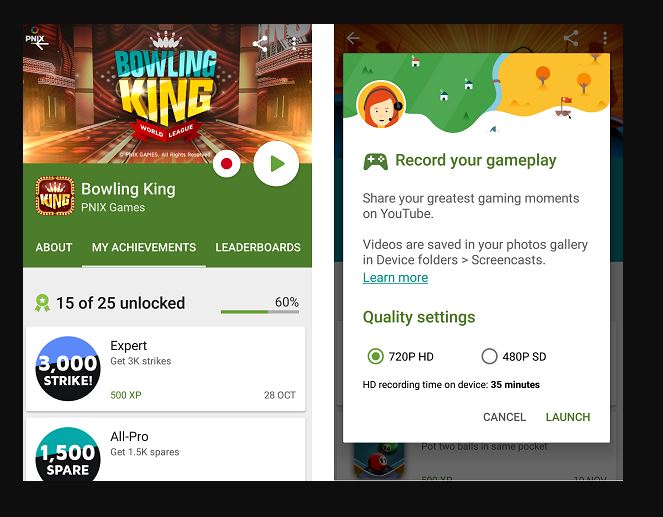
Related Posts
How to Download Firefox for Android Without Google Play
12 Best Free Substitutes for Adobe Photoshop in 2024
Top 8 Best Free Kitchen Design Software Options in 2024
How to View Background Running Apps or services in Windows 11 or 10 Task Manager
7 Best games like PUBG Mobile for Android to download and enjoy
Free Cosmic Dating App: Your Profile will be Crafted by Personality Quizzes