Have you purchased a new Android smartphone? Then you should have these top 10 apps on your Android device to make life smoother.
- Google News
- LibreTorrent
- TempMail
- CamScanner
- AirDroid
- Notepad
- WPS Office
- Snapseed
- Kiwi VPN
Our smartphones are no less than a mighty pocket computer nowadays. We can find hundreds of apps and games for our smartphones, and among them, you can find some apps in almost all the smartphones you might come across. A few of them are Google Chrome, WhatsApp, YouTube, Spotify, etc. There are even some apps, which are specific to certain users, and might not be useful for everybody. But we all do some kind of tasks on our smartphones, apart from making calls, play games, surf the internet, and send messages to people we know. Besides that, you can find some other apps, which can make your life easier, at least in the digital world.
So I am here with the top 10 apps, which you should definitely install on your Android device to make your digital life easier and more convenient. With millions of apps on the Play Store, it isn’t an easy task to find the top 10 apps that you should have on your smartphone. So I have done the hard work for you. However, most of the apps in the list has some viable alternatives, and you can even use the alternative ones instead of the one that I will mention in the list. But I tried to keep the best app from each category and thus, you will not need to keep searching for the alternatives right away.
Google News App
Most of us have the habit of sipping a bit of news before going out for office. But today, we do that on our smartphones as we can read the news even on the go. Talking about news apps on the Google Play Store and other stores, there are several news apps from each popular news agency. You will obviously install the app from your favourite news provider, instead of squandering your storage space by downloading every single news app from the store, unless you are into the industry or journalism. But not all news agencies cover a story in the same way. This is where Google News comes into play.
Google News aggregates news from all the popular services you can think of, and you will get the handpicked news you will actually be interested in. You can even see the latest headlines, move across categories, and configure the settings to allow downloading the news articles for later reading. Still looking for a bottom line! Well, you will get the link to read the same story from other news agencies when you are reading a particular story. So just download Google News, if your Android device doesn’t have it pre-installed. It will be as good as downloading the individual news app from all the leading news agencies.
The next one in my list is the Pocket app, which is something you might already know, or is already using now. If you don’t, download it now! Pocket is a simple app, where you can add all the interesting contents you come across while surfing your favourite websites on the internet. Pocket features a similar feature like bookmarking a webpage, but it has its own additional functionalities. With Pocket, you can add articles or other links to the reading list with just a single tap or click from any of your devices you have access to. Just open Pocket on your smartphone or browser to see the reading list when you are free.
At the time of reading an article, you can get suggestions for reading the same type of content from other sources, which is cool. The features don’t just end here. With the listening feature on Pocket, you can turn the favourite articles into audiobooks making the texts read out just like some actual audiobooks. With the premium version of Pocket, you can add tags to the contents, search across your contents, read the articles in your preferred fonts, and get some extra goodies. But the free version should work perfectly for most of the users.
LibreTorrent
You might already understand what LibreTorrent does from the name itself. It is an app to download torrents right on your smartphone, keeping away the hassle of downloading the files first on your PC and then transfer the same to your mobile device. Unlike most other torrent clients available for Android, LibreTorrent is free from ads, and there aren’t any in-app purchases to nudge you every single time when you try to access some special feature or show you ads out of the blue. LibreTorrent is a lightweight torrent client which will do its job perfectly when you need to download torrents on your smartphone.
LibreTorrent comes with several customization options and you can even change various settings within the app to prevent auto shutdown, configure the torrent client to download only when connected to Wi-Fi, impose restrictions on the downloads, control LED notifications, encrypt traffic, and do everything just like you can do on a premium torrent client. With LibreTorrent, you can even have access to your favourite RSS feeds, which is impressive. So get a full-fledged light-weight torrent client on your Android device with LibreTorrent.
TempMail App
We come across hundreds of apps and services every day, where we are compelled to sign up for the service in order to use, or at least try them. Well, if you like the service, it was worth going through the signup process. But if hate the service, it isn’t a piece of pie to get rid of the service. What you end up with, after this, are some unnecessary emails flooding your inbox! Even if you unsubscribe, your email it might have already been handed over to other third-party agencies, who will use your email id for sending spam and unnecessary emails.
This is where TempMail comes into play. This is a disposable email service, which you can use, for the signup process. If you don’t like the service, you will not have to worry about any spam or unnecessary advertising emails from companies you have never heard of. TempMail will give you an email id, which will be yours for the next 10 minutes, which can be extended, as well. Make sure you aren’t using TempMail for Facebook, or other services, which you will actually use in the future, or for your financial services.
CamScanner
Not everybody can afford a scanner. You don’t even need that if you scan documents or other things once in a blue moon. Your smartphone can be a great scanner for all your scanning requirements. CamScanner is a simple app which will use your smartphone’s camera to capture the photo of your documents, remove all the unnecessary things from the photo to make it as good as a scanned document. Post capturing, the photo can be converted to JPG or PDF as per your requirements. With CamScanner, you can even capture photos back to back, and save all the scanned documents to a single PDF file.
With CamScanner, you can even apply several filters on the scanned documents to make it look exactly the way you want. Among the other notable features of CamScanner, you can perform OCR on the documents to extract the text from the documents and create your fresh version of the same document. The scanned documents can effortlessly be shared with your friends and colleagues through WhatsApp, email, or other apps from the interface itself. CamScanner has a free as well as a paid version, however, the free version should perfect work for you unless you are a professional.
AirDroid Remote App
AirDroid is one of the best Android apps to transfer files from our mobile to the computer and vice versa. The days of using the data cable or Bluetooth to transfer files is long gone, and you can use AirDroid to effortlessly transfer between your computer and Android device. The ability to transfer files between a computer and Android device is just the tip of the iceberg when it comes to AirDroid. You can even capture a screenshot of your smartphone, access contacts, messages, photos, videos, files, and other elements of your Android from the web browser of your computer.
Just open AirDroid on your Android device, type the web address on your computer browser or scan a QR code to access the contents of the Android device from a computer. Well, the features don’t just end here. AirDroid also comes with the functionality to back up the contents of your Android device, and restore them later to your Android device. With the AirDroid screen recording functionality, which you can learn more about here, you will never need a dedicated screen recorder for your Android. AirDroid is thus, the best tool to use your Wi-Fi for high-speed data transfer ditching your cables.
Notepad
We often need to take some immediate notes at the workplace, home or at some other place. There are some great cross-platform note-taking apps available, a few being Google Keep, Evernote, Microsoft OneNote, etc., however, some simple and offline note taking apps can be really useful in a place where there is no network. With Notepad, by Dmitry Korotkov you will not have to wait for it to sync with the server before you can start taking your notes. Notepad is an offline note-taking app with a very simple and easy-to-use interface, which you can start using right after you install it on your device.
With Notepad, you can keep your notes as long as you can, and they will never be deleted unless you want. A notepad is a great tool, not only for taking some notes but also for some writing letters and type documents, so that you can copy and paste the text later on for sending it through a mail, save it in a document or for other purposes. Notepad is a must-have app on your Android if you want to take sudden notes anytime and anywhere.
WPS Office app for Android
Almost all the Android devices you will come across, come with a pre-installed PDF and document viewer. Chances are there, it already comes pre-installed with WPS Office. If you don’t have it, install it now to create and edit documents on the go without any hassles. WPS Office comes with all the office tools to edit and create documents, spreadsheets, presentations, just like most other office programs. Now, what’s the best part! WPS Office is cross-platform. You can easily sync your files across all the devices using WPS cloud.
I know there are even some other office apps available on the Google Play Store, but WPS Office is different from most others you can see on the platform. WPS Office is lightweight, and you can even try other WPS apps for seamless compatibility with the WPS Office files. WPS Office can be the best tool if you want to do some last minute changes with your presentation or the day end report while you are on the go, and don’t have a laptop or computer to do the task on.
Snapseed Android photo app
The next app in our best Android apps list is Snapseed. It should definitely be present on your Android device is the Snapseed app. Snapseed claims to be a full-fledged professional photo editor for Android devices, and the claims aren’t deceptive. With Snapseed, you can use several tools and filters to edit the photos exactly the way you want, with the ability to develop RAW images, which is undoubtedly the cherry on the pie for Snapseed. Snapseed by Google is a great program, which comes with all the professional functionalities, you will ever need in a photo editing program.
While most features are easy to find out and easy to deal with, there are some tools, which are meant only for the professionals, and you can start using them once you spend some time learning how to use them. Unlike most other photo editors, Snapseed is way more than just adding filters to your selfies. There are hundreds of tutorials available for Snapseed to master the program and give a professional touch to your photos, all from your Android device with the Snapseed app. Snapseed is free and light-weight, and it can be the one-stop photo editor for all your requirements.
Kiwi VPN Android
The last one in my list is Kiwi VPN, which is a free Android VPN app without any drama at all. As you can see in the app page, Kiwi VPN doesn’t offer any in-app purchases, which means, all the servers are free to access, and the speed isn’t that bad. Well, if you are already using a VPN, proceed with it. But if you don’t use a VPN all day long, but connect to some insecure Wi-Fi networks and unknown networks, you should have a VPN to safeguard your privacy. Talking about the speed of Kiwi VPN, it is good enough, however, it isn’t comparable to the paid and premium VPN services out there.
Kiwi VPN is another Android app in our top 10 list, that has VPN servers all over the world so that you can get a masked IP address by virtually belonging to any country you can think of to access all types of content, safeguarding all the network traffic at the same time. You might question, how can all the servers be free! Well, Kiwi VPN is an ad-supported VPN, and you will have to see ads each time you open the app and at the time of connecting to some worldwide servers available on the Kiwi VPN. You will hardly see any ads at the time of actual surfing, so you need not worry about that. The ads might seem to be annoying, however, getting free access to worldwide servers, without any limit on bandwidth is something that makes Kiwi VPN out of the box.
The list of the most useful apps for Android doesn’t end here. There are a lot of other useful apps, which you can use, and make your life easier. Some of them include PhotoScan by Google to get all your old photos in digital format by scanning them, Automate to automate several useful tasks on your Android, and many more. The best part about these apps is that they serve you with a decent set of functionalities, without consuming too much space on your device.
So that was it. Do you know any other app that is worth installing on an Android device in 2019? Feel free to write the name of the app in the comment section down below.

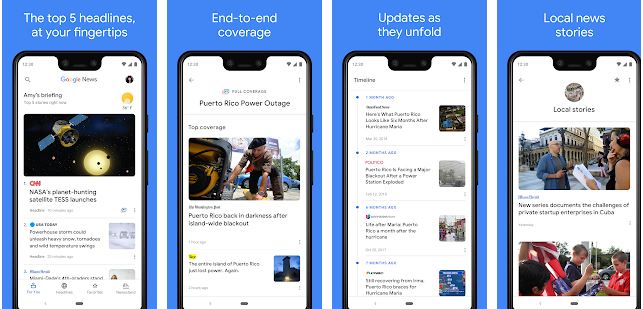
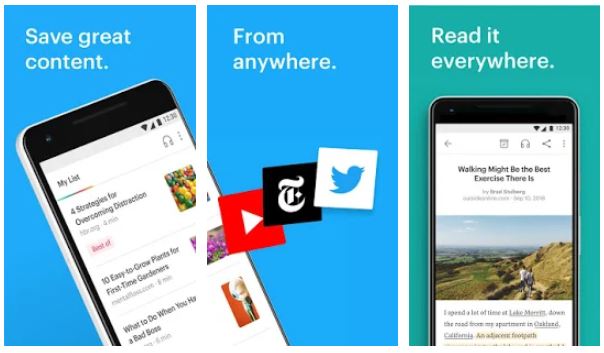

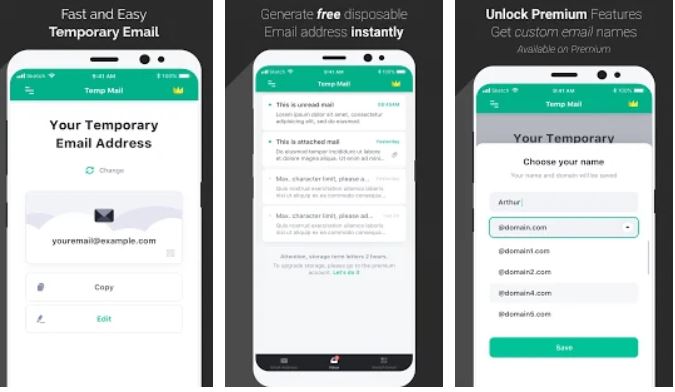
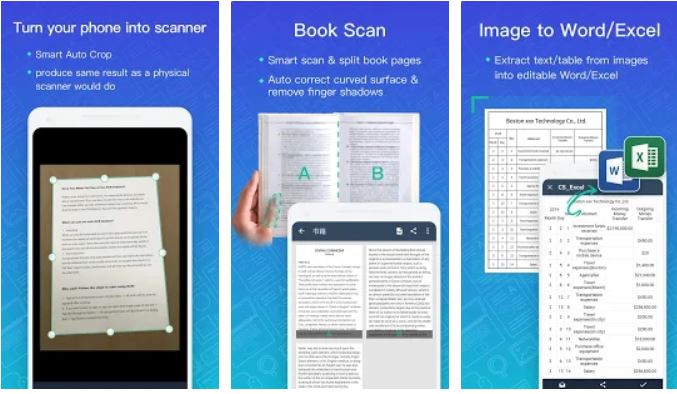
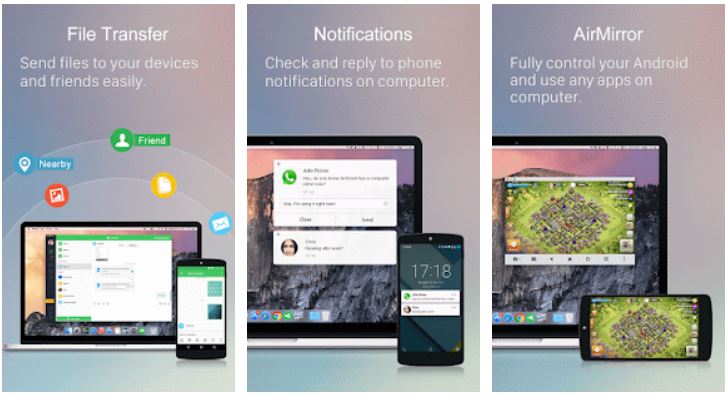
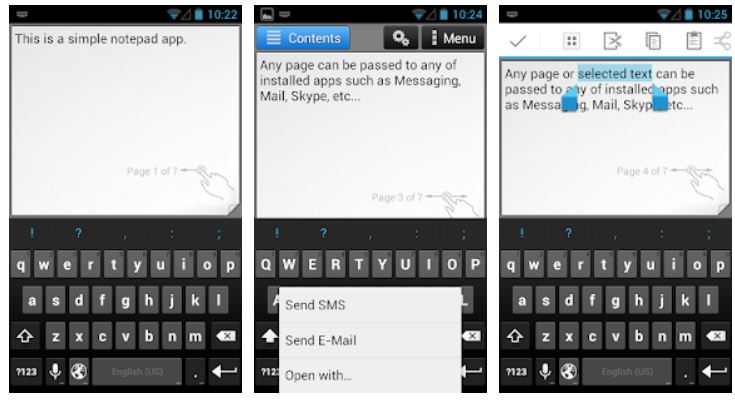
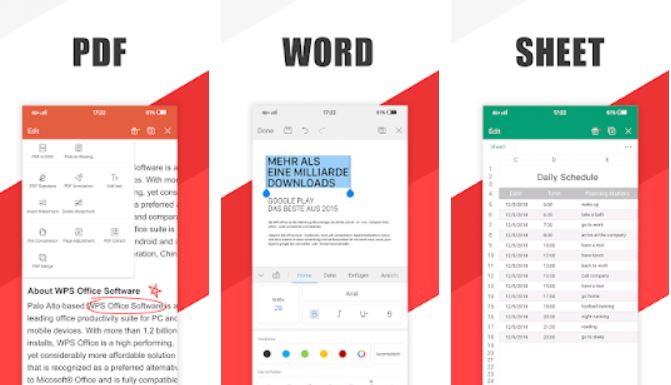
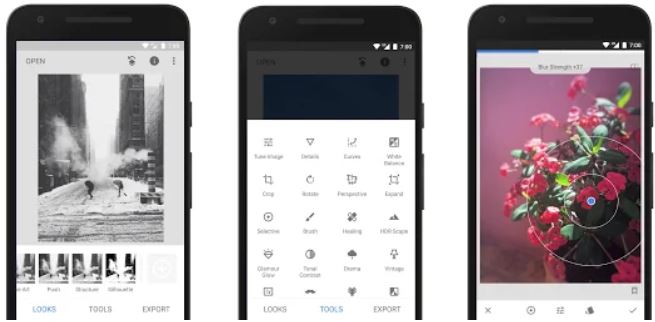
Related Posts
How to Download Firefox for Android Without Google Play
12 Best Free Substitutes for Adobe Photoshop in 2024
Top 8 Best Free Kitchen Design Software Options in 2024
How to View Background Running Apps or services in Windows 11 or 10 Task Manager
7 Best games like PUBG Mobile for Android to download and enjoy
Free Cosmic Dating App: Your Profile will be Crafted by Personality Quizzes