Videos are much popular than just bland text, that’s why “Instagram” which was started just with image posting, now is not only limited to video posts but also added a feature called Reels to let the people show their talents to the world. Well, here we are only to talk around the posts that contain some sought of Image or video material.
Therefore, if you have added some video to Instagram and now don’t have the backup of it on your local device, then don’t worry still you can get it by simply downloading and saving the Image or video post from Instagram.
Download Instagram Reels or Video Post on Android
- Open a web browser on your Android phone.
- Download APK file of an app called “InsTake Downloader“. Here is the link.
- Tap on the downloaded APK file to install.
- Allow installing a third-party app, if your phone asks for permission.
- Once installed open the app.
- Now, go to your Instagram account
- Visit the Video/Image/Reels post of your account that you want to download and then tap on the three dots given on the Post or Video, and Copy the Link.
- Go to InsTake Downloader and paste the link.
- The Reels/Video/Image post will automatically get downloaded.
Screenshot to get an idea to perform the above steps
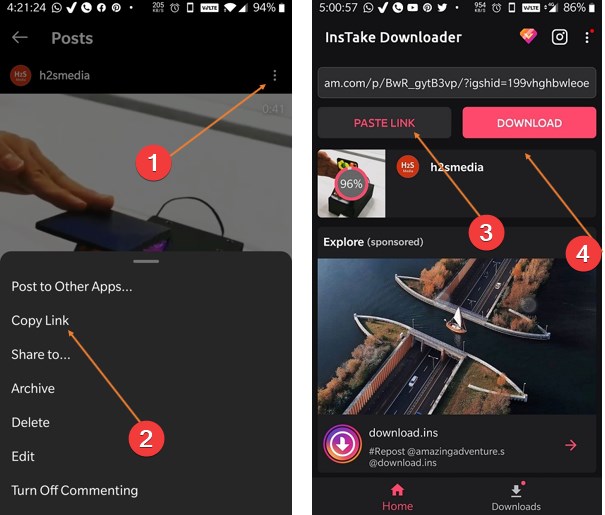

Related Posts
Instagram to now display selfie videos on the top of your DMs
Meta rolls out “Search” feature on Threads for ‘most’ countries including India, the UK, and the US
Instagram Experimenting with Option to Share Feed Posts Solely with Your ‘Close Friends’
Soon 10-Minutes Reels: Instagram’s New Feature for Content Creators
How to Add Multiple users on one Instagram account in same phone
How to earn money through your Instagram account or page