If you are looking personal accounting and finance programs then there are a wide range of them for Windows which is always higher than Linux, one reason behind this is a low number of users and the complexity of using Linux distros. However, this doesn’t mean Linux operating systems deprive of good software and HomeBank is a perfect example of that.
HomeBank is a free and open-source software for personal finance and money management. It comes with easy to understand interface along with all necessary tools that we need in accounting software for personal usage.
It is a cross-platform tool thus is not going to make Windows and macOS feel left out, moreover, the source is also available which can be compiled for any mainstream existing operating systems.
You can also see: Best open-source personal finance software
Features of HomeBank personal finance software
- Import & Export data: As we know HomeBank is not the only software that is available as free or open-source, thus it can import accounts from different software such as Quicken or Microsoft Money; GNUcash and more in the QIF, OFX, QFX, and CSV file format.
- For exporting QIF format and various data parts to CSV format is possible.
- Accounts: In the account types it supports Bank, Cash, Asset, Credit card, Liability.
- Visual reports in the form of beautiful charts: bars, lines and pie.
- Budgeting: Set a budget for each category
- Scheduled transactions
- Ability to compare multiple different sets of data
- Tag your transactions
- Transfer money between accounts
- Automatic assignment
- Add new categories and payees directly from the transaction register.
- Auto-completion
- And more…
Command to install HomeBank Software on Linux
Here we have covered all the commands for the major Linux operating system that needed to install HomeBank personal finance software on them.
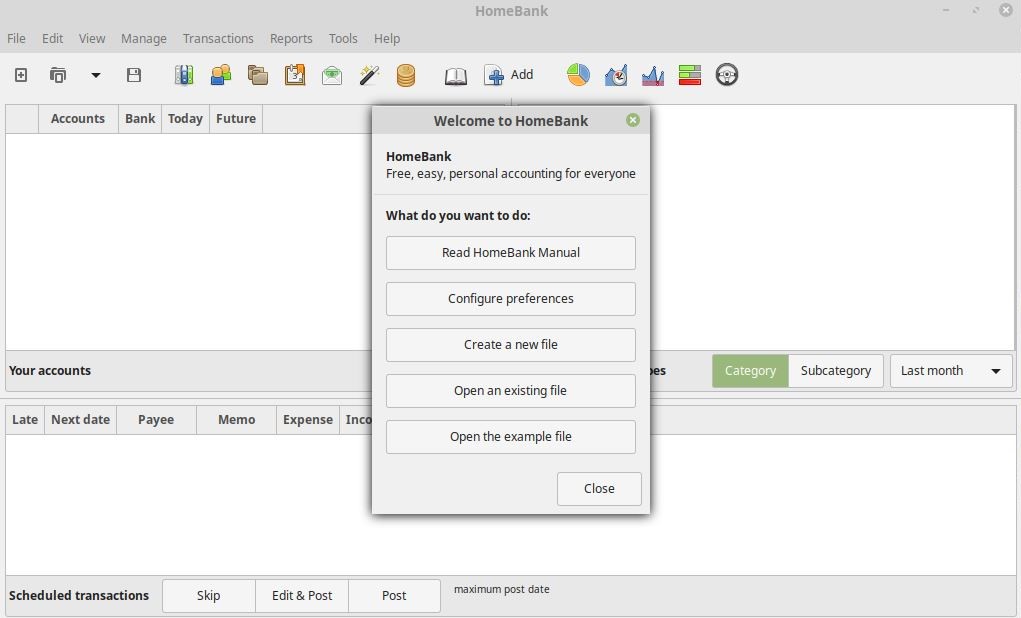
Ubuntu Linux:
For older version of Ubuntu such as 14.04 or 15.04, we need to add the PPS repository of it:
sudo add-apt-repository ppa:mdoyen/homebank
sudo apt-get update
sudo apt-get install homebank
For Newer Ubuntu versions such as 17, 18, 19; just issue the single command:
sudo apt-get install homebank
Debian
sudo apt update
sudo apt-get install homebank
OpenSuse:
The command will work on all the version of this Linux after Suse 10.0
yast -i homebank
or
zypper in homebank
For Fedora
yum install homebank
On Mandriva
From the Mandriva Spring version, we can use the below command
urpmi homebank
Gentoo Linux
emerge homebank
Arch Linux
pacman -S homebank
To install HomeBank on MacOS, first, you have to install MacPorts. You can see more information on it here.
Related Posts
How to Reopen Closed Windows or Tabs in Firefox
How to Install Django on Windows 11 or 10
How to set Gemini by Google as the default Android assistant
How to create data bars in Microsoft Excel for numeric values
How to open HEIC images on Windows for free
How to install Server Manager Windows 11 or 10