Like any software or services, Google also intermittently improving its products both by features and design layout to enhance the user experience. Out of its most popular services, YouTube is the one with a large number of user base and also one of the most popular video streaming and uploading platform… So, to provide an enhanced and interactive video platform for both video creators and their subscribers they have modified the Youtube old layout.
However, old is gold and that’s why some people still want the Youtube old layout back on their computer screens. When the new & updated Youtube layout was in the testing phase; the users can switch to YouTube old layout by using the Classic Youtube option given in the Youtube menu. But that has gone now because YouTube new layout testing is completed and live from very long. Therefore, the Youtubers those want to have the classic interface back need to follow the trick given here in this article.
How to get back youtube old layout
- To get an old Youtube layout, you need to download an extension called “Switch for YouTube“.
- If you are using the Chrome then download via this link and for Mozilla Firefox use this one (link). We are going to perform this tutorial by using the Mozilla Firefox extension. However, the process is the same for both the browsers.
- Note: In latest chrome, this extension might not work. But on Mozilla Firefox 100%.
- Open the Mozilla Firefox browser and download the extension link given above for Firefox. Once you there on the extension page, click on the Add to Firefox button.
- A pop-up will appear, click on the Add option.
- Now the extension has been installed successfully on your Mozilla browser and an icon will appear on the extreme right side of the search bar.
- Open Youtube.
- Click on the Switch for YouTube extension icon.
- And finally, you get back your old YouTube layout.
Visualisation of the above tutorial
Step 1: Install the Switch for Youtube extension
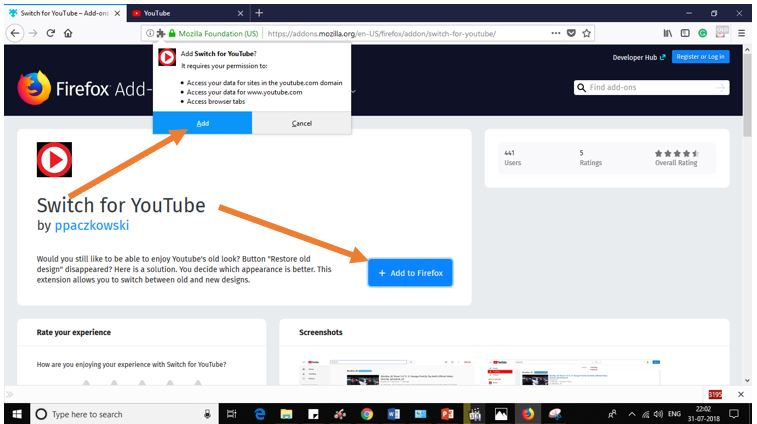
Step 2: Open Youtube and click on the Extension.
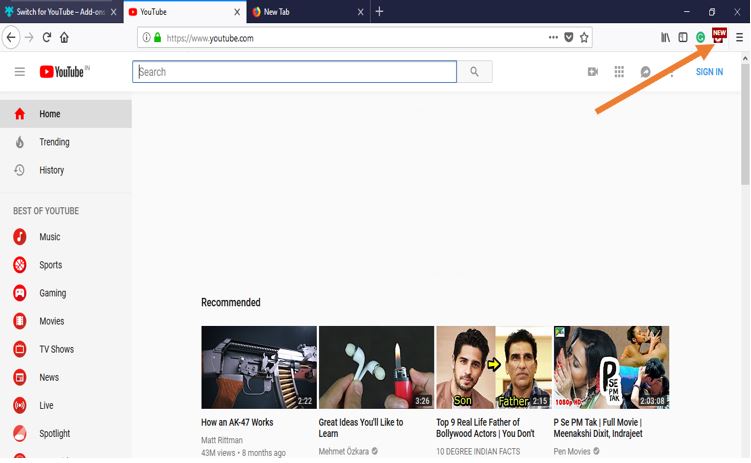
Step 3: The Youtube page will refresh and will achieve Youtube old layout…
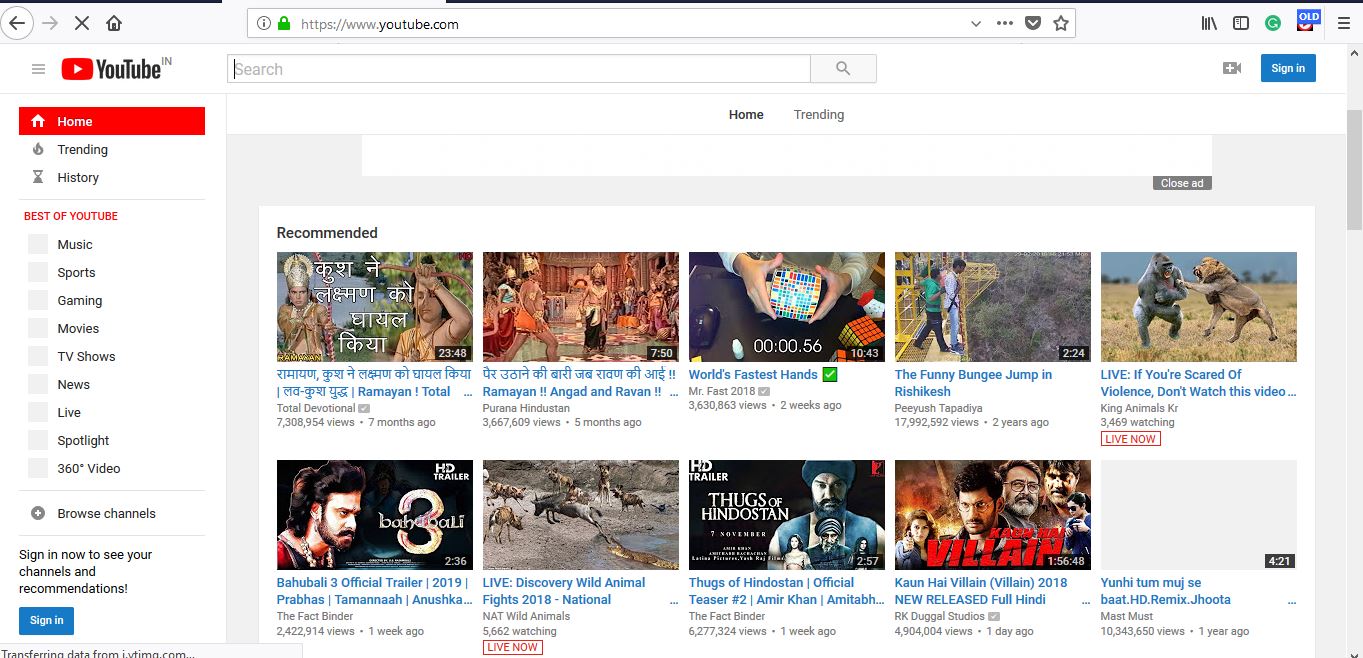
You might also want to know about:
- How to make Timelapse videos on any Android Smartphone
- How to get back the ‘View Image’ in Google Image search on Google Chrome
- How to clear cache in Google Chrome browser for Windows, Android & Mac
- How to turn on Google chrome dark mode on desktop and Android to reduce strain on eyes
- How to delete the Instagram account permanently?
Related Posts
What’s New on YouTube? AI-Powered Chat Recaps, Lens Search, and Cool Shorts Effects.
How to Download Firefox for Android Without Google Play
How to Reopen Closed Windows or Tabs in Firefox
List of All Mozilla Firefox about config commands & Settings
Top 8 Best Free Kitchen Design Software Options in 2024
Google to display only interest-based ads using a privacy sandbox