Virtualization is not a new topic in today’s world, all cloud and hosting servers are offering their services using this technology. Moreover, it is essential because modern machines are quite powerful and we can’t afford to waste their power by running a single operating system on a physical machine. Well, for those who don’t know about virtualization, it enables users to run multiple operating systems on a single host OS and physical hardware, hence letting us use most of the computing resources while saving cost. But what operating system should be used as a host OS for creating a virtualization environment, the first name that comes to mind is Linux distros.
However, unlike macOS and Windows, multiple operating systems are built over open-source Linux kernels to cater to different users and operations. Some of them are meant to offer extreme stability and long-term support because servers and enterprises need that whereas others are targeting Desktop users; well here we will discuss the top Linux distributions for servers specifically optimized for virtualization considering factors like performance, stability, and features.
1. RHEL-based Linux Os

Well, RedHat is a commercial Linux but not free to use by enterprises, hence the server Linux OS based on it such as AlmaLinux and Rocky Linux are quite viable options for creating a virtual environment or using containers. They are long-term-supported Linux distros with stability and consume fewer resources as well.
- Why It’s Good for Virtualization: Users can use the latest virtualization technologies and being RHEL-based both the OS are known for their stability and extensive support, especially in enterprise environments.
- Key Features: Support Red Hat Virtualization (based on KVM), strong security features, and scalability.
2. Ubuntu Server

When we already have Debian then what is the need for Ubuntu, right? Well, Ubuntu has its target user base and offers multiple in-house developed technologies like RHEL. Where Debian Linux takes time to adopt new technologies or packages, Ubuntu users can experience them while having Debian-like familiarity and ofcourse security as well. Therefore, enterprises with modern hardware to create virtualization often opt for Ubuntu. Furthermore, given its support and security updates, Ubuntu is quite favored in professional and enterprise settings.
Why It’s Good for Virtualization: It is user-friendly and widely supported; even many third-party packages are only available for Ubuntu, therefore making it a popular choice for virtualization. Moreover, like Debian, Ubuntu also offers Long-Term Support (LTS) versions every two years and the upgrading process in Ubuntu is quite easy as compared to RHEL. Apart from that It supports various hypervisors like KVM and Xen.
Key Features: Easy to use, supports LXD (Linux container daemon), easy to master even by beginners, and has a large community.
3. Proxmox Virtual Environment (Proxmox VE)

Proxmox Virtual Environment is not a typical Linux operating system instead it is based on Debian Linux with a custom Linux Kernel optimized for virtualization. It can run operating systems including Linux and Windows. It is a bare-metal hypervisor that offers a one-stop solution to manage virtual servers or machines. Hence, if you are not able to decide which Linux distro you should go then the open-source Proxmox VE can be a good option, dedicated to performing one job which is virtualization.
- Why It’s Good for Virtualization: Based on Debian, hence one trusted factor is already there whereas the web interface provided by Proxmox to manage virtual machines is an additional factor to consider. It comes with the benefits of VMs and containers and has high availability and load-balancing features
- Key Features: Load-balancing, free & open source, supports live migration for guest machines, Integrated virtualization environment, supports KVM and containers, web-based management interface, and also offers pre-packaged server software appliances.
4. Oracle Linux
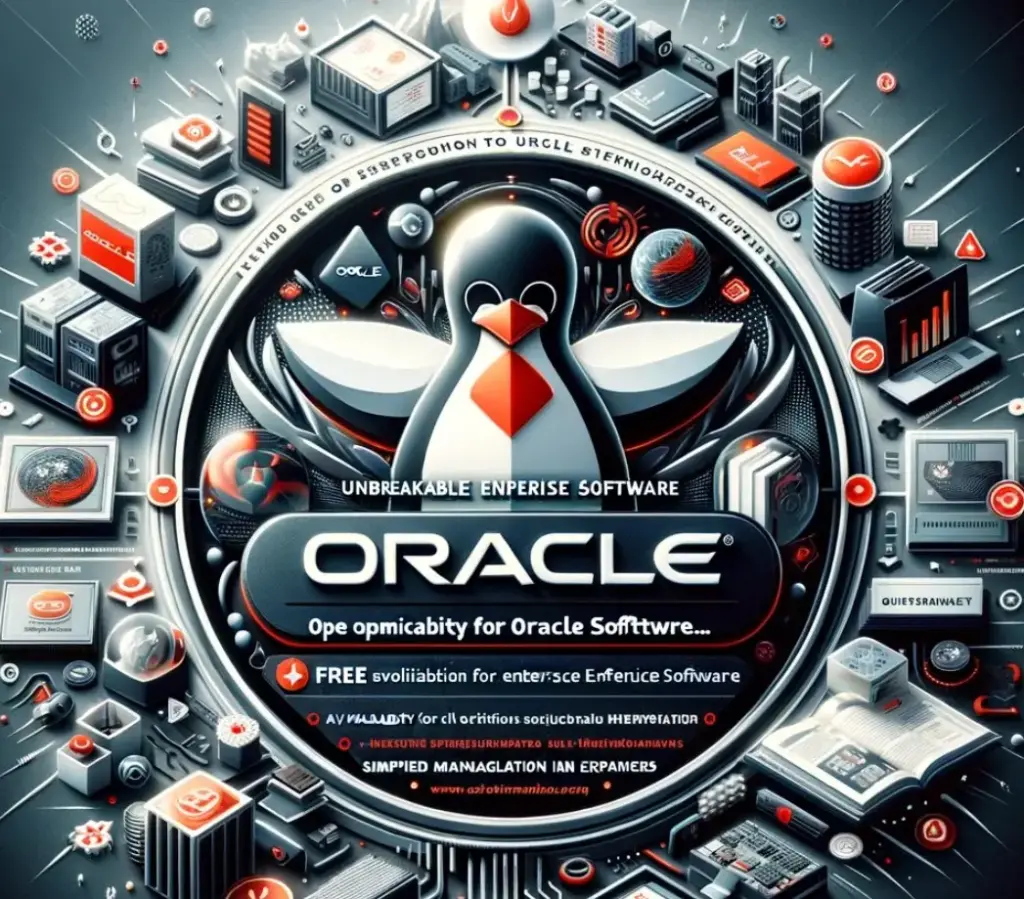
If looking to run enterprise Oracle software then what is better than Oracle Linux which is optimized for them? Also, unlike Redhat which is only free for developers or individuals to use, Oracle is free for everyone even enterprises can deploy it without purchasing a subscription or license. Furthermore, it is complied from the RedHat source code therefore all RPM packages are supported and offer similar security along with their own developed Unbreakable Enterprise Kernel (UEK)
- Why It’s Good for Virtualization: Oracle Linux is optimized for running Oracle software but is also excellent for general-purpose virtualization tasks.
- Key Features: Offers Oracle VM Server for x86 and SPARC architectures, one-to-one RHEL compatible, Open source, optimized to use as hypervisor and simplified management with Oracle Linux Virtualization Manager, Hard partitioning for Oracle Software.
5. SUSE Linux Enterprise Server (SLES)

SLES is not some unknown entity and has been around for years powering hundreds of servers, hence of course, it is a strong contender for an enterprise virtualization platform due to its stability, performance, security, and comprehensive support. But the problem it is not as popular among the users as Ubuntu and RHEL are, therefore even though it is a well-suited choice for business somewhere it lags in capturing huge market share. Otherwise being an enterprise Linux OS it is a reliable and scalable Linux-based virtualization solution.
SUSE offers management tools like SUSE Manager and YaST, which simplify the management of both physical and virtual machines, helping in efficient system administration. It works quite well in heterogeneous environments, supporting various hardware platforms. It includes built-in support for major virtualization technologies like Xen and KVM (Kernel-based Virtual Machine), hence allowing efficient virtualization management and deployment. Also, like RHEL it offers enterprise OSes via subscriptions
However, even though it is a strong contender for creating a virtualization environment, in the end, the choice of an administrator depends on the specific need of the infrastructure and how well they can integrate a Linux distro with their existing systems.
- Why It’s Good for Virtualization: Designed for enterprise environments, it offers an advanced package manager and excellent support for virtualization.
- Key Features: Includes Xen and KVM support, robust and enterprise-focused.
6. Debian

Debian would be our second choice if Ubuntu was not there to start with virtualization because of its stability and support for a wide range of software. Moreover, the Debian community is huge, and many software packages would be there that are available to install on Debian only but not for RHEL. So, it seems a good choice to start with if you are already familiar with this OS. However, somewhere it is behind in terms of enterprise-class support and features like RHEL, SLES, Ubuntu, or Oracle Linux.
Why It’s Good for Virtualization: Due to being one of the oldest Linux distros and extreme stability, it become a solid choice for both KVM and Xen virtualization.
Key Features: Stable and secure, large software repository, supports multiple architectures and old hardware support.
7. Fedora Linux

Fedora Linux is for those who want to test the latest technologies and features instead of looking for a long-term supported Linux. So, refrain from deploying Fedora in a critical environment where frequent updates are not necessary.
However, Fedora is often at the forefront when it comes to integrating the latest features and software, ahead of other distributions. Its robust support for virtualization technologies like KVM (Kernel-based Virtual Machine) and QEMU and tools like virt-manager for managing virtual machines; all these attributes of Fedora can be beneficial for businesses looking to leverage the newest advancements in virtualization.
Furthermore, as we know Fedora adopts new technologies quickly and, therefore has good support for recent hardware, which can be advantageous in a virtualized environment.
Apart from that before opting for Fedora to set up virtualization in enterprises, one should know it has a relatively fast release cycle, which means a new version approximately every six months which could be a concern for some business environments. Also, there is a lack of official support like RHEL. Hence users looking for long-term support (LTS) distributions Fedora is not for them. Nevertheless, Fedora is great for individual use and small-scale deployments.
Why It’s Good for Virtualization: Fedora offers the latest cutting-edge technologies which are good for businesses or individuals who want to develop advancements in virtualization technology.
Key Features: Regular updates, leading-edge technologies, and good for desktop virtualization.
Conclusion
When choosing a Linux distribution for virtualization, consider your specific needs such as the type of virtualization required whether it is full virtualization with KVM or containerization with LXD; what kind of support level is needed, and ofcourse your familiarity with that particular Linux distro you are planning to deploy. Each distribution listed has its strengths and is suited for different types of virtualization workloads and environments.
FAQs on Best Linux Distributions for Virtualization
- What is Virtualization in Linux?
Virtualization in Linux means the creation of virtual machines or containers on some Linux distro such as RHEL, and Ubuntu. The virtual machines use the same operating system that we run in our daily lives but instead of directly on physical hardware, they use virtual.
- Why is Red Hat Enterprise Linux (RHEL) preferred for enterprise virtualization?
RHEL is a popular choice of enterprises because of its robust support, and comprehensive features tailored for businesses, and of course, the stability is another reason. Furthermore, strong commercial support and integration with various virtualization technologies are other major reasons.
- Can I use Ubuntu Server for both containers and virtual machines?
Yes, Ubuntu Server is also an enterprise-class Linux that supports both containerization (using LXD) and traditional virtual machines (using KVM and Xen).
- Is CentOS a good option for virtualization on a budget?
Well, earlier CentOS was an excellent choice but since RedHat discontinued its long-term supported version it has become a good choice for developers and individuals who need enterprise-class virtualization features but not for enterprises. However, instead of CentOS one can opt for Fedora for the latest technology and AlmaLinux/Rocky Linux for LTS RHEL-based Linux systems.
- How does Fedora differ from RHEL in terms of virtualization?
Fedora is designed to include the latest available technologies as soon as possible ahead of other Linux distros, including virtualization advancements before they are integrated into RHEL. Hence, Fedora is a testing ground for RHEL to achieve enterprise-class features and stability.
- What makes Proxmox VE unique as a virtualization platform?
Proxmox VE is a complete virtualization management solution rather than a basic Linux distro for desktops or servers. It comes with pre-built tools to offer an integrated environment for managing virtual servers with support for both KVM and container and along with that it also comes with a web-based interface for efficient VM management.
- Can Debian be used for enterprise virtualization?
While Debian is known for its stability and security but somewhere when compared with Linux like RHEL, Ubuntu, SLES, or Oracle Linux, it lacks some of the enterprise-focused features and support found in the distributions we already mentioned. However, being the oldest and extremely stable Linux it’s still a solid choice for many virtualization tasks.
- Is there any cost associated with using Oracle Linux for virtualization?
No, Oracle Linux itself is open source and free to download and use even by enterprises, however, Oracle VM Server and other Oracle products come with licensing fees, particularly for enterprise support.
- Which Linux distribution should I choose for virtualization if I’m a beginner?
Ubuntu Server is the best Linux to start creating a virtual environment if you are a beginner because of large community support, ease of usage, and third-party package availability.
- How important is it to consider hardware compatibility when choosing a Linux distribution for virtualization?
Hardware compatibility is the first and most important thing before choosing a Linux distro. It ensures the distribution will run on the hardware without creating any panic, or failure and also it is necessary to check before opting for a Linux distro that it supports the specific virtualization technologies you plan to use (like Intel VT or AMD-V for KVM).






I notice you did not mention the distributions made specifically for virtualization support like OpenVZ-7 etc. Was there some specific reason for exclusing those?