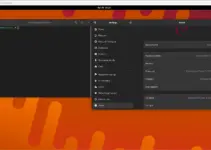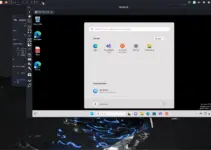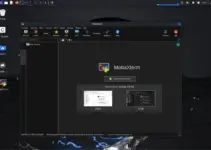Julia is quite popular in the numerical and computational science field because of its efficient syntax and powerful capabilities. Like other programming languages, Julia is also open source and combines the ease of use of Python and R with the speed of C++. In this article, we find out the commands required to install Julia on Debian 12 or 11 Linux systems and how to add it to our system’s path.
Download Julia for Debian
Well, unfortunately like other popular programming languages, Julia is not available to install using the default system repository of Debina 12 or 11. Also, we have not found any official repository from its developers to add to our Debian Linux systems. Therefore, we must manually download the Julia binary available on its official website for Linux systems. On the website you will find two releases one is LTS and the other is current, choose the one according to your need; here we are using the current release.
Those who want to use the command line to download the Julia, can click on the Generic Linux on x86‘s GLIBC file and copy its link.
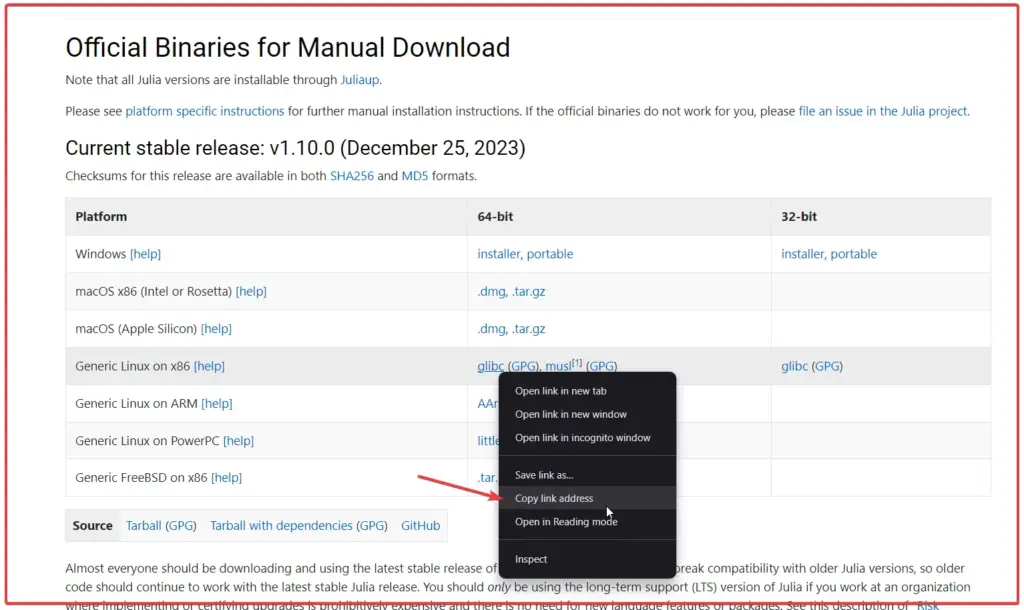
After that type wget in your command terminal and paste the link in front as shown in the below example:
cd
wget paste-link
For example:
wget https://julialang-s3.julialang.org/bin/linux/x64/1.10/julia-1.10.0-linux-x86_64.tar.gz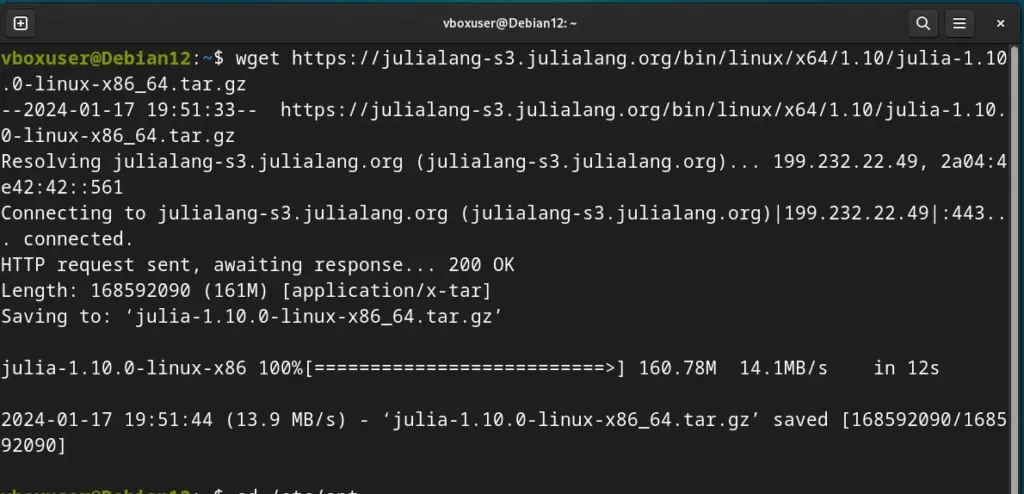
Installing Julia on Debian 12 or 11
The archive file of Julie we downloaded in the previous step needs to be extracted for setting up this programming language, hence use the given command to do that:
mkdir julia-c && tar -zxvf julia-*-linux-x86_64.tar.gz -C julia-c --strip-components=1After that, move the extracted file to somewhere safe such as /opt directory:
sudo mv julia-c /optSet Up the Environment
Now, we have the files required to use Julia on Debian but without adding its folder in our PATH environment variable we won’t be able to its executable binary globally from anywhere on our command terminal. Therefore, use the given command and add the Julia to your PATH.
echo 'export PATH="/opt/julia-c/bin:$PATH"' >> ~/.bashrcReload Bash by using the source command:
source ~/.bashrcVerify the Installation
If you have followed all the given steps of this article successfully then the Julia programming language is ready to use on Debian 12 or 11 system. However, to confirm the same we can run:
julia --versionWhereas, to use Julia REPL (read-evaluate-print-loop) session and start using the programming language, run:
julia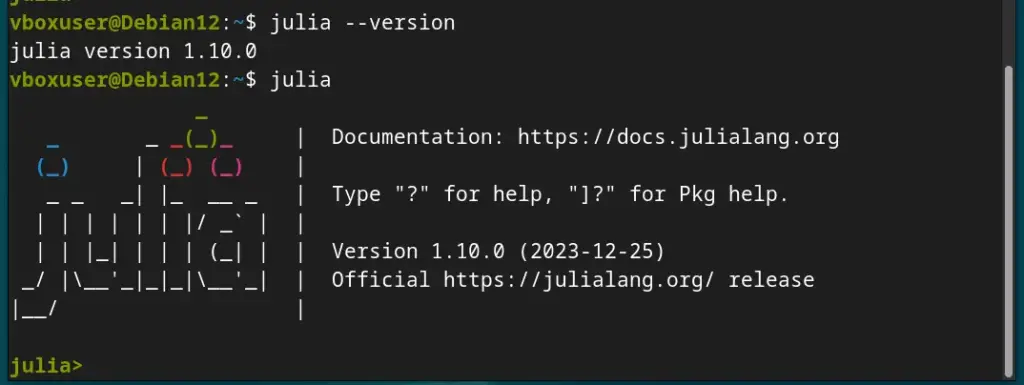
Update and Uninstallation
To update Julia in the future, simply download its latest version from the official website and follow the same steps we have performed above to install it.
Whereas those who want to uninstall Julia, just need to delete the folder copied to /opt directory and after that edit the Bashrc using – nano ~/.bashrc and delete the line “export PATH="/opt/julia-c/bin:$PATH“”. Save the file using Ctrl+O, hit the Enter key and exit by pressing Ctrl+X.
Conclusion
Installing Julia on Debian 12 or any other version is not a complicated task, if you are a command line familiar user. Moreover, you can experience the Julis using its web-based interactive shell. Perhaps, before reaching this conclusion part you would be able to use Julia for complex data analysis and machine learning without any problem, yet if you are facing any complications then let us know using the comment section.
Common FAQs
- What is Julia?
Julia is a programming language for developers who want a high-level and performance language for numerical analysis and computational science. Moreover, Julia can be called from other languages, e.g. Python and R. - Should we choose Julia over other programming languages?
Well, it depends on user needs, however, Julia is a high-performance general-purpose language that is well suited for numerical analysis and computational science. So, if you are in the development of data analysis, scientific computational, and visualization tools then Julia can be good to use as it offers the convenience of Python’s syntax with a speed close to that of lower-level languages. - Is Julia free to use?
Yes, Julia is a free and open-source programming language with a strong community of contributors. - How to update Julia to its latest version?
A: To update Julia, the user needs to download its latest version manually from its official website, and after that, you can follow the steps given in the tutorial. In short, just replace the old Julia folder files with the new version that you have just downloaded. - Can we use Julia with IDEs or text editors?
Yes, we can, Julia is compatible with several IDEs and editors, the popular choices include Jupyter Notebook and Visual Studio Code with the Julia extension. - How to uninstall Julia from Debian?
To remove Julia, users just need to delete the Julia directory from /opt/ or where they have saved its folder, and after that also remove its PATH line from the .bashrc file. - Is Julia suitable for machine learning and data science?
Yes, Julia has excellent capabilities for machine learning and data science. It has various packages for machine learning, data manipulation, and visualization. - Can anyone contribute to Julia’s development?
Ofcourse, Julia is an open-source project, available on GitHub, hence anyone can contribute to its development through code contributions, documentation, reporting issues, or participating in community discussions.