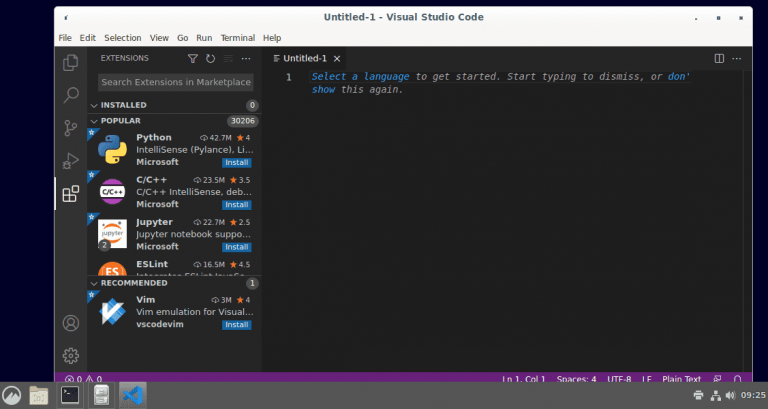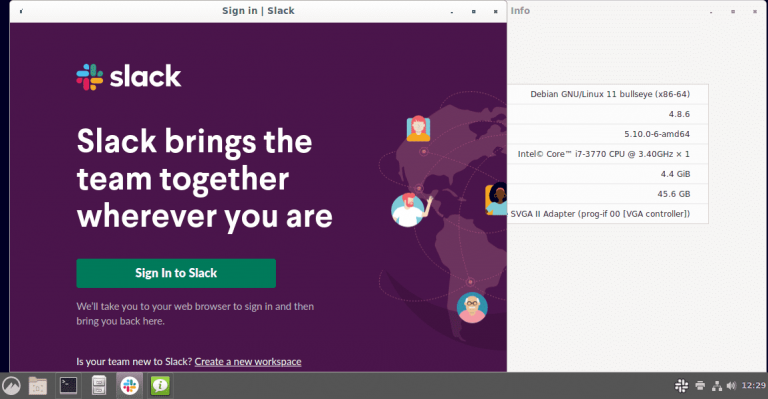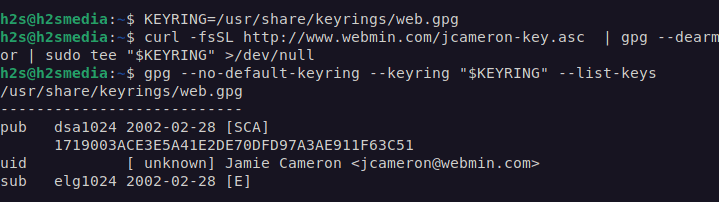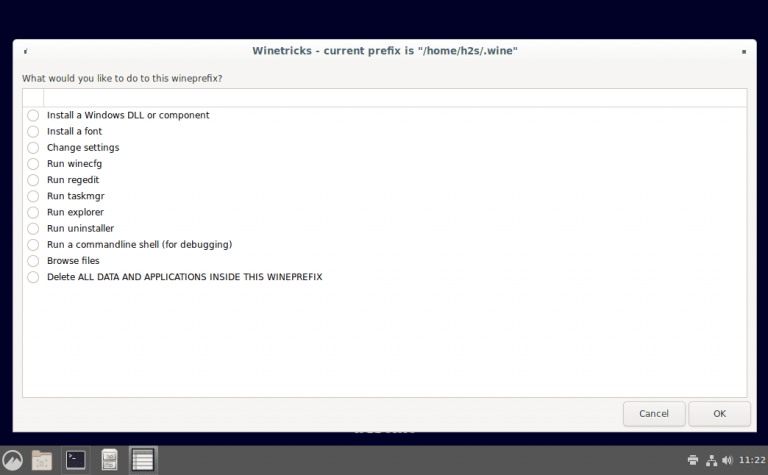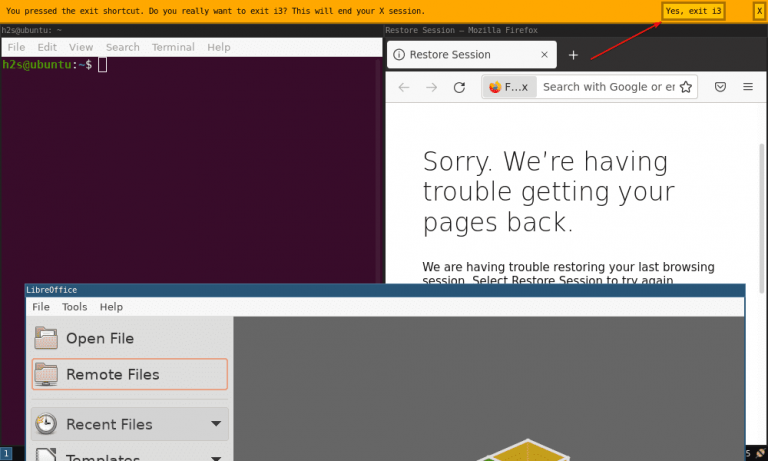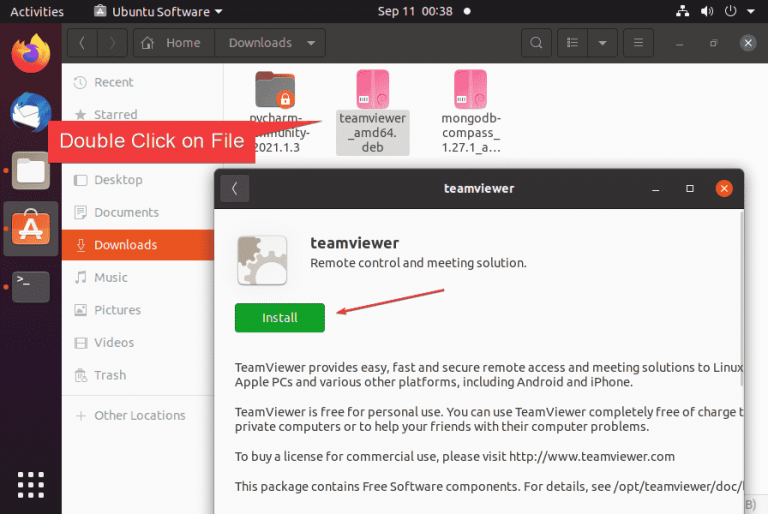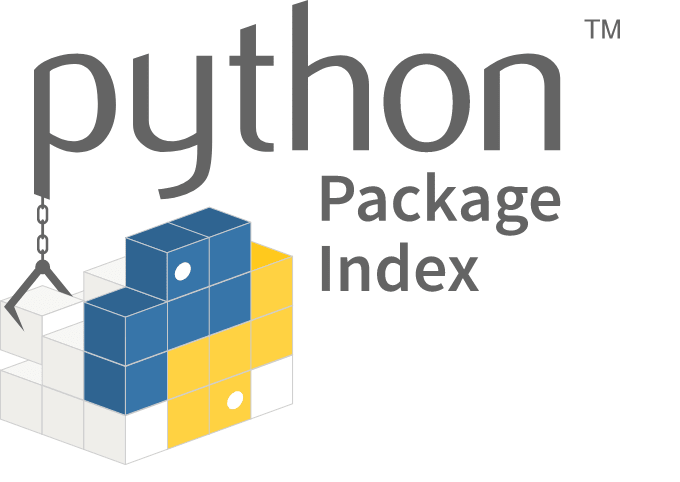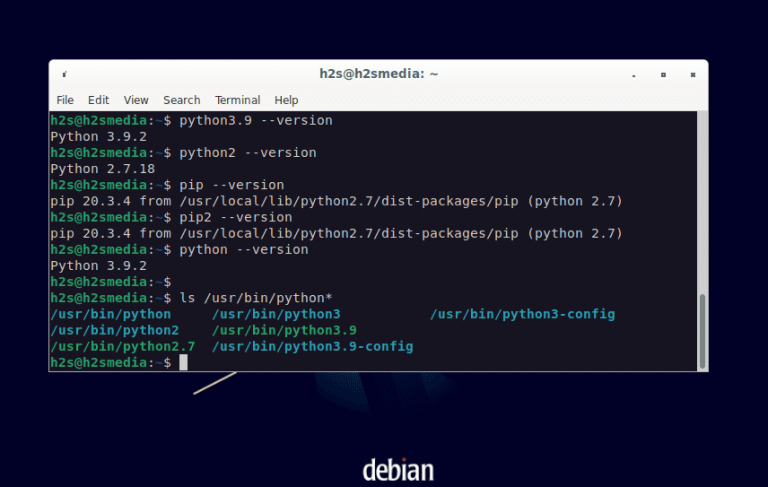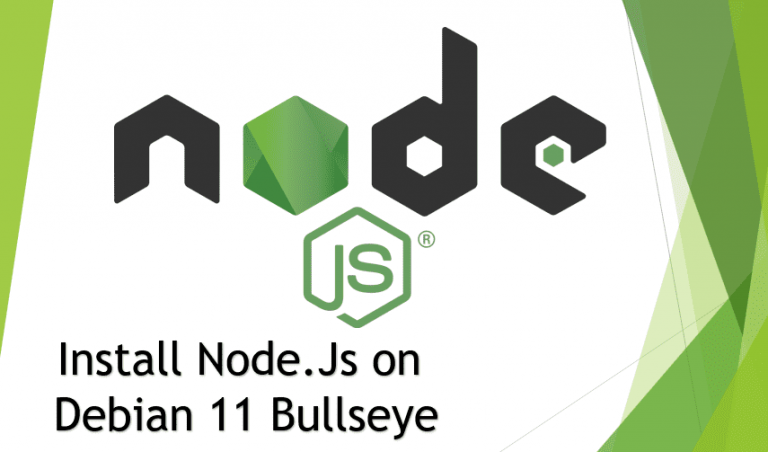2 Ways to install VS code on Debian 11 Bullseye Linux
Learn the simple way to install Microsoft Visual Studio Code on Debian 11 Bullseye or 10 Buster using the command terminal. Microsoft’s “Visual Studio Code” is a free and open-source code editor available to install on popular operating systems. It also contains many useful functions …