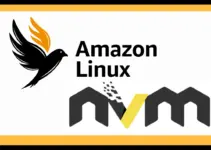Want to use Amazon Linux 2023 for software development then you need the right tools to compile your program. Just like RHEL and other RPM-based popular Linux distributions, Amazon Linux also offers all necessary tools rights from its default repository for creating a new application or installing some package using its source.
Here in this tutorial, we will see the commands for installing development tools on Amazon Linux 2023, a widely used operating system because of its seamless integration with the Amazon Web Services (AWS) ecosystem, which offers a reliable foundation for software development projects of all scales.
To install development tools on Amazon Linux 2023, first, access its command terminal either by using the AWS management console or the local terminal via SSH. Once you have access after that we can use the DNF package manager, which is the default package manager for Amazon Linux. Development tools typically include compilers, libraries, and other tools necessary for software development. Here’s the command you can use:
sudo dnf groupinstall "Development Tools"The command will list a set of development tools and libraries commonly used in software development environments.

However, if you are looking to install some specific set of development tools not all of them then we can have them individually rather than as a group using DNF. For example, developer only wants GNU Compiler Collection (GCC), which includes C, C++, and other compilers, then we can use:
sudo dnf install gcc
In the same way, we can install other development tools as well, if you are not sure whether the required tool is available on Amazon Linux then you can search for that using the given syntax:
sudo dnf search package-nameSo, these were the quick commands that we can use on the Amazon Linux 2023 to install and access various development tools and libraries, allowing us to compile and build software from source code, develop applications, and perform other development tasks.